OTP Manual for Generators - UCLA - Environment, Health & Safety
OTP Manual for Generators - UCLA - Environment, Health & Safety
OTP Manual for Generators - UCLA - Environment, Health & Safety
You also want an ePaper? Increase the reach of your titles
YUMPU automatically turns print PDFs into web optimized ePapers that Google loves.
Sign-up First<br />
In order to establish an account on the Online Tag Program, you must first open an<br />
account. You can do this by filling out the required in<strong>for</strong>mation on the <strong>OTP</strong> sign-up<br />
<strong>for</strong>m or e-mail the in<strong>for</strong>mation to the Hazardous Materials Manager, Michael<br />
Spicer (mspicer@ehs.ucla.edu.). This procedure will provide you with a user name,<br />
password and will enable you to use the program. There shall be only one account<br />
per Principal Investigator or supervisor that the whole lab or group can use. Once<br />
you are signed up, the system will automatically send an email to the addresses<br />
designated on the account. This email will be from a sender called<br />
“onlinetagprogram@otp.ucsc.edu and it will contain the login in<strong>for</strong>mation <strong>for</strong> that<br />
account.<br />
Logging on the Online Tag Program<br />
1.Type in the address> http://otp.ucop.edu<br />
(PLEASE NOTE: THERE ARE NO WWW’S IN FRONT OF THE ADDRESS)<br />
2. Enter User name and Password.