EH&S Fall Newsletteer 2011 - UCLA - Environment, Health & Safety
EH&S Fall Newsletteer 2011 - UCLA - Environment, Health & Safety
EH&S Fall Newsletteer 2011 - UCLA - Environment, Health & Safety
You also want an ePaper? Increase the reach of your titles
YUMPU automatically turns print PDFs into web optimized ePapers that Google loves.
4<br />
Discomfort at one’s workstation is common in today’s<br />
workplace. Discomfort can be a result of various factors,<br />
including a poorly designed station or simply from sitting for<br />
too long. These tips can help relieve some discomfort while<br />
not interfering with your general workflow:<br />
1. Avoid overreaching. Keep<br />
frequently used items (e.g., phone,<br />
stapler and favorite pens) within a<br />
relaxed arms reach.<br />
2. Give your eyes a rest. Use<br />
the 20/20/20 rule. Every 20 minutes,<br />
focus on something 20 feet away<br />
(e.g., a spot on the wall) for 20<br />
seconds. This will allow you to relax<br />
your eyes and give you a much<br />
needed break from staring at your<br />
monitor.<br />
3. Avoid static postures. Try<br />
not to sustain any given posture for more than 5 minutes.<br />
Readjust yourself in your chair. Lower and raise your chair<br />
and back angle a bit throughout the day to ensure different<br />
postures. If your chair has the ability to do so, put your chair<br />
in rocking mode and adjust the tension so you are in the<br />
control of the rock. If you raise your chair, make sure not<br />
to raise it too much so you don’t put too much pressure on<br />
legs.<br />
fact<br />
Workplace Ergonomic Tips<br />
Training & Outreach News<br />
www.ehs.ucla.edu<br />
News and Notes<br />
4. Learn how your equipment works and<br />
adjusts. Learn the various adjustments available on<br />
your chair, keyboard tray and desk. If in doubt of how your<br />
workstation or the items in it should be adjusted, contact the<br />
Injury Prevention Division of EH&S for assistance.<br />
5. Get up! Work at a reasonable<br />
pace and take frequent stretch<br />
breaks. Take 1 or 2 minute breaks<br />
every 20-30 minutes, and 5 minute<br />
breaks every hour. Try fielding<br />
phone calls while standing up. Walk<br />
over and deliver a message to your<br />
co-worker instead of sending an<br />
email. User a printer that makes<br />
it necessary for you to leave your<br />
workstation to retrieve your print job.<br />
Most importantly, get up and move!<br />
6. Install break reminder<br />
software. <strong>UCLA</strong> currently has a license for the use of<br />
repetitive stress injury software for all <strong>UCLA</strong> employees. You<br />
can download the program online.<br />
For more in depth information on these tips and more please<br />
visit www.ergonomics.ucla.edu or email injuryprevention@.<br />
ucla.edu.<br />
(310) 825-9797 | www.ehs.ucla.edu<br />
online Lab <strong>Safety</strong> Fundamental Concepts refresher<br />
(310) 825-9797 | www.ehs.ucla.edu<br />
EH&S News and Notes Editorial Staff<br />
Editorial Staff: Estey Theriault, Karin Wasler<br />
Contributors: Randy Sauser, Daniel Sifuentes, James Gibson, Estey<br />
Theriault<br />
Comments or suggestions? Please contact Estey Theriault at<br />
x45654 or etheriault@ehs.ucla.edu.