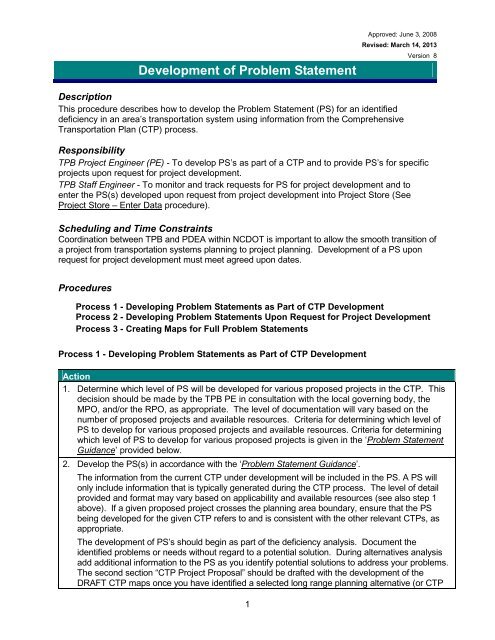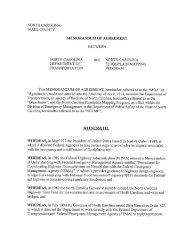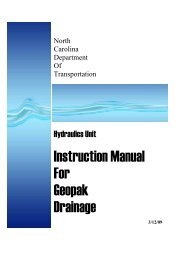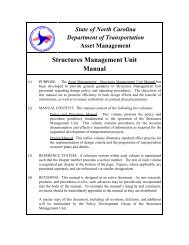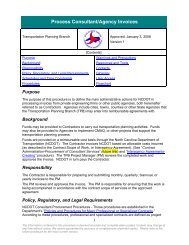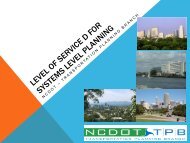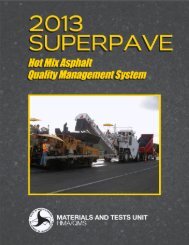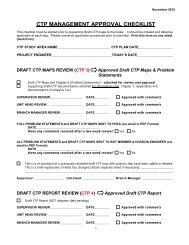Problem Statement Procedure - Connect NCDOT
Problem Statement Procedure - Connect NCDOT
Problem Statement Procedure - Connect NCDOT
Create successful ePaper yourself
Turn your PDF publications into a flip-book with our unique Google optimized e-Paper software.
Development of <strong>Problem</strong> <strong>Statement</strong><br />
1<br />
Approved: June 3, 2008<br />
Revised: March 14, 2013<br />
Description<br />
This procedure describes how to develop the <strong>Problem</strong> <strong>Statement</strong> (PS) for an identified<br />
deficiency in an area’s transportation system using information from the Comprehensive<br />
Transportation Plan (CTP) process.<br />
Version 8<br />
Responsibility<br />
TPB Project Engineer (PE) - To develop PS’s as part of a CTP and to provide PS’s for specific<br />
projects upon request for project development.<br />
TPB Staff Engineer - To monitor and track requests for PS for project development and to<br />
enter the PS(s) developed upon request from project development into Project Store (See<br />
Project Store – Enter Data procedure).<br />
Scheduling and Time Constraints<br />
Coordination between TPB and PDEA within <strong>NCDOT</strong> is important to allow the smooth transition of<br />
a project from transportation systems planning to project planning. Development of a PS upon<br />
request for project development must meet agreed upon dates.<br />
<strong>Procedure</strong>s<br />
Process 1 - Developing <strong>Problem</strong> <strong>Statement</strong>s as Part of CTP Development<br />
Process 2 - Developing <strong>Problem</strong> <strong>Statement</strong>s Upon Request for Project Development<br />
Process 3 - Creating Maps for Full <strong>Problem</strong> <strong>Statement</strong>s<br />
Process 1 - Developing <strong>Problem</strong> <strong>Statement</strong>s as Part of CTP Development<br />
Action<br />
1. Determine which level of PS will be developed for various proposed projects in the CTP. This<br />
decision should be made by the TPB PE in consultation with the local governing body, the<br />
MPO, and/or the RPO, as appropriate. The level of documentation will vary based on the<br />
number of proposed projects and available resources. Criteria for determining which level of<br />
PS to develop for various proposed projects and available resources. Criteria for determining<br />
which level of PS to develop for various proposed projects is given in the ‘<strong>Problem</strong> <strong>Statement</strong><br />
Guidance’ provided below.<br />
2. Develop the PS(s) in accordance with the ‘<strong>Problem</strong> <strong>Statement</strong> Guidance’.<br />
The information from the current CTP under development will be included in the PS. A PS will<br />
only include information that is typically generated during the CTP process. The level of detail<br />
provided and format may vary based on applicability and available resources (see also step 1<br />
above). If a given proposed project crosses the planning area boundary, ensure that the PS<br />
being developed for the given CTP refers to and is consistent with the other relevant CTPs, as<br />
appropriate.<br />
The development of PS’s should begin as part of the deficiency analysis. Document the<br />
identified problems or needs without regard to a potential solution. During alternatives analysis<br />
add additional information to the PS as you identify potential solutions to address your problems.<br />
The second section “CTP Project Proposal” should be drafted with the development of the<br />
DRAFT CTP maps once you have identified a selected long range planning alternative (or CTP
Alternative).<br />
2<br />
Approved: June 3, 2008<br />
Revised: March 14, 2013<br />
Version 8<br />
At a minimum, a brief statement of the problem and proposed project description will be<br />
documented for all proposed projects (for all modes of the CTP), according to the Minimum PS<br />
standards in the ‘<strong>Problem</strong> <strong>Statement</strong> Guidance’. Certain proposed projects will be selected for<br />
which Full PS will be developed. It may also be determined that a PS will be developed that is<br />
more detailed than the Minimum PS but less detailed than the Full PS. In this case, both<br />
sections of the guidance should be used to ensure that all elements of the Minimum PS are<br />
included and then information from the Full PS is added as resources allow.<br />
For MPO CTPs, the responsibility for documenting the PS may be shared by the TPB PE and<br />
the MPO staff, based on roles agreed upon in the CTP Step, ‘Develop CTP Vision’. For CTPs in<br />
RPO areas, the TPB PE typically assumes responsibility for development of the PS, in<br />
consultation with the RPO and municipal/county staff.<br />
3. The TPB PE will include PS’s as part of the CTP documentation. The draft PS’s will be sent for<br />
internal review with the Draft CTP Maps (see TPB <strong>Procedure</strong> ‘CTP Maps – Internal Review’).<br />
Additionally, the TPB PE will send the draft Full <strong>Problem</strong> <strong>Statement</strong>s and CTP Maps (via e-mail<br />
in PDF format) to the appropriate PDEA Unit Head requesting review of the Full <strong>Problem</strong><br />
<strong>Statement</strong>s only (see step 7 of TPB <strong>Procedure</strong> CTP Maps – Internal Review).<br />
The PS developed as part of a CTP study should be used as supporting information in the<br />
project prioritization process. MPOs, RPOs, and <strong>NCDOT</strong> should use the PS information as they<br />
rank needs for each area. When entering projects into the Prioritization Tool (managed by<br />
SPOT), the PS should be attached as supporting documentation.<br />
The PS developed as part of a CTP study should be shared by the TPB PE with the PDEA PE at<br />
the project initiation meeting (refer to the TPB <strong>Procedure</strong> ‘Scoping Assistance – PDEA’). At the<br />
time of the project initiation meeting, the TPB PE and the PDEA PE will review any existing<br />
problem statement, checking both the CTP report and the project prioritization system. It can be<br />
discussed whether the information is sufficient (if less than a Full PS has been developed) or<br />
whether PDEA will request a PS for the project (see procedures below).<br />
Process 2 - Developing <strong>Problem</strong> <strong>Statement</strong>s Upon Request for Project Development<br />
Action<br />
1. The TPB Staff Engineer receives a request for the development of a PS. The request for TPB<br />
to provide the PS for a project in project development is typically initiated by the PDEA Project<br />
Engineer (PDEA PE), but may also come from others. The request should be in the form of a<br />
memo to the TPB Staff Engineer. The memo should include the project scope, location map,<br />
any other relevant information, and a requested completion date (typically 12 weeks from the<br />
date of the request).<br />
2. The TPB Staff Engineer logs the request and distributes it to the appropriate TPB Planning<br />
Group Supervisor. The Group Supervisor will then assign it to the appropriate TPB PE within<br />
their Group.<br />
3. After receiving the PS request, the TPB PE will send the requestor a memo (copying the TPB<br />
Staff Engineer) acknowledging receipt of the request and confirming whether the suggested<br />
completion date can be met. (Typically a PS request will take 12 weeks to fulfill.)<br />
4. The TPB PE may schedule a meeting with the requestor to review the request and identify<br />
appropriate issues to be included in the PS documentation. Any existing documentation for the<br />
problem statement should be reviewed as well (from both the CTP report and the project<br />
prioritization system). During the development of the PS, the TPB PE should coordinate with the<br />
requester as appropriate.
3<br />
Approved: June 3, 2008<br />
Revised: March 14, 2013<br />
Version 8<br />
5. The TPB PE and/or MPO staff develops the PS in accordance with the ‘<strong>Problem</strong> <strong>Statement</strong><br />
Guidance’ provided below.<br />
TPB’s commitment is to provide PS documentation for all projects that are within areas that have<br />
received transportation planning assistance through the TPB. For those requests that are in<br />
areas without an existing CTP (or Thoroughfare Plan), the Group Supervisor or the appropriate<br />
TPB PE will provide a reply that includes any available information.<br />
The product TPB will provide the requestor does not necessarily contain all the potential<br />
information listed for a Full PS (see the ‘<strong>Problem</strong> <strong>Statement</strong> Guidance’ below), but will contain as<br />
much information as is readily available. The level of detail provided and format may vary based<br />
on available information and discussions with the requestor.<br />
The current CTP (or Thoroughfare Plan) should be reviewed for information to be included in the<br />
PS, if available. The TPB PE will then develop the PS if none exists or add information as<br />
needed if less than a Full PS exists. A PS will only include information that is typically generated<br />
during the CTP process and data current as of the CTP study date. However, the TPB PE must<br />
contact the MPO, RPO and municipal/county staff in the vicinity of the project to gather local<br />
input for the PS.<br />
Note that more specific information and updated data is expected to be obtained by the PDEA<br />
PE when using the PS to generate the Purpose and Need. Part of this request for this<br />
information may come to TPB. With Project Streamlining, the request for a traffic forecast will<br />
likely come after the Purpose and Need has been developed and approved. However, there<br />
may also be a request for a traffic estimate (mainline traffic projections from the CTP or LRTP)<br />
around the time of the PS request.<br />
6. The TPB PE provides the draft PS documentation to the TPB Regional Planning Group<br />
Supervisor and TPB Unit Head for review. Once comments are addressed, and it is approved<br />
by the TPB Regional Planning Group Supervisor, the TPB PE will distribute the PS to the<br />
requestor, the TPB Staff Engineer (electronically), the TPB PE’s Supervisor, and the CTP main<br />
file.<br />
7. The TPB Staff Engineer enters the PS into the Project Store (see Project Store – Enter Data<br />
procedure).<br />
8. The TPB Staff Engineer logs the request as complete and maintains a copy of the PS.<br />
Process 3 - Creating Maps for Full <strong>Problem</strong> <strong>Statement</strong>s<br />
A map is required for full PS’s, but maps are optional for others. All full PS’s should include a<br />
heading that contains the facility name, Local ID number, and improvement description. The<br />
map(s) are then located under this heading. A north arrow and scale must be shown on each<br />
map. The project location map should only show the given project on the CTP base map; other<br />
CTP project proposals are not to be included on the project location map, as shown in the Full<br />
<strong>Problem</strong> <strong>Statement</strong> Template. Adequate road names should be labeled so that the PS<br />
information can be followed. For instance, label intersecting roads and other features that are<br />
referenced in the PS when possible.<br />
For a full PS, a project location map is required and other maps can be added at the project<br />
engineer’s discretion. For example, a map showing the project within the entire planning area<br />
could be included. An aerial map and/or photographs may also be included if it is determined to<br />
be informative and desirable. The first half page, up to one whole page, of the PS may be used<br />
for maps.
Action<br />
1. Create a polygon shapefile using ArcCatalog.<br />
4<br />
Approved: June 3, 2008<br />
Revised: March 14, 2013<br />
Version 8<br />
2. In ArcMap, with all required shapefiles, edit the polygon shapefile to create a new feature which<br />
is a rectangle around the area needed.<br />
3. Using the polygon created in step 2, clip and export all required shapefiles. Use ArcMap’s Clip<br />
tool from ArcToolBox to clip and export shapefiles, one at a time.<br />
4. With the new shapefiles and the polygon rectangle around it, create the required image in<br />
ArcMap by adding symbology, shields, labels, text boxes, text, etc. Note: Always add labels,<br />
shields and text in Dataview.<br />
5. In the Dataview, using text boxes and text tools create project ID labels on the map.<br />
6. Once complete, export map from Dataview (NOT Layout View) by using File – Export map and<br />
save type as EMF (*.emf).<br />
7. In Word document, perform Insert – Picture – From File – EMF (*.emf).<br />
8. Using Edit toolbar, crop the picture.<br />
9. In ArcMap, in Layout view, insert North Arrow and Scale. Copy each and paste in Word, near<br />
the previous picture. Change the format of each to “In front of text”. Move them and place them<br />
in the bottom right corner of the project map picture.<br />
Policy, Regulatory, and Legal Requirements<br />
See ‘Purpose and Need Guidance for FHWA-funded Projects in North Carolina’ Federal<br />
Highway Administration (FHWA) NC Division, Version 2, February 2009<br />
Resources<br />
• <strong>Problem</strong> <strong>Statement</strong> Guidance<br />
• Templates/Examples:<br />
- Full <strong>Problem</strong> <strong>Statement</strong> Template<br />
- Minimum <strong>Problem</strong> <strong>Statement</strong> Example<br />
- <strong>Problem</strong> <strong>Statement</strong> that References a Purpose and Need Underway or<br />
Completed Example<br />
• ‘Purpose and Need Guidance for FHWA-funded Projects in North Carolina’ FHWA NC<br />
Division, Version 2, February 2009<br />
• <strong>Problem</strong> <strong>Statement</strong> Development Tips<br />
• Customer Frequently Asked Questions<br />
• Project Store <strong>Procedure</strong><br />
Background<br />
The PS is typically used by the North Carolina Department of Transportation’s (<strong>NCDOT</strong>) Project<br />
Development and Environmental Analysis Branch (PDEA) to develop Purpose and Need<br />
statements for projects during the project development stage. The Purpose and Need statement<br />
is presented for concurrence in accordance with the Merger process for Merger projects and<br />
contains more detailed information pertaining to specific traffic data and community issues than<br />
the PS.
5<br />
Approved: June 3, 2008<br />
Revised: March 14, 2013<br />
Version 8<br />
PSs will be developed for recommended CTP improvements in new CTP reports. The guidance<br />
linked to this procedure outlines options for various levels of PS, ranging from the minimum<br />
standards for documentation to a Full PS. The decision about which level of PS to develop for<br />
various proposed projects in a CTP is based on available resources and the criteria provided<br />
herein based on project scope and priority.<br />
Additionally, a PS may be requested for a project under study, which is typically a request from<br />
PDEA. This PS request may be for a specific project in areas where the CTP documentation<br />
has not been updated to include formal a PS, or where more detail is needed (in cases where a<br />
Full PS was not developed). Transportation Planning Branch (TPB) provides a PS upon request<br />
for projects that are within an area for which it has provided transportation planning assistance<br />
or for which it has developed a Comprehensive Transportation Plan (or Thoroughfare Plan) in<br />
the past. PSs only include information that is typically generated during the CTP process. PSs<br />
are intended to replace what was formerly known as “planning-level purpose and need‟<br />
statements.<br />
Flowchart<br />
None<br />
Record of Revision<br />
The information contained in this procedure is deemed accurate and complete when posted. Content may change at<br />
any time without notice. We cannot guarantee the accuracy or completeness of printed copies. Please refer to the<br />
online procedure for the most current version.<br />
Version Section Affected Description Effective Date<br />
1.1 Title Removed ‘CTP’ from the title of the<br />
procedure in order to clarify the intent of the<br />
procedure<br />
10/28/2008<br />
2 Entire <strong>Procedure</strong> Major overhaul to reflect new guidance 12/30/2009<br />
2.1 Resources Updated <strong>Problem</strong> <strong>Statement</strong> Guidance<br />
document. Added a FAQ document.<br />
03/15/2010<br />
3 <strong>Procedure</strong>s Added Step 7 to enter PS into Project Store. 03/31/2010<br />
4 Entire <strong>Procedure</strong> Various edits to procedure. Updated <strong>Problem</strong><br />
<strong>Statement</strong> Guidance document and FAQ<br />
document. Added additional examples to<br />
Resources.<br />
07/21/2010<br />
5 <strong>Procedure</strong> Changed name to ‘Purpose and Need<br />
Underway or Completed’, (adding ‘or<br />
Completed’). Minor edits to Guidance and<br />
Full Example.<br />
09/24/2010<br />
6 <strong>Procedure</strong> & <strong>Procedure</strong> – Added reference to project 02/10/2011<br />
Guidance<br />
prioritization process. Guidance – Added<br />
explanation of the relationship of CTP project<br />
proposals to SHC. Full Example – changed<br />
formatting of heading, reduced number of<br />
maps, and added ‘last updated’ date in title.
7 <strong>Procedure</strong>,<br />
Guidance, & Tools<br />
8 <strong>Procedure</strong>,<br />
Guidance<br />
<strong>Procedure</strong> – Added that only 1 map is<br />
required for a full PS; others are optional.<br />
Specified that the PDEA request for review is<br />
by e-mail in PDF format and the PS in the<br />
project prioritization system should be<br />
reviewed during project initiation. Other minor<br />
changes. Guidance – added more information<br />
on addressing multi-modal. Full Example –<br />
changed to a template. FAQs – added<br />
location of analysis methodology and<br />
explanation of when/where safety data may<br />
be included.<br />
<strong>Procedure</strong>’s template was modified; no<br />
changes were made to the procedure<br />
processes. Guidance- clarified information to<br />
include related to environmental screening,<br />
other projects/ project history, and bridges.<br />
6<br />
Approved: June 3, 2008<br />
Revised: March 14, 2013<br />
Version 8<br />
11/29/2011<br />
3/14/2013