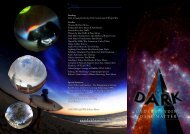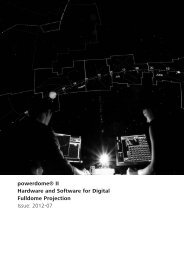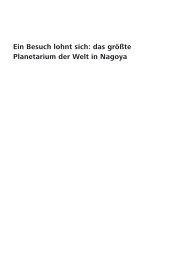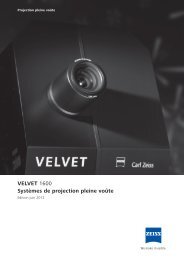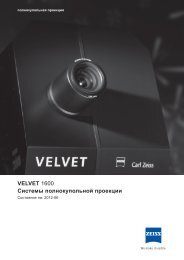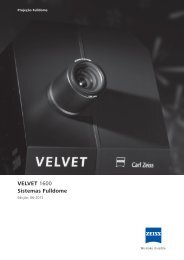Innovation Special Planetariums 9 - Carl Zeiss Planetariums
Innovation Special Planetariums 9 - Carl Zeiss Planetariums
Innovation Special Planetariums 9 - Carl Zeiss Planetariums
Create successful ePaper yourself
Turn your PDF publications into a flip-book with our unique Google optimized e-Paper software.
ZKP 3 Upgrade:<br />
It's Fun to Work With!<br />
Jens Kandler, Drebach Planetarium and Observatory<br />
In mid-March, 2012, the <strong>Zeiss</strong> Planetarium<br />
in Drebach (Germany) had the<br />
control system and the software for its<br />
SKYMASTER ZKP 3 planetarium upgraded.<br />
This was the first step towards<br />
preparing the planetarium for the<br />
future integration of digital projection<br />
systems.<br />
Live operation<br />
After we started the new “SKYPOST”<br />
control software, the monitor screen<br />
welcomed us with a lot of display<br />
windows, indicating the many capabilities<br />
offered by the new control system.<br />
The user interface can be adapted to<br />
individual requirements. In the past,<br />
there were “only” the current hardware<br />
settings for date, sidereal time and<br />
geographic latitude, whereas now we<br />
have the possibility of monitoring the<br />
entire planetarium sky. A very useful<br />
item, the illumination control display,<br />
shows us at a glance which projectors<br />
(e.g., planets) are active at a time.<br />
The control upgrade included a new<br />
operating panel. The new button assignment,<br />
additional functions, and<br />
the possibility for buttons and potentiometers<br />
to be assigned other functions<br />
make up a new level of operating<br />
convenience. Planets can each be<br />
controlled separately now, rather than<br />
in two groups. With the novel SOSY<br />
function, all planets, Sun and Moon<br />
can be operated simultaneously. In<br />
Drebach we also use the Solar System,<br />
Jupiter, Comet and Satellite Projectors.<br />
These supplementary projectors of earlier<br />
generations are supported by the<br />
upgrade as well and can be controlled<br />
from the new panel. As an exception,<br />
the shooting star projector now runs<br />
at a uniform speed according to our<br />
specification.<br />
The presenter, who starts his live show<br />
with a sunset, used to have a lot of<br />
work to execute all functions at the<br />
proper times. With the new software,<br />
he or she only needs to concentrate on<br />
the diurnal motion. By default, the control<br />
system automatically operates the<br />
dome and horizon lights and controls<br />
the brightnesses of stars and planets.<br />
The convenience of the new control<br />
system also shows itself in useful<br />
links that can be established between<br />
several functions. If desired, the map<br />
will automatically appear when the<br />
operator changes the polar altitude.<br />
Manual control of the motions via the<br />
potentiometers is much more sensitive<br />
now. Complex processes such as the<br />
Sun’s analemma can be readily demonstrated.<br />
The new control system makes available<br />
twelve instead of the earlier eight<br />
discrete levels for function control. This<br />
took some time to get used to, but after<br />
a few weeks we got to know the ropes.<br />
The HOME function is now provided<br />
not only for the motions but also for<br />
brightness parameters. That way we<br />
can define selectable brightness levels,<br />
e.g., for the stars or the constellation<br />
figures, which also makes for longer<br />
lamp life.<br />
Automatic control<br />
Thanks to our experience in programming<br />
with the old MS-DOS software<br />
and to training received from <strong>Carl</strong> <strong>Zeiss</strong><br />
staff, we were soon able to cope with<br />
the new programming. So far we have<br />
had to consult the detailed operating<br />
manual in exceptional cases only.<br />
When entering cues at the keyboard you<br />
cannot make mistakes. The software<br />
checks the syntax and displays all parameters<br />
available. An incorrect cue entered<br />
will not be taken over by the program.<br />
Setting the time of day is a fundamental<br />
improvement. Now you can specify<br />
any time on any date for the sky aspect<br />
to be projected. A single command will<br />
simulate the night sky as seen at the<br />
programmed time. In addition to the<br />
geographic latitude, the geographic<br />
longitude can be used as a parameter.<br />
So we can set the starry sky over any<br />
location on Earth and for any time.<br />
<strong>Innovation</strong> <strong>Special</strong> <strong>Planetariums</strong> 9, 2012<br />
19