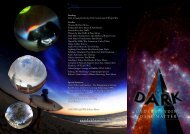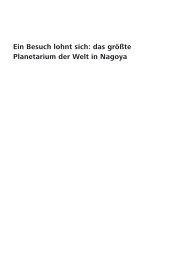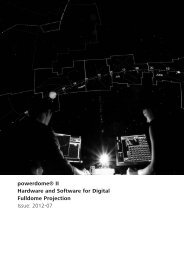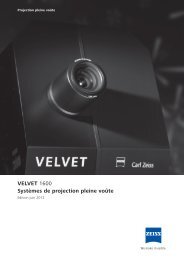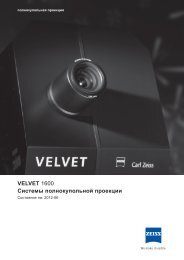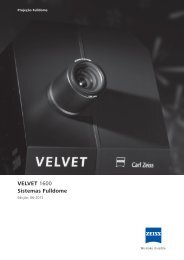Innovation Special Planetariums 9 - Carl Zeiss Planetariums
Innovation Special Planetariums 9 - Carl Zeiss Planetariums
Innovation Special Planetariums 9 - Carl Zeiss Planetariums
Create successful ePaper yourself
Turn your PDF publications into a flip-book with our unique Google optimized e-Paper software.
The powerdome®ShowRenderer renders<br />
dome masters from the show elements<br />
in the ShowManger as well as from the<br />
functions of the SKYCONTROL digital<br />
planetarium. Resolution and frame<br />
rate are selectable. The exported dome<br />
masters can be used to create fulldome<br />
videos for other fulldome systems.<br />
The ShowRenderer can also be integrated<br />
in a work flow for the subsequent<br />
encoding of the dome masters. In this<br />
way, a fulldome video can be created<br />
from a powerdome show more or less<br />
over night. The sound needs to be saved<br />
as a separate audio file, as common in<br />
powerdome.<br />
User interface of powerdome®ShowRenderer.<br />
The powerdome®ShowRenderer can<br />
create dome masters also with 60 fps,<br />
which may be useful in case of real-time<br />
components.<br />
Theater control with powerdome<br />
Powerdome offers ways to communicate<br />
with other systems. We have<br />
implemented user-defined interfaces<br />
and protocols, which can be adapted<br />
for other control systems without major<br />
programming efforts. What is needed<br />
is compatible protocols written in ASCII<br />
characters.<br />
12 <strong>Innovation</strong> <strong>Special</strong> <strong>Planetariums</strong> 9, 2012<br />
Some examples:<br />
• Communication with all current <strong>Carl</strong><br />
<strong>Zeiss</strong> planetarium projectors<br />
• Protocols for light control systems<br />
(lamps and LED illumination)<br />
• Room light control systems<br />
• Protocols for projector control systems<br />
of fulldome systems<br />
• Communication with sound systems<br />
• Communication with sound computers<br />
(e.g., Spatial Sound, Fostex)<br />
• Communication with earlier planetarium<br />
projectors that have already been<br />
fully or partially automated by projectspecific<br />
control systems (e.g., ZKP 1,<br />
ZKP 2)<br />
• Standardized interfaces: DMX, RS232,<br />
RS424, RS484, Ethernet.<br />
ShowManger in several language<br />
versions<br />
The ShowManager, the user interface<br />
of powerdome, is available in several<br />
languages with immediate effect. Further<br />
language versions will be made as<br />
required. The shows are stored in such a<br />
way as to be executable in all language<br />
powerdome®WebInterface with planetarium<br />
functions (Firefox).<br />
versions. Comments and explanations<br />
will, of course, remain in the language<br />
in which they have been written.<br />
powerdome®WebInterface<br />
We have developed the original remote<br />
control into a Web interface and provided<br />
it with many additional functions.<br />
This means that you can use any device<br />
featuring a browser application for remotely<br />
controlling powerdome, including<br />
many planetarium functions.<br />
Start shows from a smartphone, iPad,<br />
iPod touch or from a PC connected via<br />
WLAN.<br />
The Web interface contains a user interface<br />
for the digital planetarium, with<br />
many controls and tools for controlling<br />
the planetarium functions. For example,<br />
you can vary the color and brightness of<br />
all 88 constellation overlays, stick figures<br />
and constellation borders.<br />
With the WLAN integrated in power-<br />
dome you can offer your planetarium<br />
visitors access to the Web interface. Visi-<br />
Web page for selecting a show (Safari).