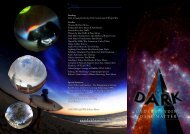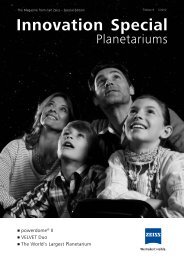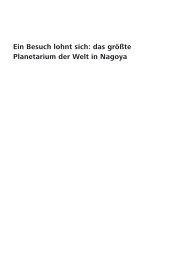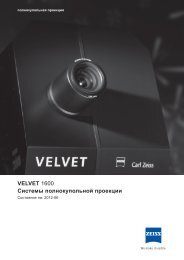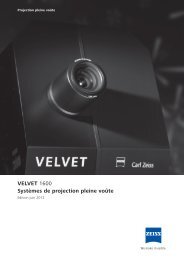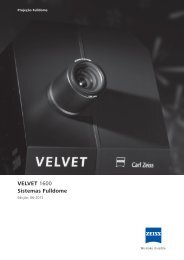Powerdome brochure - Carl Zeiss Planetariums
Powerdome brochure - Carl Zeiss Planetariums
Powerdome brochure - Carl Zeiss Planetariums
Create successful ePaper yourself
Turn your PDF publications into a flip-book with our unique Google optimized e-Paper software.
Fulldome-Systeme<br />
powerdome® II<br />
Hardware and Software for Digital<br />
Fulldome Projection<br />
Issue: 2012-07
Combined use of powerdome and UNIVIEW (projection in the image) with a<br />
Model IX UNIVERSARIUM by <strong>Carl</strong> <strong>Zeiss</strong> (Photo: City of Bochum Press Office).<br />
2<br />
Fulldome projection<br />
Fulldome systems project images and videos onto a dome with<br />
an 360° x 180° image angle. These systems are increasingly<br />
becoming standard in modern star theaters.<br />
In large planetariums, the projection area is many times that<br />
of standard silver screens; for this reason, fulldome projection<br />
consists of several image channels to avoid disappointingly<br />
inadequate definition and brightness. In fact, the task does not<br />
only involve projecting images and videos; the data must be<br />
processed in a format suitable for a hemispherical dome, and<br />
this is taken care of by special computers and software.<br />
<strong>Carl</strong> <strong>Zeiss</strong> Fulldome projection systems are known under the<br />
trade name powerdome ® .
powerdome ® – the platform for<br />
fulldome projection by <strong>Carl</strong> <strong>Zeiss</strong><br />
When developing powerdome, <strong>Carl</strong> <strong>Zeiss</strong><br />
was consistently guided by the vision of<br />
providing users with all possible options<br />
to create their own shows in combination<br />
with planetarium projectors including<br />
digital audiovisual contents for dome<br />
projection and to perform them both<br />
live and automatically.<br />
System control<br />
<strong>Powerdome</strong> generates the relevant image<br />
data for projection and outputs<br />
them to the projectors for reproduction<br />
onto the dome via standardized video<br />
interfaces. At the same time, powerdome<br />
controls the projectors, any other<br />
external devices (e.g. the dome lighting),<br />
and offers a user platform for the creation,<br />
editing, and reproduction of both<br />
simple and complex projection contents<br />
including sound reproduction. Another<br />
component is an interactive Digital<br />
planetarium to represent the night sky<br />
complete with stars, planets and other<br />
astronomical objects. Optionally, powerdome<br />
also provides an interface to<br />
Uniview, the world’s unequalled viewing<br />
software for three-dimensional display<br />
of the Universe.<br />
At the same time, powerdome was<br />
also designed for integrated coupling<br />
with an opto-mechanical planetarium<br />
projector by <strong>Carl</strong> <strong>Zeiss</strong> (from the current<br />
SKYMASTER ZKP 4, STARMASTER, and<br />
UNIVERSARIUM Model IX series). The<br />
coupling feature means that astronomical<br />
processes such as the movements<br />
and object positioning of both the<br />
optomechanical and the digital planetarium<br />
automatically match and coincide,<br />
so that they are congruent within the<br />
scope of positioning accuracy.<br />
Shows in powerdome<br />
A powerdome show comprises the<br />
linear or interactive reproduction of images,<br />
videos, astronomical representations,<br />
texts, and sound for the fulldome<br />
presentation. In the simplest of cases,<br />
the system performs a fulldome video.<br />
In powerdome you can arrange show<br />
components on a timeline with different<br />
planes and tracks, structure them into<br />
chapters, and combine them into your<br />
own customized show. You can position<br />
the show components on the dome,<br />
define where and how they are to be<br />
faded in or out, and also your preferred<br />
text color. You can control 3D objects,<br />
animate motions, vary sizes, and much,<br />
much more. The timeline control makes<br />
it possible easily to create even complex<br />
shows with several hundred components.<br />
With powerdome, you play off your<br />
shows “at the push of a button”. The<br />
system works along the same lines as<br />
DVD games, with the control functions<br />
“Play”, “Stop”, “Pause”, “Fast Forward”<br />
and “Rewind”. These control functions<br />
are available both on the operator’s<br />
console and via external devices (Web<br />
interface to the wireless remote control).<br />
The timeline, together with all chapters<br />
and show elements, is shown during<br />
playback. You can jump to Chapters,<br />
Triggers, and Bookmarks, and change to<br />
any given position on the timeline using<br />
the mouse cursor.<br />
Both individual chapters and planes can<br />
be excluded from playback. This makes<br />
for added flexibility. In this way, shows<br />
can be adapted to a given public or to<br />
the preferences of the presenter with<br />
just a few mouse clicks. All this without<br />
scripts or the need to master a programming<br />
language!<br />
But – by the way – powerdome writes<br />
every show into a script. And, of course,<br />
you can open and edit the scripts at any<br />
time.<br />
3
The Digital planetarium<br />
The Digital planetarium is a fixed component<br />
of powerdome. Its representation<br />
possibilities are similar to the basic<br />
functions of a traditional planetarium.<br />
In combination with an ergonomically<br />
designed operator console, SKYCON-<br />
TROL is a full-fledged digital planetarium,<br />
especially developed for planetarium<br />
control.<br />
Ease of operation<br />
The planetarium control system fully<br />
matches the operating program of a<br />
modern opto-mechanical planetarium by<br />
<strong>Carl</strong> <strong>Zeiss</strong>. With the control software you<br />
can arrange planetarium programs to<br />
run entirely live. Of course, it also includes<br />
an editor for recording and scheduling<br />
automatic playback.<br />
So that you will not need to operate<br />
all functions at the same time, you can<br />
couple selected brightness functions to<br />
astronomical motion processes.<br />
4<br />
The control panel for the operation of planetarium<br />
functions is available both for synchronously coupled<br />
and also for individual analog and digital systems.<br />
Operator panel for<br />
dynamic presentations<br />
The Digital planetarium is managed live<br />
from the control panel, enabling both<br />
automatic and semi-automatic processes<br />
to be steered from the panel.<br />
The Digital planetarium is generously<br />
equipped. Naturally, you will find all<br />
coordinate systems, all 88 constellations<br />
– as images and as line and boundary<br />
figures. Enlarge the Sun, the Moon and<br />
the planets as if through a telescope –<br />
show the phases of the Moon, Venus,<br />
and its companions ... The planetarium<br />
will even draw the loops of Mars, the<br />
analemma of the Sun and other similar<br />
phenomena for you.<br />
Coupling the Digital planetarium<br />
to the star projector<br />
In combination with a ZEISS planetarium<br />
projector, the manifold possibilities offered<br />
by the Digital planetarium are real<br />
trump cards for a planetarium operator.<br />
With it, you can, for example, have<br />
the “analog” Mars describe its apparent<br />
trajectory by means of digital projection.<br />
Coupling digital to opto-mechanical<br />
projection is a matter of pride for <strong>Carl</strong><br />
<strong>Zeiss</strong>. The coupling is not contrived, it is<br />
not an interface between two different<br />
systems and manufacturers, but, rather,<br />
originates from a “systems lab”. Analog<br />
and digital are thus, if you like, directly<br />
intermeshed in the planetarium’s gears.
With Uniview into the depths of the<br />
Universe<br />
Expand powerdome with Uniview, a viewing<br />
platform for the three-dimensional<br />
representation of the Universe. Uniview<br />
is a development of SCISS, a Stockholm<br />
company, and is built on the “Digital Universe”<br />
database of the American Museum<br />
of Natural History in New York. Uniview<br />
contains almost all known objects<br />
of the Universe and turns your celestial<br />
navigation into a walk in the park.<br />
With powerdome® II you can also place<br />
UNIVIEW system commands onto the<br />
timeline, or simply trigger them with<br />
a mouse click. This generates intuitive<br />
options for the inclusion of Uniview in<br />
your show design. The transition from<br />
the analog planetarium projection to a<br />
3D sky and the combination of the star<br />
projection with 3D effects practically is<br />
not perceptible for the visitor.<br />
Uniview also enables access to the most<br />
up-to-date information on the Internet,<br />
in order to view many different kinds<br />
of information, such as the population<br />
density on Earth, weather events, volcanic<br />
activity, and much more.<br />
Positions of extrasolar planets and the<br />
radiosphere in Uniview.<br />
5
Remote control and interaction<br />
Remote control and interaction<br />
Every powerdome system comprises<br />
a Web interface for wireless remote<br />
control including numerous planetarium<br />
functions. For this purpose, all devices<br />
can be used with a browser application.<br />
In this way you can start shows from<br />
a Smartphone, an iPad, iPod touch, or<br />
from a PC with WLAN, remotely operate<br />
the Digital planetarium, and interactively<br />
involve visitors. The integrated WLAN<br />
in powerdome also provides access to<br />
the Web interface for the visitors to the<br />
planetarium. They can participate in<br />
the events taking place in the dome via<br />
their Smartphones or other devices with<br />
browser applications. There are multiple<br />
options for simultaneous interaction. A<br />
popular application is a visitor vote to<br />
determine what show or sequence is<br />
to be projected. Spectators can access<br />
the pertinent descriptions with their<br />
Smartphones and then record their vote.<br />
They can also answer questions or make<br />
evaluations. The results can be stored in<br />
a database and shown on the dome.<br />
6<br />
Control of external devices<br />
The display system (projector, diaphragms,<br />
lamp power etc.) is also<br />
controlled from powerdome, where it<br />
is possible also to place the pertinent<br />
steering commands on the timeline.<br />
External devices, too, can be controlled<br />
from powerdome: thus the system enables<br />
e.g. the dome lighting to be operated<br />
remotely.<br />
powerdome®Webinterface with planetarium<br />
functions (Firefox).<br />
Show selection website (Safari).
Show elements, data administration, and many<br />
powerdome extras<br />
With powerdome, the distribution of the<br />
image data over the individual image<br />
channels takes place in real time. This<br />
removes the need to split up (“slice”)<br />
Fulldome videos and other image content<br />
before projection and to distribute<br />
it among the client computers.<br />
For data storage purposes, powerdome<br />
uses a server called Network Attached<br />
Storage, or NAS for short. <strong>Powerdome</strong><br />
loads the data used for the presentation<br />
into the client computers via the internal<br />
network; the clients process their image<br />
contingent in accordance with the<br />
display system configuration and output<br />
it to the projectors over the video interface.<br />
The master computer not only<br />
directs the data management, but also<br />
ensures frame synchronous playback of<br />
all image channels.<br />
Show data can be moved onto the<br />
system over a network, by external data<br />
carriers, or over the Internet.<br />
Show elements in powerdome<br />
In powerdome, you can add practically<br />
all audiovisual components of a show:<br />
• Images/graphics<br />
• 3D objects<br />
• Panoramas<br />
• All-Skys<br />
• Standard videos<br />
• Fulldome videos<br />
• Didactic components (lines, scales)<br />
• Text functions, labels<br />
• Control commands, bookmarks<br />
Image and text components can be<br />
“tacked on” to astronomical coordinates,<br />
which enables them to be permanently<br />
assigned to the firmament and its<br />
objects.<br />
Space Shuttle as an animatable 3D object in<br />
powerdome.<br />
Use of 3D models<br />
<strong>Powerdome</strong> II enables 3D objects to be<br />
realistically represented and projected<br />
as well as animated in real time as well<br />
as providing control over the properties<br />
assigned to the models. 3D models can<br />
be found in the powerdome®Library. Of<br />
course you can also load and animate<br />
your own models.<br />
Plug-ins for expanded functions<br />
A plug-in interface is essential to enable<br />
new system components to be included<br />
in powerdome. It renders powerdome<br />
expandable and open for special requirements.<br />
An example of an interesting<br />
plug-in is the controllable, three-dimensional<br />
Earth with its day and night aspects,<br />
atmosphere, clouds, and insertable<br />
rotation axis. There are many ways in<br />
which you can include plug-ins in the<br />
show program and in live presentations.<br />
Better image sharpness with rapid<br />
motion<br />
In powerdome, contents represented in<br />
real time are in principle always played<br />
back at a 60 Hz image repeat frequency.<br />
With powerdome, you can also encode<br />
and project Fulldome videos with 60<br />
images per second, which causes the<br />
projected video to appear sharper as<br />
compared to traditional frame rates while<br />
preventing ghost images.<br />
7
Encoder for Fulldome videos<br />
Together with its powerdome system,<br />
<strong>Carl</strong> <strong>Zeiss</strong> also supplies an encoder with<br />
which you can generate the video to be<br />
used by powerdome for the dome projection<br />
from your own dome masters.<br />
The graphical user interface allows for<br />
selection of the frames to be encoded,<br />
with numbering completeness being<br />
automatically verified. The encoding<br />
process can be started for several files or<br />
output versions; all available computer<br />
cores in the cluster can be used for encoding<br />
simultaneously.<br />
Fulldome video from powerdome<br />
A supplementary module also enables<br />
the operator to generate<br />
a full dome video from a timeline<br />
scheduled fulldome show. The<br />
powerdome®ShowRenderer generates<br />
dome masters both from the<br />
show components and from the Digital<br />
planetarium functions. The exported<br />
dome masters can be used to generate<br />
Fulldome videos for other Fulldome<br />
systems.<br />
<strong>Carl</strong> <strong>Zeiss</strong><br />
Planetarium Division<br />
07740 JENA, GERMANY<br />
8<br />
Auto-calibration<br />
If necessary, the camera based autocalibration<br />
facilitates the geometric<br />
correction of all image channels. It<br />
time-efficiently ensures constant and<br />
accurate adjustment that does not<br />
need to rely on the skill of a service<br />
engineer.<br />
Remote maintenance for powerdome<br />
and planetarium projectors<br />
For powerdome systems and planetarium<br />
projectors, <strong>Carl</strong> <strong>Zeiss</strong> offers a remote<br />
maintenance service that enables access<br />
to selected computers. This service provides<br />
timely help with questions or problems.<br />
<strong>Carl</strong> <strong>Zeiss</strong> offers different service<br />
levels, from online support for operation<br />
and maintenance all the way to regular<br />
updates. With remote maintenance, service<br />
visits frequently become redundant.<br />
powerdome UserGroup<br />
<strong>Powerdome</strong> system users are given<br />
access to our Extranet User Group,<br />
enabling data exchange, downloads of<br />
current software versions, etc.<br />
Phone: +49 3641 642406<br />
Fax: +49 3641 643023<br />
E-mail: planetarium@zeiss.de<br />
www.zeiss.de/planetariums<br />
Fulldome shows for all ages<br />
and all seasons<br />
<strong>Carl</strong> <strong>Zeiss</strong> has entered into distribution<br />
agreements with numerous Fulldome<br />
show producers and can therefore offer<br />
you a wide choice of shows. Select from<br />
a wealth of astronomy shows, special<br />
children’s programs, entertainment<br />
shows, and numerous other topics.<br />
The shows are delivered in the powerdome<br />
format. Just copy the data onto<br />
your system and you’re ready to present<br />
the shows – no slicing, no encoding,<br />
no additional costs, no nothing – just<br />
powerdome!<br />
powerdome Workshop<br />
<strong>Carl</strong> <strong>Zeiss</strong> regularly holds powerdome<br />
workshops for both new and experienced<br />
users, which also act as an expertise<br />
exchange. The workshop provides<br />
basic knowledge, tips and tricks, and<br />
introduces the latest software and hardware<br />
developments from <strong>Carl</strong> <strong>Zeiss</strong>.<br />
EN_58_010_377I<br />
Printed in Germany, © <strong>Carl</strong> <strong>Zeiss</strong>, 2012<br />
Subject to change in design and scope of delivery and as a result of ongoing technical development.