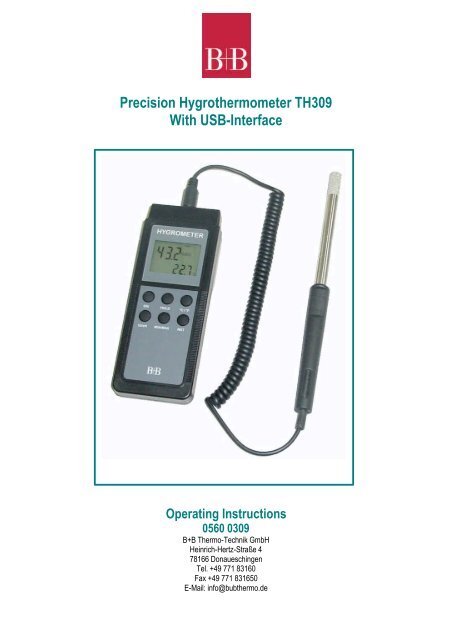Precision Hygrothermometer TH309 With USB ... - Temperatur-Shop
Precision Hygrothermometer TH309 With USB ... - Temperatur-Shop
Precision Hygrothermometer TH309 With USB ... - Temperatur-Shop
You also want an ePaper? Increase the reach of your titles
YUMPU automatically turns print PDFs into web optimized ePapers that Google loves.
<strong>Precision</strong> <strong>Hygrothermometer</strong> <strong>TH309</strong><br />
<strong>With</strong> <strong>USB</strong>-Interface<br />
Operating Instructions<br />
0560 0309<br />
B+B Thermo-Technik GmbH<br />
Heinrich-Hertz-Straße 4<br />
78166 Donaueschingen<br />
Tel. +49 771 83160<br />
Fax +49 771 831650<br />
E-Mail: info@bubthermo.de
<strong>TH309</strong>, Stand: 01.09.2006<br />
B+B Thermo-Technik GmbH, 78166 Donaueschingen, Heinrich-Hertz-Straße 4, Tel. +49 771 83160, Fax +49 771 831650<br />
www.bubthermo.com, www.bubthermo.de, E-Mail: info@bubthermo.de<br />
2 / 26
Table of Contents<br />
1................ FOREWORD .............................................................................................................................................. 4<br />
2................ GENERAL INFORMATIONS ...................................................................................................................... 5<br />
2.1. ............ Labels ........................................................................................................................................................ 5<br />
3................ Security advices ....................................................................................................................................... 6<br />
4................ WASTE AND DISPOSAL ADVICES ........................................................................................................... 6<br />
5................ Usage according to purpose .................................................................................................................... 6<br />
6................ PRODUCT DESCRIPTION ......................................................................................................................... 7<br />
6.1. ............ Interfaces ................................................................................................................................................... 7<br />
6.2. ............ Power Supply ............................................................................................................................................. 8<br />
7................ STARTUP AND OPERATING ELEMENTS ................................................................................................. 9<br />
7.1. ............ Ansicht des Gerätes.................................................................................................................................... 9<br />
7.2. ............ Electrical Connections................................................................................................................................. 9<br />
7.3. ............ Power Supply adaptor............................................................................................................................... 10<br />
7.4. ............ <strong>USB</strong>-Interface........................................................................................................................................... 10<br />
7.5. ............ Display ..................................................................................................................................................... 10<br />
7.6. ............ Function keys ........................................................................................................................................... 11<br />
7.7. ............ Startup ..................................................................................................................................................... 11<br />
7.7.1. .......... Several devices on one PC ....................................................................................................................... 11<br />
7.8. ............ Auto power off and activation of the <strong>USB</strong> interface..................................................................................... 12<br />
7.9. ............ Displaying of the dew point and absolute humidity ..................................................................................... 12<br />
7.10............ Displaying the Minimal- and Maximal values.............................................................................................. 13<br />
7.11............ Chnaging the temperature unit .................................................................................................................. 14<br />
7.12............ HOLD-Function......................................................................................................................................... 14<br />
8................ Calibration and adjusting ....................................................................................................................... 15<br />
8.1. ............ Important advices ..................................................................................................................................... 15<br />
8.2. ............ General advices for calibration .................................................................................................................. 16<br />
8.3. ............ Premises for the calibration....................................................................................................................... 16<br />
8.4. ............ Proceeding a recalibration......................................................................................................................... 16<br />
8.4.1. .......... Key functions in the calibration mode......................................................................................................... 16<br />
8.4.2. .......... Preparing the calibration of temperature .................................................................................................... 17<br />
8.4.3. .......... Proceeding the temperature calibration...................................................................................................... 17<br />
8.4.4. .......... Preparing the humidity calibration.............................................................................................................. 19<br />
8.4.5. .......... Proceeding the humidity calibration ........................................................................................................... 20<br />
9................ Error warnings ........................................................................................................................................ 23<br />
10. ............. <strong>USB</strong>-Interface protocol ........................................................................................................................... 23<br />
10.1............ Configuration data line .............................................................................................................................. 24<br />
10.2............ Structure of the measured value data line.................................................................................................. 24<br />
11. ............. Maintenance............................................................................................................................................ 25<br />
12. ............. Questions................................................................................................................................................ 25<br />
13. ............. Technical data......................................................................................................................................... 26<br />
14. ............. Bestellangaben .........................................................................................Fehler! Textmarke nicht definiert.<br />
<strong>TH309</strong>, Stand: 01.09.2006<br />
B+B Thermo-Technik GmbH, 78166 Donaueschingen, Heinrich-Hertz-Straße 4, Tel. +49 771 83160, Fax +49 771 831650<br />
www.bubthermo.com, www.bubthermo.de, E-Mail: info@bubthermo.de<br />
3 / 26
1. FOREWORD<br />
Dear customer,<br />
We thank you for having purchased the <strong>Precision</strong> <strong>Hygrothermometer</strong> <strong>TH309</strong> and are very glad<br />
that you decided in favour of a product of B+B thermo-Technik GmbH. We hope this product will<br />
fully satisfy you and will assist you effectively in your work.<br />
This Device has been developed to be technically highly up-to date. This product has been<br />
designed in accordance with the regnant European and German national directives and rules. For<br />
a proper and effective usage of the product the customer shall observe the following Operating<br />
Instructions. In the case that against one’s expectations any troubles occur which you can not<br />
resolve yourself, please contact our service centres or your salesperson. We go after giving you<br />
rapid and competent help to minimize the risk of long time outfalls.<br />
The following operating Instruction is an indispensable part of this Product. It contains important<br />
advices for the starting up and further use of the device.<br />
<strong>TH309</strong>, Stand: 01.09.2006<br />
B+B Thermo-Technik GmbH, 78166 Donaueschingen, Heinrich-Hertz-Straße 4, Tel. +49 771 83160, Fax +49 771 831650<br />
www.bubthermo.com, www.bubthermo.de, E-Mail: info@bubthermo.de<br />
4 / 26
2. GENERAL INFORMATIONS<br />
This documentation contains information which must be paid in attention to assure a highly<br />
effective and secure use of the supplied product<br />
Please read through the following instructions and make yourself familiar with the handling of the<br />
product before you insert it in your processes. Keep this document always readily to hand so you<br />
can consult it by need.<br />
2.1. Labels<br />
Sign Meaning Notice<br />
It is necessary to read the following advices before<br />
beginning the operations. The used symbols in the<br />
Advice<br />
manual acts first of all as eye catcher for security<br />
risks. The symbols do not replace the security<br />
advices. The text must be read to the end.<br />
This symbol designates important advices and tips<br />
Necessary to observe that are necessary for the success a work step. They<br />
have to be followed in order to get good results.<br />
Warning<br />
Signs<br />
<strong>TH309</strong>, Stand: 01.09.2006<br />
Meaning<br />
This symbol advises the user of<br />
danger for persons, material or<br />
environment. The text gives<br />
information that must be<br />
necessarily followed to avoid<br />
any risks<br />
Caution against hot surfaces<br />
(BGV A8, GUV-V A8/W26) and<br />
hot liquids or substances<br />
Caution against liquids and hot<br />
substances<br />
Caution against dangerous<br />
explosive substances (BGV A8,<br />
GUV-V A8/W02)<br />
Caution against mobile engines<br />
(W29)<br />
Caution against moving parts<br />
Warning<br />
Signs<br />
Meaning<br />
Caution against electromagnetic<br />
fields (BGV A8, GUV-V A8/W12)<br />
Caution against severe cold<br />
(BGV A8, GUV-V A8/W17)<br />
Caution against dangerous high<br />
electrical voltage (BGV A8,<br />
GUV-V A8/W08)<br />
Caution against dangerous<br />
explosive atmosphere<br />
(BGV A8, GUV-V A8/W21)<br />
Electronic waste<br />
B+B Thermo-Technik GmbH, 78166 Donaueschingen, Heinrich-Hertz-Straße 4, Tel. +49 771 83160, Fax +49 771 831650<br />
www.bubthermo.com, www.bubthermo.de, E-Mail: info@bubthermo.de<br />
5 / 26
3. Security advices<br />
B+B Thermo-Technik GmbH assume no liability for damages occurred through failure to observe<br />
these security advices. A usage non conform to the instructions given in this manual can damage<br />
the device<br />
A usage non conform to the instructions given in this operating manual can cause reversible or<br />
irreversible damages to the device and can harm the operator.<br />
Body and property damages<br />
• The use of the measurement system must be restricted to qualified personal<br />
• The sensor input socket / Plug shall never be put under Voltage.<br />
• In industrial establishment the accident prevention instructions must correspond to the local<br />
government safety organisation and to the local corresponding employer's Liability Insurance<br />
Associations rules.<br />
• The system may not be used in atmospheres with explosion danger.<br />
• The system is not adequate for the use on animals or living creatures.<br />
• Keep the system away from Childs.<br />
• Do not stock the product together with solvents.<br />
• Do not use the system on mobile parts.<br />
• Do not expose the system to high vibrations, collisions or pressure.<br />
• Do not expose the system to high electromagnetic fields.<br />
• Do not use the system in medical applications.<br />
Ensuring of the product security<br />
• The system must be operated only within the limits given in the technical Data<br />
• Do not open or try to open the system.<br />
• The calibration of the system must be controlled from time to time. If needed the system<br />
must be recalibrated.<br />
• The user has to periodically control, whether a new recalibration is needed. The user has to<br />
supervise the recalibrations.<br />
• Keep the system always clean.<br />
4. WASTE AND DISPOSAL ADVICES<br />
Please return the device to B+B Thermo-Technik GmbH after expiration of its lifetime.<br />
5. Usage according to purpose<br />
Please use the product only for the purposes for which it is conceived. In case of doubt, please<br />
first contact B+B Thermo-Technik GmbH.<br />
The compact measuring system is adequate for precision temperature and Humidity<br />
measurements.<br />
<strong>TH309</strong>, Stand: 01.09.2006<br />
B+B Thermo-Technik GmbH, 78166 Donaueschingen, Heinrich-Hertz-Straße 4, Tel. +49 771 83160, Fax +49 771 831650<br />
www.bubthermo.com, www.bubthermo.de, E-Mail: info@bubthermo.de<br />
6 / 26
The system may be used in all applications that are not in contradiction with the notes in the<br />
security advices.<br />
The following application domains are explicitly excluded:<br />
• Zones with explosion danger / risk<br />
• Diagnostic measurement in medical domains<br />
6. PRODUCT DESCRIPTION<br />
The hand held measuring instrument <strong>TH309</strong> is a highly precise hygrothermometer, conceived for<br />
a wide variety of applications. It can be used for example in climatic measurement purposes, in<br />
the home controllingindustry or in quality controlling applications. It can be also used in more<br />
special applications such as in the compressed air measurement techniques. A variety of<br />
adequate probes, which cover almost all types of applications, are available. Special customized<br />
probes can be deliverd on request. The high precision and the long term stability of the used Thin<br />
film ceramic sensors has to be especially pointed out. This guarantees a minmum of necessary<br />
new re-calibrations.<br />
The mesurment results of temperature and Humidity are simultaneously displayed on the concise<br />
LCD display of the device. A special feature of the <strong>TH309</strong> instrument is the ability to compute the<br />
pressure dew point and absolute humidity. The computed quantities can be visualized with a<br />
simple keystroke. The minimal and maximal measured values can be also displayed with a<br />
keystroke.<br />
The precision and accuracy of the measured humidity values can be user-controlled by using<br />
Humidity referece cells, which can be purchased as accessory from B+B Thermo-Technik GmbH.<br />
<strong>With</strong> the aid of these reference cells at every time readjusted thank the integrated Calibration<br />
function.<br />
The <strong>USB</strong> interface is used to connect the measuring device to a PC system or laptop. The B+B<br />
thermo-View software, which can be optionally purchased, provides a powerful tool to<br />
automaticallly collecti and protocoll of measuring data. This makes the device very useful also as<br />
stationary measuring instrument The software permits also the graphical visualization of the<br />
relative humidity and temperature as well as many other (computed) physical quantities.<br />
The measurement of relative humidity and temperature is effected through an external hand held<br />
probe, which can be easily exchanged whithout need of readjustement of the device. As<br />
accessories a variety of hand held probes, matching the requirements of different application<br />
types, are available.<br />
6.1. Interfaces<br />
<strong>USB</strong>-Interface<br />
The communication between the Measuring instrument and the PC system is effected through<br />
the <strong>USB</strong> interface. The total <strong>USB</strong> cable length may not exceed 5 m. The use of low quality<br />
extension cables can results in an interference and noise sensitivityalong the <strong>USB</strong> cable. This<br />
can grow up to a disconnection of the interface. Adequate extension cables are available by B+B<br />
Thermo-Technik.<br />
<strong>TH309</strong>, Stand: 01.09.2006<br />
B+B Thermo-Technik GmbH, 78166 Donaueschingen, Heinrich-Hertz-Straße 4, Tel. +49 771 83160, Fax +49 771 831650<br />
www.bubthermo.com, www.bubthermo.de, E-Mail: info@bubthermo.de<br />
7 / 26
6.2. Power Supply<br />
The <strong>TH309</strong> device is power supplied through a standard 9V-Block battery or through the <strong>USB</strong><br />
interface if used. Optionally it can be operated with a power line adaptor, which is included in<br />
package.<br />
<strong>TH309</strong>, Stand: 01.09.2006<br />
B+B Thermo-Technik GmbH, 78166 Donaueschingen, Heinrich-Hertz-Straße 4, Tel. +49 771 83160, Fax +49 771 831650<br />
www.bubthermo.com, www.bubthermo.de, E-Mail: info@bubthermo.de<br />
8 / 26
7. STARTUP AND OPERATING ELEMENTS<br />
7.1. Ansicht des Gerätes<br />
7.2. Electrical Connections<br />
<strong>TH309</strong>, Stand: 01.09.2006<br />
HYGROMETER<br />
MI<br />
N<br />
B+B<br />
%R<br />
LCD Display<br />
Keypad with 6<br />
function buttons<br />
The <strong>Hygrothermometer</strong> has three different sockets on its upper side.<br />
External power supply (Adaptor)<br />
Connection fort he probe<br />
Serial <strong>USB</strong> interface socket<br />
B+B Thermo-Technik GmbH, 78166 Donaueschingen, Heinrich-Hertz-Straße 4, Tel. +49 771 83160, Fax +49 771 831650<br />
www.bubthermo.com, www.bubthermo.de, E-Mail: info@bubthermo.de<br />
°C<br />
ON Hold °C/°F<br />
td/aH MIN/<br />
MAX<br />
RST<br />
9 / 26
7.3. Power Supply adaptor<br />
In the case of using the hygrothermometer as stationary measuring device, The instrument must<br />
be powered with a constant 12V. In this case the battery is automatically disconnected.<br />
Please use only a high quality and stabilized power line adaptor. The power supply voltage may<br />
not exceed 12 V. The central pin of the plug must have the positive voltage.<br />
Please avoid any electrostatic discharges on or near the electric connections of the instrument.<br />
This can cause irreparable damages to the device.<br />
7.4. <strong>USB</strong>-Interface<br />
The <strong>Hygrothermometer</strong> <strong>TH309</strong> offer eine potential free serial data interface, which permits the<br />
direct connection of the device to a PC system orr laptop, where the collected data can be<br />
processed and saved. The transmission is effected as ASCII-code with 4800 Baud, 8 databits,<br />
no parity and 1 stop bit. For more information on the data format please refer to the end of this<br />
document.<br />
7.5. Display<br />
The 2- lines concise LC-Display is used in the normal mode to display the actual measured<br />
values of temperature and humidity.<br />
Function im normal operating mode Display<br />
<strong>TH309</strong>, Stand: 01.09.2006<br />
Relative humidity in %RH<br />
<strong>Temperatur</strong>e in °C<br />
B+B Thermo-Technik<br />
B+B Thermo-Technik GmbH, 78166 Donaueschingen, Heinrich-Hertz-Straße 4, Tel. +49 771 83160, Fax +49 771 831650<br />
www.bubthermo.com, www.bubthermo.de, E-Mail: info@bubthermo.de<br />
10 / 26
7.6. Function keys<br />
Bezeichnung Funktion<br />
ON<br />
HOL<br />
D<br />
°C/°F<br />
td/a<br />
H<br />
MIN/<br />
MAX<br />
RST<br />
7.7. Startup<br />
<strong>TH309</strong>, Stand: 01.09.2006<br />
ON / OFF button<br />
Hold function. The actual measured values are hold on the display. This permits the easy<br />
reading of values in fast processes.<br />
This key permits the switching between the temperature units °C and °F<br />
Switches the displaying of humidity values to dew point (td) or absolute humidity (a)<br />
Min and Max values will be diplayed<br />
Reset of the Min and Max values.<br />
The device is delivered ready for operation and calibrated. To operate the system for the first<br />
time, the user must open the battery case on the rear panel of the instrument and insert the<br />
batterie. Please pbserve the polarity of the connections. Close the the battery case again.<br />
The probe may be connected only whith the device powerd off. Turn off the instrument first if you<br />
want to connect or change the probe. The probe or the instrument can be irreparably damaged if<br />
the sensor is connected while the device is On.<br />
Avoid electrostatic discharges on or near the device’s connectors. Electrostatic discharges can<br />
destroy irreparably the probe, the measuring instrument or both. Together.<br />
Turn off the <strong>TH309</strong> device. Connect the plug of the probe to the socket on the upside of the<br />
instrument. The arrow on the plug must show downwards.<br />
Press the ON/OFF button to power on the instrument. The actual measured temperature and<br />
relative humidity are shown then on the display.<br />
7.7.1. Several devices on one PC<br />
The user can operate several instruments on one and the same PC system. If the PC has only<br />
one <strong>USB</strong> socket the user must provide a <strong>USB</strong> splitter or terminal block to be able to connect<br />
several instruments to the PC.<br />
B+B Thermo-Technik GmbH, 78166 Donaueschingen, Heinrich-Hertz-Straße 4, Tel. +49 771 83160, Fax +49 771 831650<br />
www.bubthermo.com, www.bubthermo.de, E-Mail: info@bubthermo.de<br />
11 / 26
7.8. Auto power off and activation of the <strong>USB</strong> interface<br />
The device is equiped with an auto power off tool. To save the batterythe instrument switches off<br />
itself automatically after 10 minutes user inactivity. The user has the possibility to deactivate this<br />
feature in order to be able to make long time measurements for example or when usig the power<br />
line adaptor. The <strong>USB</strong> interface is activated only when the auto power off feature is deactivated.<br />
Button Operation Response Display<br />
ON<br />
<strong>TH309</strong>, Stand: 01.09.2006<br />
When powering up the<br />
instrument please hold the<br />
ON /OFF key pressed until<br />
LOG is displayed on the<br />
screen<br />
Auto power off is deaktivated.<br />
<strong>USB</strong>-interface is active<br />
Actual measurement values are<br />
displayed<br />
When the instrument is switched off and then On (ON/OFF key once pressed) the auto<br />
power off feature is reactivated<br />
7.9. Displaying of the dew point and absolute humidity<br />
Instead of the “normal” temperature the user can set the instrument to display either the dew<br />
point temperature or the absolute humidity.<br />
Bedienung der Tasten Rückmeldung Display Anzeige<br />
Td / aH<br />
Td / aH<br />
Press once the [td/aH]<br />
button<br />
Device is in “normal” mode<br />
Press the [td/aH] button a<br />
second time<br />
Instrument switches to dew point<br />
displaying<br />
„td“ appears on the display<br />
Displaying of the absolute humidity<br />
Values are in units of g/m 3<br />
B+B Thermo-Technik<br />
B+B Thermo-Technik<br />
B+B Thermo-Technik GmbH, 78166 Donaueschingen, Heinrich-Hertz-Straße 4, Tel. +49 771 83160, Fax +49 771 831650<br />
www.bubthermo.com, www.bubthermo.de, E-Mail: info@bubthermo.de<br />
B+B Thermo-Technik<br />
B+B Thermo-Technik<br />
12 / 26
td/aH<br />
<strong>TH309</strong>, Stand: 01.09.2006<br />
A new press of the<br />
[td/aH]- key<br />
“Normal” operation mode<br />
7.10. Displaying the Minimal- and Maximal values<br />
Instrument displays <strong>Temperatur</strong>e and<br />
relative humidity<br />
The instrument determines automatically the lowest and highest measured values since the last<br />
power ON or the last resetting (RST-Key). These values can be displayed on need.<br />
Bedienung der Tasten Rückmeldung Display Anzeige<br />
td/aH<br />
Min/M<br />
ax<br />
Min /<br />
Max<br />
td/aH<br />
The instrument is in the “normal” operation mode<br />
Min/<br />
Max<br />
Press the MIN/MAX-key<br />
Press the MIN/MAX-key a<br />
second time<br />
The Min. Values is<br />
displayed on the screen<br />
„MIN“ appears on the<br />
dispaly<br />
The Max. Values is<br />
displayed on the screen<br />
„MAX“ appears on the<br />
dispaly<br />
When the device is on the dew point or absolute<br />
humidity displaying mode, the displayed MIN/MAX-<br />
Values corresponds to the displayed quantity<br />
To go back to the normal mode, press td/aH-Taste and<br />
MIN/MAX- Key several times till the instrument displays<br />
again the RH and temperature values<br />
B+B Thermo-Technik<br />
B+B Thermo-Technik<br />
B+B Thermo-Technik<br />
B+B Thermo-Technik<br />
B+B Thermo-Technik<br />
B+B Thermo-Technik GmbH, 78166 Donaueschingen, Heinrich-Hertz-Straße 4, Tel. +49 771 83160, Fax +49 771 831650<br />
www.bubthermo.com, www.bubthermo.de, E-Mail: info@bubthermo.de<br />
%R<br />
MIN °C<br />
B+B Thermo-Technik<br />
13 / 26
RST<br />
<strong>TH309</strong>, Stand: 01.09.2006<br />
RST-key can be pressed<br />
every time<br />
7.11. Chnaging the temperature unit<br />
Resets the Min / Max values<br />
The measured temperatures can be displayed either in °C ( Celsius) or in °F (Farenheit).<br />
Bedienung der Tasten Rückmeldung Display Anzeige<br />
°C/°F<br />
°C/°F<br />
Instrument is in normal operating mode<br />
Press the °C / °F-key<br />
Press the °C / °F-key<br />
<strong>Temperatur</strong>e values switche to °F units<br />
„°F“ appears on the display<br />
<strong>Temperatur</strong>e values switche to °C units<br />
„°C“ appears on the display<br />
The selected temperature unit is valid for all temperature quantities (dew point, Min, Max..). The<br />
data transmission format to the <strong>USB</strong> is not affected through this selection. It is always in °C.<br />
7.12. HOLD-Function<br />
B+B Thermo-<br />
B+B Thermo-<br />
To make the reading in fast processes easier, the <strong>TH309</strong> offers the possibility to hold the<br />
measured value on the display. This HOLD-feature falicitates also the reading in bad illumination<br />
circumstances.<br />
Bedienung der Tasten Rückmeldung Display Anzeige<br />
B+B Thermo-Technik GmbH, 78166 Donaueschingen, Heinrich-Hertz-Straße 4, Tel. +49 771 83160, Fax +49 771 831650<br />
www.bubthermo.com, www.bubthermo.de, E-Mail: info@bubthermo.de<br />
14 / 26
HOLD<br />
td/aH<br />
MIN/<br />
MAX<br />
HOLD<br />
<strong>TH309</strong>, Stand: 01.09.2006<br />
Press the HOLD-key<br />
Device is in Normal Mode<br />
Actual measured value is hold on<br />
the screen<br />
„HOLD“ appears on the display<br />
The HOLD feature is valid also for all disolayed quantities<br />
Pressing the HOLD-key again<br />
8. Calibration and adjusting<br />
8.1. Important advices<br />
Instrument returns to the normal<br />
mode<br />
B+B Thermo-Technik<br />
B+B Thermo-Technik<br />
B+B Thermo-Technik<br />
B+B Thermo-Technik<br />
The humidity sensors are calibrated before delivery in a laborious and time-consuming complex<br />
process. Adjustment of new delivered sensors is useless because a better accuracy can not be<br />
reached.<br />
The precision probes, some special probes and the dew point probes are calibrated ex works at<br />
at several temperature and humidity points. This probes can not be calibrated with the <strong>TH309</strong><br />
device and must therefore sent to our works if new recalibration is needed. Thogh a control of<br />
the measuring accurcy is possible with the use of the rference cells.<br />
Probes that have been calibrated within an ISO- or DKD-Calibration process (delivered with<br />
Calibration certificate), may be only controlled but not adjusted from the user himself. Otherwise<br />
the calibration certificate looses its validity!<br />
Reference cells are classified as Standards of the humidity. The cells must be regularly controlled<br />
with a certified Reference measurement device. The result of a new adjustement must be<br />
controlled in a comparative measurement with a certified rference measurement device.<br />
B+B Thermo-Technik GmbH, 78166 Donaueschingen, Heinrich-Hertz-Straße 4, Tel. +49 771 83160, Fax +49 771 831650<br />
www.bubthermo.com, www.bubthermo.de, E-Mail: info@bubthermo.de<br />
15 / 26
The hunmidity probes are protected against unwanted adjustement and / or overwriting the<br />
calibration data. To proceed a new calibration the overwrite protection must be first deactivated.<br />
Further information are in the documentation of the probe.<br />
8.2. General advices for calibration<br />
The temperature measuring part of the device has in general a very good longtime stability. A<br />
new recalibration or adjustement is therefore necessary only if the sensor has been changed or<br />
the calibration data has been unwillingly destroyed. In case the measured temperature values are<br />
all right please skip the temperature calibration part.<br />
To readjust the humidity the temperature measuremnt must be correct, otherwise the internal<br />
temperature compensation will not be valid and the measured humidity looses in accuracy.<br />
Please control the state of the sensors and make sure the device is working correctly before<br />
every calibration / adjustement process. Defect or mechanically damaged sensors must be<br />
exchanged before the calibration. Defect measuring devices must be repaired.<br />
8.3. Premises for the calibration<br />
The calibration of the temperature part is effected at 23 °C and 60 °C. The Reference<br />
temperatures must be set with a precise air circulation cabinet. In addition a DKD calibrated<br />
precise measuring reference cell is required.<br />
The calibration of the humidity measuring part is effected at the points 75 %RH and 33 %RH. The<br />
reference humidity values have to be set with rference cells. The state of these cells has to<br />
carfully controlled (operating instructions of the reference cells). The humidity adjustment must be<br />
effected in an absolutely temperature stable environment. We recommend to processd the<br />
adjustement in an air-conditionned labor at 23 °C ±3 K and 50 %RH ±5 % RH.<br />
The user must have profound physical knowledges in the domains of thermodynamic.<br />
Any calibration process may not be proceeded when the equipment is incomplete and/or by<br />
deficiencies in the technical knowledges because once such a process is started the actual<br />
calibration data are lost. Please send the device to our calibration labor in this case.<br />
8.4. Proceeding a recalibration<br />
8.4.1. Key functions in the calibration mode<br />
The keys have fully other functions in the calibration mode than in the normal mode. Please read<br />
through first this part of the documentation and set the deliverd pattern on the front panel of the<br />
device.<br />
Taste Bezeichnung derTaste Funktion im Kalibriermodus<br />
ON<br />
<strong>TH309</strong>, Stand: 01.09.2006<br />
ON-key Start / End of the calibration mode<br />
B+B Thermo-Technik GmbH, 78166 Donaueschingen, Heinrich-Hertz-Straße 4, Tel. +49 771 83160, Fax +49 771 831650<br />
www.bubthermo.com, www.bubthermo.de, E-Mail: info@bubthermo.de<br />
16 / 26
TEMP/<br />
RH<br />
POINT<br />
Store<br />
UP<br />
DOWN<br />
<strong>TH309</strong>, Stand: 01.09.2006<br />
TEMP/RH-key Toswitch between the temperature and humidity calibration parts<br />
POINT-key Switching between the different calibration points<br />
STORE-Taste To save the calibration / adjustment value<br />
UP-key To increase the adjustment value<br />
DOWN-key Todecrease the adjustment value<br />
8.4.2. Preparing the calibration of temperature<br />
Required are:<br />
• A calibrated Thermometer with high accuracy<br />
• A precise and highly constant air-circulation cabinet with setting range 23...60°C<br />
If the measued temperature values are correct please skip this part of the calibration process.<br />
If aan adjustment of the temperature measurment is needed, please proceed as follow:<br />
The calibration of the temperature can be proceeded with the protection filter set. Place the<br />
reference probe in direct neighborhood of the probe to be calibrated in the air circulation cabinet.<br />
Set the temperature of the cabinets to 23,0°C. Wait until the temperature is stable.<br />
The stability of the temperature reference point determines the accuracy of the calibration. The<br />
used reference measuring device must be at least a class better (accuracy) than the device to be<br />
calibrated.<br />
Advice: air-circulation cabinets are in general not enough stable and have often local<br />
inhomogeneities in the temperature distribution. Different time-constants take place between the<br />
refernce and the controlled probes.<br />
The reference probe and device can be used to control of the stability of the cabinet: The<br />
displayed value must be stable up to the first decimal position.<br />
8.4.3. Proceeding the temperature calibration<br />
Key operation Response Display<br />
Prepare the calibration at 23°C as described above. Proceed further first when both temperatures are stable<br />
B+B Thermo-Technik GmbH, 78166 Donaueschingen, Heinrich-Hertz-Straße 4, Tel. +49 771 83160, Fax +49 771 831650<br />
www.bubthermo.com, www.bubthermo.de, E-Mail: info@bubthermo.de<br />
17 / 26
ON<br />
ON<br />
TEMP/<br />
RH<br />
<strong>TH309</strong>, Stand: 01.09.2006<br />
Simultaneously press the<br />
ON- and TEMP/RH-keys<br />
- and hold both pressed<br />
until is displayed<br />
First switch off the instrument<br />
The instrument switches to the<br />
calibration mode. The lower display<br />
line shows the lower calibration point<br />
( ) at 23°C.<br />
Read out the real temperature value on the reference instrument and set it in the <strong>TH309</strong> device as follow:<br />
UP<br />
DOWN<br />
Store<br />
Use the UP- or. DOWN-key<br />
to set the value read in the<br />
rference instrument.<br />
Confirm the value set by<br />
pressing the STORE-key<br />
The calibration point is set to the<br />
measured value in the reference<br />
measuerment instrument.<br />
<strong>TH309</strong> Instrument is set to the given<br />
temperature.<br />
blinks in the lower display line<br />
and the value set is displayed again.<br />
The calibration of the lower point is fullfilled. To continue the calibration process, the air<br />
circulation cabinet (thermostat) must be set and stabilised to the upper calibration point (60°C).<br />
Bedienung der Tasten Rückmeldung Display Anzeige<br />
POINT<br />
Hold the POINT-key<br />
pressed untill is<br />
displayed<br />
The lower line in the display shows<br />
the upper calibration point ( )at<br />
60,0°C<br />
B+B Thermo-Technik<br />
B+B Thermo-Technik<br />
B+B Thermo-Technik<br />
B+B Thermo-Technik<br />
B+B Thermo-Technik GmbH, 78166 Donaueschingen, Heinrich-Hertz-Straße 4, Tel. +49 771 83160, Fax +49 771 831650<br />
www.bubthermo.com, www.bubthermo.de, E-Mail: info@bubthermo.de<br />
18 / 26
UP<br />
DOWN<br />
Store<br />
<strong>TH309</strong>, Stand: 01.09.2006<br />
Use the UP- or. DOWN-key<br />
to set the value read in the<br />
reference instrument<br />
Confirm the value set by<br />
pressing the STORE-key<br />
The calibration point is set to the<br />
measured value in the reference<br />
measuerment instrument<br />
<strong>TH309</strong> Instrument is set to the given<br />
temperature.<br />
blinks in the lower display line<br />
and the value set is displayed again<br />
The calibration process of the temperature measuring part in the <strong>TH309</strong> is complete. The process can be finshed<br />
by pressing the ON-key.<br />
8.4.4. Preparing the humidity calibration<br />
B+B Thermo-Technik<br />
B+B Thermo-Technik<br />
For the calibration following tools are required:<br />
• A set of reference cells (33%RH and 75%RH)<br />
• Eventually a clampinring adapter to the cells. (not needed for the probes of type D)<br />
• A styrofoam box<br />
• The operating instructions of the reference cells<br />
Unscrew the protection filter and remove it axially and carefully from the probe. The<br />
sensors are then unprotected and very susceptible to to damages.<br />
Control the state of the sensor element. Damaged or scratched elements must be exchanged.<br />
Soiled sensors must be cleaned in distilled water, then dryed by 80°C for at least 24 hours in a<br />
thermostat and finally stocked by 50%RH for at least 48 hours.<br />
Carefully mount the clamping fixture on thze probe. The teflon gasket ring lies on the stainless<br />
steel housing.<br />
The instruction and the security advices of the reference cells must be strictly observed. Unscrew<br />
the cap from both reference cells and control their interior chamber. Entered liquids must be<br />
carefully removed using a fusselfree cloth. Control the fill level and the saturation of the<br />
saltsolution in the cells. Damaged or defect cells mus be rejected! Close the MgCl-cell<br />
immediately after the control. You will need it first for the adjustment of the second calibration<br />
point.<br />
Screw in the probe with the clamping adaptor on the NaCl-cell. Avoid any contact with the palm of<br />
hands to exclude any thermal inhomogeneities. Place the the probe and the cell in the styrofoam<br />
box. The measuring instrument <strong>TH309</strong> must stay outer the box. Close the styrofoam box and wait<br />
B+B Thermo-Technik GmbH, 78166 Donaueschingen, Heinrich-Hertz-Straße 4, Tel. +49 771 83160, Fax +49 771 831650<br />
www.bubthermo.com, www.bubthermo.de, E-Mail: info@bubthermo.de<br />
19 / 26
for at least two (2) hours. Switch on the <strong>TH309</strong> instrument from time to time to control the stability<br />
of the the temperature. The temperature fluctuation may not exceed 0,1°C.<br />
After two hours and when the temperature is stable, the user can go on with the calibration<br />
process. Please note down the actual temperature value measured with instrument.<br />
8.4.5. Proceeding the humidity calibration<br />
Bedienung der Tasten Rückmeldung Display Anzeige<br />
<strong>TH309</strong>, Stand: 01.09.2006<br />
Prepare the calibration as described above and control the the temperature stability on the<br />
<strong>TH309</strong> device. Go on with calibration first when the temperature is stable.<br />
ON<br />
ON<br />
TEMP/<br />
RH<br />
TEMP/<br />
RH<br />
Hold the ON- and<br />
TEMP/RH-key<br />
simultaneously pressed<br />
untill appears on the<br />
display<br />
Press the TEMP/RH-key<br />
untill is displayed<br />
First, Switch off the instrument<br />
Instrument switches to the calibration<br />
mode.<br />
The lower line in the display shows<br />
the lower temperature calibration<br />
point at 23°C<br />
Device switches to the humidity<br />
calibration part.<br />
Upper line in the display shows the<br />
upper calibration point ( ) ati 75.0<br />
%RH<br />
The actual relative humidity reigning in the reference cell must be determined with aid of the table of values<br />
delivered with the reference cell that correspond to the temperature value in the styrofoam box. The hmidity value<br />
must interpoled if necessary.<br />
UP<br />
DOWN<br />
Use the UP-and. DOWNkeys<br />
to set the determined<br />
relative humidity value<br />
Calibration point is set the relative<br />
humidity value of the reference cell<br />
Upper display line shows the value<br />
set<br />
B+B Thermo-Technik<br />
B+B Thermo-Technik<br />
B+B Thermo-Technik<br />
B+B Thermo-Technik GmbH, 78166 Donaueschingen, Heinrich-Hertz-Straße 4, Tel. +49 771 83160, Fax +49 771 831650<br />
www.bubthermo.com, www.bubthermo.de, E-Mail: info@bubthermo.de<br />
20 / 26
Store<br />
<strong>TH309</strong>, Stand: 01.09.2006<br />
Confirm the value set by<br />
pressing the STORE-key<br />
Instrument is set to the given humidity<br />
value.<br />
The value is saved, blinks in<br />
upper display line<br />
Afterthere the value set ishowed on<br />
the display.<br />
B+B Thermo-Technik<br />
The adjustement of the upper calibration point is realised. Now the lower (second) humidity calibration point ( )<br />
must be adjusted.<br />
B+B Thermo-Technik GmbH, 78166 Donaueschingen, Heinrich-Hertz-Straße 4, Tel. +49 771 83160, Fax +49 771 831650<br />
www.bubthermo.com, www.bubthermo.de, E-Mail: info@bubthermo.de<br />
21 / 26
Bedienung der Tasten Rückmeldung Display Anzeige<br />
Change carefully the reference cell as done for the the first one. Wait again 2 hours and for the<br />
temperature stabilisation. Note down the measured temperature.<br />
POINT<br />
<strong>TH309</strong>, Stand: 01.09.2006<br />
Press the POINT-key untill<br />
is displayed<br />
Upper line in the display shows the<br />
upper calibration point ( ) ati 33.0<br />
%RH<br />
The actual relative humidity reigning in the reference cell must be determined with aid of the table of values<br />
delivered with the reference cell that correspond to the temperature value in the styrofoam box. The hmidity value<br />
must interpoled if necessary.<br />
UP<br />
DOWN<br />
Store<br />
Use the UP-and. DOWNkeys<br />
to set the determined<br />
relative humidity value<br />
Confirm the value set by<br />
pressing the STORE-key<br />
Calibration point is set the relative<br />
humidity value of the reference cell<br />
Upper display line shows the value set<br />
Instrument is set to the given humidity<br />
value.<br />
The value is saved, blinks in<br />
upper display line<br />
Afterthere the value set ishowed on<br />
the display.<br />
B+B Thermo-Technik<br />
B+B Thermo-Technik<br />
B+B Thermo-Technik<br />
The calibration of the humidity part is achieved. Leave the calibration mode by switching off the instrument<br />
B+B Thermo-Technik GmbH, 78166 Donaueschingen, Heinrich-Hertz-Straße 4, Tel. +49 771 83160, Fax +49 771 831650<br />
www.bubthermo.com, www.bubthermo.de, E-Mail: info@bubthermo.de<br />
22 / 26
9. Error warnings<br />
Blinking display, accustic signal or “Err”: are advices for low battery. After the first occurrence of<br />
this error message the user can measure without error for about one hour. Please exchange the<br />
battery or use the power line adaptor.<br />
Important advice: Please use only leakage free Alkali-Mangan batteries, otherwise the device can<br />
be damaged. Please remove the battery when the instrument is not used for a long time.<br />
„- - -“ indicates that no probe is connected to the instrument or the sensor is uncalibrated. Please<br />
make sure the probe is connected the right way to the device.<br />
„Err“ : is an error message that advices the user to one of the following probable errors:<br />
• Humidity and / or temperature sensor is defect<br />
• Adjustment data saved in the eeprom are not plausible<br />
If the sensors are not defect and the probe is connected the right way then therror can be in<br />
general corrected by a new recalibration. Otherwise please send the instrument to our customer<br />
service.<br />
10. <strong>USB</strong>-Interface protocol<br />
The interface setting must be as follow:<br />
Baud: 4800 Baud,<br />
Data bits 8,<br />
Parity None<br />
Stopbit 1<br />
The data transmission occures in lines of ASCII codes. The informations are continuously<br />
transmitted without spacing character. Every line contains the information data of only one<br />
chanel. The two last characters of every line represent the control code (CRC) for the line. Every<br />
line ends with (carriage return) character. Several lines buil a data block. A datablock can<br />
have for example the following contains :<br />
@<br />
I01010100B00725030178<br />
V010892A1<br />
I02020100B00725030148<br />
V0216B0EA<br />
$<br />
The Data blocks have always the following structure:<br />
• @: Synchronisation code that signals the begin of a data<br />
• The configuration data (Identifier) of a channel. The data line begins with ‘I’, followed by the<br />
logical channel number, then the configuration data and then the sensor serial number. The<br />
line is concluded with the CRC and .<br />
<strong>TH309</strong>, Stand: 01.09.2006<br />
B+B Thermo-Technik GmbH, 78166 Donaueschingen, Heinrich-Hertz-Straße 4, Tel. +49 771 83160, Fax +49 771 831650<br />
www.bubthermo.com, www.bubthermo.de, E-Mail: info@bubthermo.de<br />
23 / 26
• The measured values of a channel. The data line begins with the character ‘V’ (for Value),<br />
followed by the logical channel number, then the measurement value. The line is concluded<br />
with the CRC and .<br />
• Every data block is concluded with the synchronisation code ´$´ ´.<br />
10.1. Configuration data line<br />
The configuration data line contains all information available about the sensor used in the<br />
corresponding channel. The structure of the line is as follow:<br />
• ‘I’ character for “Identifier” I01010100B00725030178<br />
• 8 Bit (two ASCII-characters) logical channel number. This number is used to assign the<br />
configuration data to measured data. When using temperature and humidity probes, the<br />
channel 01 is assigned to the temperature and 02 to the humidity.<br />
I01010100B00725030178 : temperature<br />
• 8 Bit (two ASCII-characters) physical probe identification. <strong>With</strong> the probe identification are<br />
transmitted: the number format, the scaling, the physical unit, and the admissible value<br />
range.<br />
I01010100B00725030178: standard<br />
• 8 Bit (two ASCII-characters) Identification of the probe type. <strong>Temperatur</strong>e / humidity probes<br />
have the 01 as identifier.<br />
I01010100B00725030178: <strong>Temperatur</strong>e Humidity probe<br />
• 48 bit (twelve ASCII-characters) Sensor serial number.<br />
I01010100B00725030178: Serial number<br />
• 8 Bit (two ASCII-characters) CRC.<br />
• ´´line ending<br />
10.2. Structure of the measured value data line<br />
• ´V´ to signal here begins a data line with measurement values.<br />
• 8 Bit (two ASCII-characters) logical channel number (01 for <strong>Temperatur</strong>e, 02 for humidity).<br />
V010892A1: temperature<br />
• 2 Byte (four ASCII-characters) measurment value. For temperatures with 0,01°C resolution,<br />
the hexadecimal value has to be changed in decimal value and divided by 100. The value<br />
obtained is the temperature in °C with two decimal positions. For the humidity with 0,005 %<br />
resolution the hexadecimal value has to be chaged in decimal and the divided by 200. The<br />
value obtained is the relative humidity in %RH with two decimal positions.<br />
V010892A1: 0x892 coresponds to 2194(decimal) divided by<br />
100 gives T = 21,94°C<br />
• 8 Bit (two ASCII-characters) CRC.<br />
• ´´ as line ending<br />
In the example showed above: the temperature has a value of 21,94° C and the relative humidity<br />
29,04% rF.<br />
<strong>TH309</strong>, Stand: 01.09.2006<br />
B+B Thermo-Technik GmbH, 78166 Donaueschingen, Heinrich-Hertz-Straße 4, Tel. +49 771 83160, Fax +49 771 831650<br />
www.bubthermo.com, www.bubthermo.de, E-Mail: info@bubthermo.de<br />
24 / 26
11. Maintenance<br />
Clean the housing with a wet cloth if necessary. Do not use hard detergents or solvents. <strong>With</strong> the<br />
exception of regular recalibration (or calibration controls) there are no further maintenance<br />
needs. The user has to control and determine when a new calibration is necessary.<br />
12. Questions<br />
For more informations please contact:<br />
B+B Thermo-Technik GmbH<br />
Heinrich-Hertz-Straße 4<br />
78166 Donaueschingen<br />
Tel.: +49 771 83160<br />
Fax: +49 771 831650<br />
E-Mail: info@bubthermo.de<br />
www.bubthermo.de<br />
Your partner for temperature measuring<br />
B+B Thermo-Technik GmbH<br />
<strong>TH309</strong>, Stand: 01.09.2006<br />
B+B Thermo-Technik GmbH, 78166 Donaueschingen, Heinrich-Hertz-Straße 4, Tel. +49 771 83160, Fax +49 771 831650<br />
www.bubthermo.com, www.bubthermo.de, E-Mail: info@bubthermo.de<br />
25 / 26
13. Technical data<br />
<strong>TH309</strong> <strong>Hygrothermometer</strong><br />
Powerful measuring device for temperature and humidity, absolute humidity, dew point and<br />
pressure dew point computation. High precise temperature compensated humidity measurement<br />
up to 1%RH accuracy. 2-line display for simultaneous displaying of temperature and humidity.<br />
<strong>Temperatur</strong>e in °C or °F, Min / Max values memory. HOLD feature. Auto power off. <strong>USB</strong><br />
interface.<br />
features<br />
Measuring rate 2 Hz<br />
Special functions Computation of : Absolute humidity, dew point and<br />
pressure dew point, Min / Max memorisation,<br />
battery monitoring, auto power off<br />
Operating temperature (device) 0°C bis 50°C<br />
Interface <strong>USB</strong><br />
Display 2-lines LCD, 37 mm x 42 mm<br />
Battery 9V, Alkaline IEC 6252<br />
about. 12 hours continuous operation<br />
Dimensions (LxBxT) 181 x 71 x 38 mm<br />
Humidity measurement, depends on the used probe, data are valid for 1308 STD<br />
Measurement range 0...100% RH<br />
Resolution 0,1% RH<br />
Resolution on the <strong>USB</strong> 0,01%RH<br />
Typical accuracy ±2 % RH<br />
Response time 10 Sec<br />
<strong>Temperatur</strong>e measurment, depends on the used probe, data for 1308 STD<br />
Measurment range –40...80 °C<br />
resolution 0,1 °C<br />
Resolution on the <strong>USB</strong> 0,01°C<br />
Accuracy ±0,5 °K<br />
Response time 10 Sec<br />
Housing ABS, black<br />
Delivered with Battery, Operating instructions<br />
accessories Special probes, pressure dew point probes, Case,<br />
Calibration set, <strong>USB</strong> Cable, Software, Power line<br />
adaptor<br />
<strong>TH309</strong>, Stand: 01.09.2006<br />
B+B Thermo-Technik GmbH, 78166 Donaueschingen, Heinrich-Hertz-Straße 4, Tel. +49 771 83160, Fax +49 771 831650<br />
www.bubthermo.com, www.bubthermo.de, E-Mail: info@bubthermo.de<br />
26 / 26