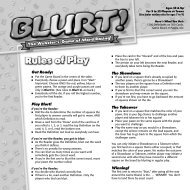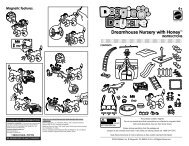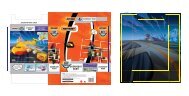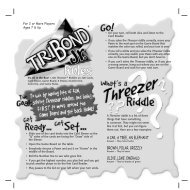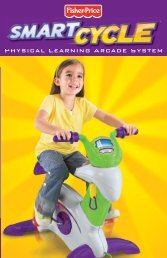42743 : Electronic AIR SNARES™ Game - Mattel
42743 : Electronic AIR SNARES™ Game - Mattel
42743 : Electronic AIR SNARES™ Game - Mattel
Create successful ePaper yourself
Turn your PDF publications into a flip-book with our unique Google optimized e-Paper software.
PLAYERS<br />
1 or more<br />
<strong>AIR</strong> SNARES ®<br />
<strong>Electronic</strong> <strong>Game</strong><br />
Instructions<br />
CONTENTS<br />
1 Master Air Snare stick<br />
1 Secondary Air Snare stick<br />
1 Connector cable<br />
3 AAA batteries included, 6 AAA required<br />
Instructions<br />
Please remove all contents from the package and compare them to the above list. If<br />
any of the items are missing, please call 1-800-524-TOYS.<br />
ADULT NOTE: TO EXIT DEMO MODE, PRESS RESET<br />
OR REMOVE AND REPLACE THE BATTERIES.<br />
2
A LOOK AT YOUR GAME UNIT<br />
3
GAME CONTROLS<br />
Master Stick:<br />
1) START/STOP – Starts and stops the current selected<br />
game or selects the next melody.<br />
2) GAME SELECT – Allows you to choose which game you<br />
want to play. —1 audible beep indicates <strong>Game</strong> #1, 2<br />
audible beeps indicate <strong>Game</strong> #2, and 3 audible<br />
beeps indicate Free Play mode #3.<br />
3) + / INCREASE TEMPO – Increases the music tempo<br />
and difficulty.<br />
4) - / DECREASE TEMPO – Decreases the music tempo<br />
and difficulty.<br />
5) DRUM SELECT UP – Scrolls up through 16 different<br />
drum sounds.<br />
6) DRUM SELECT DOWN – Scrolls down through 16 different<br />
drum sounds.<br />
7) RESET – Resets the unit.<br />
Secondary Stick:<br />
1) BASS DRUM SELECT – Scrolls through 4 different bass<br />
drum selections.<br />
2) CYMBAL SELECT – Scrolls through 4 different cymbal<br />
selections.<br />
3) SPECIAL DRUM SELECTION – Scrolls through 4 special<br />
drum sounds.<br />
4) SPECIAL EFFECTS DRUM SELECTION – Scrolls<br />
through 4 different sound effects.<br />
5) RESET – Press Reset and shake stick simultaneously.<br />
4
ENTERING SELECTIONS<br />
Scroll through games 1,2 and Free Play mode by pressing<br />
the game select button. Hit start to begin that game.<br />
OBJECT:<br />
<strong>Game</strong> #1: Repeat the drum beat sequence that Air<br />
Snares plays. Air Snares will accompany the drum<br />
beat sequence with one of 20 different melodies<br />
including rock, reggae and techno.<br />
<strong>Game</strong> #2: Air Snares plays a musical melody that<br />
you try and play along with in rhythm to score and win.<br />
Free Play Mode: Make up your own rhythms with<br />
16 different drum sounds and let Air Snares provide<br />
the background music.<br />
HOW TO PLAY<br />
<strong>Game</strong> Play:<br />
CONNECTOR CABLE<br />
In order to play games 1 and 2 completely you must plug the<br />
connector cable into both sticks. In the free play mode the<br />
connector cable is not needed. <strong>Game</strong>s 1 and 2 can also be<br />
played with the Master Stick only.<br />
GAME #1<br />
Press the game select button until you hear one audible<br />
beep and then press start. The sticks will play a basic drum<br />
5
iff/beat accompanied by a simple back beat. The basic<br />
drumbeat will then stop and the sticks will light up letting you<br />
know it is time for you to repeat the drum rhythm that has<br />
just played. Air snares will automatically select the type of<br />
drum you are playing and will change accordingly with the<br />
music. (Example: Air Snares will change from a a cymbal, to<br />
a bass, to a snare etc.) After you complete the drum beat<br />
sequence, the sticks will rate your performance by giving you<br />
an audible score by way of cheers and/or boos from the<br />
crowd. After you play a complete set, and score above a<br />
"poor" rating, you may pass the Air Snares to the next player<br />
or continue with the next melody. You have three chances to<br />
repeat the beat correctly and score above a "poor" rating<br />
before Air Snares automatically plays the next set. Each time<br />
the game goes to the next melody, Air Snares will play a fast<br />
forward sound effect. If you want to skip the current melody,<br />
press the start/stop button, which will select and play the<br />
next melody. Scoring is as follows:<br />
1. Excellent = The sticks play the cheer of the crowd.<br />
2. Good = The sticks play a medium size applause from<br />
the crowd.<br />
3. Poor = The sticks play boos and hisses from the crowd.<br />
GAME#2<br />
Press the game select button until you hear two audible<br />
beeps and then press start. A back beat rhythm will play<br />
and the player must play along with the drum sounds/riff<br />
6
within the same tempo and speed of the melody. Air<br />
Snares will automatically select the type of drum you are<br />
playing and will change accordingly with the music.<br />
(Example: Air Snares will go from a cymbal, to a bass, to a<br />
snare etc.). After the entire musical tune has played, the<br />
master stick will score your performance depending on how<br />
many times you were on and off rhythm. Scoring is the<br />
same as game #1:<br />
Once you hear your score you may pass Air Snares to the<br />
next player or continue to the next melody.<br />
If you want to skip the current melody press the start/stop<br />
button once, press it again to start the next melody. There<br />
are 20 different melodies, and you can adjust each one’s<br />
tempo by pressing the + or – tempo button to make the<br />
game easier or more difficult.<br />
FREE PLAY MODE<br />
Press the game select button until you hear three audible<br />
beeps. This enables you to play the sticks as you would a<br />
regular set of drums. You will not need to use the connector<br />
cable for the free play mode. You may change between 16<br />
different types of drums such as hi’s, low’s, cymbals, and<br />
snares, bass, hats, and toms, along with a variety of special<br />
drum sounds and special effect sounds. Press the start button<br />
to have the sticks play a background melody. There is no<br />
scoring in game 3. Play in the air or on any surface.<br />
7
NOTE:<br />
To change or scroll through the drum sounds on the Master<br />
Stick, hold down the drum select "up" or "down" button and<br />
activate the stick by hitting in the air or on any surface. When<br />
you hear the sound you want, release the drum select button.<br />
To change sounds on the Secondary Stick press any of the 4<br />
drum buttons. Each time you press one of the drum buttons<br />
the stick will scroll through the 4 different sounds dedicated<br />
to that button.<br />
LEVELS OF DIFFICULTY:<br />
Difficulty can be manually adjusted by increasing or<br />
decreasing the tempo of the melody. This is done by pressing<br />
on the + or – tempo buttons before or after pressing<br />
start. When the game is not playing the sticks will play a<br />
tempo beep that you can adjust with the tempo buttons.<br />
WAKING UP THE GAME:<br />
If no buttons are pressed for more than 90 seconds, the unit<br />
will go into "SLEEP MODE." To "wake" the game, simply press<br />
any button.<br />
8
INSTALLING BATTERIES<br />
This game unit requires 6 AAA batteries. (3 batteries per stick.)<br />
1. Replace batteries as shown. Match direction of “+” and “-”<br />
terminals.<br />
2. Close the battery compartment and replace the screw.<br />
3. For longer life, use only alkaline batteries.<br />
4. ADULTS NOTE: Batteries included are for demonstration<br />
purposes only.<br />
9
BATTERY SAFETY INFORMATION<br />
1. Non-rechargeable batteries are not to be recharged.<br />
2. Do not mix alkaline, standard (carbon-zinc), or<br />
rechargeable (nickel-cadmium) batteries.<br />
3. Do not mix old and new batteries.<br />
4. Only batteries of the same or equivalent type<br />
as recommended are to be used.<br />
5. Insert batteries with the correct polarity.<br />
6. Remove exhausted batteries from the toy.<br />
7. Do not short-circuit the supply terminals.<br />
8. Dispose of batteries safely.<br />
9. Do not insert anything into the sound gills of either stick.<br />
TROUBLE SHOOTING<br />
1. If the unit is not working properly, press the reset button<br />
or try replacing the batteries.<br />
2. If sound is weak replace the batteries.<br />
CARE AND MAINTENANCE<br />
1. Prevent food and beverage spills on game unit.<br />
2. Remove exhausted batteries from the product.<br />
10
FCC STATEMENT<br />
This equipment has been tested and found to comply<br />
with the limits for a Class B digital device, pursuant<br />
to part 15 of the FCC rules. These limits are<br />
designed to provide reasonable protection against<br />
harmful interference in a residential installation.<br />
This equipment generates, uses and can radiate<br />
radio frequency energy and, if not installed and<br />
used in accordance with the instructions, may<br />
cause harmful interference to radio communications.<br />
However, there is no guarantee that interference<br />
will not occur in a particular installation. If this<br />
equipment does cause harmful interference to<br />
radio or television reception, which can be determined<br />
by turning the equipment off and on, the<br />
user is encouraged to try to correct the interference<br />
by one or more of the following measures:<br />
• Reorient or relocate the receiving<br />
antenna.<br />
• Increase the separation between the equipment<br />
and receiver.<br />
• Consult the dealer or an experienced radio/TV<br />
technician for help.<br />
11
90 DAY LIMITED WARRANTY<br />
<strong>Mattel</strong>, Inc. warrants to the original consumer purchaser that this product will<br />
be free of defects in material or workmanship for 90 days (unless specified in<br />
alternate warranties) from the date of purchase. If defective, return the product<br />
along with proof of the date of purchase, postage prepaid, to Consumer<br />
Relations, 636 Girard Avenue, East Aurora, New York 14052 for replacement<br />
or refund at our option. This warranty does not cover damage resulting from<br />
accident, misuse, or abuse. VALID ONLY IN U.S.A. This warranty gives you<br />
specific legal rights and you may also have other rights, which vary, from state<br />
to state.<br />
Send only the product to the address above. Send all correspondence to<br />
Consumer Affairs, <strong>Mattel</strong>, Inc., 333 Continental Blvd., El Segundo, California<br />
90245-5012, U.S.A. Or you may telephone us toll-free at 1-800-524-TOYS,<br />
Monday - Friday, 8:00 a.m. - 5:00 p.m. PST; 11:00 a.m. - 8:00 p.m. EST.<br />
© 2001 <strong>Mattel</strong>, Inc., El Segundo, CA 90245 U.S.A.<br />
All Rights Reserved. <strong>42743</strong>-0920<br />
12