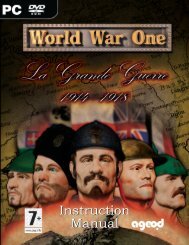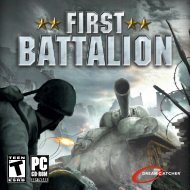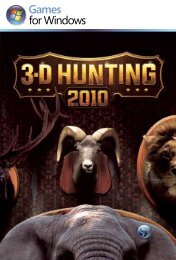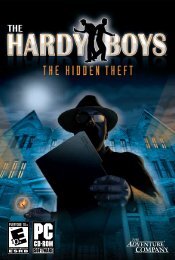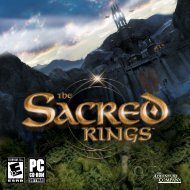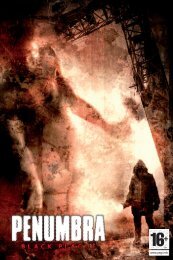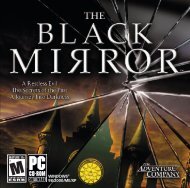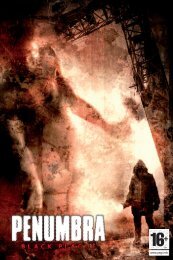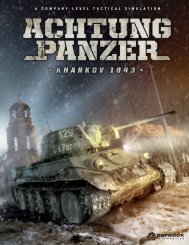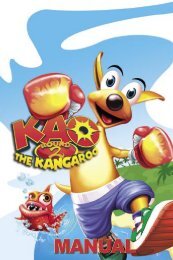M A N U A L
M A N U A L
M A N U A L
Create successful ePaper yourself
Turn your PDF publications into a flip-book with our unique Google optimized e-Paper software.
M A N U A L
JoWooD Productions Software AG<br />
Technologiepark 4a,<br />
A-8786 Rottenmann, Austria<br />
Homepage JoWooD: www.jowood.com<br />
Homepage „Future Tactics”: www.future-tactics.com<br />
© 2004 Zed Two Limited. All rights Reserved. Published and distributed by JoWooD Productions<br />
Software AG under License from Warthog Games Limited. Future Tactics and related Logo are<br />
either trademarks or registered trademarks of Warthog Games Limited in the United States and<br />
other countries. JOWOOD and related Logo are either trademarks or registered trademarks of<br />
JoWooD Productions Software AG in the United States, the EU, and other countries. All rights<br />
reserved. All other trademarks and copyrights are the property of their respective holders. Open<br />
Dynamics Engine Copyright © 2001-2003, Russell L. Smith. All rights reserved. RenderWare is a<br />
registered trademark of Canon Inc. Portions of this software are Copyright 1998-2002 of Criterion<br />
Software Ltd. and its Licensors.<br />
Software, graphics, music, text, names and the handbook are<br />
copyright protected. The software and the handbook may not be<br />
copied, reproduced or translated, nor may they be reduced to any<br />
electric medium or machine-readable format without prior written<br />
permission from JoWood Productions Software AG.<br />
HEALTH PRECAUTIONS<br />
Certain people experience epileptic seizures while viewing flashing<br />
lights or specific patterns in our daily environment. These persons<br />
can also experience epileptic seizures while watching TV or playing<br />
computer games. Even gamers, who have never experienced any<br />
seizures, may nonetheless have an undetected epileptic condition.<br />
Consult your doctor if you, or a member of your family, have an<br />
epileptic condition. When you experience any of the following<br />
symptoms, stop the game immediately: Dizziness, altered vision, eye<br />
or muscle twitching, mental confusion, loss of awareness of your<br />
surroundings and/or convulsions.<br />
Technical support and Customer Service<br />
You are experiencing difficulties while installing the software or you<br />
are in the middle of the game and you don’t know what to do next?<br />
Hotline<br />
www.jowood.com/support<br />
Contents<br />
Setting up Future Tactics . . . . . . . . . . . . . . . . . . . . . . . . . . . 4<br />
Introduction . . . . . . . . . . . . . . . . . . . . . . . . . . . . . . . . . . . . . . 5<br />
Options . . . . . . . . . . . . . . . . . . . . . . . . . . . . . . . . . . . . . . . . . . 6<br />
Boot Camp . . . . . . . . . . . . . . . . . . . . . . . . . . . . . . . . . . . . . . . 9<br />
Story Mode . . . . . . . . . . . . . . . . . . . . . . . . . . . . . . . . . . . . . . . 9<br />
Battle Mode . . . . . . . . . . . . . . . . . . . . . . . . . . . . . . . . . . . . . 12<br />
Characters . . . . . . . . . . . . . . . . . . . . . . . . . . . . . . . . . . . . . . 13<br />
Credits . . . . . . . . . . . . . . . . . . . . . . . . . . . . . . . . . . . . . . . . . 14<br />
2 3
SETTING UP FUTURE TACTICS<br />
Installing the game<br />
To install the game please insert the Future Tactics – The Uprising CD into<br />
your CD-ROM drive. A browser will automatically appear with the option<br />
“Install Future Tactics”. Click on this to install the game.<br />
If you have deactivated the auto-run function of the CD-ROM drive, please<br />
launch the CD browser by double clicking on “My Computer”. In the following<br />
windows, simply double-click on the icon of the CD-ROM drive into<br />
which you inserted the first Future Tactics – The Uprising CD. The Future<br />
Tactics browser will then open: click on Install Future Tactics” and follow the<br />
onscreen instructions. Now follow the on-screen instructions to install Future<br />
Tactics on your system. If you wish to do so, you can modify the installation<br />
path, or you can use the pre-selected one. The installer will automatically<br />
make a short cut in your Windows start menu.<br />
Uninstall<br />
To remove the game from your system, go into the folder “Future Tactics” in<br />
the start menu and select “Uninstall Future Tactics”. Then follow the onscreen<br />
instructions of the uninstaller.<br />
Introduction<br />
From the last entry of a lost journal:<br />
The sun blazed high over the parched workers as the sounds of picks and<br />
shovels filled the air. An eon had passed since man last trod upon this<br />
holy ground. The ruins were unlike anything found before—black obelisks<br />
emanating a green energy. Strange markings adorned the monuments and<br />
edifices about the island. The archaeologists could not identify the source of<br />
any of their surroundings. Was this the peak of Churchill’s lost continent, Mu?<br />
Could this be the cradle of all mankind?<br />
Excitement broke out amongst the workers. A babble of many tongues<br />
came roaring from within the main chamber of what they assumed to be the<br />
central temple, a great pyramid, the base of which lay deep below the earth’s<br />
crust. The head researcher hurried down the main shaft. The workers parted<br />
as she entered the room. A strange hum, different from the low buzz of the<br />
ventilating fans, filled the room. A green glow emanated from a huge onyx<br />
egg encased in a blue, metallic device. The artefact floated just above the<br />
ground, the base was often at waist height, but the object bobbed slightly on<br />
its vertical axis.<br />
The researcher moved closer, reaching towards the artefact, making contact<br />
with one of the flashing green button-like dots on the exterior. A series of<br />
smaller red dots appeared about the green dot. The metal casing began<br />
to rotate, first clockwise, then counter-clockwise, like the movement of a<br />
combination lock. The black egg began to glow brighter as green cracks<br />
appeared in its surface. The room was filled with the lurid green light.<br />
As the light subsided, a creature could be seen standing between the lead<br />
scientist and the artefact. The creature was like nothing seen before on this<br />
earth. It was a short, blue, reptile-like thing. Its head protruded from the<br />
centre of its body and looked about quickly, confused. The creature put forth<br />
one of the four appendages on its upper body—a hand, larger than its two<br />
lower arms and opposite a cylinder shape decorated by three pulsating green<br />
lights.<br />
The archaeologist slowly reached forward to meet the creature’s large, clawed<br />
hand. The scaly beast quickly withdrew its claw and presented the scientist<br />
with the tube on its left arm. A green blast left the woman dead on the dirt<br />
floor.<br />
In a panic, the flood of workers attempted to flee the temple, only to meet<br />
more of the blue monsters and their ends. The island was quickly overrun by<br />
the beasts, then soon… the world.<br />
4 5
Options<br />
Music Volume: Adjust the volume of the music<br />
in the game.<br />
SFX Volume: Adjust the volume of the sound<br />
effects in the game.<br />
Stereo: Turn stereo on/off<br />
Music test: Listen to the different music<br />
tracks within the game.<br />
Subtitles: Turn subtitles on and off.<br />
Widescreen: Turn widesreen on/off<br />
Auto Save: Turn autosave on and off.<br />
Controls: Change the controls<br />
How to Play<br />
Future Tactics - The Uprising is a turn-based strategy game for one or two<br />
players. A single round consists of two teams of units battling against each<br />
other within an arena.<br />
Turns<br />
The game is played in turns. During each turn a particular unit has the ability<br />
to move and to perform an attack. No other units can move or attack during<br />
this period. When a particular unit’s turn is complete another unit takes a turn,<br />
and so on until the battle is complete.<br />
Taking a turn<br />
To begin a turn, the player must select a unit from those available. The<br />
thumbnail portraits of all the units in the battle appear at the top of the<br />
screen. Thumbnails that are darkened or have a red cross over them are not<br />
available for this turn. Any of the others can be selected by the player.<br />
Once a unit has been selected, that unit appears in the centre of the screen<br />
surrounded by three icons. Each icon represents an action that can be<br />
performed during the turn: moving, attacking or completing the turn.<br />
Moving a Unit<br />
To move the unit, select the Move icon. The unit has a limited<br />
movement range available each turn, which is marked by a circle of<br />
green dots in the arena. The player is free to move the unit within<br />
this area indefinitely. When the unit stops moving, a second circle<br />
of blue dots appears. This indicates the amount of movement area<br />
remaining should the player choose to attack at this point.<br />
Look around mode<br />
While you are moving or when you are on the action selection during the units<br />
turn you can press the Look around button to enter a look around mode,<br />
which allows you to fly the camera freely around the arena. This can be<br />
helpful in locating hidden enemies, and making tactical decisios.<br />
Attacking<br />
At any point during the turn the player can choose the unit’s<br />
weapon by selecting the Attack icon. The unit will then perform an<br />
attack from wherever they are standing. After an attack the player<br />
may still move the unit, using up the remaining movement distance available<br />
that turn.<br />
Some units may have more than one attack available per turn, or more than<br />
one weapon type. Pressing up or down on the Attack icon can be used to<br />
select alternate weapon types.<br />
There are two targeting systems available, depending on the weapon type:<br />
Line of Sight and Ballistic Trajectory.<br />
Line of Sight<br />
Line of Sight targeting is done from a first person perspective relative to<br />
the shooting position of the unit’s weapon. The aiming takes place in three<br />
stages. First the player must guide the constantly moving circular target so<br />
that your enemy is as close to the centre as possible. Once the enemy is<br />
centred, the player must press the Select button to activate the fine-tuning<br />
phase of targeting.<br />
A line will appear and sweep across the circle; this line should be stopped<br />
at a position crossing the target and as close to the centre of the circle<br />
for maximum potential power, by pressing the Select button. Another line<br />
will then pass through the circle at right angles to the first one. Where they<br />
intersect will be where the weapon fires. An intersection closer to the centre<br />
of the circle will result in a more powerful shot. Pressing the Select button<br />
will lock the two lines in place and the unit will fire.<br />
Ballistic Trajectory<br />
Ballistic Trajectory weapons will cause the display to change to an overhead<br />
view with a circular overlay showing the maximum range of the weapon, and<br />
icons denoting the targets within range in the arena. At first a circle will pulse<br />
out from the centre of the screen in a repeating pattern--this is the range<br />
finding. When the range finder intersects with the chosen target, the player<br />
must press the Select button to fix the range. Then a sweeping line will rotate<br />
around the display clockwise, like a radar screen. Pressing the Select button<br />
will stop this line and the target will be the point of intersection between the<br />
circle and the line. Once this final selection is made the unit will take the shot.<br />
Hand To Hand<br />
This attack type is available by default to every unit, in both one-player and<br />
two-player modes. It will only become active and selectable when the player<br />
is within hand-to-hand range of an opponent. It will use up the attack for that<br />
turn.<br />
6 7
Completing a turn<br />
When all desired movement and attacks have been completed,<br />
the player can end the turn by selecting the Complete Turn icon.<br />
This brings up three new icons, allowing the selection of three<br />
modes for the unit to wait in between turns: Heal, Rest and<br />
Shield.<br />
Rest Mode This is the default mode which ends the Character’s turn with no<br />
special protection and no movement penalty next turn.<br />
Heal Mode<br />
Heal mode allows the unit to heal somewhat before the next turn.<br />
However, when Healing, the unit is especially vulnerable and will<br />
take more damage if hit.<br />
Shield Mode<br />
Shield mode gives increased protection to the unit between<br />
turns, but at a cost of only having 70% of normal movement<br />
distance available in the next turn. Once used, a unit’s shield<br />
must recharge, so it won’t be available for the next two turns.<br />
Items<br />
There are two types of items that you can find throughout the story mode.<br />
Health Packs and Weapon Upgrades:<br />
Health packs A unit regains 100% health any time it touches a health pack.<br />
These are scattered throughout every level; sometimes rocks<br />
or other objects may have to be destroyed to find them.<br />
These can also be found in Battle Mode.<br />
Weapon Upgrades – (available only in Story Mode)<br />
The weapon upgrade pack allows the player to assign an<br />
enhancement to the unit’s weapon. Often, these are hidden<br />
throughout the level. Each unit has five levels of weapon<br />
enhancements. You can choose which unit to upgrade.<br />
The Landscape<br />
Most of the areas in game can be destroyed to a certain extent by the use of<br />
different weapons. These areas can be anything from large rocks to buildings,<br />
from monuments to vehicles.<br />
When the player shoots at his surroundings, large holes will appear in the<br />
area. This causes chunks of the landscape to blown about at random.<br />
Virtually any areas of the environments can be destroyed, such as houses,<br />
trees, rocks, boulders, bridges, windmills, rivers, barns, graves, cottages,<br />
and mines carts. Powered-up weapons can cause even greater levels of<br />
destruction.<br />
Enemy units will take these destruction actions into account. For example, if<br />
the player blasts a huge hole in the ground, enemy units will walk around the<br />
crater and shoot at objects that obstruct them from attacking the player.<br />
This destructible terrain adds a new and challenging random dimension to<br />
standard tactics play. Each battle is unique, as each battle is played out on<br />
different terrain.<br />
Battle conditions<br />
In story mode there are usually only two objectives. One kill all the creatures,<br />
and two get to a specific area on the map.<br />
In Battle Mode there is an additional win condition called Defeat Leader.<br />
BOOT CAMP<br />
Low’s abilities as a marksman didn’t arrive by accident. Wherever his people<br />
set up camp he found a little space nearby to set up his own private shooting<br />
range where he could practice in peace. Your targeting skills may be a little<br />
rusty, maybe you can’t quite a grip on the mortar weapons, or you might just<br />
want to blow great big holes in the ground without distraction. If you feel the<br />
need to hone your skills before entering the heat of battle then this is the<br />
place to be. Most of the rules of combat are suspended here and there’s little<br />
risk of injury. Just don’t leave too much of a mess, ok?<br />
STORY MODE<br />
The Story mode is the single player game of Future Tactics. This will be a<br />
linear progression of battles that slowly reveal the developing story.<br />
Each level has an objective to achieve, explained at the beginning of the level.<br />
The game is lost if the objective is not achieved.<br />
8<br />
There are cut scenes between each level, explaining objectives and<br />
developing the plot. The line-up of your party changes over the course of the<br />
game, as the story unfolds. You can upgrade the levels and weapons of your<br />
units along the way.<br />
9
Human units are upgraded along the way, both their level and their weapons,<br />
under the control of the player.<br />
Saved Games<br />
Future Tactics: The Uprising uses an autosave feature that will automatically<br />
save your progress at the end of each episode. Any unlockable features that<br />
you may have earned throughout the story will be saved at this time. You<br />
have four different saves available, so a friend can start a new game and not<br />
interfere with the progress of your game.<br />
Weapon Upgrades<br />
Upgrades are items found hidden below ground and inside buildings or rocks<br />
on each level. There are five strength levels of each unit’s weapon. When an<br />
upgrade is collected by a unit, the user can choose to upgrade any member<br />
of the team.<br />
Any unit at max upgrade power can use an upgrade as a Hit Points refresh<br />
instead of as an upgrade.<br />
Every unit has a different weapon upgrade path matching the unit‘s<br />
personality and innate abilities.<br />
On the next pages are brief descriptions of all of the weapon upgrade<br />
enhancements.<br />
Power<br />
This gives the potential for double the power of any given shot.<br />
Press the shoot button when the words “power boost” flash on the<br />
screen to use the power upgrade.<br />
Range (Ballistic weapons only)<br />
X2<br />
Increase the maximum range available.<br />
This doubles the number of attacks per turn.<br />
Zoom (Line-of-Sight weapons only)<br />
A Sniper like zoom ability. There will be an extra control on the first<br />
stage of the targeting screen allowing the player to zoom in and<br />
out. This makes precision targeting a lot easier.<br />
B Adapt Allows Pepper to adapt her grenade to work as a (short range)<br />
mortar.<br />
Heal / Restore<br />
Converts laser beam to healing beam. This will work on creatures<br />
too, so be careful! The Restore upgrade restores a targeted unit to<br />
100% health.<br />
Beam Adds a new mode to the weapon, which allows the person firing the<br />
weapon to absorb some of the targets health.<br />
Tele-Shot<br />
This allows a unit to teleport in place of an attack. Your unit will<br />
trade places with a target (friend or foe). This power up does not<br />
affect movement, so after you teleport you can use any movement<br />
you still have available during your turn.<br />
Bounce Bounce projectiles. The projectile will bounce for a set time or until<br />
you press the shoot button.<br />
Scatter A missile that shatters into many fragments before impact. This will<br />
scatter warheads over a wide area.<br />
10 11<br />
Smoke<br />
This is a type of missile that creates persistent smoke (2 turns),<br />
which creatures cannot see through. This makes an excellent hiding<br />
place.<br />
Deflect This allows a unit to intelligently deflect a “friendly fire” line-of-sight<br />
shot to the nearest creature. Shoot at the unit that has the deflect<br />
ability available and it will redirect the shot.<br />
Infra-Red Adds a new mode to the first person view. Units hiding behind<br />
obstacles can be seen by their body heat.<br />
Levelling up<br />
You gain experience depending on how well a shot is placed, and whether<br />
you attacking a creature that is a higher level than your unit. Head shots are<br />
worth more experience. The best way to gain levels is to score the killing blow<br />
on a higher level creature with a head shot.
The yellow bar to the left of the unit portrait shows the progress of that units<br />
current experience. When the bar is filled the next level is achieved.<br />
The higher level a unit is, the more damage it will deal out.<br />
Replays<br />
When you complete the story for the first time you can replay it again with<br />
a change in the gameplay. The game changes a bit, and now instead of the<br />
entire team going in one turn, team members take turns alternately with the<br />
enemy team member turns. One unit on your team goes, then one unit on the<br />
creatures team goes, and so on. This will change the tactics of the game and<br />
create a new challenge for advanced players.<br />
BATTLE MODE<br />
There are two main two player modes; Quick Start and Custom Battle. The<br />
player will unlock features in Custom Battle by completing play goals in Story<br />
Mode.<br />
Quick Start<br />
This mode is available right away (no unlocking needed).<br />
Each Battle plays exactly like the one player mode, with one player taking the<br />
role of the humans, the other playing the creatures. Any map which has been<br />
beaten in the Story Mode will be chosen at random.<br />
Positioning of units and the make-up of teams will be pre set for each level.<br />
This will be different to the set up of the same level in Story Mode to ensure<br />
balance.<br />
Custom Battle<br />
Features of this mode are unlocked only after completing play goals in the<br />
Story mode.<br />
This mode allows the player to configure a two player battle any way they like<br />
with a variety of options, including human vs human, human vs CPU, creature<br />
vs creature or even mixing the humans and creatures together on the same<br />
team.<br />
Turn Mode<br />
The Story Mode turn-mechanism is that each player can move his entire team<br />
once every turn. Other modes will now be available:<br />
Normal Fixed: Only one unit takes a turn during a player’s turn. Each unit<br />
must take one turn in a fixed order until all units in the team have taken their<br />
turn.<br />
Normal Free: Only one unit takes a turn during a player’s turn. Each unit<br />
must take one turn in any order until all units in the team have taken their<br />
Team: One team moves all their units, when the other moves all the units.<br />
Character Style: Only one unit takes a turn during the player’s turn. Any unit<br />
in the team can be moved each turn.<br />
Team Makeup: Each team can be made up of any combination of units and<br />
their relative level can be configured to create handicap games.<br />
The player will be free to choose balanced teams (3 humans versus 3<br />
creatures), or unbalanced teams (1 human versus 5 creatures) if they<br />
like. Features such as different size teams, cross race teams (humans<br />
and creatures on the same side) and unbalanced teams, are all unlocked<br />
separately.<br />
Unlock Status: This area will tell you what your progress in the unlockable<br />
features is and what you need to do to unlock all of the features.<br />
By performing certain actions or feats during Story Mode you will unlock<br />
features for the Battle Mode game.<br />
CHARACTERS<br />
Eight of each unit type (human and creature) will be playable in Battle Mode.<br />
Head info box<br />
Level: Current level of<br />
the unit.<br />
Exp Bar: This bar<br />
shows the progress of<br />
the unit’s current level.<br />
HP Bar: The current<br />
amount of hit points the<br />
unit has.<br />
Characters:<br />
Character portrait:<br />
Picture of the unit.<br />
Weapon Upgrades:<br />
These dots represent<br />
how many upgrade<br />
enhancements the<br />
unit has. A red dot<br />
indicates the unit’s level<br />
is insufficient to use the<br />
upgrade.<br />
As you progress through the story, you will come to know nine different<br />
characters. Each character possesses different abilities, strengths and<br />
weaknesses. Some can move farther distances, others deal more damage.<br />
Some can heal team members, while some are very fragile, requiring special<br />
protection. You will learn their unique qualities and strategic value as you<br />
venture further into the world of FUTURE TACTICS – THE UPRISING.<br />
12 turn.<br />
13
CREDITS<br />
ZED TWO<br />
EXECUTIVE PRODUCER<br />
Ste Pickford<br />
DIRECTOR<br />
John Pickford<br />
PRODUCERS<br />
Tony McColgan<br />
John Corcoran<br />
LEAD PROGRAMMER<br />
Jan van Valburg<br />
LEAD ARTIST<br />
Andrew Pearce<br />
CHARACTER DESIGNER &<br />
MODELLER<br />
Christian Johnson<br />
CONCEPT & STORYBOARD<br />
ARTIST<br />
Paul Salmon<br />
ANIMATOR<br />
Paul Johnson<br />
PROGRAMMERS<br />
Amir Latif<br />
Allan Findlay<br />
David Ellel<br />
GRAPHIC ARTIST & LEVEL<br />
DESIGNER<br />
Alex Perkins<br />
GRAPHIC ARTISTS<br />
Graham Goring<br />
David Severn<br />
Ged Casserley<br />
Steve Thomas<br />
SCRIPT WRITER<br />
Paul Rose<br />
MUSICIAN & SOUND EFFECT<br />
ARTIST<br />
Tim Follin<br />
LOGO DESIGN<br />
Head First<br />
VOICE PRODUCITON<br />
Phil Morris / AllintheGame<br />
VOICE ARTISTS<br />
Sally Anne Marsh<br />
Simon Greenall<br />
Jason Isaacs<br />
Rachel Preece<br />
Kerry Shale<br />
Marc Silk<br />
TESTING<br />
Dan Thorley<br />
TECHNICAL SUPPORT<br />
Bernie Guy<br />
SPECIAL THANKS<br />
Carleton Handley<br />
Stephen Hey<br />
Frank Wijnsma<br />
Iain Findlay<br />
James Hooper<br />
Kay Findlay<br />
WARTHOG CREDITS<br />
CEO<br />
Ashley Hall<br />
BUSINESS DEVELOPMENT<br />
DIRECTOR<br />
Eric Elms<br />
OPERATIONS DIRECTOR<br />
Steven Law<br />
FINANCIAL DIRECTOR<br />
Simon Elms<br />
VP OF DESIGN<br />
Phil Gaskell<br />
VP OF ART<br />
Nick Elms<br />
VP OF PROGRAMMING<br />
Paul Hughes<br />
VP OF PRODUCTION<br />
Ivan Davies<br />
QA MANAGER<br />
Tim Welch<br />
QA<br />
Jon Radcliffe, Jonathan Bell,<br />
Stuart Cook, Dave Mervik, Rob<br />
Shepherd, John Healey, Rob<br />
Knipe<br />
STANDARDS COMPLIANCY<br />
Carl McQuillan<br />
AUDIO MANAGER<br />
Matt Sugden<br />
AUDIO<br />
Jeremy Taylor<br />
IT DEPARTMENT<br />
Nick Whitehead, Simon Morton<br />
ACCOUNTS DEPARTMENT<br />
Andy Gunson, Colin Grindey<br />
HR/ PERSONNEL<br />
Gillian Salter<br />
ADMIN<br />
Kay Russell<br />
JoWooD<br />
Marketing Director<br />
Gerald Kossaer<br />
PR<br />
Leo Jackstaedt<br />
Tamara Fessl<br />
Director Product Management<br />
Jan Wagner<br />
Product Manager<br />
Stefan Berger<br />
Producer<br />
Neil Soane<br />
Lead Graphic Artist<br />
Sabine Schmid<br />
Localisation Manager<br />
Gennaro Giani<br />
Copy Protection & Mastering<br />
Manager<br />
Jürgen Schäpker<br />
Copy Protection Engineer<br />
Markus Stoller<br />
QA Lead<br />
Sascha Leitner<br />
QA<br />
Bacher Dominik<br />
Brucher Markus<br />
Bucher Martin<br />
Grassegger Katharina<br />
Hochwimmer Babara<br />
Kainer Andreas<br />
Kargl Christian<br />
Moser Mario<br />
Schmiedhofer Walter<br />
Daniela Concin<br />
Thanks to MSI<br />
(www.msi.com.tw) and Integris<br />
(www.integris.at) for providing<br />
the following PC-systems<br />
to our QA for game testing<br />
purposes:<br />
Voice Recordings/<br />
Postpro<br />
“MSI Mega<br />
PC”<br />
“Integris<br />
Genesis Top”<br />
GERMAN:<br />
Voice-actors:<br />
Claus Brockmeyer<br />
Kai Taschner<br />
Manfred Erdmann<br />
Ulrike Jenni<br />
Katrin Simon<br />
Ulf Söhmisch<br />
Andreas Borcherding<br />
Hubertus v. Lerchenfeld<br />
Artistic Direction: Klaus<br />
Brunner<br />
Sound engineer :Tobias<br />
Kretschmer<br />
Recorded at Violetmedia<br />
GmbH Munich<br />
ITALIAN:<br />
Voice-actors:<br />
Patruno<br />
Pomero Olivero<br />
Sabre<br />
Scattorin Lorenzo<br />
Tulli<br />
Gaude<br />
Corbetta<br />
PROJECT MANAGEMENT:<br />
Alessandra Vincenzi<br />
ARTISTIC DIRECTION: Fulvio<br />
Sioli<br />
SOUND ENGINEER: Roberto<br />
Pomoni<br />
SPANISH:<br />
Voice-actors:<br />
Piluca Martín<br />
Fernando Hernández<br />
Rais David Bascones<br />
Mayte Torres<br />
Miguel Ángel Montero<br />
Licia Alonso<br />
Iván Muelas<br />
Aparicio Rivero<br />
Artistic Director: Mayte Torres<br />
Sound Engineer: Gonzalo<br />
Gómez<br />
Recorded at Pink Noise<br />
- Madrid<br />
FRENCH:<br />
Voice-actors:<br />
Nathalie Homs<br />
Cedric DUMOND<br />
Serge Thiriet<br />
Gérard DESSALLES<br />
Jean-Yves de Groote<br />
Ozzy Rhageb<br />
Etinne Gillig<br />
Sophie Ostria<br />
Artistic Direction: Sophie Ostria<br />
Recorded at La Marque Rose<br />
Paris and Violetmedia GmbH<br />
Munich<br />
14 15
© 2004 Zed Two Limited. All rights Reserved. Published and distributed by JoWooD Productions Software AG under License from Warthog Games<br />
Limited. Future Tactics and related Logo are either trademarks or registered trademarks of Warthog Games Limited in the United States and other<br />
countries. JOWOOD and related Logo are either trademarks or registered trademarks of JoWooD Productions Software AG in the United States, the<br />
EU, and other countries. All rights reserved. All other trademarks and copyrights are the property of their respective holders. Open Dynamics Engine<br />
Copyright © 2001-2003, Russell L. Smith. All rights reserved. RenderWare is a registered trademark of Canon Inc. Portions of this software are<br />
Copyright 1998-2002 of Criterion Software Ltd. and its Licensors.<br />
ROFUTURTPS0002MAN