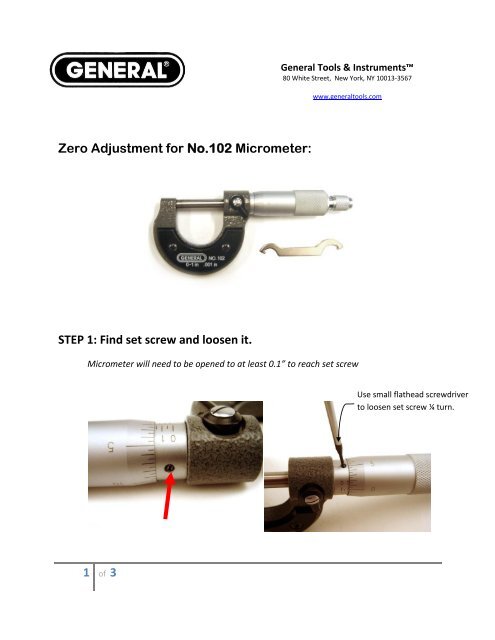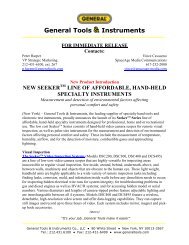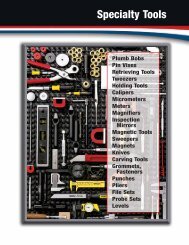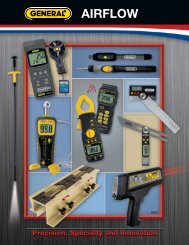Zero Adjustment for No.102 Micrometer - General Tools And ...
Zero Adjustment for No.102 Micrometer - General Tools And ...
Zero Adjustment for No.102 Micrometer - General Tools And ...
You also want an ePaper? Increase the reach of your titles
YUMPU automatically turns print PDFs into web optimized ePapers that Google loves.
<strong>Zero</strong> <strong>Adjustment</strong> <strong>for</strong> <strong>No.102</strong> <strong>Micrometer</strong>:<br />
STEP 1: Find set screw and loosen it.<br />
<strong>Micrometer</strong> will need to be opened to at least 0.1” to reach set screw<br />
1 of 3<br />
<strong>General</strong> <strong>Tools</strong> & Instruments<br />
80 White Street, New York, NY 10013-3567<br />
www.generaltools.com<br />
Use small flathead screwdriver<br />
to loosen set screw ¼ turn.
Step 2: Close micrometer using friction stop<br />
Step 3: Insert LARGE end of wrench in hole on external cylinder<br />
2 of 3<br />
Hole that accepts wrench<br />
can be found at bottom of<br />
external cylinder.
Step 4: Use wrench to rotate cylinder until <strong>Zero</strong> is aligned.<br />
Step 5: GENTLY Open micrometer to 0.1” and tighten set screw.<br />
3 of 3