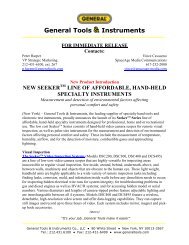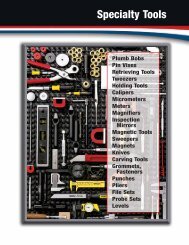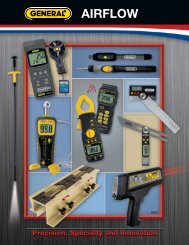AC CIRCUIT ANALYZER CA10 - General Tools And Instruments
AC CIRCUIT ANALYZER CA10 - General Tools And Instruments
AC CIRCUIT ANALYZER CA10 - General Tools And Instruments
You also want an ePaper? Increase the reach of your titles
YUMPU automatically turns print PDFs into web optimized ePapers that Google loves.
<strong>AC</strong> <strong>CIRCUIT</strong> <strong>ANALYZER</strong><br />
USER’S MANUAL<br />
<strong>CA10</strong><br />
Please read this manual carefully and thoroughly before using this product.
TABLE OF CONTENTS<br />
INTRODUCTION<br />
The <strong>CA10</strong> is a special-purpose electrical tester designed to quickly identify and<br />
locate single faults in low-voltage (120/240V) <strong>AC</strong> distribution lines (branch<br />
circuits). It can also test the reliability and response time of GFCIs (ground fault<br />
circuit interrupters) and RCDs (residual current devices) and check the wiring of<br />
outlet sockets. The instrument’s ease of use, versatility and accuracy make it<br />
the ideal electrician’s tool for preventing shocks, sparks, electrical fires,<br />
equipment damage and poor equipment performance.<br />
2<br />
Introduction . . . . . . . . . . . . . . . . . . . . . . . . . . . . . . . . . . . . . . . . . . . . 2<br />
Key Features . . . . . . . . . . . . . . . . . . . . . . . . . . . . . . . . . . . . . . . . . . . 3<br />
Safety Instructions . . . . . . . . . . . . . . . . . . . . . . . . . . . . . . . . . . . . . . 3<br />
What's in the Box . . . . . . . . . . . . . . . . . . . . . . . . . . . . . . . . . . . . . . . 3<br />
Product Overview . . . . . . . . . . . . . . . . . . . . . . . . . . . . . . . . . . . . . . . 4<br />
Setup Instructions . . . . . . . . . . . . . . . . . . . . . . . . . . . . . . . . . . . . . . . 5<br />
Install Batteries . . . . . . . . . . . . . . . . . . . . . . . . . . . . . . . . . . . . . 5<br />
Attach Test Cable . . . . . . . . . . . . . . . . . . . . . . . . . . . . . . . . . . . . 5<br />
Operating Instructions. . . . . . . . . . . . . . . . . . . . . . . . . . . . . . . . 5 – 13<br />
Measuring Voltage Parameters . . . . . . . . . . . . . . . . . . . . . . 5 –7<br />
Measuring Voltage Drop. . . . . . . . . . . . . . . . . . . . . . . . . . . . 7 –8<br />
Measuring Conductor Impedance . . . . . . . . . . . . . . . . . . . 9 – 11<br />
Testing Residual Current Devices (RCDs). . . . . . . . . . . . . . . . . 11<br />
Testing Ground Fault Circuit Interrupters (GFCIs). . . . . . . . . . . 12<br />
Testing Outlet Wiring . . . . . . . . . . . . . . . . . . . . . . . . . . . . 12 – 13<br />
Other Functions . . . . . . . . . . . . . . . . . . . . . . . . . . . . . . . . . . . . 13<br />
Specifications . . . . . . . . . . . . . . . . . . . . . . . . . . . . . . . . . . . . . . . . . 14<br />
Operating & Maintenance Tips . . . . . . . . . . . . . . . . . . . . . . . . 14 – 15<br />
Replacing the Batteries . . . . . . . . . . . . . . . . . . . . . . . . . . . . . . 14<br />
Housekeeping Hints . . . . . . . . . . . . . . . . . . . . . . . . . . . . . 14 – 15<br />
Warranty Information. . . . . . . . . . . . . . . . . . . . . . . . . . . . . . . . . . . . 15<br />
Return for Repair Policy. . . . . . . . . . . . . . . . . . . . . . . . . . . . . . . . . . 15
KEY FEATURES<br />
• Measures a branch circuit’s line voltage, peak voltage, neutral-to-ground<br />
voltage and frequency<br />
• Calculates a circuit’s voltage drop in response to a 12A, 15A or 20A load in<br />
order to check the circuit's integrity<br />
• Measures the impedance of hot, neutral and ground conductors as well as<br />
available short-circuit current (ASCC)<br />
• Tests the reliability and response time of GFCIs (ground fault circuit<br />
interrupters) and RCDs (residual current devices)<br />
• Measures and displays True RMS values of all voltages except peak<br />
voltages<br />
• Identifies wiring configurations and detects wiring faults and missing<br />
ground wires<br />
• Compatible with 2- and 3-phase circuits<br />
• 2.4 in. diagonal LCD with 30-second backlight<br />
• Familiar menu/sub-menu operation<br />
• Data hold and 30-minute auto power off functions<br />
• Includes 1 ft. long test cable and standard tripod mount<br />
• Powered by six “AAA” batteries (included)<br />
• One-year limited warranty<br />
SAFETY INSTRUCTIONS<br />
! WARNING! !<br />
Exercise caution when working with exposed wiring.<br />
Do not use this instrument on circuits carrying voltages higher than 265V<strong>AC</strong>.<br />
WHAT’S IN THE BOX<br />
The <strong>CA10</strong> comes in an illustrated box containing a soft canvas carrying case.<br />
Inside the case are the instrument, a 20 in. (0.5m) long test cable, six “AAA”<br />
batteries and this user’s manual.<br />
3
PRODUCT OVERVIEW<br />
Fig. 1 shows the controls, indicators<br />
and physical features of the <strong>CA10</strong>.<br />
Familiarize yourself with their names<br />
and functions before moving on to<br />
the Setup Instructions and Operating<br />
Instructions.<br />
Fig. 2 shows all possible indications<br />
on the <strong>CA10</strong>’s LCD.<br />
1. Test cable socket<br />
2. LCD<br />
3. (POWER on/off) button<br />
4. FUNC button<br />
5. HOLD button<br />
6. (Backlight) button<br />
7. Submenu (up one line) button<br />
8. Submenu (down one line) button<br />
9. TEST button<br />
10. Battery compartment (on back)<br />
4<br />
1<br />
2<br />
3<br />
4<br />
5<br />
6<br />
7<br />
8<br />
9<br />
10<br />
Fig. 1. The controls, display and<br />
physical features of the <strong>CA10</strong><br />
Fig. 2. All possible indications<br />
on the <strong>CA10</strong>’s LCD
SETUP INSTRUCTIONS<br />
INSTALL BATTERIES<br />
The <strong>CA10</strong> is powered by six “AAA” batteries (included).<br />
To install the batteries:<br />
1. Turn the unit over.<br />
2. Remove the one Philips-head screw securing the battery compartment cover<br />
(Figure 1, Callout 10) and set it aside.<br />
3. Remove the battery compartment cover and set it aside as well.<br />
4. Install the six supplied “AAA” batteries in the compartment, making sure to<br />
match the polarity marks on the batteries with the marks stenciled inside the<br />
compartment.<br />
5. Replace the battery compartment cover and secure it with the Philips-head<br />
screw.<br />
ATT<strong>AC</strong>H TEST CABLE<br />
The test cable included with the <strong>CA10</strong> has a plug compatible with Americanstyle<br />
110V<strong>AC</strong> sockets. To attach the cable, plug it into the three-pronged socket<br />
at the top of the <strong>CA10</strong> (Fig. 1, Callout 1).<br />
OPERATING INSTRUCTIONS<br />
The symbols of the five main parameters/functions tested by the <strong>CA10</strong>—<br />
voltage (V), voltage drop (Vd), conductor impedance (Z), RCD performance and<br />
GFCI performance—are shown below as they appear on the bottom line of the<br />
LCD. Use the FUNC button to move from any test to the test on its right. When a<br />
test is selected, the border around its text icon is highlighted.<br />
MEASURING VOLTAGE PARAMETERS<br />
The <strong>CA10</strong> can measure four parameters of an <strong>AC</strong> circuit voltage: 1) the True<br />
RMS value of its phase voltage (L-N), 2) the True RMS voltage to earth (ground)<br />
of its neutral line (N-E), 3) the peak value of the voltage (Peak), and 4) the<br />
frequency of the voltage. Each of the first three parameters is measured and<br />
displayed by choosing it from a submenu made available after the FUNC button<br />
has been used to select V. By contrast, the frequency of each of the three<br />
parameters is displayed on the top line of the LCD.<br />
5
To begin, plug the free end of the test cable into any outlet of the circuit to be<br />
tested. Press the or button to cycle through the three submenu options<br />
in either direction, as shown in the figure below. The text icon of the parameter<br />
being measured appears at the left of the display. The table below the figure<br />
shows the normal measurement result for each of the four parameters. It also<br />
lists possible causes of, and remedies for, abnormal results.<br />
Parameter<br />
Phase Voltage<br />
L-N (Nominal<br />
Voltage ± 10%)<br />
Voltage to earth<br />
of neutral line<br />
N-E<br />
Peak Voltage<br />
(1.414 x Phase<br />
Voltage, or T RMS<br />
value of Phase<br />
Voltage)<br />
Frequency<br />
6<br />
Normal<br />
Measurement<br />
Result<br />
108 to 132V<br />
(120V circuit)<br />
198 to 242V<br />
(240V circuit)<br />
>2V<br />
153 to 185V<br />
(120V circuit)<br />
280 to 342V<br />
(240V circuit)<br />
60Hz (120V circuit)<br />
50Hz (240V circuit)<br />
Actual Result<br />
Voltage is too<br />
high or too low<br />
>2V<br />
Voltage is too<br />
high or too low<br />
Frequency is too<br />
high or too low<br />
Possible Cause<br />
of Abnormal<br />
Result<br />
Circuit is overloaded<br />
High impedance<br />
point(s) in breaker<br />
box or circuit<br />
Supply voltage is too<br />
high or too low<br />
Leakage current<br />
Three-phase<br />
imbalance<br />
Harmonic<br />
interference<br />
Supply voltage is too<br />
high or too low<br />
Electronic device in<br />
circuit is distorting<br />
the <strong>AC</strong> sine wave<br />
Supply frequency is<br />
too high or too low<br />
Remedy<br />
Redistribute circuit load<br />
Visually inspect all<br />
connection points to detect<br />
or rule out loose<br />
connections and defective<br />
outlets. If none are<br />
apparent, locate points of<br />
high impedance using an<br />
infrared thermometer (IRT)<br />
to detect their heat, or a<br />
voltmeter to detect<br />
excessive voltage drops<br />
across parts. Repair or<br />
replace defective<br />
wiring/parts.<br />
Consult your electricity<br />
provider<br />
Find source of leakage<br />
(a multi-point ground,<br />
a device or piece of<br />
equipment) and repair<br />
or replace<br />
Check and redistribute load<br />
Install spectral filter or take<br />
other steps to reduce<br />
interference<br />
Consult your electricity<br />
provider<br />
Identify and relocate (if<br />
necessary) the device<br />
Consult your electricity<br />
provider
Troubleshooting tips: 1) In a single-phase circuit, if the value of L-N is high<br />
the leakage current in the neutral line or the earth line will also be high. 2) In a<br />
three-phase circuit with a neutral line, if the value of N-E is high the threephase<br />
load is either unbalanced or the neutral line is affected by harmonic<br />
interference.<br />
MEASURING VOLTAGE DROP<br />
The <strong>CA10</strong> can calculate and display a circuit’s voltage drop in response to<br />
application of a 12A, 15A or 20A dummy load. In all three cases, the voltage<br />
drop displayed on-screen as a percentage is based on the True RMS value of<br />
the drop on the circuit’s phase (live) line.<br />
To select the voltage drop test, press the FUNC button until Vd is highlighted.<br />
Then, for 120V circuits, press the or button to select the 15A or 20A<br />
test (see figure below) to match the rating (maximum load) of the circuit.<br />
Alternatively, select the 12A test for a 15A or 20A circuit to avoid tripping the<br />
breaker of a “preloaded” circuit (i.e., a circuit serving other loads during the<br />
load test). For 240V circuits, select the 12A test.<br />
To begin, plug the free end of the test cable into the branch circuit’s outlet that<br />
is furthest from the breaker box (distribution panel). Press the TEST button<br />
(Fig. 1, Callout 9) to initiate the test. The test result, a percentage, will appear<br />
on the lower readout of the display.<br />
The normal measurement result of the voltage drop test is a number less than<br />
8%. If your result for the most distant outlet in the circuit is
The table below lists the possible causes of an abnormal result and suggests<br />
remedies and additional troubleshooting steps to take.<br />
Parameter<br />
Voltage drop<br />
8<br />
Normal<br />
Measurement<br />
Result<br />
0 to 8%<br />
Actual Result<br />
Voltage drop is<br />
too high<br />
Possible Cause<br />
of Abnormal<br />
Result<br />
Circuit is overloaded<br />
Conductors are too<br />
thin for circuit<br />
length and/or<br />
circuit’s current<br />
High impedance<br />
point(s) in breaker<br />
box or circuit<br />
Remedy<br />
Redistribute load<br />
Replace wiring with<br />
heavier-gauge conductors<br />
suitable for circuit’s rating<br />
Visually inspect all<br />
connection points to detect<br />
or rule out loose<br />
connections and splices,<br />
broken or improperly<br />
attached twist-on<br />
connectors (wire nuts), and<br />
defective outlets. If none<br />
are apparent, locate points<br />
of high impedance using an<br />
infrared thermometer (IRT)<br />
to detect their heat, or a<br />
voltmeter to detect<br />
excessive voltage drops<br />
across parts. Alternatively,<br />
run the Z-L and Z-N<br />
impedance tests described<br />
in the next section on the<br />
hot and neutral conductors;<br />
if one conductor produces<br />
a much higher reading than<br />
the other, it is defective.<br />
Repair or replace defective<br />
wiring/parts.
MEASURING CONDUCTOR IMPEDANCE<br />
The <strong>CA10</strong> can measure and display the impedance of all three circuit<br />
conductors as well as one impedance-related parameter (available short-circuit<br />
current, or ASCC). The three impedance values represent the impedances of the<br />
phase (live) line (Z-L), the neutral line (Z-N), and the earth (ground) line (Z-E).<br />
Available short-circuit current is a measure of the amount of current that would<br />
pass through the circuit’s breaker if all of its conductors were to be shortcircuited.<br />
It is calculated as Phase Voltage/(Live line impedance + Neutral line<br />
impedance). Using the terminology of the <strong>CA10</strong>: ASCC = (L-N)/(Z-L) + (Z-N).<br />
Each of the four impedance parameters is measured and displayed by choosing<br />
it from a submenu made available after the FUNC button has been used to<br />
select Z.<br />
To begin, plug the free end of the test cable into any outlet of the circuit to be<br />
tested. Press the or button to cycle through the four submenu options<br />
in either direction, as shown in the figure below. The text icon of the parameter<br />
selected for measurement appears at the left of the display. To initiate any test,<br />
press the TEST button.<br />
9
The table below the figure shows the normal measurement result for each of<br />
the four parameters. It also lists possible causes of, and remedies for, abnormal<br />
results.<br />
Parameter<br />
Impedance of<br />
live and neutral<br />
conductors<br />
(Z-L and Z-N)<br />
Impedance of<br />
ground<br />
conductor (Z-E)<br />
10<br />
Normal<br />
Measurement<br />
Result<br />
Notes: 1) Be sure any surge suppression system used is properly grounded so it<br />
can continue to protect loads during transient overvoltage conditions. 2) Before<br />
measuring any parameter, remove any heavy loads from the circuit to avoid<br />
producing an inaccurate test result. 3) Before measuring Z-E, be sure to<br />
disconnect any RCDs from the circuit to avoid triggering them. 4) A ground<br />
connection is required to test the impedance of conductors in 2-wire systems.<br />
TESTING RESIDUAL CURRENT DEVICES (RCDs)<br />
The <strong>CA10</strong> can measure how much current it takes to trip an RCD, and how<br />
quickly it responds to an event that should cause a trip. It does so by placing a<br />
resistance across the circuit’s live and ground lines, generating a current<br />
between them. According to UL, it should take no more than 30mA to cause a<br />
trip. The <strong>CA10</strong> measures and displays the triggering current (in mA) and the<br />
response time (in ms).<br />
To select the RCD test, press the FUNC button until RCD is highlighted. Then<br />
plug the free end of the test cable into any outlet equipped with an RCD. To<br />
initiate the test, press the TEST button. During testing, the display will show the<br />
word TEST on the top line. If the device fails to be triggered, the analyzer will<br />
stop testing automatically after 6.5 seconds.<br />
The table below shows the normal measurement result of RCD testing. It also<br />
lists possible causes of, and remedies for, an abnormal result.<br />
Parameter<br />
RCD reliability<br />
and response<br />
time<br />
Normal<br />
Measurement<br />
Result<br />
RCD trips within<br />
specified time<br />
Actual Result<br />
RCD is too slow<br />
to trip<br />
RCD fails to trip<br />
Possible Cause<br />
of Abnormal<br />
Result<br />
RCD is installed<br />
improperly<br />
RCD is defective<br />
Remedy<br />
Check that installation<br />
complies with<br />
manufacturer’s<br />
requirement and relevant<br />
standards<br />
Repair or replace RCD<br />
Notes: 1) Before testing, remove any heavy loads from the circuit to avoid<br />
producing an inaccurate test result. 2) A ground connection is required to test<br />
RCDs in 2-wire systems. 3) Another common name for a residual current device<br />
(RCD) is a residual current circuit breaker (RCCB).<br />
11
TESTING GROUND FAULT <strong>CIRCUIT</strong> INTERRUPTERS (GFCIs)<br />
The <strong>CA10</strong> can measure how much current it takes to trip a GFCI, and how<br />
quickly it responds to a condition that should cause a trip. It does so by placing<br />
a resistance across the circuit’s live and ground lines, generating a current<br />
between them. According to UL, it should take no more than 5mA to trigger a<br />
trip. The <strong>CA10</strong> measures and displays the level of triggering current (in mA) and<br />
the response time (in ms).<br />
To select the GFCI test, press the FUNC button until GFCI is highlighted. Then<br />
plug the free end of the test cable into any outlet equipped with a GFCI. To<br />
initiate the test, press the TEST button. During testing, the display will show the<br />
word TEST on the top line. If the device fails to be triggered, the analyzer will<br />
stop testing automatically after 6.5 seconds.<br />
The table below shows the normal measurement result of GFCI testing. It also<br />
lists possible causes of, and remedies for, an abnormal result.<br />
Parameter<br />
GFCI reliability<br />
and response<br />
time<br />
Notes: 1) Before testing, remove any heavy loads from the circuit to avoid<br />
producing an inaccurate test result. 2) A ground connection is required to test<br />
GFCIs in 2-wire systems.<br />
TESTING OUTLET WIRING<br />
The <strong>CA10</strong> automatically checks the wiring of any outlet it is plugged into. The<br />
upper part of the display contains the following arrangement of three circles: N<br />
stands for the neutral conductor, L for the live conductor, and E for the earth<br />
(ground) conductor.<br />
If the outlet’s wiring is normal, all three circles will be filled in, as shown in the<br />
table on the next page. Different combinations of filled in (on), empty (off) and<br />
flashing circles indicate specific faults.<br />
12<br />
Normal<br />
Measurement<br />
Result<br />
GFCI trips within<br />
specified time<br />
Actual Result<br />
GFCI is too slow<br />
to trip<br />
GFCI fails to trip<br />
Possible Cause<br />
of Abnormal<br />
Result<br />
GFCI is installed<br />
improperly<br />
GFCI is defective<br />
Remedy<br />
Check that installation<br />
complies with<br />
manufacturer’s<br />
requirement and relevant<br />
standards<br />
Repair or replace GFCI
Wiring Condition<br />
Normal<br />
No ground wire detected<br />
Live and neutral conductors are reversed<br />
Other conditions<br />
Screen Display<br />
L E N<br />
Legend<br />
Off<br />
On<br />
Flashing<br />
Any wiring abnormality will prevent the <strong>CA10</strong> from performing tests to the full<br />
extent of its abilities. For example, in the absence of a ground wire the analyzer<br />
can only measure the circuit’s phase voltage and voltage drop. Furthermore,<br />
the <strong>CA10</strong> cannot detect the voltage between two live lines, multiple concurrent<br />
faults, or reversed neutral and ground conductors.<br />
OTHER FUNCTIONS<br />
Backlight. Pressing the button while the <strong>CA10</strong> is powered on turns on the<br />
display backlight. If no button is pushed for 30 seconds, the backlight will turn<br />
off automatically. You can turn off the backlight manually by pressing the<br />
button again.<br />
Auto Power Off (APO). A 30-minute APO function is automatically enabled<br />
when the <strong>CA10</strong> is powered on. When APO is enabled (indicated by a clock icon<br />
( ) at the upper left of the display), if no button is pushed for 30 minutes the<br />
<strong>CA10</strong> will automatically power off to extend battery life.<br />
To disable the APO function, press and hold the FUNC button while pressing the<br />
button to power on the unit. The clock icon will not be displayed.<br />
Data Hold. Pressing the HOLD button freezes measurements of voltage<br />
parameters on the larger, lower readout. Other measurements cannot be held.<br />
To release the hold, press the HOLD button again.<br />
13
SPECIFICATIONS<br />
Parameter or Component Measurement Measurement Resolution<br />
Range Accuracy<br />
Line Voltage 85 to 265V<strong>AC</strong> ±1% of reading ± 0.2V 0.1V<br />
Peak Voltage 121 to 374V<strong>AC</strong> ±1% of reading ± 0.2V 0.1V<br />
Line Frequency 45 to 65Hz ±1% of reading ± 0.2Hz) 0.1Hz<br />
Voltage Drop 0.1 to 99.9% ±2.5% of reading ± 0.2% 0.1%<br />
Load Voltage 10 to 265V ±2.5% of reading ± 0.2V 0.1V<br />
Neutral-to-Earth Voltage 0 to 10V<strong>AC</strong> ±2.5% of reading ± 0.2V 0.1V<br />
Live, Neutral and 0 to 3Ω ±2.5% of reading ±0.02Ω 0.01Ω<br />
Ground Line Impedance >3Ω NA<br />
RCD Trip Time 1 ms to 6.5 sec. ±1% of reading ± 2 ms 1 ms<br />
RCD Trip Current 30 to 37mA ±1% of reading ± 0.2mA 0.1mA<br />
GFCI Trip Time 1 ms to 6.5 sec. ±1% of reading ± 2 ms 1 ms<br />
Display Backlit 2.4 in. (61mm) diagonal LCD<br />
Test Cable 12 AWG diameter, 12 in. (305mm) long<br />
Auto Power Off Trigger 30 minutes of inactivity<br />
Display Backlight Duration 30 seconds<br />
Operating/Storage<br />
Temperature<br />
32° to 122°F (0° to 50°C) ) @
If the instrument has been exposed to extreme temperatures, allow several<br />
hours for it to acclimate to your local conditions before using it.<br />
Do not open the housing of the unit. Doing so voids its limited warranty and<br />
could disable its safety circuitry.<br />
You may clean the housing of the <strong>CA10</strong> with a soft, clean cloth and water or a<br />
mild detergent. Never use benzene, alcohol, acetone, ether, ketone, paint<br />
thinner, gasoline or an organic solvent. After cleaning, dry the <strong>CA10</strong> thoroughly<br />
with a clean cloth before using it again.<br />
WARRANTY INFORMATION<br />
<strong>General</strong> <strong>Tools</strong> & <strong>Instruments</strong>’ (<strong>General</strong>’s) <strong>CA10</strong> <strong>AC</strong> Circuit Analyzer is warranted<br />
to the original purchaser to be free from defects in material and workmanship<br />
for a period of one year. Subject to certain restrictions, <strong>General</strong> will repair or<br />
replace this instrument if, after examination, the company determines it to be<br />
defective in material or workmanship.<br />
This warranty does not apply to damages that <strong>General</strong> determines to be from<br />
an attempted repair by non-authorized personnel or misuse, alterations, normal<br />
wear and tear, or accidental damage. The defective unit must be returned to<br />
<strong>General</strong> <strong>Tools</strong> & <strong>Instruments</strong> or to a <strong>General</strong>-authorized service center, freight<br />
prepaid and insured.<br />
Acceptance of the exclusive repair and replacement remedies described herein<br />
is a condition of the contract for purchase of this product. In no event shall<br />
<strong>General</strong> be liable for any incidental, special, consequential or punitive damages,<br />
or for any cost, attorneys’ fees, expenses, or losses alleged to be a<br />
consequence of damage due to failure of, or defect in any product including,<br />
but not limited to, any claims for loss of profits.<br />
RETURN FOR REPAIR POLICY<br />
Every effort has been made to provide you with a reliable product of superior<br />
quality. However, in the event your instrument requires repair, please contact<br />
our Customer Service to obtain an RGA (Return Goods Authorization) number<br />
before forwarding the unit via prepaid freight to the attention of our Service<br />
Center at this address:<br />
<strong>General</strong> <strong>Tools</strong> & <strong>Instruments</strong><br />
80 White Street<br />
New York, NY 10013<br />
212-431-6100<br />
Remember to include a copy of your proof of purchase, your return address,<br />
and your phone number and/or e-mail address.<br />
15
GENERAL TOOLS & INSTRUMENTS<br />
80 White Street<br />
New York, NY 10013-3567<br />
PHONE (212) 431-6100<br />
FAX (212) 431-6499<br />
TOLL FREE (800) 697-8665<br />
e-mail: sales@generaltools.com<br />
www.generaltools.com<br />
<strong>CA10</strong> User’s Manual<br />
Specifications subject to change without notice<br />
©2012 GENERAL TOOLS & INSTRUMENTS<br />
NOTICE - WE ARE NOT RESPONSIBLE FOR TYPOGRAPHICAL ERRORS.<br />
MAN#<strong>CA10</strong> 5/15/12