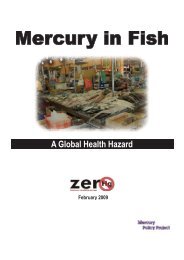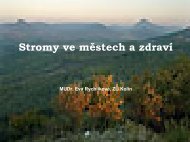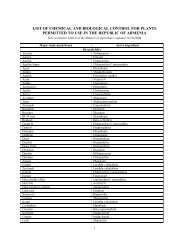Model i-C10 - Omron Healthcare
Model i-C10 - Omron Healthcare
Model i-C10 - Omron Healthcare
You also want an ePaper? Increase the reach of your titles
YUMPU automatically turns print PDFs into web optimized ePapers that Google loves.
3. Using the Unit<br />
To Display Morning and Evening Averages<br />
36<br />
1. Select your user ID (A or B).<br />
2. Press the morning average<br />
button ( ) or the evening<br />
average button ( ).<br />
The average for the current<br />
week “THIS WEEK” appears on<br />
the display.<br />
The morning and evening<br />
average value of the same week<br />
can be displayed by pressing the<br />
morning average button ( )<br />
or the evening average button<br />
( ). It is important to check<br />
both morning and evening<br />
average of the same week.<br />
3. Continue to press the morning average button ( ) or the<br />
evening average button ( ) to display the previous weeks.<br />
The unit displays “-1 WEEK” for the previous week to<br />
“-7 WEEK” for the oldest set of averages.<br />
Note: If there are not enough measurements<br />
taken in a week to calculate the average<br />
the display will appear as illustrated.<br />
4. Press the O/I START button to turn the unit off.