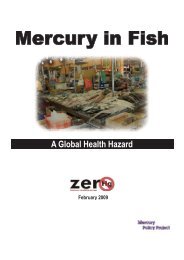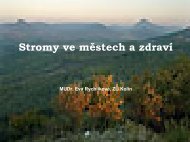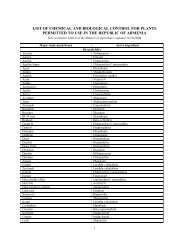Model i-C10 - Omron Healthcare
Model i-C10 - Omron Healthcare
Model i-C10 - Omron Healthcare
You also want an ePaper? Increase the reach of your titles
YUMPU automatically turns print PDFs into web optimized ePapers that Google loves.
3. Using the Unit<br />
26<br />
5. Press the SET button to confirm the change.<br />
The number of seconds between each measurement is<br />
displayed.<br />
Note: The default value between each measurement is<br />
60 seconds.<br />
6. Press the MEMORY button ( ) to change the interval of<br />
time between each measurement.<br />
The interval can be set to 15 seconds, 30 seconds, 60 seconds<br />
or 120 seconds. Continue to press the MEMORY button (<br />
until the desired interval appears on the display.<br />
)<br />
7. Press the SET button to confirm the<br />
setting.<br />
The year flashes on the display.<br />
8. Press the O/I START button to turn<br />
the unit off.