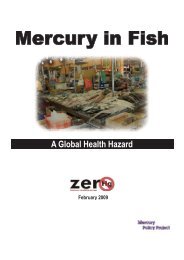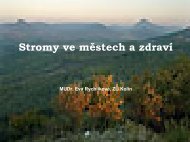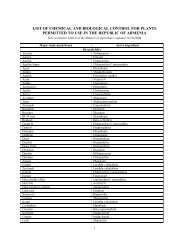Model i-C10 - Omron Healthcare
Model i-C10 - Omron Healthcare
Model i-C10 - Omron Healthcare
Create successful ePaper yourself
Turn your PDF publications into a flip-book with our unique Google optimized e-Paper software.
2. Preparation<br />
Notes on Adjusting the Date and Time Setting<br />
If you need to adjust the date and time for some reason, or if the date<br />
and time has been reset after replacing the batteries, adjust the date<br />
and time between 10:00 and 18:59. This will avoid problems with<br />
morning and evening weekly averages stored in memory.<br />
To adjust the date or time at a later stage, start the unit in the off<br />
position. Follow the steps below.<br />
14<br />
1. Press and hold the SET button.<br />
The auto mode symbol and the current setting (on or<br />
oFF) will appear on the display for the user ID selected.<br />
If the year is not flashing, press the SET button once or twice<br />
until the year is flashing.<br />
The year flashes on the display.<br />
2. Refer to Chapter 2.2.2 to start setting the date and time.<br />
With this manual setting of date and time the unit needs to be<br />
manually shut off. It will not automatically turn off after the<br />
minutes have been set.