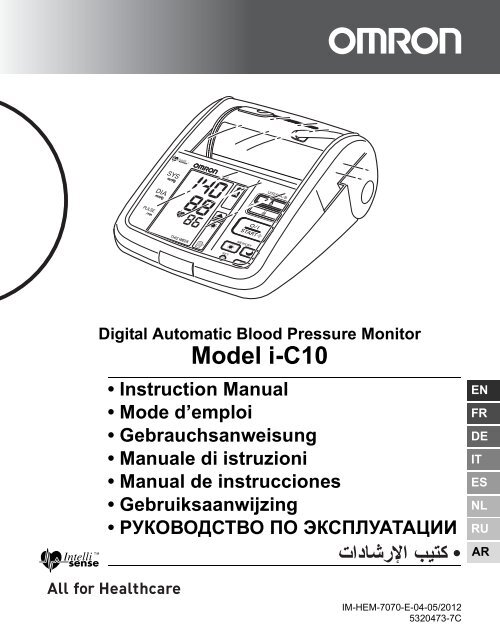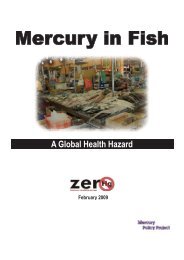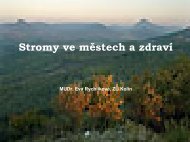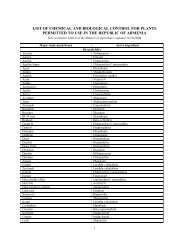Model i-C10 - Omron Healthcare
Model i-C10 - Omron Healthcare
Model i-C10 - Omron Healthcare
Create successful ePaper yourself
Turn your PDF publications into a flip-book with our unique Google optimized e-Paper software.
Digital Automatic Blood Pressure Monitor<br />
<strong>Model</strong> i-<strong>C10</strong><br />
• Instruction Manual<br />
• Mode d’emploi<br />
• Gebrauchsanweisung<br />
• Manuale di istruzioni<br />
• Manual de instrucciones<br />
• Gebruiksaanwijzing<br />
• РУКОВОДСТВО ПО ЭКСПЛУАТАЦИИ<br />
IM-HEM-7070-E-04-05/2012<br />
5320473-7C<br />
EN<br />
FR<br />
DE<br />
IT<br />
ES<br />
NL<br />
RU<br />
AR
2<br />
Contents<br />
Before using the unit<br />
Introduction .................................................................................3<br />
Important Safety Information .....................................................4<br />
1. Overview ................................................................................6<br />
2. Preparation .......................................................................... 10<br />
2.1 Installing/Replacing the Batteries ...............................................10<br />
2.2 Setting the Date and Time..........................................................12<br />
Operating instructions<br />
3. Using the Unit......................................................................16<br />
3.1 How to Sit Correctly When Taking a Measurement....................16<br />
3.2 Applying the Arm Cuff.................................................................18<br />
3.3 Taking a Reading........................................................................21<br />
3.4 Instructions for Special Conditions .............................................31<br />
3.5 Using the Memory Function........................................................32<br />
4. Quick Reference Guide ...................................................... 39<br />
Care and maintenance<br />
5. Handling Errors and Problems .......................................... 40<br />
5.1 Error Messages ..........................................................................40<br />
5.2 Troubleshooting..........................................................................41<br />
6. Maintenance and Storage ..................................................42<br />
7. Optional Parts .....................................................................43<br />
8. Technical Data.....................................................................44<br />
9. Some Useful Information about Blood Pressure .............46
Before using the unit<br />
Introduction<br />
Introduction<br />
Thank you for purchasing the OMRON i-<strong>C10</strong> Intellisense Upper Arm<br />
Blood Pressure Monitor.<br />
The OMRON i-<strong>C10</strong> Intellisense is a fully automatic blood pressure<br />
monitor, operating on the oscillometric principle. It measures your<br />
blood pressure and pulse rate simply and quickly. For comfortable<br />
controlled inflation without the need for pressure pre-setting or reinflation<br />
the device uses its advanced “Intellisense” technology.<br />
The monitor stores measurement results for two people and features<br />
morning and evening averages. The auto mode allows for three<br />
consecutive measurements with timed intervals for an average<br />
reading.<br />
Please read this instruction manual thoroughly before<br />
using the unit. For specific information about your own<br />
blood pressure, CONSULT YOUR DOCTOR.<br />
3<br />
EN
Important Safety Information<br />
4<br />
Important Safety Information<br />
Consult your doctor during pregnancy, arrhythmia and arteriosclerosis. Please<br />
read this section carefully before using the unit.<br />
Warning:<br />
Indicates a potentially hazardous situation which, if not avoided, could result in<br />
death or serious injury.<br />
(General Usage)<br />
• Always consult your doctor. Self-diagnosis of measurement results and<br />
selftreatment are dangerous.<br />
• People with severe blood flow problems, or blood disorders, should consult a<br />
doctor before using the unit. Cuff inflation can cause internal bleeding.<br />
(Battery Usage)<br />
• If battery fluid should get in your eyes, immediately rinse with plenty of clean<br />
water. Consult a doctor immediately.<br />
(Optional AC Adapter Usage)<br />
• Never plug in or unplug the power cord from the electric outlet with wet<br />
hands.<br />
Caution:<br />
Indicates a potentially hazardous situation which, if not avoided, may result in<br />
minor or moderate injury to the user or patient or damage to the equipment or<br />
other property.<br />
(General Usage)<br />
• Do not leave the unit unattended with infants or persons who cannot express<br />
their consent.<br />
• Do not use the unit for any purpose other than measuring blood pressure.<br />
• Do not disassemble the unit or arm cuff.<br />
• Do not inflate the arm cuff over 299 mmHg.<br />
• Do not use a mobile phone, or other devices that emit electromagnetic fields,<br />
near the unit. This may result in incorrect operation of the unit.<br />
• Do not operate unit in a moving vehicle (car, airplane).
Important Safety Information<br />
(Optional AC Adapter Usage)<br />
• Use only the original AC adapter designed for this unit. Use of unsupported<br />
adapters may damage and/or may be hazardous to the unit.<br />
• Plug the AC adapter into the appropriate voltage outlet.<br />
• Do not use the AC adapter if the unit or the power cord is damaged. Turn off<br />
the power and unplug the power cord immediately.<br />
(Battery Usage)<br />
• If battery fluid should get on your skin or clothing, immediately rinse with<br />
plenty of clean water.<br />
• Use only four “AA” alkaline batteries with this unit. Do not use other types of<br />
batteries.<br />
• Do not insert the batteries with their polarities incorrectly aligned.<br />
• Replace old batteries with new ones immediately. Replace all four batteries at<br />
the same time.<br />
• Remove the batteries if the unit will not be used for three months or more.<br />
• When the batteries are replaced, you may need to reset the date and time. If<br />
the year is flashing on the display screen, refer to “2.2 Setting the Date and<br />
Time”.<br />
• Do not use new and used batteries together.<br />
General Safety Precautions<br />
• Do not forcibly bend the arm cuff or bend the air tube excessively.<br />
• When removing the air tube, pull on the air plug at the connection with the<br />
main unit not the tube itself.<br />
• Do not inflate the arm cuff when it is not wrapped around your arm.<br />
• Do not apply strong shocks and vibrations to or drop the unit.<br />
• Do not take measurements after bathing, drinking alcohol, smoking,<br />
exercising or eating.<br />
• Do not wash the arm cuff or immerse it in water.<br />
• Read and follow the “Important information regarding Electro Magnetic<br />
Compatibility (EMC)” in the Technical Data Section.<br />
• Read and follow the “Correct Disposal of This Product” in the Technical Data<br />
Section when disposing of the device and any used accessories or optional<br />
parts.<br />
Save these instructions for future reference.<br />
5<br />
EN
1. Overview<br />
1. Overview<br />
Main Unit<br />
6<br />
A<br />
J<br />
B C<br />
D<br />
A. Display<br />
B. SET button<br />
C. MEMORY button ( )<br />
D. Morning/Evening Average<br />
buttons ( / )<br />
E. O/I START button<br />
F. User ID selection switch<br />
(A or B)<br />
E F<br />
I<br />
H<br />
G<br />
K<br />
L<br />
G. User ID symbol (A or B)<br />
H. Cuff compartment<br />
I. Monitor cover<br />
J. Air jack<br />
K. Battery compartment<br />
L. AC adapter jack (for optional<br />
AC adapter)
Arm Cuff<br />
M. Arm cuff<br />
(Medium cuff: arm circumference 22-42 cm)<br />
N. Air Plug<br />
O. Air Tube<br />
M<br />
N<br />
O<br />
1. Overview<br />
7<br />
EN
1. Overview<br />
Display<br />
8<br />
P X<br />
Q<br />
R<br />
S<br />
T<br />
U<br />
V<br />
W<br />
P. Systolic blood pressure<br />
Q. Diastolic blood pressure<br />
R. Heartbeat symbol<br />
1. (Flashes during measurement)<br />
2. (If flashing after measurement<br />
completed indicates blood<br />
pressure out of recommended<br />
range)<br />
S. Movement symbol<br />
(Displayed if you move your<br />
body during the measurement.)<br />
T. Irregular heartbeat symbol<br />
U. Deflation symbol<br />
V. Battery low symbol<br />
W. Auto mode symbol<br />
(Displayed when Auto Mode is<br />
set.)<br />
Y<br />
Z<br />
AA<br />
AB<br />
AC<br />
AD<br />
AE<br />
AF<br />
X. User ID symbol (A or B)<br />
(Indicates user A or user B as<br />
selected by the user to take a<br />
measurement or when using<br />
the memory function.)<br />
Y. Pulse display<br />
Z. Early morning hypertension<br />
symbol<br />
(Displayed if the morning<br />
average reading for a week is<br />
above 135 for the systolic<br />
blood pressure value and/or 85<br />
for the diastolic blood pressure<br />
value.)<br />
AA.Morning average symbol<br />
(Displayed when viewing<br />
morning averages using the<br />
memory function.)<br />
AB.Evening average symbol<br />
(Displayed when viewing<br />
evening averages using the<br />
memory function.)<br />
AC.Average value symbol<br />
(Displayed when viewing value<br />
for the last three<br />
measurements)<br />
AD.Memory symbol<br />
(Displayed when viewing<br />
values stored in memory)<br />
AE.Week display<br />
AF. Date/Time display
Package Contents<br />
AG.Four “AA” alkaline (LR6)<br />
batteries<br />
AG<br />
1. Overview<br />
• Instruction manual<br />
• Guarantee card<br />
• Blood pressure pass<br />
• Blood Pressure Monitor unit<br />
9<br />
EN
2. Preparation<br />
2. Preparation<br />
2.1 Installing/Replacing the Batteries<br />
10<br />
1. Turn the main unit upside down.<br />
2. Slide the battery cover in the<br />
direction of the arrow while<br />
pressing the ribbed part of the<br />
cover.<br />
3. Install or replace four “AA” size<br />
batteries so that the + (positive)<br />
and - (negative) polarities<br />
match the polarities indicated<br />
on the battery compartment.<br />
Battery Cover<br />
4. Put the battery cover back in place.<br />
Slide the battery cover as indicated, until it clicks into place.<br />
Note: The measurement values continue to be stored in memory even<br />
after the batteries are replaced.
Battery Life & Replacement<br />
2. Preparation<br />
If the battery low symbol ( ) appears on the display, replace all four<br />
batteries at the same time.<br />
- When the battery low symbol ( ) starts to blink, you will still be<br />
able to use the unit for a short while. You should replace the<br />
batteries with new ones ahead of time.<br />
- When the symbol ( ) remains lit, the batteries are exhausted. You<br />
should replace the batteries with new ones at once.Turn the unit off<br />
before replacing the batteries.<br />
• Remove the batteries if the unit will not be used for three months or<br />
more.<br />
• If the batteries have been removed for more than 30 seconds, the<br />
Date/Time setting will need to be reset. See Chapter 2.2 for details.<br />
• Dispose of batteries according to applicable local regulations.<br />
Four new “AA” alkaline batteries will last for approximately<br />
1400 measurements, when used to take six measurements a day.<br />
Since the supplied batteries are for monitoring use only, they may have<br />
a shorter life and not last for 1400 measurements.<br />
11<br />
EN
2. Preparation<br />
2.2 Setting the Date and Time<br />
Your blood pressure monitor automatically stores up to 84 individual<br />
measurement values with the date and time.<br />
To make use of the memory and average values functions:<br />
• Set the unit to the correct date and time before taking a measurement<br />
for the first time.<br />
• If the batteries have been removed for more than 30 seconds, the<br />
Date/Time setting will need to be reset.<br />
12<br />
1. When the O/I START button is<br />
pressed to turn the unit on for the<br />
first time after inserting batteries,<br />
the year digits (2007) will flash on<br />
the display.<br />
2. Press the MEMORY button ( )<br />
to advance the digits one at a time.<br />
Notes:<br />
• The range for the year setting is<br />
2007 to 2030. If the year reaches<br />
2030, it will return to 2007.<br />
• If you hold down the MEMORY<br />
button ( ), the digits will<br />
advance rapidly.<br />
3. Press the SET button to confirm<br />
the setting when the desired<br />
number appears on the display.<br />
The year is set and the month<br />
digits flash on the display.
4. Repeat steps 2 and 3 to set the<br />
month.<br />
The month is set and the day digits<br />
flash on the display.<br />
5. Repeat steps 2 and 3 to set the<br />
day.<br />
The day is set and the hour digits<br />
flash on the display.<br />
6. Repeat steps 2 and 3 to set the<br />
hour.<br />
The hour is set and the minutes<br />
digits flash on the display.<br />
7. Repeat steps 2 and 3 to set the<br />
minutes.<br />
The minutes settings is set.<br />
The unit automatically turns itself<br />
off after the minute setting has<br />
been set.<br />
To adjust the date and time, press<br />
and hold the SET button while the<br />
unit is turned off.<br />
2. Preparation<br />
13<br />
EN
2. Preparation<br />
Notes on Adjusting the Date and Time Setting<br />
If you need to adjust the date and time for some reason, or if the date<br />
and time has been reset after replacing the batteries, adjust the date<br />
and time between 10:00 and 18:59. This will avoid problems with<br />
morning and evening weekly averages stored in memory.<br />
To adjust the date or time at a later stage, start the unit in the off<br />
position. Follow the steps below.<br />
14<br />
1. Press and hold the SET button.<br />
The auto mode symbol and the current setting (on or<br />
oFF) will appear on the display for the user ID selected.<br />
If the year is not flashing, press the SET button once or twice<br />
until the year is flashing.<br />
The year flashes on the display.<br />
2. Refer to Chapter 2.2.2 to start setting the date and time.<br />
With this manual setting of date and time the unit needs to be<br />
manually shut off. It will not automatically turn off after the<br />
minutes have been set.
2. Preparation<br />
Notes:<br />
• Please ensure that the date and time have been set correctly so that<br />
the weekly averages will be displayed correctly. If the Date/Time<br />
settings have been accidentally set incorrectly, press the SET button<br />
to circle through the settings in order to adjust to their correct values.<br />
• In the case where the time displays incorrectly after a long period of<br />
non-use of the unit, reset the Date and Time (refer to Chapter 2.2 for<br />
instructions on setting the clock values). Erase the recorded values<br />
when reusing the unit (refer to Chapter 3.5 for directions on erasing<br />
the recorded values).<br />
15<br />
EN
Operating instructions<br />
3. Using the Unit<br />
3. Using the Unit<br />
3.1 How to Sit Correctly When Taking a Measurement<br />
You can take a measurement on either your left or right arm.<br />
Notes:<br />
• Measurements should be taken in a quiet place and you should be in<br />
a relaxed, seated position. Make sure that the room is not too hot or<br />
cold.<br />
• Avoid eating, smoking, or exercising for at least 30 minutes before<br />
taking a measurement.<br />
• Do not move or talk during measurement.<br />
16<br />
Correct<br />
Posture<br />
Sit upright<br />
with your<br />
back straight.<br />
The gap between the<br />
chair and the top of the<br />
table should be between<br />
25cm to 30cm.<br />
Remove tight fitting clothing from<br />
your upper arm, and any thick<br />
clothing such as a sweater.<br />
Do not place the cuff over thick<br />
clothes and do not roll up your sleeve<br />
if it is too tight.<br />
Place your arm on a table so<br />
that the cuff will be at the same<br />
level as your heart.
3. Using the Unit<br />
Notes:<br />
• Correct posture during measurement is necessary to get accurate<br />
results.<br />
• You should also try to measure your blood pressure at the same time<br />
each day. (Within 1 hour after waking up is recommended.)<br />
Incorrect Posture<br />
• Arched back (leaning<br />
forwards)<br />
• Sitting cross-legged<br />
• Sitting on a sofa or at a low<br />
table so that you tend to lean<br />
forward<br />
These situations could lead to higher blood pressure values due to<br />
strain or the arm cuff being lower than the heart.<br />
If the arm cuff is at a lower position than your heart use cushions<br />
etc., to adjust the height of your arm.<br />
17<br />
EN
3. Using the Unit<br />
3.2 Applying the Arm Cuff<br />
You can wrap the cuff either on your right or left arm.<br />
• Remove tight-fitting clothing from your<br />
upper arm.<br />
• Do not place the cuff over thick clothes and<br />
do not roll up your sleeve if it is too tight.<br />
Taking Measurements on the Left Arm<br />
18<br />
1. Insert the air plug into the air jack (inside the Cuff Compartment<br />
of the device).<br />
Air plug<br />
Air jack<br />
The cuff must be fully deflated when it is inserted into the air<br />
jack.<br />
2. Sit on a chair with your feet flat on the floor and place your arm<br />
on a table so that the cuff will be at the same level as your<br />
heart.
3. Hold the grip on the cuff securely<br />
with your hand.<br />
4. Turn the palm of your hand upward.<br />
3. Using the Unit<br />
5. Apply the cuff to your upper arm so that the blue strip is centred<br />
on the middle of your inner arm and points down the inside of<br />
the arm. The air tube should run down the inside of your<br />
forearm and be in line with your middle finger.<br />
The bottom of the cuff should be approximately 1 to 2 cm<br />
above the elbow.<br />
Blue strip<br />
Bottom edge 1 to 2 cm<br />
Grip<br />
Air tube<br />
Fabric fastener<br />
19<br />
EN
3. Using the Unit<br />
20<br />
6. When the cuff is positioned correctly,<br />
close the fabric fastener FIRMLY.<br />
Notes:<br />
• Make certain the cuff fits snugly around your arm.<br />
• The cuff should make good contact with your skin. You should<br />
be able to fit your index finger between the cuff and your arm<br />
easily, so you can pull the cuff off and on.<br />
• Make sure that there are no kinks in the air tubing.<br />
Taking Measurements on the Right Arm<br />
Please note the following points when<br />
applying the cuff to your right arm. Apply the<br />
cuff so that the air tube is at the side of your<br />
elbow.<br />
Notes:<br />
• Be careful not to rest your arm on the air<br />
tube, or otherwise restrict the flow of air to<br />
the cuff.<br />
• Apply the arm cuff so that no part of the<br />
cuff is positioned over the elbow joint. The<br />
cuff should be 1 to 2 cm above the elbow.<br />
• If used 2 times per day, the cuff will last for 3 years.<br />
• The blood pressure can differ between the right arm and the left arm,<br />
and therefore also the measured blood pressure values can be<br />
different. <strong>Omron</strong> recommends to always use the same arm for<br />
measurement. If the values between the two arms differ substantially,<br />
please check with your physician which arm to use for your<br />
measurement.
3.3 Taking a Reading<br />
3. Using the Unit<br />
The unit is designed to take measurements and store the<br />
measurement values in the memory for two people using user ID A and<br />
user ID B.<br />
The unit can also be used to take a single measurement for other<br />
persons using the guest mode. The user ID symbol is not displayed<br />
when using the guest mode. Measurements taken using the guest<br />
mode are not stored in the memory.<br />
Using the Guest Mode<br />
1. Press and hold the O/I START button until the A and B user<br />
symbols disappear from the display.<br />
Press for at least 3 seconds<br />
2. Release the O/I START button.<br />
The cuff starts to inflate automatically.<br />
A and B display<br />
goes out<br />
Note: To stop the inflation press and release the O/I START<br />
button. The unit will stop inflating, start deflation and turn<br />
off.<br />
3. Inflation stops and the measurement is started. When the<br />
measurement is completed, your blood pressure and pulse rate<br />
appear on the display.<br />
21<br />
EN
3. Using the Unit<br />
Selecting the User ID<br />
Select your user ID. Always use the same user ID when taking a<br />
measurement. The unit stores the measurement values in the memory<br />
by the user ID selected. These measurement values are used to<br />
calculate the morning averages and evening averages.<br />
Slide the user ID selection switch up or down to select user A or B.<br />
Using the User ID<br />
When you select a user ID the unit can be set to take one<br />
measurement using the single mode or three consecutive<br />
measurements using the auto mode when you press the O/I START<br />
button.<br />
Note: The default value is set to the single mode to take one<br />
measurement.<br />
The auto mode takes three consecutive measurements. The unit will<br />
inflate the cuff and take three measurements separated by a short<br />
interval of time between each measurement.<br />
22
Using the Single Mode<br />
1. Select your user ID (A or B).<br />
3. Using the Unit<br />
2. Press the O/I START button.<br />
All symbols appear on the display. The user ID symbol you<br />
selected flashes on the display.<br />
The cuff starts to inflate automatically. As the cuff inflates, the<br />
unit automatically determines your ideal inflation level. This unit<br />
detects the pulse during inflation. Do not move your arm and<br />
remain still until the entire measurement process is completed.<br />
Note: To stop the inflation or measurement, press and release<br />
the O/I START button. The unit will stop inflating, start<br />
deflating and will turn off.<br />
23<br />
EN
3. Using the Unit<br />
24<br />
3. Inflation stops automatically and the measurement is started.<br />
As the cuff deflates, decreasing numbers appear on the<br />
display. The heartbeat symbol ( ) flashes at every heartbeat.<br />
4. When the measurement is complete, the arm<br />
cuff completely deflates. Your blood pressure<br />
and pulse rate are displayed.<br />
5. Press the O/I START button to turn<br />
the unit off.<br />
Note: If you forget to turn the<br />
monitor off, it will<br />
automatically turn off after<br />
five minutes.<br />
Notes:<br />
• Self-diagnosis of measured results and treatment are<br />
dangerous. Please follow the instructions of your doctor.<br />
• Wait 2-3 minutes before taking another blood pressure<br />
measurement. Waiting between readings allows the arteries<br />
to return to the condition prior to taking the blood pressure<br />
measurement.
Selecting the Auto Mode<br />
Auto Mode may be selected for either A or B user.<br />
1. Make sure the unit is powered off.<br />
2. Select your user ID (A or B).<br />
3. Using the Unit<br />
3. Press and hold the SET button.<br />
The auto mode symbol (<br />
the display.<br />
) and the oFF setting appears on<br />
4. Press the MEMORY button<br />
( ) to select on.<br />
Note: Press the MEMORY<br />
button ( ) to alternate<br />
between on and oFF.<br />
25<br />
EN
3. Using the Unit<br />
26<br />
5. Press the SET button to confirm the change.<br />
The number of seconds between each measurement is<br />
displayed.<br />
Note: The default value between each measurement is<br />
60 seconds.<br />
6. Press the MEMORY button ( ) to change the interval of<br />
time between each measurement.<br />
The interval can be set to 15 seconds, 30 seconds, 60 seconds<br />
or 120 seconds. Continue to press the MEMORY button (<br />
until the desired interval appears on the display.<br />
)<br />
7. Press the SET button to confirm the<br />
setting.<br />
The year flashes on the display.<br />
8. Press the O/I START button to turn<br />
the unit off.
Using the Auto Mode<br />
1. Select your user ID (A or B).<br />
3. Using the Unit<br />
2. Press the O/I START button.<br />
All symbols appear on the display. The user ID Symbol you<br />
selected flashes on the display. The cuff starts to inflate<br />
automatically.<br />
Note: To stop the inflation or measurement, press the O/I<br />
START button. The unit will stop inflating, start deflating<br />
and will turn off.<br />
3. Inflation stops automatically and the measurement is started.<br />
As the cuff deflates, decreasing numbers appear on the<br />
display. The heartbeat symbol ( ) flashes at every heartbeat.<br />
When the measurement is complete, the arm cuff completely<br />
deflates.<br />
Note: Do not move your arm and remain still until the entire<br />
measurement process is completed.<br />
4. Check the progress of the consecutive measurements.<br />
The first measurement is complete, waiting to start the next<br />
measurement. The interval of time set between each<br />
measurement will appear on the display.<br />
27<br />
EN
3. Using the Unit<br />
28<br />
The second measurement starts automatically.<br />
The second measurement is complete, waiting to start the next<br />
measurement.<br />
The third measurement starts automatically.<br />
The consecutive measurements are complete. The average for<br />
the three measurements appears on the display.<br />
The three individual measurement results are not displayed<br />
while Auto Mode is taking the measurements. However, the<br />
results for each individual measurement can be displayed after<br />
all the measurements have been completed.<br />
Note: During the Auto Mode the unit will repeat the<br />
measurement in case of an error. After 3 errors the unit<br />
will stop taking further measurements. If only two<br />
measurements are successful the average of these two<br />
measurements will be displayed. If only one<br />
measurement is successful, this result will be displayed.<br />
5. Press the SET button to display the blood pressure and pulse<br />
rate for the first measurement. Press the SET button again to<br />
display the next measurement.<br />
6. Press the O/I START button to turn the unit off.
Important:<br />
• If your systolic or diastolic pressure is outside the<br />
standard range, the heartbeat symbol will blink when<br />
the measurement result is displayed.<br />
Recent research suggests that the following values<br />
can be used as a guide to high blood pressure for<br />
measurements taken at home.<br />
Systolic Blood Pressure Above 135 mmHg<br />
Diastolic Blood Pressure Above 85 mmHg<br />
3. Using the Unit<br />
This criteria is for home blood pressure measurement.<br />
For professional office blood pressure measurement criteria, please<br />
refer to Chapter 9.<br />
• Your blood pressure monitor includes an irregular<br />
heartbeat feature. Irregular heartbeats can influence<br />
the results of the measurement. The irregular<br />
heartbeat algorithm automatically determines if the<br />
measurement is usable or needs to be repeated. If<br />
the measurement results are affected by irregular<br />
heartbeats but the result is valid, the result is shown<br />
together with the irregular heartbeat icon. If the irregular heartbeats<br />
cause the measurement to be invalid, no result is shown. If the<br />
irregular heartbeat symbol ( ) is shown after you have taken a<br />
measurement, repeat the measurement. If the irregular heartbeat<br />
icon is shown frequently, please make your doctor aware of it.<br />
29<br />
EN
3. Using the Unit<br />
What is Irregular Heartbeat?<br />
An irregular heartbeat is a heartbeat<br />
rhythm that varies by more than 25%<br />
from the average heartbeat rhythm<br />
detected while the unit is measuring<br />
the systolic and diastolic blood<br />
pressure.<br />
If such an irregular rhythm is<br />
detected more than twice during<br />
measurement, the irregular<br />
heartbeat symbol ( ) appears on<br />
the symbol when the measurement<br />
results are displayed.<br />
What is Arrhythmia?<br />
A heartbeat is stimulated by electrical signals that cause the heart to<br />
contract.<br />
Arrhythmia is a condition where the heartbeat rhythm is abnormal due<br />
to flaws in the bio-electrical system that drives the heartbeat. Typical<br />
symptoms are skipped heartbeats, premature contraction, an<br />
abnormally rapid (tachycardia) or slow (bradycardia) pulse. This can<br />
be caused by heart disease, aging, physical predisposition, stress,<br />
lack of sleep, fatigue etc. Arrhythmia can only be diagnosed by a<br />
doctor through a special examination.<br />
Whether the appearance of the irregular heartbeat symbol ( ) in<br />
the results indicates arrhythmia or not can only be determined by an<br />
examination and diagnosis by your doctor.<br />
If the irregular heartbeat symbol ( ) is shown frequently, please<br />
make your doctor aware of it. Conducting self-diagnosis and<br />
treatment based on measurement results is dangerous. Be sure to<br />
follow the instructions of your doctor.<br />
30<br />
Pulse<br />
Blood pressure<br />
Blood pressure<br />
Normal Heartbeat<br />
Irregular Heartbeat<br />
Short Long<br />
Pulse
3.4 Instructions for Special Conditions<br />
3. Using the Unit<br />
If your systolic pressure is known to be more than 220 mmHg, press<br />
and hold the O/I START button until the arm cuff inflates 30 to<br />
40 mmHg higher than your suspected systolic pressure.<br />
1. Press the O/I START button to turn<br />
the unit on.<br />
Measurement starts.<br />
2. When the cuff starts to inflate, press the O/I START button and<br />
keep it pressed until the pressure is 30 to 40 mmHg higher<br />
than your suspected systolic pressure.<br />
Note: You cannot inflate the cuff above 299 mmHg. (An error<br />
will be displayed if you try to inflate the cuff above<br />
300 mmHg.)<br />
3. Release the O/I START button when the cuff has been inflated<br />
to the desired pressure.<br />
The cuff starts to deflate and measurement starts.<br />
4. The rest of the procedure is the same as for normal<br />
measurement. Refer to Chapter 3.3.<br />
Note: Do not apply more pressure than necessary.<br />
31<br />
EN
3. Using the Unit<br />
3.5 Using the Memory Function<br />
The unit is designed to store the blood pressure and the pulse rate in<br />
the memory for two people (user A and user B) every time a<br />
measurement is completed.<br />
The unit automatically stores up to 84 sets of measurement values<br />
(blood pressure and pulse rate) for each user (A and B). When 84 sets<br />
of measurement values are stored, the oldest record is deleted to save<br />
the most recent values. The unit also stores 8 weeks of morning<br />
averages and 8 weeks of evening averages for each user (A and B).<br />
Average Function<br />
The unit calculates the average reading based on the three most<br />
recent sets of measurement values taken within 10 minutes of the most<br />
recent reading.<br />
Note: If two sets of measurement values are stored in the memory for<br />
the 10 minutes period, the average is based on the two sets of<br />
measurement values. If one set of measurement values is<br />
stored, this is displayed as the average.<br />
To Display the Measurement Values<br />
32<br />
1. Select your user ID (A or B).<br />
2. Press the MEMORY button ( ).<br />
The average value is shown and the average symbol ( )<br />
appears above the memory symbol ( ) on the display.
3. Using the Unit<br />
3. Press the MEMORY button ( ) to display the most recent<br />
set of individual measurement values on the screen. The<br />
values are displayed from the most recent to the oldest.<br />
Note: The date and time are<br />
alternately displayed with the<br />
measurement values.<br />
Alternating display<br />
Press the MEMORY button ( ) to display the next set of<br />
values.<br />
Press and hold the MEMORY button ( ) to display the<br />
values faster.<br />
Auto mode<br />
The average for the consecutive measurements appears on<br />
the display with the auto mode symbol ( ). To display the<br />
values for the individual measurements press the SET button<br />
while the average is displayed.<br />
4. Press the O/I START button to turn the unit off.<br />
33<br />
EN
3. Using the Unit<br />
Morning and Evening Averages<br />
The unit calculates and displays a weekly average for measurements<br />
taken in the morning ( ) and evening ( ). The unit stores 8 weeks of<br />
morning averages and 8 weeks of evening averages for each user (A<br />
and B).<br />
Note: The week begins Sunday at 4:00.<br />
Morning Averages<br />
Morning averages are based on the first average reading using the<br />
auto mode or the first reading using the single mode.<br />
Measurement times must be between:<br />
4:00 and 9:59<br />
Evening Averages<br />
Evening averages are based on the last average reading using the<br />
auto mode or the last reading using the single mode.<br />
Measurement times must be between:<br />
19:00 and 1:59<br />
34
About the Weekly Averages<br />
3. Using the Unit<br />
Morning Weekly Average<br />
This is the average for measurements taken during the morning<br />
(4:00-9:59) between Sunday and Saturday. An average for each day is<br />
calculated for up to three measurements taken within 10 minutes of the<br />
first measurement of the morning.<br />
First measurement of<br />
the morning<br />
4:00<br />
Within 10 minutes<br />
9:59<br />
Measurements of the morning<br />
Sunday Monday Tuesday Wednesday Thursday Friday Saturday<br />
Measurement<br />
Measurement<br />
Measurement<br />
Measurement<br />
Measurement<br />
Measurement<br />
Up to 3 measurements<br />
Morning Blood Pressure<br />
Evening Weekly Average<br />
This is the average for measurements taken during the evening<br />
(19:00-1:59) between Sunday and Saturday. An average for each day<br />
is calculated for up to three measurements taken within 10 minutes of<br />
the last measurement of the evening.<br />
Last measurement of<br />
the evening<br />
19:00<br />
Within 10 minutes<br />
1:59<br />
Measurements of the evening<br />
Sunday Monday Tuesday Wednesday Thursday Friday Saturday<br />
Measurement<br />
Measurement<br />
Measurement<br />
Measurement<br />
Measurement<br />
Measurement<br />
Up to 3 measurements<br />
Evening Blood Pressure<br />
35<br />
EN
3. Using the Unit<br />
To Display Morning and Evening Averages<br />
36<br />
1. Select your user ID (A or B).<br />
2. Press the morning average<br />
button ( ) or the evening<br />
average button ( ).<br />
The average for the current<br />
week “THIS WEEK” appears on<br />
the display.<br />
The morning and evening<br />
average value of the same week<br />
can be displayed by pressing the<br />
morning average button ( )<br />
or the evening average button<br />
( ). It is important to check<br />
both morning and evening<br />
average of the same week.<br />
3. Continue to press the morning average button ( ) or the<br />
evening average button ( ) to display the previous weeks.<br />
The unit displays “-1 WEEK” for the previous week to<br />
“-7 WEEK” for the oldest set of averages.<br />
Note: If there are not enough measurements<br />
taken in a week to calculate the average<br />
the display will appear as illustrated.<br />
4. Press the O/I START button to turn the unit off.
Notes on Display Combinations<br />
3. Using the Unit<br />
In addition to the morning average and evening average symbols, the<br />
unit may also display the morning hypertension symbol if the morning<br />
average for that week is above the home blood pressure guideline.<br />
(See Chapter 3 “Using the Unit - Important information” for details.)<br />
Depending on your measurement results, these may be displayed in<br />
the following combinations.<br />
Morning<br />
Average<br />
Evening<br />
average<br />
Morning average from This Week<br />
with Morning Average Symbol<br />
Evening average from This Week<br />
with Evening Average Symbol<br />
Average within home blood<br />
pressure guideline<br />
Display<br />
Morning average from 7 weeks<br />
ago with Morning Average<br />
Symbol + blinking heartbeat<br />
Symbol + Morning Hypertension<br />
Symbol<br />
Evening average from 7 weeks<br />
ago with Evening Average<br />
Symbol + blinking Heartbeat<br />
Symbol + Morning Hypertension<br />
Symbol<br />
Average above home blood<br />
pressure guideline + Morning<br />
Hypertension<br />
37<br />
EN
3. Using the Unit<br />
The morning hypertension symbol ( ) appears if the weekly average<br />
for morning measurements is above 135/85.<br />
In this case the morning hypertension symbol ( ) is displayed when<br />
the evening average is displayed, regardless of the values for the<br />
evening average.<br />
To Delete All Values Stored in the Memory<br />
The values stored in the memory are deleted by user ID.<br />
You cannot partially delete values stored in the memory. All values for<br />
the user you select will be deleted.<br />
38<br />
1. Select your ID (A or B).<br />
2. While holding the MEMORY button ( ) press the O/I START<br />
button simultaneously for more than 2 seconds and all values<br />
will be deleted.
4. Quick Reference Guide<br />
4. Quick Reference Guide<br />
This Quick Reference Guide is for reference only. Please read<br />
the entire manual before using the unit for the first time.<br />
To help ensure a reliable reading, avoid eating, smoking, or<br />
exercising for at least 30 minutes before taking a measurement.<br />
Note: Remove any tight-fitting clothing from your upper arm.<br />
1. Sit on a chair with your feet flat on the floor and place your arm<br />
on a table so that the arm cuff will be at the same level as your<br />
heart.<br />
2. Secure the cuff around your arm using the fabric fastener strip.<br />
3. Select your user ID (A or B).<br />
4. Press the O/I START button.<br />
When measurement is complete, the<br />
unit displays your blood pressure and<br />
pulse rate, and automatically deflates<br />
the cuff.<br />
Notes:<br />
• Always wait at least 2-3 minutes before taking another blood<br />
pressure measurement.<br />
• Please note that all measurement results are stored in the<br />
memory. If different people take measurements using the<br />
same device, make sure that you are aware of this fact.<br />
Care and maintenance<br />
39<br />
EN
5. Handling Errors and Problems<br />
5. Handling Errors and Problems<br />
5.1 Error Messages<br />
40<br />
Error Display Cause Remedy<br />
Blinks or appears<br />
continuously.<br />
Cuff is under inflated.<br />
Movement during<br />
measurement.<br />
Cuff over inflated.<br />
Batteries have run down.<br />
Movement, sound.<br />
Carefully read and repeat the steps<br />
listed under Chapter 3.3.<br />
Replace all four “AA” batteries with<br />
new ones.<br />
Refer to Chapter 2.1.<br />
Carefully read and repeat the steps<br />
listed under Chapter 3.3.<br />
Cuff leaks air. Replace with a new cuff.
5.2 Troubleshooting<br />
5. Handling Errors and Problems<br />
Problem Cause Remedy<br />
No display appears<br />
when the O/I START<br />
button is pressed.<br />
Cannot measure or<br />
readings are too high.<br />
The blood pressure is<br />
different each time. The<br />
reading is extremely low<br />
(or high).<br />
The batteries are empty. Replace the batteries.<br />
Is the cuff wrapped<br />
correctly around the arm?<br />
The cuff pressure does<br />
not rise although the<br />
pump motor can be<br />
heard.<br />
Attach the arm cuff<br />
correctly.<br />
Check that the air plug is<br />
properly connected to the<br />
unit. Push the air plug<br />
firmly into the air jack.<br />
Blood pressure readings constantly vary with time of<br />
measurement and nervous condition. Take deep<br />
breaths to relax before taking a measurement.<br />
41<br />
EN
6. Maintenance and Storage<br />
6. Maintenance and Storage<br />
To protect your unit from damage, please observe the following:<br />
• Do not subject your unit and cuff to extreme temperatures, humidity,<br />
moisture or direct sunlight.<br />
• Do not fold the cuff or tubing tightly.<br />
• Do not disassemble the unit.<br />
• Do not carry out repairs of any kind yourself. If a defect occurs,<br />
consult the OMRON distributor or Customer Services as mentioned<br />
on the packaging, or seek the advice of your surgical appliance<br />
stockist or pharmacist.<br />
• The OMRON i-<strong>C10</strong> is a precision measuring device. It is important<br />
that the accuracy remains within the specifications. It is recommended<br />
that you have the unit inspected every two years to ensure it is<br />
accurate and functioning correctly. Consult the OMRON distributor or<br />
Customer Services as mentioned on the packaging for further details.<br />
• Do not subject the unit to strong shocks or vibrations (for example,<br />
dropping the unit on the floor.)<br />
• Do not use volatile liquids to clean the unit. THE UNIT SHOULD BE<br />
CLEANED WITH A SOFT, DRY CLOTH.<br />
• Do not wash the arm cuff or immerse it in water.<br />
• Use a soft, moistened cloth and soap to clean the arm cuff.<br />
Storage<br />
Close the monitor cover when not in use.<br />
42
7. Optional Parts<br />
AC Adapter "R"<br />
R Adapter-9997605-0<br />
AC Adapter "Q"<br />
Using the Optional AC Adapter<br />
7. Optional Parts<br />
Insert batteries into the battery compartment even when using the AC<br />
adapter.<br />
Notes:<br />
• Never plug in or unplug the power cord from the electric outlet with<br />
wet hands.<br />
• Use only the original AC adapter designed for this unit. Use of<br />
unsupported adapters may damage the unit.<br />
• When storing the AC adapter with the main unit, be careful not to<br />
damage the main unit or cuff.<br />
1. Insert the AC adapter plug into<br />
the AC adapter jack on the left<br />
side of the main unit.<br />
2. Plug the AC adapter into an<br />
electrical outlet.<br />
Q Adapter-1098336-8<br />
Arm Cuff<br />
Order No. 9956685-4<br />
To disconnect the AC adapter, unplug the AC adapter from the<br />
electrical outlet first and then immediately remove the AC<br />
adapter plug from the main unit.<br />
43<br />
EN
8. Technical Data<br />
8. Technical Data<br />
Note: Subject to technical modification without prior notice.<br />
• This device fulfils the previsions of EC directive 93/42/EEC (Medical Device Directive).<br />
• This blood pressure monitor is designed according to the European Standard EN1060,<br />
Non-invasive sphygmomanometers Part 1: General Requirements and Part 3:<br />
Supplementary requirements for electromechanical blood pressure measuring<br />
systems.<br />
• This OMRON product is produced under the strict quality system of OMRON<br />
<strong>Healthcare</strong> Co. Ltd., Japan. The Core component for OMRON blood pressure<br />
monitors, which is the Pressure Sensor, is produced in Japan for assembly.<br />
44<br />
Product Description Digital Automatic Blood Pressure Monitor<br />
<strong>Model</strong> OMRON i-<strong>C10</strong> (HEM-7070-E)<br />
Display LCD Digital Display<br />
Measurement Method Oscillometric method<br />
Measurement Range Pressure: 0 mmHg to 299 mmHg<br />
Pulse: 40 to 180/min.<br />
Accuracy Pressure: 3 mmHg<br />
Pulse: 5% of display reading<br />
Inflation Fuzzy-logic controlled by electric pump<br />
Deflation Automatic pressure release valve<br />
Pressure Detection Capacitive pressure sensor<br />
Memory 84 Measurements with date and time for each user<br />
(A and B)<br />
Power Source 4 “AA” batteries 1.5V or AC/ DC adapter (6V = 4W)<br />
Battery Life Capacity of new alkaline batteries is approx. 1400<br />
measurements when used 6 times a day with 4 new<br />
alkaline batteries<br />
Operating temperature/<br />
Humidity<br />
Storage temperature/<br />
Humidity/Air Pressure<br />
+10°C to +40°C<br />
Maximum: 30 to 90% RH<br />
-20°C to +60°C<br />
Maximum: 10 to 95% RH<br />
700 - 1060 hPa<br />
Console Weight Approximately 960g without batteries<br />
Cuff Weight Approximately 240g<br />
Outer Dimensions Approximately 249 (l) mm 178 (w) mm 110 (h) mm<br />
Cuff Dimensions Approximately 152 mm 600 mm<br />
(Cuff: arm circumference 22 to 42 cm)<br />
Package Content Cuff, instruction manual, battery set, guarantee card, blood<br />
pressure pass<br />
= Type B
8. Technical Data<br />
Important information regarding Electro Magnetic Compatibility (EMC)<br />
With the increased number of electronic devices such as PC’s and mobile (cellular)<br />
telephones, medical devices in use may be susceptible to electromagnetic<br />
interference from other devices. Electromagnetic interference may result in incorrect<br />
operation of the medical device and create a potentially unsafe situation.<br />
Medical devices should also not interfere with other devices.<br />
In order to regulate the requirements for EMC (Electro Magnetic Compatibility) with<br />
the aim to prevent unsafe product situations, the EN60601-1-2 standard has been<br />
implemented. This standard defines the levels of immunity to electromagnetic<br />
interferences as well as maximum levels of electromagnetic emissions for medical<br />
devices.<br />
This medical device manufactured by OMRON <strong>Healthcare</strong> conforms to this<br />
EN60601-1-2:2001 standard for both immunity and emissions.<br />
Nevertheless, special precautions need to be observed:<br />
• Do not use mobile (cellular) telephones and other devices, which generate strong<br />
electrical or electromagnetic fields, near the medical device. This may result in<br />
incorrect operation of the unit and create a potentially unsafe situation.<br />
Recommendation is to keep a minimum distance of 7 m. Verify correct operation of<br />
the device in case the distance is shorter.<br />
Further documentation in accordance with EN60601-1-2:2001 is available at<br />
OMRON <strong>Healthcare</strong> Europe at the address mentioned in this instruction manual.<br />
Documentation is also available at www.omron-healthcare.com.<br />
Correct Disposal of This Product<br />
(Waste Electrical & Electronic Equipment)<br />
This marking shown on the product or its literature, indicates that it<br />
should not be disposed of, with other household wastes at the end of<br />
its working life. To prevent possible harm to the environment or human<br />
health from uncontrolled waste disposal, please separate this from<br />
other types of wastes and recycle it responsibly to promote the<br />
sustainable reuse of material resources.<br />
Household users should contact either the retailer where they purchased this product,<br />
or their local government office, for details of where and how they can take this item<br />
for environmentally safe recycling.<br />
Business users should contact their supplier and check the terms and conditions of<br />
the purchase contract. This product should not be mixed with other commercial<br />
wastes for disposal.<br />
This product does not contain any hazardous substances.<br />
45<br />
EN
9. Some Useful Information about Blood Pressure<br />
9. Some Useful Information about Blood Pressure<br />
What is Blood Pressure?<br />
Blood pressure is a measure of the force of blood flowing against the<br />
walls of the arteries. Arterial blood pressure is constantly changing<br />
during the course of the heart's cycle.<br />
The highest pressure in the cycle is called the Systolic Blood Pressure;<br />
the lowest is the Diastolic Blood Pressure.<br />
Both pressure readings, the Systolic and Diastolic, are necessary to<br />
enable a doctor to evaluate the status of a patient's blood pressure.<br />
Why is it a Good Thing to Measure Blood Pressure at Home?<br />
Having your blood pressure measured by a doctor can cause anxiety<br />
which is itself a cause of high blood pressure. As a variety of conditions<br />
affect blood pressure, a single measurement may not be sufficient for<br />
an accurate diagnosis.<br />
Many factors such as physical activity, anxiety, or the time of day, can<br />
influence your blood pressure. Thus it is best to try and measure your<br />
blood pressure at the same time each day, to get an accurate<br />
indication of any changes in blood pressure. Blood pressure is typically<br />
low in the morning and increases from afternoon to evening. It is lower<br />
in the summer and higher in the winter.<br />
Blood pressure is measured in millimetres of mercury (mmHg) and<br />
measurements are written with the systolic pressure before the<br />
diastolic e.g. A blood pressure written as 140/90, is referred to as<br />
140 over 90 mmHg.<br />
46
mmHg<br />
200<br />
150<br />
100<br />
50<br />
6 12 18 24<br />
Time of day<br />
Example: fluctuation within a day (male, 35 years old)<br />
9. Some Useful Information about Blood Pressure<br />
Upper curve: systolic blood pressure<br />
Lower curve: diastolic blood pressure<br />
Classification of Blood Pressure by the World Health<br />
Organization<br />
The World Health Organization (WHO) and the International Society of<br />
Hypertension (ISH) developed the Blood Pressure Classification<br />
shown in this figure.<br />
Systolic blood pressure<br />
(mmHg)<br />
Severe hypertension<br />
180<br />
Moderate hypertension<br />
160<br />
Mild hypertension<br />
140<br />
130<br />
Normal systolic value<br />
Normal blood<br />
pressure<br />
120<br />
Optimal blood<br />
pressure<br />
(target value)<br />
80 85 90 100 110<br />
Diastolic<br />
blood<br />
pressure<br />
(mmHg)<br />
This classification is based on the blood pressure values measured on<br />
people in a sitting position in outpatient departments of hospitals.<br />
Note: There is no universally accepted definition of hypotension.<br />
However, those having the systolic pressure below 100 mmHg<br />
are assumed as hypotensive.<br />
47<br />
EN
9. Some Useful Information about Blood Pressure<br />
Manufacturer OMRON HEALTHCARE Co., Ltd.<br />
53, Kunotsubo, Terado-cho, Muko, Kyoto,<br />
617-0002 JAPAN<br />
EU-representative OMRON HEALTHCARE EUROPE B.V.<br />
Scorpius 33, 2132 LR Hoofddorp, THE NETHERLANDS<br />
www.omron-healthcare.com<br />
Production facility<br />
Subsidiary<br />
48<br />
OMRON (DALIAN) CO., LTD.<br />
Dalian, CHINA<br />
OMRON HEALTHCARE UK LTD.<br />
Opal Drive, Fox Milne, Milton Keynes, MK15 0DG, U.K.<br />
OMRON MEDIZINTECHNIK<br />
HANDELSGESELLSCHAFT mbH<br />
John-Deere-Str. 81a, 68163 Mannheim, GERMANY<br />
www.omron-medizintechnik.de<br />
OMRON SANTÉ FRANCE SAS<br />
14, rue de Lisbonne, 93561 Rosny-sous-Bois Cedex, FRANCE<br />
Made in China