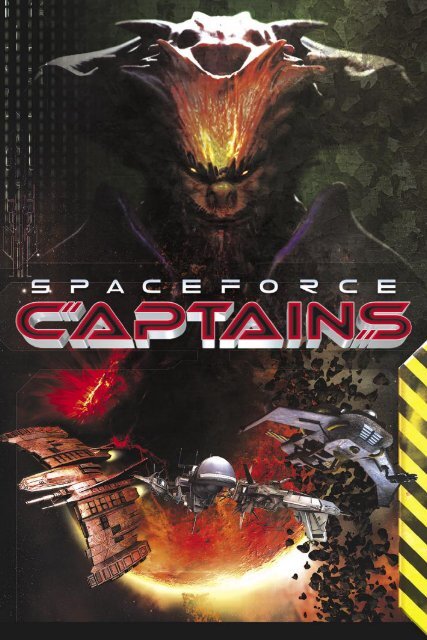Untitled
Untitled Untitled
- Page 2: 2 JoWooD Productions Software AG Py
- Page 6: 6 Exit End your session of Spacefor
- Page 10: 10 Exchanging units between captain
- Page 14: 14 Alreani States In the distant pa
- Page 18: 18 PIKA-ALOITUSOHJE - SUOMI VALMIST
- Page 22: 22 2. Description of additional rig
2<br />
JoWooD Productions Software AG<br />
Pyhrnstraße 40<br />
A-8940 Liezen, Austria<br />
Homepage JoWooD: www.jowood.com<br />
Homepage “Spaceforce Captains”: www.sfcaptains.com<br />
© 2007 by Provox d.o.o. Developed by Provox d.o.o. Published by JoWooD Productions<br />
Software AG, Pyhrnstrasse 40, 8940 Liezen, Austria<br />
Software, graphics, music, text, names, and manual are copyrighted. This software and<br />
manual must not be copied, reproduced, or translated, and must not be reproduced, in<br />
whole or in part, in any electronic medium or machine-readable form, without the prior<br />
written consent of JoWooD Productions Software AG. Most hardware and software brands<br />
in this manual are registered trademarks and must be treated as such.<br />
Epilepsy warning<br />
Some people may experience loss of consciousness or epileptic seizures when exposed to<br />
certain light effects or flashes of light. Certain graphics and effects in computer games may<br />
trigger an epileptic seizure or loss of consciousness in these people. Previously unknown<br />
predispositions for epilepsy may also be stimulated. If you or someone in your family has<br />
epilepsy, please consult your doctor before playing this game. If you experience symptoms<br />
such as dizziness, blurred vision, eye or muscle spasms, unconsciousness, disorientation,<br />
or any sort of involuntary motions or cramps while playing this game, turn the device off<br />
IMMEDIATELY and consult a doctor before playing again.<br />
Technical information/Hotline<br />
We have put this product through rigorous tests and you shouldn‘t experience<br />
any problems. However, it‘s impossible to test every configuration and<br />
should you experience any problems regarding this product, please go to<br />
http://www.jowood.com/support section. Here you will be able to browse through our<br />
Frequently Asked Questions (FAQ) where the most common problems are identified.<br />
Table of Content<br />
GETTING STARTED . . . . . . . . . . . . . . . . . . . . . . . . . . . . . . . . . . . . 4<br />
System requirements . . . . . . . . . . . . . . . . . . . . . . . . . . . . . . . . . . . . . . . . . . . 4<br />
Minimum . . . . . . . . . . . . . . . . . . . . . . . . . . . . . . . . . . . . . . . . . . . . . . . . . . . . . . . . . 4<br />
Recommended . . . . . . . . . . . . . . . . . . . . . . . . . . . . . . . . . . . . . . . . . . . . . . . . . . . . . 4<br />
Game installation . . . . . . . . . . . . . . . . . . . . . . . . . . . . . . . . . . . . 4<br />
Starting the game . . . . . . . . . . . . . . . . . . . . . . . . . . . . . . . . . . . . 5<br />
MAIN MENU . . . . . . . . . . . . . . . . . . . . . . . . . . . . . . . . . . . . . . . . . . . . . . . . . . . 5<br />
Start game . . . . . . . . . . . . . . . . . . . . . . . . . . . . . . . . . . . . . . . . . . . . . . . . . . . . . . . . 5<br />
Load game . . . . . . . . . . . . . . . . . . . . . . . . . . . . . . . . . . . . . . . . . . . . . . . . . . . . . . . . 5<br />
Options . . . . . . . . . . . . . . . . . . . . . . . . . . . . . . . . . . . . . . . . . . . . . . . . . . . . . . . . . . 5<br />
Credits . . . . . . . . . . . . . . . . . . . . . . . . . . . . . . . . . . . . . . . . . . . . . . . . . . . . . . . . . . . 5<br />
Exit . . . . . . . . . . . . . . . . . . . . . . . . . . . . . . . . . . . . . . . . . . . . . . . . . . . . . . . . . . . . . 6<br />
CAPTAIN’S MANUAL . . . . . . . . . . . . . . . . . . . . . . . . . . . . . . . . . . . . . . . . . . . . 6<br />
Interface . . . . . . . . . . . . . . . . . . . . . . . . . . . . . . . . . . . . . . . . . . . . . . . . . . . . . . . . . . 6<br />
Captain info . . . . . . . . . . . . . . . . . . . . . . . . . . . . . . . . . . . . . . . . . . . . . . . . . . . . . . . 7<br />
Spirit and Chance . . . . . . . . . . . . . . . . . . . . . . . . . . . . . . . . . . . . . . . . . . . . . . . . . . . 8<br />
Issuing orders . . . . . . . . . . . . . . . . . . . . . . . . . . . . . . . . . . . . . . . . . . . . . . . . . . . . . . 8<br />
Space stations . . . . . . . . . . . . . . . . . . . . . . . . . . . . . . . . . . . . . . . . . . . . . . . . . . . . . 8<br />
Splitting and joining fleet squadrons . . . . . . . . . . . . . . . . . . . . . . . . . . . . . . . . . . . . 9<br />
Station assault . . . . . . . . . . . . . . . . . . . . . . . . . . . . . . . . . . . . . . . . . . . . . . . . . . . . . 9<br />
Exchanging units between captains . . . . . . . . . . . . . . . . . . . . . . . . . . . . . . . . . . . . 10<br />
Space station Interior: . . . . . . . . . . . . . . . . . . . . . . . . . . . . . . . . . . . . . . . . . . . . . . 10<br />
Hints and additional information . . . . . . . . . . . . . . . . . . . . . . . . . . . . . . . . . . . . . . 11<br />
Structures . . . . . . . . . . . . . . . . . . . . . . . . . . . . . . . . . . . . . . . . . . . . . . . . . . . . . . . . 11<br />
Encounters . . . . . . . . . . . . . . . . . . . . . . . . . . . . . . . . . . . . . . . . . . . . . . . . . . . . . . . 11<br />
Nebulae . . . . . . . . . . . . . . . . . . . . . . . . . . . . . . . . . . . . . . . . . . . . . . . . . . . . . . . . . 11<br />
Battle arena . . . . . . . . . . . . . . . . . . . . . . . . . . . . . . . . . . . . . . . . . . . . . . . . . . . . . . 11<br />
Combat end . . . . . . . . . . . . . . . . . . . . . . . . . . . . . . . . . . . . . . . . . . . . . . . . . . . . . . 12<br />
Experience and level-up . . . . . . . . . . . . . . . . . . . . . . . . . . . . . . . . . . . . . . . . . . . . . 12<br />
CIVILIZATIONS IN SPACEFORCE CAPTAINS . . . . . . . . . . . . . . . . . . . . . . . . . . 13<br />
TROUBLESHOOTING . . . . . . . . . . . . . . . . . . . . . . . . . . . . . . . . . . . . . . . . . . . 15<br />
Snabbstartguide - SVENSKA . . . . . . . . . . . . . . . . . . . . . . . . . . 16<br />
Pika-aloitusohje - SUOMI . . . . . . . . . . . . . . . . . . . . . . . . . . . . 17<br />
Credits . . . . . . . . . . . . . . . . . . . . . . . . . . . . . . . . . . . . . . . . . . . . 18<br />
3
4<br />
GETTING STARTED<br />
System requirements<br />
Minimum<br />
Processor: 2.0 Ghz Pentium® 4<br />
Memory: 768 MB RAM<br />
Video: DirectX® 9 Compatible Graphics Card (Radeon® 9500, GeForce® 5800)<br />
Sound: 16 Bit Sound Card<br />
DirectX® 9.0c<br />
Hard Disk Space: 3 GB Available<br />
Input: Keyboard, Mouse and Speakers<br />
Recommended<br />
Processor: 2.6 Ghz Pentium® 4<br />
Memory: 1 GB RAM<br />
Video: DirectX® 9 Compatible Graphics Card (Radeon® X800, GeForce® 6800)<br />
Sound: 3D Compatible Sound Card With Support For EAX 3.0<br />
DirectX® 9.0c<br />
Hard Disk Space: 3 GB available<br />
Input: Keyboard, Mouse and Speakers<br />
Game installation<br />
IMPORTANT<br />
Spaceforce Captains requires Microsoft Windows 98 SE, 2000, XP or Vista.<br />
1. Quit all other applications and insert the Spaceforce Captains CD/DVD-ROM into your<br />
CD/DVD-ROM drive.<br />
2. If Windows is set up to use the CD/DVD-ROM autoplay feature, Spaceforce Captains will<br />
automatically display its installation screen. If setup does not run automatically, proceed<br />
to step 3.<br />
3. From your desktop double-click My Computer.<br />
4. In the My Computer window double-click the CD/DVD-ROM icon.<br />
5. Double-click the Setup icon. Setup will then guide you through the installation process.<br />
Starting the game<br />
Click on the Spaceforce Captains Start - icon you may find on your Desktop or in the<br />
Windows Start menu<br />
MAIN MENU<br />
Start game<br />
There are four available game modes in Spaceforce Captains:<br />
• Scenario<br />
• Campaigns<br />
• Multiplayer<br />
• Tutorial<br />
Load game<br />
Load a previously saved game. Therefore just select the right slot and click on the load<br />
button.<br />
Options<br />
Change video, audio and other game settings.<br />
Credits<br />
List of all people who contributed to the creation of this game.<br />
5
6<br />
Exit<br />
End your session of Spaceforce Captains and go back to Windows.<br />
CAPTAIN’S MANUAL<br />
Interface<br />
When a new game is started a space map with your first captain in the center appears.<br />
Here the basics:<br />
• To move the camera, move your mouse to the edge of the screen.<br />
• To rotate the camera, press and hold the mouse-wheel and move the mouse.<br />
• To zoom in or out, scroll the mouse-wheel up or down.<br />
1) Captain roster: displays all of your captains. Left-clicking on a captain portrait<br />
will switch your view to the captain. Left-clicking again will open the captain’s info<br />
screen.<br />
2) Space station list: displays all space stations under your control. Left clicking on<br />
the station icon will switch your view to that station. Left-clicking again will open the<br />
station screen.<br />
3) Player info: various statistics for all players in the game.<br />
4) Resources bar: displays exactly the amount of each resource you currently have.<br />
5) Calender: tells you what day, week and month it is so you can plan your moves more<br />
precisely.<br />
6) End turn button: ends the current day.<br />
7) Minimap: The Minimap is a symbolic representation of the space map where bases,<br />
captains and structures are marked in the color of the controlling player.<br />
8) Movement button: will send the captain on his way if he already has a destination<br />
9) System options: modify game settings<br />
10) Technologies: browse through all the technologies available to the selected captain.<br />
Exploration technologies can only be used on the space map.<br />
Captain info<br />
Find out all you need to know about every captain you command. The main part of the<br />
screen are the ship schematics showing all upgrades currently installed on the vessel and<br />
all upgrades in the ships cargo bay represented by slots.<br />
1) Statistics: show this captain’s level, experience gathered so far and energy.<br />
2) Captain’s name: you can access a more detailed biography by just right-clicking on<br />
the name.<br />
3) Primary skills: shows attack, defense, power and technology rating.<br />
4) Secondary skills: list of all secondary skills incl. their level.<br />
5) Dismiss captain: the captain leaves your service.<br />
6) Unit roster: shows this captain’s fleet.<br />
7) Specialty: shows this captain’s areas of expertise<br />
8) Captain roster: switch between different captains in your service quickly and without<br />
leaving the Captain info screen.<br />
7
8<br />
Spirit and Chance<br />
Spirit and Chance affect how well your units fight in combat.<br />
Issuing orders<br />
Ordering the captain around is simple. Your captain is automatically selected. Left click<br />
anywhere on the visible part of the space map. If the area is accessible and is not under<br />
fog-of-war (covered in grey fog), your captain will plot his course. Left-clicking again on that<br />
location will send him on his way. Canceling the move command is done by left-clicking<br />
anywhere on the space map. Taking over (flagging) structures on the space map, attacking<br />
freelancers and rival captains is done by left-clicking on it as well.<br />
Space stations<br />
Space stations are your most important structures. They can be developed into grand<br />
strongholds for researching new technologies, acquiring upgrades and producing more<br />
units to increase your fleet.<br />
There are five different space stations in Spaceforce Captains and each has several special<br />
buildings.<br />
EMD Ord Alreani Makkinisten Collektive<br />
Splitting and joining fleet squadrons<br />
You can divide your units and join squadrons in your fleet as you like. It can be done on<br />
the Captain info screen and in space stations. To split units click on one of them. When it<br />
is highlighted click on the button with the two arrows pointing in opposite directions. Then<br />
click on an empty unit slot. A panel with a slider in its center will appear. Use the slider to<br />
choose how to divide the group. To make units join select one and click on another unit of<br />
the same type. You can only join identical unit types.<br />
Station assault<br />
Station assault is a standard battle arena with some additions, but all rules apply here as<br />
well. The goal is the same: destroy all enemy ships. There are some obstacles however.<br />
Barriers prevent enemy units from getting too close to the station and its defenders. In order<br />
to pass the barrier, the attacker must first disable it by using a Barrier Hacker. Every hit of<br />
the Barrier Hacker lowers the barrier’s strength until disabling it completely. The strength<br />
of the barrier is reflected in its transparency. Higher transparency means it is weaker. Long<br />
range units can fire through the barrier, but suffer heavy penalties to damage. Stations<br />
defense turrets will attack enemy units on sight. Turrets cannot be destroyed.<br />
9
10<br />
Exchanging units between captains<br />
If you have more than one captain you can exchange units and upgrades between them. To<br />
do that, simply order one captain to reach the other. A new panel will appear, depicting your<br />
captains. Here you can transfer upgrades and units from one captain to the other. Simply<br />
click on an upgrade or unit to highlight it and then click on an empty slot of the other captain<br />
to finish the transfer.<br />
Space station Interior:<br />
1) Docking bay: shows the currently docked captain, if any.<br />
2) Unit garrison: shows units that are currently in the station’s security force.<br />
3) Space station list: transfer your view to other stations under your control<br />
4) Station info: gives more information about the selected station.<br />
5) Construction: This is where you construct new buildings. Building icons on the<br />
construction screen are represented in three different colors. Green means you can<br />
purchase it now. Red means that not all prerequisites for that building are met and<br />
blue means the particular structure has been upgraded to its maximum. Left-clicking<br />
on any building icon brings up the building information panel where you can see its<br />
prerequisites and costs. Purchase buildings by left-clicking on the blue check mark.<br />
6) Unit recruit: allows you to recruit additional vessels. On the left side of the panel you<br />
can see icons of all unit types available. The unit’s statistics and cost can be seen on<br />
the right side of the panel. The slider allows you to choose how many units you wish<br />
to recruit. If you wish to recruit all available units of that type, left-click on the green<br />
button with three triangles. After you have decided how many units you wish to recruit,<br />
left-click on the left check mark. The units will be added to an empty slot in the unit<br />
garrison. From there you can transfer them into a fleet only if a captain is currently<br />
present in the station.<br />
7) Research center: There you research new technologies and craft upgrades. It<br />
becomes available only when you build Research center.<br />
8) Trader: This allows you to buy and sell resources and buy rare objects. The trader<br />
becomes available when you build Trade center.<br />
9) Space bar: This is the place to go when you want to enlist additional captains, buy<br />
upgrades from the black market, begin quests and hear the latest rumors. Pay attention<br />
to rumors. They can give you an invaluable heads-up of what could happen in the<br />
future.<br />
Hints and additional information<br />
When you place your mouse pointer over an icon a hint will appear.<br />
Whenever you feel like you need more information on a structure, unit or nebula right-click<br />
on it and a pop-up information window will appear.<br />
Structures<br />
There are many structures scattered through space in Spaceforce Captains. Right-clicking<br />
on them will give you a better insight into their purpose. Some of them give resource income<br />
bonus to its owner, while others grant experience points.<br />
Encounters<br />
During your adventures you will come across many freelancing troops. Destroying them will<br />
give your captain experience and free passage to whatever they guard. Some may even join<br />
your cause, depending greatly on your diplomacy skill.<br />
Nebulae<br />
Nebulae affect everyone who passes through them in various ways depending on the type<br />
of nebula and the race of the captain. Right-clicking on the nebula will give you a more<br />
detailed description.<br />
Battle arena<br />
The battle arena is divided into squares. Each unit has a number of movement points<br />
representing how many squares it can travel in one round. The weapon range is given as<br />
a number representing how far the unit can fire. Right-click on a unit to see its detailed<br />
statistics.<br />
There are three different weapon ranges:<br />
Close range<br />
Medium range<br />
Long range<br />
11
12<br />
There are some special commands you can issue in combat.<br />
1) Technologies: opens the technologies panel allowing you to choose a technology. Only<br />
attack technologies can be used in combat. Choose a technology and left-click on the<br />
target.<br />
2) Flee: Following this command the captain loses all units. You can recruit the captain<br />
again in the Space bar.<br />
3) Surrender: You must pay a certain amount of Credits as ransom to issue this command,<br />
but the captain doesn’t lose any units in the process. You can recruit the captain again<br />
in the Space bar.<br />
4) Defense: makes the selected unit pass this round, but gain a +1 bonus to Defense.<br />
5) Wait: makes the selected unit wait until the end of the round.<br />
6) Options: allows you to change game settings.<br />
Combat end<br />
After every battle, a screen will appear giving you a summary of the battle’s results.<br />
Experience and level-up<br />
Every captain gains experience in battles and from certain buildings. When they accumulate<br />
enough experience they gain a level. You can choose a secondary skill on each level-up.<br />
Secondary skills can have up to three levels.<br />
CIVILIZATIONS IN SPACEFORCE CAPTAINS<br />
Makkinist<br />
A new species was rising from its mechanical womb. As they were a new-born<br />
society, Central Core renamed them into Makkinist. In time, the entire system<br />
became a center for all machines and, because there were legions of them,<br />
they constantly needed more raw materials than they possessed. Their home<br />
system became desolate from exploitation and all planets became barren shells. In order to<br />
have enough resources, they were forced to spread into new systems to find new supplies.<br />
The Makkinist continued to improve technological construction for their mechanical<br />
descendants and they also invented new ways of recycling old wreckages. Exploring new<br />
areas, they continued fighting the Ord Dominion and participating in the alliance they have<br />
with the EMD Against the UF.<br />
Earth Military Directorate (EMD)<br />
Earth’s natural environment was changing and over time, only winter and<br />
summer remained as its seasons. These enormous changes caused huge<br />
waves of migrations. Some parts of the Earth were struck with severe overpopulation.<br />
The constantly changing mixture of different nationalities caused<br />
a new world order to form. Since politicians and state governments were unable to act<br />
quickly enough, almost all military forces decided to demolish their power and establish<br />
a new kind of government. They devised a unified military alliance called Earth Military<br />
Directorate. This international organization set new goals: the whole economy should<br />
only be directed towards the improvement of military industry; that new rulers should be<br />
eminent commanders chosen by the EMD.<br />
Ord Dominion<br />
Ord history is the bloodiest story ever written. They were born and bred in the<br />
storms of constant war. When they were defending their home system Nebel<br />
from a great number of hostile species, the Ord transformed themselves into a<br />
merciless and bloodthirsty civilization whose only reality was one colored in war<br />
paints. At the time, they didn’t have any established command so they were acting on their<br />
own free will. Somehow, during the Age of the fifth generation, a warlord, Darg, decided to<br />
put everything in order so that they could finally act as a community and not like a frantic<br />
mass. After a period of reckless disturbance, they agreed to establish a military reign, a<br />
group of the best warlords in the entire civilization. Above them all ruled the bravest and the<br />
most powerful. To get the hold of that position, one must go through a variety of trainings<br />
and trials of staying power. The Ord are generally a distrustful species whose individuals’<br />
future depended mostly on winning their hearts and heads. Nevertheless, the Dominion<br />
continues to look for new stellar systems to expand their might as well as to find new<br />
adversaries.<br />
13
14<br />
Alreani States<br />
In the distant past they all shared the same bad fortune, for they all existed<br />
in the same system and were forced to find a better solution to achieve a life<br />
of prosperity. At that time, seven different tribes lived there: Anspods, Lytys,<br />
Rianons, Esztans, Attiixs, Nuniars and Iralls. Although they were different by<br />
appearance and skills, they had lots of similarities. One of the main reasons for that was the<br />
fact that they shared the same ancestors. They were all fighting against each other mainly<br />
for resources and the control of the home system. But after many wars, a new civilization<br />
was born: Alreani States.<br />
Collective<br />
They were always hostile and ready to defeat any race in their way. The<br />
Collective operated on few levels: at the same time they would attack through<br />
several systems and nobody could trace the source of their open fire. They<br />
looked only after their own interests and were determined to build a great<br />
empire of organic structures with enormous hives as their main stations. But to get hold of<br />
the necessary materials, they had to attack other species and supply themselves with their<br />
organic samples. They spared no one for they had to think ahead and nothing could throw<br />
their vision into disorder. They rushed violently on every race that they intercepted and<br />
nobody knew how they were able to sneak up on them and attack from distant range. Their<br />
most powerful trait, however, is the fact that they communicate as one mind.<br />
Pirates<br />
Their society was created spontaneously. At the beginning they were just simple<br />
outlaws, running from death penalties, or they had decided to leave their habitats<br />
in search of a better life. They were ruthless, heartless and the biggest savages<br />
of all species. They were the Nameless ones, for all their closest members<br />
abandoned them and considered them dead and forgotten. So a lot of them acted without<br />
any sense of guilt and their only law was to get hold of the best merchandise or to get well<br />
paid as contract killers. As they were traveling through many systems, their society grew<br />
bigger each day and many former enemies became their new friends and relatives. As they<br />
became the most ferocious society, many of the species prayed never to see their ships. The<br />
pirates continue to act almost in all systems.<br />
TROUBLESHOOTING<br />
General System Performance:<br />
1. Check your system against the published System Requirements.<br />
- The minimum specification is the basic requirement to play the game smoothly.<br />
At this specification, performance may vary or be quite slow.<br />
Below this specification the game may not run.<br />
- The optimal specification should provide smooth game play in almost all<br />
situations. However, because the game universe is complex and varied, there may<br />
occasionally be situations in which even this specification is pushed to its limits.<br />
2. Make sure that your PC is configured for best performance.<br />
- Processor speed, graphics card and available memory are all important factors.<br />
- Update motherboard drivers where possible.<br />
- Do not run any software in the background. In particular, switch off applications<br />
that access the Internet as these often check to see if the connection is still there,<br />
causing pauses.<br />
- Make sure your PC is clean of viruses and spy ware. When playing, however, you<br />
should consider switching off your anti-virus software since this can slow things<br />
down too.<br />
3. Set the in-game settings that they are appropriate for your specification.<br />
- Playing at a lower resolution is the simplest way to reduce the load on your<br />
graphics card.<br />
- Anti-aliasing (AA) provides smoother edges. However, anti-aliasing is demanding<br />
of processing power.<br />
- Use in-game settings rather than driver settings where possible.<br />
15
16<br />
Snabbstartguide - SVENSKA<br />
KOMMA IGÅNG<br />
Klicka på ikonen Spaceforce Captains Start som finns på skrivbordet eller Windows Startmeny<br />
Spelkontroller<br />
C – konstruktionsfönster<br />
U – enhetsproduktionsfönster<br />
B – handelscentrum<br />
S – saloon<br />
R – forskningscentrum<br />
M – flytta<br />
Retur – avsluta omgång<br />
Blanksteg – försvarsläge<br />
W – vänta<br />
T – teknikfönster<br />
KAPTENENS HANDBOK<br />
Gränssnitt<br />
l Du kan flytta kameran genom att föra markören till skärmens kant.<br />
l Du kan rotera kameran genom att hålla ned mushjulet och flytta markören.<br />
l Du kan zooma in eller ut genom att rulla mushjulet uppåt eller nedåt.<br />
Captain info (information om kaptenen)<br />
Ta reda på allt du behöver veta om alla kaptener du har befäl över.<br />
Uppdelning och sammanslagning av flottstyrkor kan göras på skärmen Captain info<br />
(information om kaptenen) och på rymdstationer. Du kan dela upp enheter genom att klicka<br />
på en av dem. När den är markerad klickar du på knappen med de två pilarna som pekar<br />
från varandra. Klicka sedan på en tom enhetsplats. En panel med ett skjutreglage i mitten<br />
visas. Använd skjutreglaget för att ange hur gruppen ska delas upp.<br />
Om du har flera kaptener kan du byta enheter och uppgraderingar mellan dem.<br />
Spirit and Chance (mod och tur)<br />
Mod och tur påverkar hur dina enheter uppför sig i en strid.<br />
Utfärda order<br />
Din kapten väljs automatiskt. Vänsterklicka var som helst på den synliga delen av<br />
rymdkartan så lägger din kapten ut sin kurs. När du vänsterklickar på samma plats igen<br />
ger han sig iväg.<br />
Tips och ytterligare information<br />
När du placerar markören över en ikon visas ett tips.<br />
Möten<br />
Under dina äventyr kommer du att träffa på många frilansande trupper. Genom att förstöra<br />
dem kommer din kapten att få erfarenhet och fri lejd till vad de än vaktar. Några av dem<br />
kan till och med slå sig samman med dig, till stor del beroende på dina diplomatiska<br />
färdigheter.<br />
Nebulosor<br />
Genom att högerklicka på nebulosan får du en mer detaljerad beskrivning.<br />
Stridsområdet<br />
Stridsområdet är uppdelat i rutor. Varje enhet har ett antal förflyttningspoäng. Vapnen har<br />
tre olika skjutavstånd:<br />
Kort<br />
Medel<br />
Lång<br />
Det finns vissa specialkommandon som du kan utfärda i strid.<br />
Station assault (anfall på station)<br />
Anfall på en station är ett vanligt stridsområde med vissa tillägg. För att komma igenom<br />
barriären måste anfallaren först slå ut den med en Barrier Hacker (barriärhackare).<br />
Långdistansenheter kan skjuta igenom barriären, men ger mycket mindre skada. Stationens<br />
försvarstorn kan inte förstöras.<br />
Combat end (efter striden)<br />
Efter varje slag visas en skärm med en sammanfattning av resultatet.<br />
Erfarenhet och högre nivå<br />
Varje gång du går upp till en ny nivå kan du välja en sekundär färdighet. Sekundära<br />
17
18<br />
PIKA-ALOITUSOHJE - SUOMI<br />
VALMISTELUT<br />
Napsauta Spaceforce Captains Start -kuvaketta. Se voi olla tietokoneen työpöydällä tai<br />
Windowsin Käynnistä-valikossa.<br />
Ohjaus<br />
C – rakennusikkuna<br />
U – yksikköjen tuottoikkuna<br />
B – kauppakeskus<br />
S – saluuna<br />
R – tutkimuskeskus<br />
M – liiku<br />
Enter – lopeta vuoro<br />
Välilyönti – puolustustila<br />
W – odota<br />
T – teknologiaikkuna<br />
KAPTEENIN OPAS<br />
Käyttöliittymä<br />
l Voit siirtää kuvakulmaa viemällä hiiren osoittimen näytön reunaan.<br />
l Voit kiertää kuvakulmaa pitämällä kiekkopainiketta alhaalla ja liikuttamalla hiirtä.<br />
l Voit lähentää tai loitontaa kiertämällä kiekkopainiketta ylös tai alas.<br />
Kapteenien tiedot<br />
Voit selvittää kaiken tarpeellisen jokaisesta komennuksessasi olevasta kapteenista.<br />
Laivueita voi jakaa ja liittää Captain info (Kapteenin tiedot) -näytössä ja avaruusasemilla.<br />
Voit jakaa yksikön seuraavasti: napsauta jotakin yksikköä. Kun se on korostettu,<br />
napsauta painiketta, jossa on kaksi eri suuntiin osoittavaa nuolta. Napsauta sitten tyhjää<br />
yksikköpaikkaa. Näkyviin tulee paneeli, jossa on liukusäädin. Valitse liukusäätimellä, miten<br />
ryhmä jaetaan.<br />
Jos käytössäsi on useita kapteeneita, voit vaihtaa yksikköjä ja päivityksiä niiden välillä.<br />
Spirit (taisteluhenki) ja Chance (sattuma)<br />
Taisteluhenki (Spirit) ja sattuma (Chance) vaikuttavat siihen, miten hyvin yksiköt<br />
taistelevat.<br />
Käskyttäminen<br />
Kapteeni on automaattisesti valittuna. Napsauta mitä tahansa avaruuskartan näkyvää osaa,<br />
niin kapteeni kartoittaa kurssin. Kun napsautat samaa kohtaa uudelleen ykköspainikkeella,<br />
hän lähtee matkaan.<br />
Vihjeitä ja lisätietoja<br />
Kun viet hiiren osoittimen kuvakkeen päälle, näkyviin tulee vihje.<br />
Kohtaamiset<br />
Seikkailujen aikana kohtaat monia freelance-joukkoja. Niitä tuhoamalla kapteeni saa<br />
kokemusta ja vapaan pääsyn paikkaan, jota joukot vartioivat. Jotkut saattavat jopa liittyä<br />
joukkoihisi. Tämä riippuu diplomatiataidoistasi.<br />
Tähtisumut<br />
Saat lisätietoja tähtisumusta napsauttamalla sitä kakkospainikkeella.<br />
Taisteluareena<br />
Taisteluareena on jaettu ruutuihin. Jokaisella yksiköllä on tietty määrä liikepisteitä.<br />
Asekantamia on kolme:<br />
Lyhyt<br />
Keskipitkä<br />
Pitkä<br />
Voit antaa taistelussa joitakin erikoiskomentoja.<br />
Hyökkäys asemalle<br />
Hyökkäys asemalle on tavallinen taisteluareena, johon on tehty joitakin lisäyksiä.<br />
Hyökkääjä pääsee muurin läpi vasta kytkettyään sen pois päältä Barrier Hacker -laitteella<br />
(muurihakkerilla). Pitkän kantaman yksiköt voivat ampua muurin läpi, mutta ne tekevät<br />
paljon normaalia vähemmän vauriota. Aseman puolustustykkitorneja ei voi tuhota.<br />
Taistelun loppuminen<br />
Jokaisen taistelun jälkeen näkyviin tulee näyttö, jossa on yhteenveto taistelun tuloksista.<br />
Kokemus ja tasonnousu<br />
Voit valita toissijaisen taidon jokaisen tasonnousun yhteydessä. Toissijaisissa taidoissa voi<br />
olla enintään kolme taitotasoa.<br />
19
20<br />
Credits End user license agreement (EULA)<br />
Provox Games:<br />
Head of Development:<br />
Marko Banjac<br />
Producer:<br />
Dino Potrebica<br />
Game Design:<br />
Marko Banjac<br />
Zeljko Kos<br />
Story:<br />
Filip Jancik<br />
Jerko MajcenDanijel Mihokovic<br />
Tomislav Mihokovic<br />
Lead Programmer:<br />
Zeljko Kos<br />
Editor Programmer:<br />
Zeljko Kos<br />
Programming:<br />
Andrej Levenski<br />
Dina Bravo<br />
Kristijan Dumancic<br />
Scripting:<br />
Dina Bravo<br />
Networking:<br />
Andrej Levenski<br />
Zeljko Kos<br />
Dina Bravo<br />
Goran Herceg<br />
Sound and Music Code:<br />
Zeljko Kos<br />
Andrej Levenski<br />
Texturing And 2D art:<br />
Dubravko Jurina<br />
Goran Kulas<br />
Hrvoje Drinovac<br />
Stjepan Sejic<br />
Modeling:<br />
Anto Matkovic<br />
Damir Jurina<br />
Hrvoje Drinovac<br />
Stjepan Sejic<br />
Brajan Martinovic<br />
Dragan Berkovic<br />
Level editing:<br />
Jerko Majcen<br />
Danijel Mihokovic<br />
Tomislav Mihokovic<br />
Music:<br />
Dynamedion<br />
Bjorn Lynne<br />
Sound Effects:<br />
Domagoj Kobelscak<br />
Game Testers:<br />
Zeljko Bosnjak (Aknot)<br />
Vedran Oreski (Veki)<br />
Special thanks to:<br />
LtJamesWatts<br />
Augustini<br />
ManuX<br />
WhoThat<br />
Angga<br />
Cosmo<br />
Neo Lore<br />
Thomas45<br />
Mutilator<br />
Chimera<br />
Antdamaster<br />
JoWood Productions<br />
Software AG:<br />
Marketing and PR – Europe<br />
Product Managers<br />
Stefan Berger<br />
Markus Reutner<br />
Richard Haderer<br />
Marketing/PR<br />
Johannes Natterer<br />
Verena Vlajo<br />
Tamara Berger<br />
Graphics<br />
Sabine Schmid<br />
Manufacturing<br />
Silke Schoiswohl<br />
Community Management<br />
Johann Ivan Ertl<br />
Localization<br />
Localization<br />
Gennaro Giani<br />
Quality Assurance<br />
Quantic Labs<br />
www.quanticlab.com<br />
Project Manager<br />
Stefan Seicarescu<br />
Lead Tester<br />
Barta Csaba<br />
Testers<br />
Popescu Radu<br />
Sevastian Secasiu<br />
Raymond Dobai<br />
Adrian Dumitrascu<br />
www.provoxgames.com<br />
www.sfcaptains.com<br />
www.spaceforce-game.com<br />
www.jowood.com<br />
www.dreamcatchergames.com<br />
This original software is copyrighted and trademarked. It may only be sold by authorized traders and may<br />
only be used privately. Before using this software, please read this license carefully. By installing or using this<br />
software, you indicate your agreement to adhere to the terms of this EULA.<br />
1.Software product license<br />
1.1 This end user license agreement grants you the following rights:<br />
This end user license agreement is a legally valid agreement between you (either as a natural or legal person)<br />
and JoWooD Productions Software AG.<br />
By purchasing this original software, you are granted the right to install and use the software on a computer.<br />
JoWooD Productions Software AG transfers no rights of ownership of the software to you – this license does<br />
not constitute a “sale” of the software. You are the owner of the CD-ROM on which the software is recorded;<br />
however, JoWooD Productions Software AG remains the sole owner of the software on the CD-ROM and<br />
accompanying documentation, as well as the owner of all rights to the intellectual and commercial property<br />
contained therein.<br />
This non-exclusive and personal license grants you the right to install, use, and display a copy of the software<br />
product on a single computer, a single workstation, a single terminal, a single portable PC, pager, etc.<br />
Any other use, particularly the unauthorized rental, distribution, public presentation, or other exhibition,<br />
including in schools or universities, duplication, multiple installation, or transmission, and any procedure<br />
which makes this software or parts thereof publicly accessible (including via the Internet or other online<br />
systems) without prior written consent is prohibited.<br />
If the software provides you with the opportunity of printing images which contain trademarked figures of<br />
JoWooD Productions Software AG, this license only permits you to print the images exclusively on paper,<br />
and to use them as print-outs from your computer’s printer for your personal, non-commercial, and nongovernmental<br />
use (for example, you may not publicly present or sell them), provided that you abide by all<br />
copyright notices which are contained in the images created by the software.<br />
1.2 Level editor and software development kit<br />
The saving of data, in particular maps created with a possibly provided level editor, or MODs (modifications)<br />
to the software with a possibly provided SDK (Software Development Kit), is permitted only to natural persons<br />
for private use. In the sense of 1.2, private use also includes the – cabled or wireless – provision (e.g. via<br />
Internet) to other natural persons for non-commercial purposes. Any duplication, distribution, transmission,<br />
or provision, and any direct or indirect commercial utilization in excess of this is prohibited without the prior<br />
written permission of JoWooD Productions Software AG.<br />
The manufacture, use, combination, duplication, or distribution of such maps or modifications with<br />
objectionable or illegal content, or violating the law or rights of third parties is not permitted. You are solely<br />
responsible for all maps and modifications, and are obligated to release JoWooD Productions Software AG<br />
and its employees and dealers from all damages, claims, and complaints resulting from your manufacture,<br />
use, combination, duplication, or distribution of such maps or modifications.<br />
JoWooD offers neither technical support nor warranties of any kind for an editor and any possibly contained<br />
SDK components.<br />
21
22<br />
2. Description of additional rights and limitations<br />
2.1 Back-up copies<br />
One copy of the software product may be kept for back-up or archiving purposes only.<br />
2.2 Limited warranty<br />
JoWooD Productions Software AG guarantees that the software will function essentially in accordance with<br />
the accompanying printed materials for a period of 90 days from purchase. The entire liability of JoWooD<br />
Productions Software AG and your sole claim consists of the choice by JoWooD Productions Software AG<br />
either to refund the sales price, or to repair or replace the software product which does not correspond to the<br />
warranty from JoWooD, provided it is returned to JoWooD Productions Software AG together with a copy of<br />
the sales receipt. This limited warranty does not apply when the failure of the software product traces back<br />
to accident, misuse, or incorrect use.<br />
2. 3 Other warranty rights are not affected<br />
The above warranty is assumed by JoWooD Productions Software AG as the manufacturer of the software<br />
product. Possible legal warranty or liability claims against the dealer from whom you purchased your copy to<br />
which you are entitled by law are neither replaced nor limited hereby.<br />
2.4 Limitation of liability<br />
To the greatest possible extent permitted by applicable law, JoWooD Productions Software AG declines any<br />
liability for any particular, incidental, indirect or consequential damages caused by the use or the impossibility<br />
of use of the software product. This also applies if JoWooD Productions Software AG has previously indicated<br />
the possibility of such damages.<br />
2. 5 Brands<br />
This end-user license agreement in no way grants you any rights in connection with brands of JoWooD<br />
Productions Software AG.<br />
3. Expiration/Cancellation<br />
This license applies until terminated by one of the parties. You can terminate this license at any time by<br />
sending the software back to JoWooD Productions Software AG, or by destroying the software and the entire<br />
accompanying documentation, including all copies and installations thereof, regardless of whether these<br />
were created in accordance with this license or not. This license agreement will be terminated immediately<br />
without notice by JoWooD Productions Software AG, if you do not abide by the terms of this license. In such<br />
a case, you are obligated to destroy all copies of the software product.<br />
4. Escape clause<br />
Should any terms of this agreement be or become invalid or unenforceable, the rest of the agreement will<br />
remain unaffected.<br />
5. Choice of jurisdiction<br />
Austrian law applies to all legal questions arising from or in connection with this agreement.<br />
23
Controls<br />
. . . . . . . . . . . . . . . . . . . . . . . . . . . . . . . . move<br />
. . . . . . . . . . . . . . . . . . . . . . . . . . . . . end turn<br />
. . . . . . . . . . . . . . . . . . . . . . . . . defence mode<br />
. . . . . . . . . . . . . . . . . . . . . . . . . . . . . . . . . wait<br />
. . . . . . . . . . . . . . . . . . . . technology window<br />
. . . . . . . . . . . . . . . . . . . . construction window<br />
. . . . . . . . . . . . . . . . . unit production window<br />
. . . . . . . . . . . . . . . . . . . . . . . . . . .trade center<br />
. . . . . . . . . . . . . . . . . . . . . . . . . . . . . . . saloon<br />
. . . . . . . . . . . . . . . . . . . . . . . . research center<br />
© 2007 by Provox d.o.o. Developed by Provox d.o.o.<br />
Published by JoWooD Productions Software AG, Pyhrnstrasse 40, 8940 Liezen, Austria.<br />
ROSPACEFOR0005MAN