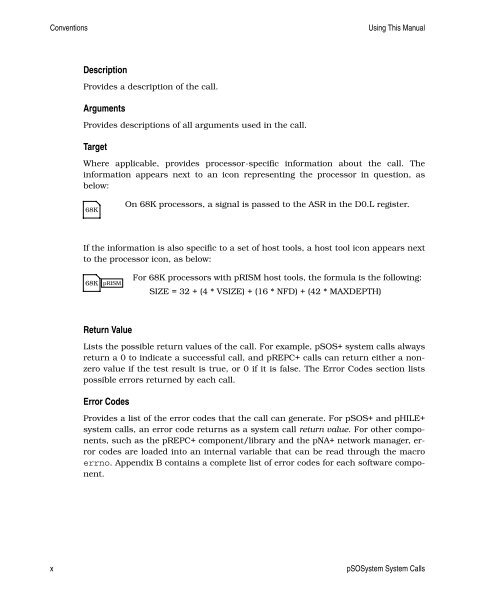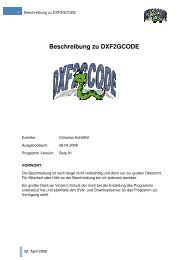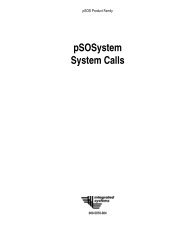- Page 1 and 2: pSOS Product Family pSOSystem Syste
- Page 3 and 4: Contents Contents iii Using This Ma
- Page 5 and 6: Contents B.2.3 Conversions of RPC E
- Page 7 and 8: Using This Manual This manual is pa
- Page 9: Using This Manual Conventions itali
- Page 13 and 14: Using This Manual Related Publicati
- Page 15 and 16: Using This Manual Support Contactin
- Page 17 and 18: 1 pSOS+ System Calls This chapter p
- Page 19 and 20: pSOS+ System Calls as_catch as_catc
- Page 21 and 22: pSOS+ System Calls as_catch Return
- Page 23 and 24: pSOS+ System Calls as_return as_ret
- Page 25 and 26: pSOS+ System Calls as_send as_send
- Page 27 and 28: pSOS+ System Calls de_close de_clos
- Page 29 and 30: pSOS+ System Calls de_cntrl de_cntr
- Page 31 and 32: pSOS+ System Calls de_init de_init
- Page 33 and 34: pSOS+ System Calls de_open de_open
- Page 35 and 36: pSOS+ System Calls de_read de_read
- Page 37 and 38: pSOS+ System Calls de_write de_writ
- Page 39 and 40: pSOS+ System Calls errno_addr errno
- Page 41 and 42: pSOS+ System Calls ev_asend ev_asen
- Page 43 and 44: pSOS+ System Calls ev_receive ev_re
- Page 45 and 46: pSOS+ System Calls ev_receive See A
- Page 47 and 48: pSOS+ System Calls ev_send Error Co
- Page 49 and 50: pSOS+ System Calls i_enter i_enter
- Page 51 and 52: pSOS+ System Calls i_return i_retur
- Page 53 and 54: pSOS+ System Calls i_return andi. r
- Page 55 and 56: pSOS+ System Calls i_return Return
- Page 57 and 58: pSOS+ System Calls k_fatal Notes 1.
- Page 59 and 60: pSOS+ System Calls k_terminate Note
- Page 61 and 62:
pSOS+ System Calls m_ext2int Notes
- Page 63 and 64:
pSOS+ System Calls m_int2ext See Al
- Page 65 and 66:
pSOS+ System Calls pt_create Return
- Page 67 and 68:
pSOS+ System Calls pt_delete pt_del
- Page 69 and 70:
pSOS+ System Calls pt_getbuf pt_get
- Page 71 and 72:
pSOS+ System Calls pt_ident pt_iden
- Page 73 and 74:
pSOS+ System Calls pt_retbuf pt_ret
- Page 75 and 76:
pSOS+ System Calls pt_sgetbuf pt_sg
- Page 77 and 78:
pSOS+ System Calls q_asend q_asend
- Page 79 and 80:
pSOS+ System Calls q_aurgent q_aurg
- Page 81 and 82:
pSOS+ System Calls q_avsend q_avsen
- Page 83 and 84:
pSOS+ System Calls q_avsend See Als
- Page 85 and 86:
pSOS+ System Calls q_avurgent Notes
- Page 87 and 88:
pSOS+ System Calls q_broadcast q_br
- Page 89 and 90:
pSOS+ System Calls q_broadcast See
- Page 91 and 92:
pSOS+ System Calls q_create Return
- Page 93 and 94:
pSOS+ System Calls q_delete q_delet
- Page 95 and 96:
pSOS+ System Calls q_ident q_ident
- Page 97 and 98:
pSOS+ System Calls q_receive q_rece
- Page 99 and 100:
pSOS+ System Calls q_receive See Al
- Page 101 and 102:
pSOS+ System Calls q_send Notes See
- Page 103 and 104:
pSOS+ System Calls q_urgent Notes S
- Page 105 and 106:
pSOS+ System Calls q_vbroadcast Not
- Page 107 and 108:
pSOS+ System Calls q_vcreate q_vcre
- Page 109 and 110:
pSOS+ System Calls q_vcreate See Al
- Page 111 and 112:
pSOS+ System Calls q_vdelete Notes
- Page 113 and 114:
pSOS+ System Calls q_vident Notes S
- Page 115 and 116:
pSOS+ System Calls q_vreceive Retur
- Page 117 and 118:
pSOS+ System Calls q_vsend q_vsend
- Page 119 and 120:
pSOS+ System Calls q_vsend See Also
- Page 121 and 122:
pSOS+ System Calls q_vurgent Notes
- Page 123 and 124:
pSOS+ System Calls rn_create rn_cre
- Page 125 and 126:
pSOS+ System Calls rn_create Notes
- Page 127 and 128:
pSOS+ System Calls rn_delete Notes
- Page 129 and 130:
pSOS+ System Calls rn_getseg Return
- Page 131 and 132:
pSOS+ System Calls rn_ident rn_iden
- Page 133 and 134:
pSOS+ System Calls rn_retseg rn_ret
- Page 135 and 136:
pSOS+ System Calls sm_av sm_av (pSO
- Page 137 and 138:
pSOS+ System Calls sm_create sm_cre
- Page 139 and 140:
pSOS+ System Calls sm_create See Al
- Page 141 and 142:
pSOS+ System Calls sm_delete Notes
- Page 143 and 144:
pSOS+ System Calls sm_ident Notes S
- Page 145 and 146:
pSOS+ System Calls sm_p Error Codes
- Page 147 and 148:
pSOS+ System Calls sm_v sm_v Releas
- Page 149 and 150:
pSOS+ System Calls t_create t_creat
- Page 151 and 152:
pSOS+ System Calls t_create ARM Sup
- Page 153 and 154:
pSOS+ System Calls t_create See Als
- Page 155 and 156:
pSOS+ System Calls t_delete Notes 1
- Page 157 and 158:
pSOS+ System Calls t_getreg t_getre
- Page 159 and 160:
pSOS+ System Calls t_ident t_ident
- Page 161 and 162:
pSOS+ System Calls t_mode t_mode Ge
- Page 163 and 164:
pSOS+ System Calls t_mode Return Va
- Page 165 and 166:
pSOS+ System Calls t_restart t_rest
- Page 167 and 168:
pSOS+ System Calls t_restart Error
- Page 169 and 170:
pSOS+ System Calls t_resume See Als
- Page 171 and 172:
pSOS+ System Calls t_setpri Notes S
- Page 173 and 174:
pSOS+ System Calls t_setreg Notes S
- Page 175 and 176:
pSOS+ System Calls t_start Target S
- Page 177 and 178:
pSOS+ System Calls t_start Error Co
- Page 179 and 180:
pSOS+ System Calls t_suspend See Al
- Page 181 and 182:
pSOS+ System Calls tm_cancel See Al
- Page 183 and 184:
pSOS+ System Calls tm_evafter Error
- Page 185 and 186:
pSOS+ System Calls tm_evevery Error
- Page 187 and 188:
pSOS+ System Calls tm_evwhen Return
- Page 189 and 190:
pSOS+ System Calls tm_get tm_get Ob
- Page 191 and 192:
pSOS+ System Calls tm_set tm_set Se
- Page 193 and 194:
pSOS+ System Calls tm_set See Also
- Page 195 and 196:
pSOS+ System Calls tm_tick See Also
- Page 197 and 198:
pSOS+ System Calls tm_wkafter Notes
- Page 199 and 200:
pSOS+ System Calls tm_wkwhen Error
- Page 201 and 202:
2 pHILE+ System Calls This chapter
- Page 203 and 204:
pHILE+ System Calls TABLE 2-1 File
- Page 205 and 206:
pHILE+ System Calls access_f access
- Page 207 and 208:
pHILE+ System Calls access_f See Al
- Page 209 and 210:
pHILE+ System Calls annex_f Notes S
- Page 211 and 212:
pHILE+ System Calls cdmount_vol Err
- Page 213 and 214:
pHILE+ System Calls change_dir chan
- Page 215 and 216:
pHILE+ System Calls change_dir Note
- Page 217 and 218:
pHILE+ System Calls chmod_f Return
- Page 219 and 220:
pHILE+ System Calls chown_f chown_f
- Page 221 and 222:
pHILE+ System Calls chown_f See Als
- Page 223 and 224:
pHILE+ System Calls close_f close_f
- Page 225 and 226:
pHILE+ System Calls create_f create
- Page 227 and 228:
pHILE+ System Calls create_f Notes
- Page 229 and 230:
pHILE+ System Calls fchmod_f fchmod
- Page 231 and 232:
pHILE+ System Calls fchmod_f See Al
- Page 233 and 234:
pHILE+ System Calls fchown_f Hex Mn
- Page 235 and 236:
pHILE+ System Calls fstat_f fstat_f
- Page 237 and 238:
pHILE+ System Calls fstat_f Error C
- Page 239 and 240:
pHILE+ System Calls fstat_vfs fstat
- Page 241 and 242:
pHILE+ System Calls fstat_vfs Error
- Page 243 and 244:
pHILE+ System Calls ftruncate_f ftr
- Page 245 and 246:
pHILE+ System Calls ftruncate_f See
- Page 247 and 248:
pHILE+ System Calls get_fn Usage He
- Page 249 and 250:
pHILE+ System Calls init_vol init_v
- Page 251 and 252:
pHILE+ System Calls init_vol Return
- Page 253 and 254:
pHILE+ System Calls link_f link_f C
- Page 255 and 256:
pHILE+ System Calls link_f See Also
- Page 257 and 258:
pHILE+ System Calls lock_f Error Co
- Page 259 and 260:
pHILE+ System Calls lseek_f Return
- Page 261 and 262:
pHILE+ System Calls lstat_f lstat_f
- Page 263 and 264:
pHILE+ System Calls lstat_f Error C
- Page 265 and 266:
pHILE+ System Calls make_dir make_d
- Page 267 and 268:
pHILE+ System Calls make_dir Notes
- Page 269 and 270:
pHILE+ System Calls mount_vol Error
- Page 271 and 272:
pHILE+ System Calls move_f Return V
- Page 273 and 274:
pHILE+ System Calls nfsmount_vol nf
- Page 275 and 276:
pHILE+ System Calls nfsmount_vol No
- Page 277 and 278:
pHILE+ System Calls open_dir See Al
- Page 279 and 280:
pHILE+ System Calls open_f Error Co
- Page 281 and 282:
pHILE+ System Calls open_f /* CD-RO
- Page 283 and 284:
pHILE+ System Calls open_fn open_fn
- Page 285 and 286:
pHILE+ System Calls pcinit_vol pcin
- Page 287 and 288:
pHILE+ System Calls pcinit_vol Note
- Page 289 and 290:
pHILE+ System Calls pcmount_vol Err
- Page 291 and 292:
pHILE+ System Calls read_dir Error
- Page 293 and 294:
pHILE+ System Calls read_f read_f R
- Page 295 and 296:
pHILE+ System Calls read_f Notes Se
- Page 297 and 298:
pHILE+ System Calls read_link Error
- Page 299 and 300:
pHILE+ System Calls read_vol read_v
- Page 301 and 302:
pHILE+ System Calls remove_f remove
- Page 303 and 304:
pHILE+ System Calls remove_f See Al
- Page 305 and 306:
pHILE+ System Calls stat_f Return V
- Page 307 and 308:
pHILE+ System Calls stat_f Usage He
- Page 309 and 310:
pHILE+ System Calls stat_vfs stat_v
- Page 311 and 312:
pHILE+ System Calls stat_vfs See Al
- Page 313 and 314:
pHILE+ System Calls symlink_f Hex M
- Page 315 and 316:
pHILE+ System Calls sync_vol sync_v
- Page 317 and 318:
pHILE+ System Calls truncate_f trun
- Page 319 and 320:
pHILE+ System Calls truncate_f See
- Page 321 and 322:
pHILE+ System Calls unmount_vol Not
- Page 323 and 324:
pHILE+ System Calls utime_f utime_f
- Page 325 and 326:
pHILE+ System Calls utime_f See Als
- Page 327 and 328:
pHILE+ System Calls verify_vol The
- Page 329 and 330:
pHILE+ System Calls verify_vol Usag
- Page 331 and 332:
pHILE+ System Calls verify_vol veri
- Page 333 and 334:
pHILE+ System Calls verify_vol This
- Page 335 and 336:
pSOSystem System Calls 2-135 TABLE
- Page 337 and 338:
TABLE 2-2 Fault Summary (Continued)
- Page 339 and 340:
pHILE+ System Calls verify_vol TABL
- Page 341 and 342:
pHILE+ System Calls verify_vol See
- Page 343 and 344:
pHILE+ System Calls write_f Error C
- Page 345 and 346:
pHILE+ System Calls write_vol write
- Page 347 and 348:
3 pREPC+ System Calls This chapter
- Page 349 and 350:
pREPC+ System Calls abort abort Abo
- Page 351 and 352:
pREPC+ System Calls asctime asctime
- Page 353 and 354:
pREPC+ System Calls asctime_r Notes
- Page 355 and 356:
pREPC+ System Calls atof atof Conve
- Page 357 and 358:
pREPC+ System Calls atoi atoi Conve
- Page 359 and 360:
pREPC+ System Calls atol atol Conve
- Page 361 and 362:
pREPC+ System Calls bsearch bsearch
- Page 363 and 364:
pREPC+ System Calls calloc calloc A
- Page 365 and 366:
pREPC+ System Calls clearerr cleare
- Page 367 and 368:
pREPC+ System Calls ctime See Also
- Page 369 and 370:
pREPC+ System Calls ctime_r Notes S
- Page 371 and 372:
pREPC+ System Calls div div Perform
- Page 373 and 374:
pREPC+ System Calls errno errno The
- Page 375 and 376:
pREPC+ System Calls exit See Also C
- Page 377 and 378:
pREPC+ System Calls fclose Notes Se
- Page 379 and 380:
pREPC+ System Calls ferror ferror T
- Page 381 and 382:
pREPC+ System Calls fgetc fgetc Get
- Page 383 and 384:
pREPC+ System Calls fgets fgets Get
- Page 385 and 386:
pREPC+ System Calls fopen fopen Ope
- Page 387 and 388:
pREPC+ System Calls fopen Error Cod
- Page 389 and 390:
pREPC+ System Calls fprintf fprintf
- Page 391 and 392:
pREPC+ System Calls fprintf # The r
- Page 393 and 394:
pREPC+ System Calls fprintf Return
- Page 395 and 396:
pREPC+ System Calls fputc Notes See
- Page 397 and 398:
pREPC+ System Calls fread fread Rea
- Page 399 and 400:
pREPC+ System Calls free free Deall
- Page 401 and 402:
pREPC+ System Calls freopen Notes S
- Page 403 and 404:
pREPC+ System Calls fscanf ■ An o
- Page 405 and 406:
pREPC+ System Calls fscanf Return V
- Page 407 and 408:
pREPC+ System Calls fseek fseek Set
- Page 409 and 410:
pREPC+ System Calls fsetpos fsetpos
- Page 411 and 412:
pREPC+ System Calls ftell ftell Get
- Page 413 and 414:
pREPC+ System Calls fwrite fwrite W
- Page 415 and 416:
pREPC+ System Calls getc getc Gets
- Page 417 and 418:
pREPC+ System Calls gets gets Gets
- Page 419 and 420:
pREPC+ System Calls gmtime_r gmtime
- Page 421 and 422:
pREPC+ System Calls isalnum isalnum
- Page 423 and 424:
pREPC+ System Calls iscntrl iscntrl
- Page 425 and 426:
pREPC+ System Calls isgraph isgraph
- Page 427 and 428:
pREPC+ System Calls isprint isprint
- Page 429 and 430:
pREPC+ System Calls isspace isspace
- Page 431 and 432:
pREPC+ System Calls isxdigit isxdig
- Page 433 and 434:
pREPC+ System Calls ldiv ldiv Perfo
- Page 435 and 436:
pREPC+ System Calls localeconv loca
- Page 437 and 438:
pREPC+ System Calls localeconv Erro
- Page 439 and 440:
pREPC+ System Calls localtime_r loc
- Page 441 and 442:
pREPC+ System Calls malloc malloc A
- Page 443 and 444:
pREPC+ System Calls mblen Notes See
- Page 445 and 446:
pREPC+ System Calls mbstowcs Notes
- Page 447 and 448:
pREPC+ System Calls mbtowc Error Co
- Page 449 and 450:
pREPC+ System Calls memchr Notes Se
- Page 451 and 452:
pREPC+ System Calls memcmp Notes Se
- Page 453 and 454:
pREPC+ System Calls memcpy Notes Se
- Page 455 and 456:
pREPC+ System Calls memmove Notes S
- Page 457 and 458:
pREPC+ System Calls mktime mktime C
- Page 459 and 460:
pREPC+ System Calls mktime Notes Se
- Page 461 and 462:
pREPC+ System Calls printf printf P
- Page 463 and 464:
pREPC+ System Calls putc putc Write
- Page 465 and 466:
pREPC+ System Calls puts puts Write
- Page 467 and 468:
pREPC+ System Calls qsort Error Cod
- Page 469 and 470:
pREPC+ System Calls realloc realloc
- Page 471 and 472:
pREPC+ System Calls remove remove R
- Page 473 and 474:
pREPC+ System Calls rename Notes Ca
- Page 475 and 476:
pREPC+ System Calls rewind Notes Se
- Page 477 and 478:
pREPC+ System Calls scanf Notes See
- Page 479 and 480:
pREPC+ System Calls setbuf Notes Ca
- Page 481 and 482:
pREPC+ System Calls setlocale Retur
- Page 483 and 484:
pREPC+ System Calls setvbuf Return
- Page 485 and 486:
pREPC+ System Calls sprintf Notes S
- Page 487 and 488:
pREPC+ System Calls sscanf sscanf R
- Page 489 and 490:
pREPC+ System Calls strcat strcat A
- Page 491 and 492:
pREPC+ System Calls strcmp strcmp C
- Page 493 and 494:
pREPC+ System Calls strcoll Notes S
- Page 495 and 496:
pREPC+ System Calls strcspn strcspn
- Page 497 and 498:
pREPC+ System Calls strftime strfti
- Page 499 and 500:
pREPC+ System Calls strftime Return
- Page 501 and 502:
pREPC+ System Calls strncat strncat
- Page 503 and 504:
pREPC+ System Calls strncmp strncmp
- Page 505 and 506:
pREPC+ System Calls strncpy strncpy
- Page 507 and 508:
pREPC+ System Calls strrchr strrchr
- Page 509 and 510:
pREPC+ System Calls strstr strstr S
- Page 511 and 512:
pREPC+ System Calls strtod the FPU
- Page 513 and 514:
pREPC+ System Calls strtok Return V
- Page 515 and 516:
pREPC+ System Calls strtol Notes Se
- Page 517 and 518:
pREPC+ System Calls strtoul Notes S
- Page 519 and 520:
pREPC+ System Calls strxfrm Notes S
- Page 521 and 522:
pREPC+ System Calls time See Also t
- Page 523 and 524:
pREPC+ System Calls tmpnam tmpnam G
- Page 525 and 526:
pREPC+ System Calls tolower tolower
- Page 527 and 528:
pREPC+ System Calls ungetc ungetc U
- Page 529 and 530:
pREPC+ System Calls vfprintf vfprin
- Page 531 and 532:
pREPC+ System Calls vprintf vprintf
- Page 533 and 534:
pREPC+ System Calls vsprintf vsprin
- Page 535 and 536:
pREPC+ System Calls wcstombs wcstom
- Page 537 and 538:
pREPC+ System Calls wctomb wctomb C
- Page 539 and 540:
4 pNA+ System Calls This chapter pr
- Page 541 and 542:
pNA+ System Calls accept Return Val
- Page 543 and 544:
pNA+ System Calls add_ni Return Val
- Page 545 and 546:
pNA+ System Calls bind Return Value
- Page 547 and 548:
pNA+ System Calls connect connect I
- Page 549 and 550:
pNA+ System Calls connect See Also
- Page 551 and 552:
pNA+ System Calls getpeername getpe
- Page 553 and 554:
pNA+ System Calls getsockname getso
- Page 555 and 556:
pNA+ System Calls getsockopt getsoc
- Page 557 and 558:
pNA+ System Calls getsockopt TCP Le
- Page 559 and 560:
pNA+ System Calls getsockopt Error
- Page 561 and 562:
pNA+ System Calls ioctl Operation D
- Page 563 and 564:
pNA+ System Calls ioctl }; * transm
- Page 565 and 566:
pNA+ System Calls ioctl struct arpr
- Page 567 and 568:
pNA+ System Calls ioctl default TTL
- Page 569 and 570:
pNA+ System Calls ioctl Definitions
- Page 571 and 572:
pNA+ System Calls ioctl GET Command
- Page 573 and 574:
pNA+ System Calls ioctl GET Command
- Page 575 and 576:
pNA+ System Calls ioctl Return Valu
- Page 577 and 578:
pNA+ System Calls pna_allocb pna_al
- Page 579 and 580:
pNA+ System Calls pna_esballoc pna_
- Page 581 and 582:
pNA+ System Calls pna_freeb pna_fre
- Page 583 and 584:
pNA+ System Calls recv recv Receive
- Page 585 and 586:
pNA+ System Calls recv Error Codes
- Page 587 and 588:
pNA+ System Calls recvfrom MSG_RAWM
- Page 589 and 590:
pNA+ System Calls recvmsg recvmsg R
- Page 591 and 592:
pNA+ System Calls recvmsg Error Cod
- Page 593 and 594:
pNA+ System Calls select Usage time
- Page 595 and 596:
pNA+ System Calls send send Sends d
- Page 597 and 598:
pNA+ System Calls send See Also Hex
- Page 599 and 600:
pNA+ System Calls sendmsg Return Va
- Page 601 and 602:
pNA+ System Calls sendto MSG_DONTRO
- Page 603 and 604:
pNA+ System Calls set_id set_id Set
- Page 605 and 606:
pNA+ System Calls setsockopt Socket
- Page 607 and 608:
pNA+ System Calls setsockopt IP Lev
- Page 609 and 610:
pNA+ System Calls setsockopt IP_DRO
- Page 611 and 612:
pNA+ System Calls shr_socket shr_so
- Page 613 and 614:
pNA+ System Calls shutdown Error Co
- Page 615 and 616:
pNA+ System Calls socket Error Code
- Page 617 and 618:
5 pRPC+ System Calls This chapter p
- Page 619 and 620:
pRPC+ System Calls pRPC+ System Cal
- Page 621 and 622:
pRPC+ System Calls get_fdset get_fd
- Page 623 and 624:
6 pROBE+ and ESp System Calls This
- Page 625 and 626:
pROBE+ and ESp System Calls db_inpu
- Page 627 and 628:
pROBE+ and ESp System Calls db_outp
- Page 629 and 630:
pROBE+ and ESp System Calls log_eve
- Page 631 and 632:
A Tables of System Calls This appen
- Page 633 and 634:
Tables of System Calls All pSOSyste
- Page 635 and 636:
Tables of System Calls All pSOSyste
- Page 637 and 638:
Tables of System Calls All pSOSyste
- Page 639 and 640:
Tables of System Calls All pSOSyste
- Page 641 and 642:
Tables of System Calls All pSOSyste
- Page 643 and 644:
Tables of System Calls All pSOSyste
- Page 645 and 646:
Tables of System Calls pSOS+ System
- Page 647 and 648:
Tables of System Calls pSOS+ System
- Page 649 and 650:
Tables of System Calls pHILE+ Syste
- Page 651 and 652:
Tables of System Calls pREPC+ Syste
- Page 653 and 654:
Tables of System Calls pREPC+ Syste
- Page 655 and 656:
Tables of System Calls pREPC+ Syste
- Page 657 and 658:
Tables of System Calls pRPC+ System
- Page 659 and 660:
B Error Codes This appendix is a co
- Page 661 and 662:
Error Codes TABLE B-1 Error Code Or
- Page 663 and 664:
Error Codes pSOS+ Error Codes TABLE
- Page 665 and 666:
Error Codes pSOS+ Error Codes TABLE
- Page 667 and 668:
Error Codes pSOS+ Error Codes TABLE
- Page 669 and 670:
Error Codes pSOS+ Error Codes TABLE
- Page 671 and 672:
Error Codes pSOS+ Error Codes TABLE
- Page 673 and 674:
Error Codes pHILE+ Error Codes B.2
- Page 675 and 676:
Error Codes pHILE+ Error Codes TABL
- Page 677 and 678:
Error Codes pHILE+ Error Codes TABL
- Page 679 and 680:
Error Codes pHILE+ Error Codes TABL
- Page 681 and 682:
Error Codes pHILE+ Error Codes TABL
- Page 683 and 684:
Error Codes pHILE+ Error Codes TABL
- Page 685 and 686:
Error Codes pHILE+ Error Codes TABL
- Page 687 and 688:
Error Codes pHILE+ Error Codes TABL
- Page 689 and 690:
Error Codes pHILE+ Error Codes TABL
- Page 691 and 692:
Error Codes pHILE+ Error Codes TABL
- Page 693 and 694:
Error Codes pHILE+ Error Codes B.2.
- Page 695 and 696:
Error Codes pHILE+ Error Codes TABL
- Page 697 and 698:
Error Codes pNA+ Error Codes B.4 pN
- Page 699 and 700:
Error Codes pNA+ Error Codes TABLE
- Page 701 and 702:
Error Codes pNA+ Error Codes TABLE
- Page 703 and 704:
Error Codes Driver Error Codes Asid
- Page 705 and 706:
Error Codes Driver Error Codes TABL
- Page 707 and 708:
Error Codes Driver Error Codes B.6.
- Page 709 and 710:
Error Codes Driver Error Codes TABL