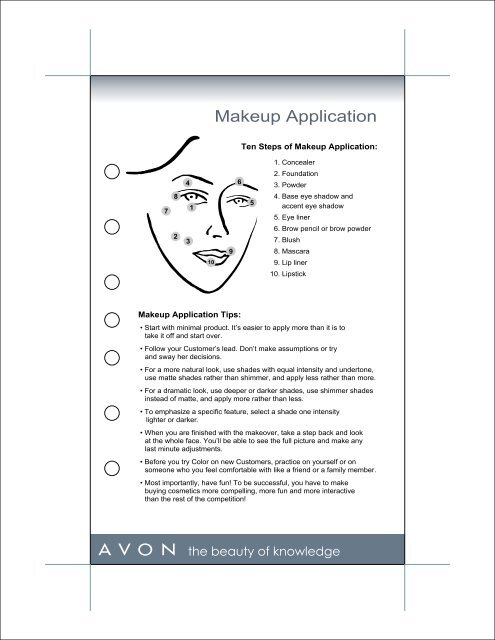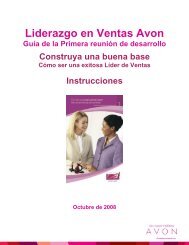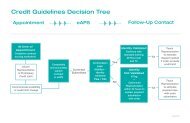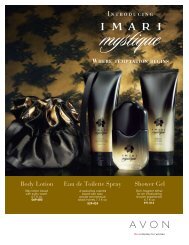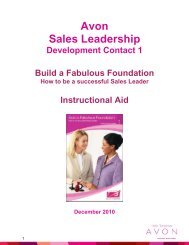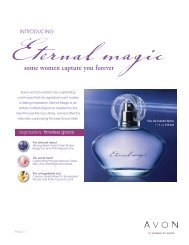Makeup Application - Avon the beauty of knowledge
Makeup Application - Avon the beauty of knowledge
Makeup Application - Avon the beauty of knowledge
You also want an ePaper? Increase the reach of your titles
YUMPU automatically turns print PDFs into web optimized ePapers that Google loves.
7<br />
8<br />
2<br />
4<br />
3<br />
<strong>Makeup</strong> <strong>Application</strong> Tips:<br />
1<br />
10<br />
<strong>Makeup</strong> <strong>Application</strong><br />
9<br />
6<br />
Ten Steps <strong>of</strong> <strong>Makeup</strong> <strong>Application</strong>:<br />
1. Concealer<br />
2. Foundation<br />
3. Powder<br />
4. Base eye shadow and<br />
accent eye shadow<br />
5. Eye liner<br />
6. Brow pencil or brow powder<br />
7. Blush<br />
8. Mascara<br />
9. Lip liner<br />
10. Lipstick<br />
• Start with minimal product. It’s easier to apply more than it is to<br />
take it <strong>of</strong>f and start over.<br />
• Follow your Customer’s lead. Don’t make assumptions or try<br />
and sway her decisions.<br />
• For a more natural look, use shades with equal intensity and undertone,<br />
use matte shades ra<strong>the</strong>r than shimmer, and apply less ra<strong>the</strong>r than more.<br />
• For a dramatic look, use deeper or darker shades, use shimmer shades<br />
instead <strong>of</strong> matte, and apply more ra<strong>the</strong>r than less.<br />
• To emphasize a specific feature, select a shade one intensity<br />
lighter or darker.<br />
• When you are finished with <strong>the</strong> makeover, take a step back and look<br />
at <strong>the</strong> whole face. You’ll be able to see <strong>the</strong> full picture and make any<br />
last minute adjustments.<br />
• Before you try Color on new Customers, practice on yourself or on<br />
someone who you feel comfortable with like a friend or a family member.<br />
• Most importantly, have fun! To be successful, you have to make<br />
buying cosmetics more compelling, more fun and more interactive<br />
than <strong>the</strong> rest <strong>of</strong> <strong>the</strong> competition!<br />
5
<strong>Makeup</strong> <strong>Application</strong><br />
Color Consultation Form<br />
page 2<br />
Use this Color Consultation form to record which <strong>Avon</strong> Color<br />
products and shades you've selected with your Customer. This form<br />
is also available on your Purchase Order in <strong>the</strong> Sales Tools section.<br />
Flawless Face<br />
Concealer<br />
Foundation<br />
Powder<br />
Everyday Eyes<br />
Base eye shadow<br />
Accent eye shadow<br />
Eye liner<br />
Brow liner<br />
Mascara<br />
Captivating Color<br />
Blush<br />
Lip liner<br />
Lipstick<br />
Nail color<br />
Undertone (circle one): Cool / Neutral / Warm<br />
Color Family (circle one): Pinks and Roses / Mauves and Berries<br />
Corals and Reds / Beiges and Browns<br />
Intensity (circle one): Light / Medium / Dark<br />
Customer Name<br />
Phone<br />
Address