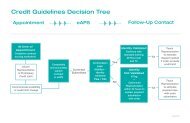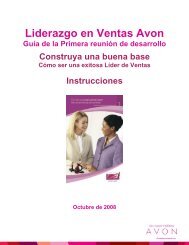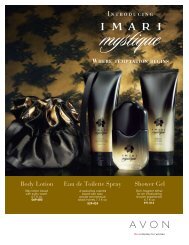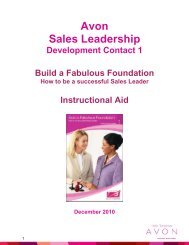Avon Fast Talk! - Comcast.net
Avon Fast Talk! - Comcast.net
Avon Fast Talk! - Comcast.net
Create successful ePaper yourself
Turn your PDF publications into a flip-book with our unique Google optimized e-Paper software.
When you call FAST <strong>Talk</strong>, you access the Main Menu<br />
If you want to: Be prepared with:<br />
Follow prompts and say: FAST <strong>Talk</strong> delivers:<br />
• Regular campaign orders<br />
• Add-on orders<br />
• Backorders up to 2 campaigns<br />
“Order Entry”<br />
• Select touch tone or speak<br />
• Select Add-On or Regular Order<br />
• Campaign numbers<br />
• Product numbers<br />
• Quantities<br />
Place an order<br />
• Account balance<br />
• Summary of charges and credits<br />
to your account<br />
“Account Information,”<br />
then say “Account Balance”<br />
• Paper and pen to record your<br />
balance and details you wish<br />
to remember<br />
Get account<br />
balance<br />
• Total number of outstanding returns<br />
• Outstanding returns by campaign<br />
“Account Information,”<br />
then say “Returns Status”<br />
• The campaign(s) in which<br />
you were credited for the item<br />
Get the status<br />
of returns<br />
• Current Award Sales by campaign<br />
and cycle-to-date<br />
“Account Information,”<br />
then say “Award Sales”<br />
• Paper and pen to write down<br />
your Award Sales<br />
Find out current<br />
Award Sales<br />
• Your available President’s Points<br />
• Expiration date(s) of points<br />
“Account Information,”<br />
then say “President’s Points”<br />
• Paper and pen to write down<br />
your President’s Points<br />
Get status of<br />
President’s Points<br />
• Billing date • Shipping method<br />
• Number of packages<br />
• Tracking numbers<br />
“Order Status”<br />
• Paper and pen to write down<br />
tracking numbers<br />
Find out when order<br />
processed to ship<br />
• In addition to the above features, you can<br />
also use “Order Status” to receive a list<br />
of items not shipped with the order,<br />
and when they are expected to ship<br />
“Order Status”<br />
• Paper and pen to write down<br />
all products not available<br />
for shipment<br />
Get shorted<br />
products<br />
• Immediate posting to your account of your<br />
credit or debit card payment<br />
“Make a Payment”<br />
• Card number<br />
• Expiration date<br />
Make a personal<br />
credit or debit card<br />
payment<br />
• Date to submit electronic order<br />
(yourAVON.com and FAST <strong>Talk</strong>)<br />
• Date order is scheduled to ship<br />
• Availability of products, indicating:<br />
currently available, temporarily out of stock<br />
and no longer available<br />
Check product<br />
availability<br />
FAST <strong>Talk</strong>: 1-513-551-AVON (2866)<br />
• Campaign number “Ordering Schedule”<br />
Check when<br />
regular orders<br />
should be submitted<br />
“Product Availability”<br />
• Current campaign numbers<br />
• Product numbers<br />
• A trained Specialist available to help you<br />
manage your account<br />
“Specialist”<br />
• Any specific information for your<br />
situation, including campaign<br />
number, date of billing, etc.<br />
Speak to<br />
a Specialist