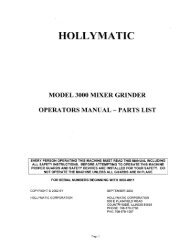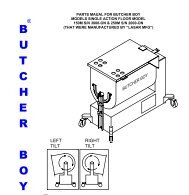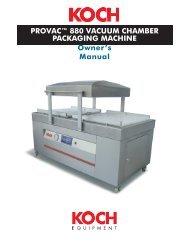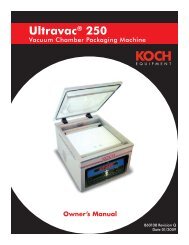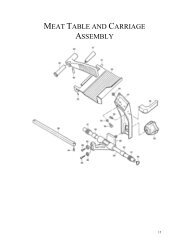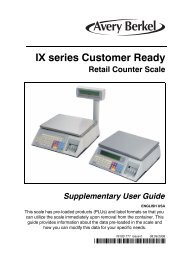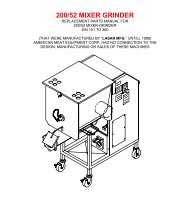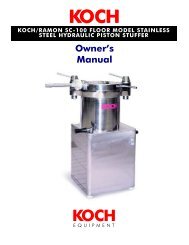Owner's Manual
Owner's Manual
Owner's Manual
You also want an ePaper? Increase the reach of your titles
YUMPU automatically turns print PDFs into web optimized ePapers that Google loves.
2. Weighing with Tare<br />
■ TARE means the weight of container being used for a commodity.<br />
■ TARE key function is to subtract the weight of the container from full weight loaded.<br />
① Place a container on<br />
the platter.<br />
④ Remove container and<br />
commodity, then the display<br />
will show the weight of the<br />
container with "-" symbol.<br />
3. Hold Function<br />
② Press the key. then<br />
display will show the "0.00".<br />
⑤ Press the key, then<br />
display will show the "0.00".<br />
9<br />
③ Place a commodity into<br />
the container, then the<br />
display will show only the<br />
weight of the commodity.<br />
① When the weight is<br />
unstable, press the key.<br />
② "HOLD" will be displayed<br />
twice<br />
③ Then average value will be<br />
show twice And the "HOLD"<br />
function will be removed<br />
automatically