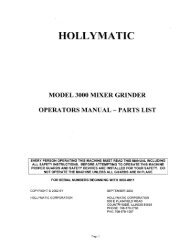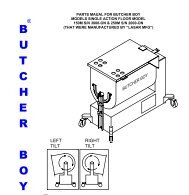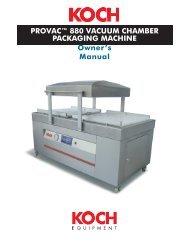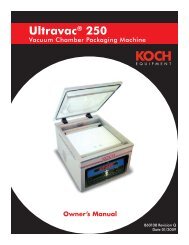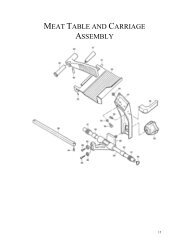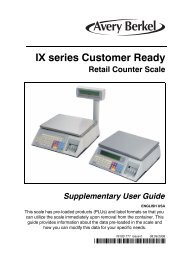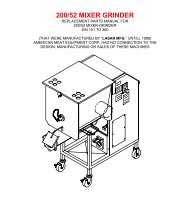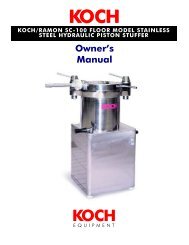Owner's Manual
Owner's Manual
Owner's Manual
Create successful ePaper yourself
Turn your PDF publications into a flip-book with our unique Google optimized e-Paper software.
BATTERY MAINTENACE<br />
LOW BATTERY WARNING<br />
When the battery is low the display shows the “ ” sign.<br />
You can replace the battery new one.<br />
If you still use the scale without replacing the battery the scale may provide<br />
incorrect result on measurement.<br />
※ Low Battery Status. ※ Battery cut off display.<br />
ERROR MESSAGE<br />
Error Message<br />
on Display<br />
Description Solution<br />
"Err 0" The "Err 0" occurs when scale is not stable.<br />
"Err 1"<br />
The "Err 1" occurs when a current zero point has<br />
shifted from the last span calibration.<br />
"Err 3" The "Err 3" is an overload error.<br />
"Err 9"<br />
The "Err 9" is no weight error. When scale is in<br />
counting mode, you must load the weight.<br />
If you have no weight on your scale, you can see<br />
this error message.<br />
16<br />
Remove unstable<br />
facts.<br />
Please call your CAS<br />
dealer.<br />
Please remove the<br />
weight.<br />
Please load the<br />
weight on your tray.