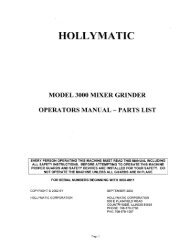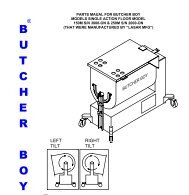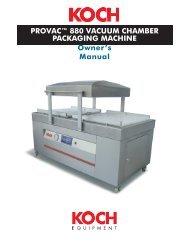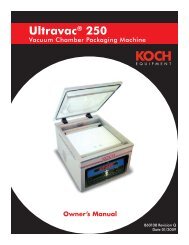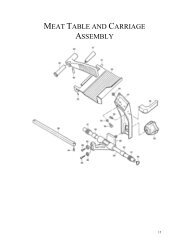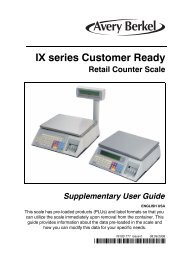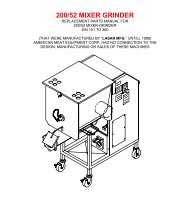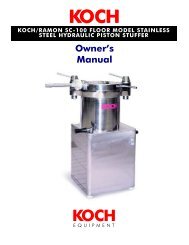Owner's Manual
Owner's Manual
Owner's Manual
Create successful ePaper yourself
Turn your PDF publications into a flip-book with our unique Google optimized e-Paper software.
3)Print Out<br />
K-send MODE<br />
=>Command Mode<br />
5-3. S-Send<br />
1)Mode Setting<br />
- This Print Mode is ‘Stable Mode’. Please refer to the page 10.<br />
2)Print Opreation<br />
①Place a commodity on the<br />
platter, then the display will<br />
show the weight of the<br />
commodity.<br />
3)Print Out<br />
Count Weights/kg<br />
1 25.80<br />
2 19.50<br />
----------------<br />
Sum Total 45.30<br />
S-SEND MODE<br />
=> Stable Mode<br />
25.80<br />
② If weight is stable state,<br />
You will see on display<br />
and then you listen to the<br />
buzzer sound one time.<br />
12<br />
③ Remove container and<br />
commodity, then You can<br />
print another commodity<br />
weight.