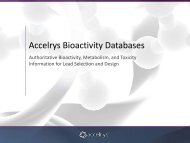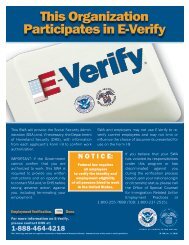Datasheet: Integration Collection for Pipeline Pilot - Accelrys
Datasheet: Integration Collection for Pipeline Pilot - Accelrys
Datasheet: Integration Collection for Pipeline Pilot - Accelrys
Create successful ePaper yourself
Turn your PDF publications into a flip-book with our unique Google optimized e-Paper software.
DATASHEET<br />
InTegraTIon ColleCTIon<br />
a great strength of the <strong>Pipeline</strong> <strong>Pilot</strong> plat<strong>for</strong>m is that it allows you to integrate your existing<br />
computational resources within a single work environment. The <strong>Integration</strong> <strong>Collection</strong> provides<br />
numerous flexible mechanisms to seamlessly link external applications and databases into a<br />
<strong>Pipeline</strong> <strong>Pilot</strong> data processing protocol. After a tool is integrated and added to the library as a<br />
new component, end-users can employ it just like any other <strong>Pipeline</strong> <strong>Pilot</strong> component, regardless<br />
of where the external application resides or how the integration works behind the scenes.<br />
These powerful integration capabilities enable you to easily train end-users and employ robust<br />
functionality that might otherwise be difficult to manage without an appropriate user interface.<br />
The InTegraTIon ColleCTIon<br />
allows you To:<br />
• Retrieve data and store results directly in your<br />
own corporate databases<br />
• Integrate existing in-house or third-party<br />
programs as computational services<br />
• Use standard scripting environments <strong>for</strong> rapid<br />
development of new components<br />
• Integrate interactive desktop applications to<br />
both view and post-process data<br />
accelrys.com<br />
Use these powerful components to integrate any external application and<br />
functionality or to write new components.<br />
aCCessIng exTernal DaTabases<br />
By configuring a <strong>Pipeline</strong> <strong>Pilot</strong> component with<br />
a path to your database, you can create, insert,<br />
select, join, and update your data. You can<br />
integrate industry-standard databases such as<br />
Oracle and SQL/Server with <strong>Pipeline</strong> <strong>Pilot</strong> using<br />
the Open Database Connectivity (ODBC) protocol.<br />
Templates are provided <strong>for</strong> the integration of<br />
molecular and biological databases, and cartridge<br />
technologies from <strong>Accelrys</strong> aswell as vendors such<br />
as MDL, Daylight, and IDBS.<br />
1
InTegraTe exTernal aPPlICaTIons<br />
You can use a variety of technologies to incorporate an in-house<br />
or third-party application as a component in <strong>Pipeline</strong> <strong>Pilot</strong>:<br />
• Use the Run Program component to integrate command line<br />
applications that run on the <strong>Pipeline</strong> <strong>Pilot</strong> server. Specify the<br />
command line call to your application, include any command<br />
line flags, and specify the names of any input and output files.<br />
You do not need to write any code.<br />
• Analogous to Run Program, use the Telnet/FTP component<br />
to integrate command line applications that run on a remote<br />
server on your network.<br />
• Use the VBScript component to integrate and automate<br />
applications that expose a COM interface. These applications<br />
can have a graphical user interface (such as Microsoft Office<br />
applications) or they can be non-graphical.<br />
• Use the SOAP (Simple Object Access Protocol) component<br />
to integrate applications exposed as a Web service. SOAP<br />
is an industry standard, plat<strong>for</strong>m-independent protocol<br />
<strong>for</strong> communication between applications running in a<br />
heterogeneous environment, using conventional internet<br />
technologies such as HTTP and XML.<br />
• You can integrate external applications or write new<br />
components such as data readers, writers, viewers and<br />
manipulators in standard languages such as Java, Perl, or<br />
VBScript. These provide a natural way to integrate with<br />
applications written in, <strong>for</strong> example, BioPerl and BioJava.<br />
The components run in the same process as <strong>Pipeline</strong> <strong>Pilot</strong><br />
and give you rapid and flexible access to data as it flows<br />
through a pipeline. Each of these languages is based on a<br />
well-documented object model representing the data and<br />
component interfaces.<br />
DeveloPer resouCes<br />
accelrys.com © 2011 <strong>Accelrys</strong> Software Inc. All brands or product names may be trademarks of their respective holders.<br />
DATASHEET: pipElinE piloT<br />
The <strong>Integration</strong> <strong>Collection</strong> ships with detailed documentation<br />
and example applications. Consult our Web site <strong>for</strong> up-to-date<br />
documentation, tips, FAQs, and API references supporting the<br />
<strong>Pipeline</strong> <strong>Pilot</strong> developer’s community. The website also provides<br />
a mechanism to interact with other <strong>Pipeline</strong> <strong>Pilot</strong> developers to<br />
share experiences.<br />
To learn more about <strong>Pipeline</strong> <strong>Pilot</strong>, go to<br />
accelrys.com/pipeline-pilot<br />
DS-9039-0811<br />
2