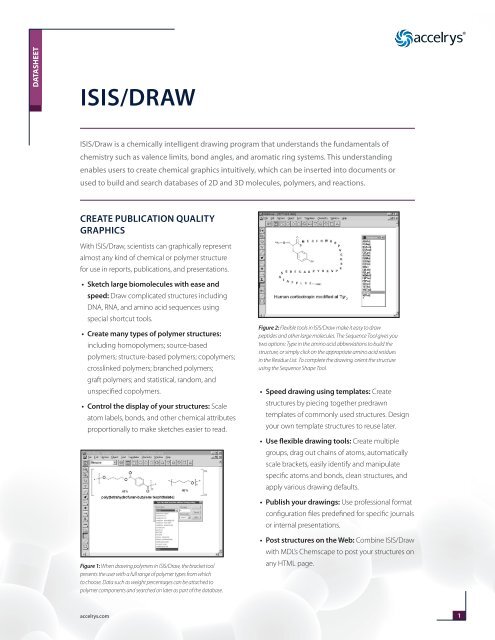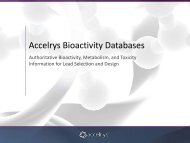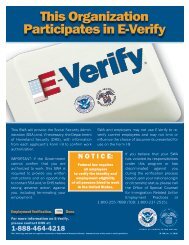isis/DraW - Accelrys
isis/DraW - Accelrys
isis/DraW - Accelrys
Create successful ePaper yourself
Turn your PDF publications into a flip-book with our unique Google optimized e-Paper software.
DATASHEET<br />
<strong>isis</strong>/<strong>DraW</strong><br />
ISIS/Draw is a chemically intelligent drawing program that understands the fundamentals of<br />
chemistry such as valence limits, bond angles, and aromatic ring systems. This understanding<br />
enables users to create chemical graphics intuitively, which can be inserted into documents or<br />
used to build and search databases of 2D and 3D molecules, polymers, and reactions.<br />
Create PubliCation Quality<br />
GraPhiCs<br />
With ISIS/Draw, scientists can graphically represent<br />
almost any kind of chemical or polymer structure<br />
for use in reports, publications, and presentations.<br />
• sketch large biomolecules with ease and<br />
speed: Draw complicated structures including<br />
DNA, RNA, and amino acid sequences using<br />
special shortcut tools.<br />
• Create many types of polymer structures:<br />
including homopolymers; source-based<br />
polymers; structure-based polymers; copolymers;<br />
crosslinked polymers; branched polymers;<br />
graft polymers; and statistical, random, and<br />
unspecified copolymers.<br />
• Control the display of your structures: Scale<br />
atom labels, bonds, and other chemical attributes<br />
proportionally to make sketches easier to read.<br />
Figure 1: When drawing polymers in ISIS/Draw, the bracket tool<br />
presents the user with a full range of polymer types from which<br />
to choose. Data such as weight percentages can be attached to<br />
polymer components and searched on later as part of the database.<br />
accelrys.com<br />
Figure 2: Flexible tools in ISIS/Draw make it easy to draw<br />
peptides and other large molecules. The Sequence Tool gives you<br />
two options: Type in the amino acid abbreviations to build the<br />
structure, or simply click on the appropriate amino acid residues<br />
in the Residue List. To complete the drawing, orient the structure<br />
using the Sequence Shape Tool.<br />
• speed drawing using templates: Create<br />
structures by piecing together predrawn<br />
templates of commonly used structures. Design<br />
your own template structures to reuse later.<br />
• use flexible drawing tools: Create multiple<br />
groups, drag out chains of atoms, automatically<br />
scale brackets, easily identify and manipulate<br />
specific atoms and bonds, clean structures, and<br />
apply various drawing defaults.<br />
• Publish your drawings: Use professional format<br />
configuration files predefined for specific journals<br />
or internal presentations.<br />
• Post structures on the Web: Combine ISIS/Draw<br />
with MDL’s Chemscape to post your structures on<br />
any HTML page.<br />
1
To learn more about Symyx Notebook by <strong>Accelrys</strong>, go to<br />
www.accelrys.com/notebook6.<br />
Figure 3: Use ISIS/Draw to draw reactions for publishing or for inclusion in an ISIS reaction<br />
database. The arrow tool provides a variety of options for tailoring your sketch.<br />
builD struCture Databases<br />
Any chemical structure supported by ISIS/Draw may be registered<br />
into an ISIS/Host or ISIS/Base database.<br />
• Draw all types of structures: Use your drawings to build<br />
databases of 2D and 3D molecules, reactions, and polymers.<br />
• intuitively create reaction databases: Simply draw the<br />
reaction as you would on paper,completewith + signs and<br />
arrows; ISIS/Draw will interpret the drawing and produce<br />
chemically intelligent reactions.<br />
• attach substructure information: Assign properties or values<br />
for any collection of components, atoms and bonds, including<br />
IR, NMR, and other spectroscopic data, weight and mole<br />
percentages, and tacticity information.<br />
ComPose Database Queries<br />
accelrys.com © 2011 <strong>Accelrys</strong> Software Inc. All brands or product names may be trademarks of their respective holders.<br />
DATASHEET: ISIS/DRAW<br />
Use ISIS/Draw to create structure queries for local or server<br />
databases of ISIS molecules, polymers, or reactions.<br />
• utilize special search options: Easily define polymer,<br />
biomolecule, and 3D searches.<br />
• Define your structure query: Use a full range of structure<br />
attributes such as substructure; location of single, double,<br />
aromatic bonds; lists of atoms; and stereochemistry.<br />
• Verify suitable structures or reactions: Chem Inspector<br />
automatically checks the validity of structures and reactions for<br />
ISIS database registration and searching.<br />
the <strong>isis</strong> Family<br />
Since 1991, ISIS solutions have provided an information<br />
management architecture that supports the registration, retrieval,<br />
display, and analysis of all types of scientific information. ISIS<br />
applications, which support compound discovery research<br />
and development, are used by the pharmaceutical, biotech,<br />
agrochemical, and chemical industries worldwide. ISIS /Draw<br />
works together with MDL’s ISIS/Base, ISIS for Microsoft Excel, and<br />
Project Library.<br />
To learn more about ISIS, go to<br />
accelrys.com/<strong>isis</strong><br />
DS-5025-0811<br />
2