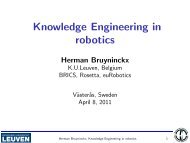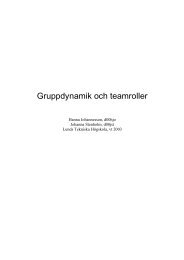JAVA-BASED REAL-TIME PROGRAMMING
JAVA-BASED REAL-TIME PROGRAMMING
JAVA-BASED REAL-TIME PROGRAMMING
You also want an ePaper? Increase the reach of your titles
YUMPU automatically turns print PDFs into web optimized ePapers that Google loves.
4. Exercises and Labs<br />
4.3 Lab 1 – Alarmclock<br />
In this lab you are going to implement your alarm clock system designed in<br />
the previous exercise. The target system is an AVR board equipped with LCD<br />
display and six buttons. You will develop the software in three steps:<br />
• Implementing the alarm clock in Java using semaphores, executing it on<br />
a Java emulator<br />
• Compile the Java code to C and execute on a PC simulator<br />
• Cross-compile to the AVR board and execute on the actual hardware<br />
Java is the choice language in the course, but really small embedded systems<br />
may not have the resources for executing Java directly. This is the case here.<br />
However, almost all small system are capable of executing C code, so therefore<br />
we translate the code to C through a tool and compile it, first towards PC<br />
and linux for testing, and then towards the real hardware.<br />
Note: in the 2012 edition of the course in Lund, the AVR board will not be<br />
available (the hardware is broken). Therefore only the two first items should<br />
be done.<br />
Note: in the Helsingborg RT course, only the first item should be done,<br />
since the Java2C-translator will not be available.<br />
Preparation<br />
It is generally a good idea to start programming before the lab occasion.<br />
The handout code is available on the course homepage as a zipped Eclipse<br />
workspace. Remember that the emulator should be run as an applet.<br />
108 2012-08-29 16:05