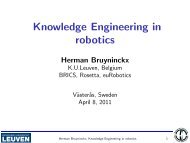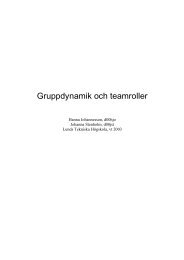JAVA-BASED REAL-TIME PROGRAMMING
JAVA-BASED REAL-TIME PROGRAMMING
JAVA-BASED REAL-TIME PROGRAMMING
You also want an ePaper? Increase the reach of your titles
YUMPU automatically turns print PDFs into web optimized ePapers that Google loves.
}<br />
4.2. Exercise 2 – Lab 1 preparation<br />
// The AlarmClock thread is started by the simulator. No<br />
// need to start it by yourself , if you do you will get<br />
// an IllegalThreadStateException. The implementation<br />
// below is a simple alarmclock thread that beeps upon<br />
// each keypress. To be modified in the lab. A recommendation<br />
// is to use this thread to start up your system similar<br />
// to RTsemBuffer in exercise 1.<br />
public void run() {<br />
while (true) {<br />
sem.take();<br />
output.doAlarm();<br />
}<br />
}<br />
Looking inside the simulator for a moment, what is happening at startup is<br />
that the simulator creates an instance of your AlarmClock class and starts a<br />
new thread on the resulting object. The new thread starts executing in the<br />
AlarmClock.run() method.<br />
Simulator excerpt: AlarmClock startup code<br />
ClockInput butt2ctrl; // Interface to user actions via hardware/software.<br />
ClockOutput ctrl2disp; // Interface to display hardware/software.<br />
AlarmClock control; // The actual alarm -clock software.<br />
// ...<br />
control = new AlarmClock(butt2ctrl , ctrl2disp);<br />
control.start();<br />
In the same manner, when the applet is stopped (corresponding to hardware<br />
reset), there is a call control.terminate(); which you need to override, if you<br />
want to fulfil the optional specification item 5.<br />
The following classes are the ClockOutput and the ClockInput that describe<br />
the interface between the control software and the clock hardware/emulator.<br />
Excerpt from the ClockOutput class<br />
public class ClockOutput {<br />
}<br />
/**<br />
* Wake -up clock user.<br />
*/<br />
public void doAlarm() { ... }<br />
/**<br />
* If the display is currently used to display the time , update it.<br />
* If user is using display for setting clock or alarm time , do<br />
* nothing.<br />
*/<br />
public void showTime(int hhmmss) { ... }<br />
105