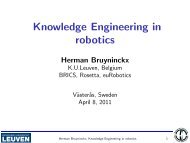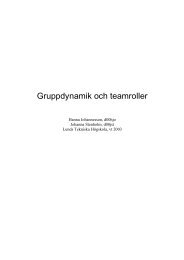Laboratory Exercises, C++ Programming
Laboratory Exercises, C++ Programming
Laboratory Exercises, C++ Programming
You also want an ePaper? Increase the reach of your titles
YUMPU automatically turns print PDFs into web optimized ePapers that Google loves.
The GNU Compiler Collection and <strong>C++</strong> 9<br />
(Some Unix versions require that you also create the symbol table with ranlib libfoo.a.) In<br />
order to link a program main.o with the object files obj1.o, obj2.o and with object files from the<br />
library libfoo.a, you use the following command line:<br />
g++ -o main main.o obj1.o obj2.o -L. -lfoo<br />
The linker always searches for libraries in certain system directories. The -L. option makes the<br />
linker search also in the current directory. 4 The library name (without lib and .a) is given after<br />
-l.<br />
A5. Collect the object files generated in the other assignments, except those containing main<br />
functions, in a library liblab1.a. Then link the programs (ltest, encode, decode) again,<br />
using the library.<br />
4.2 Shared Libraries<br />
Since most programs use a large amount of code from libraries, executable files can grow very<br />
large. Instead of linking library code into each executable that needs it, the code can be loaded at<br />
runtime. The object files should then be in shared libraries. When linking programs with shared<br />
libraries, the files from the library are not actually linked into the executable. Instead a “pointer”<br />
is established from the program to the library. The obvious advantage is that common code does<br />
not need to be reproduced in all programs.<br />
In Unix shared library files are named lib 〈name〉.so[.x.y.z] (.so for shared objects, .x.y.z is<br />
an optional version number). The linker uses the environment variable LD LIBRARY PATH as the<br />
search path for shared libraries. In Microsoft Windows shared libraries are known as DLL files<br />
(for dynamically loadable libraries).<br />
A6. (Advanced, optional) Create a library as in the previous exercise, but make it shared<br />
instead of static. Then link the executables, with different names, using the shared library.<br />
Make sure they run correctly. Compare the sizes of the dynamically linked executables<br />
to the statically linked (there will not be a big size difference, since the size of the library<br />
code is small).<br />
Use the command ldd (list dynamic dependencies) to inspect the linkage of your<br />
programs. Hints: shared libraries are created by the linker, not the ar archiver. Use the gcc<br />
manpage and the ld manpage (and, if needed, other manpages) to explain the following<br />
sequence of operations:<br />
g++ -fPIC -c *.cc<br />
g++ -shared -Wl,-soname,liblab1.so.1 -o liblab1.so.1.0 *.o<br />
ln -s liblab1.so.1.0 liblab1.so.1<br />
ln -s liblab1.so.1 liblab1.so<br />
You then link with -L. -llab1 as usual. The linker merely checks that all referenced<br />
symbols are in the shared library. Before you execute the program, you must define<br />
LD LIBRARY PATH so it includes the current directory (export is for zsh, setenv for tcsh):<br />
export LD_LIBRARY_PATH=.:$LD_LIBRARY_PATH<br />
setenv LD_LIBRARY_PATH .:$LD_LIBRARY_PATH<br />
4 You may have several -L and -l options on a command line. Example, where the current directory and the directory<br />
/usr/local/mylib are searched for the libraries libfoo1.a and libfoo2.a:<br />
g++ -o main main.o obj1.o obj2.o -L. -L/usr/local/mylib -lfoo1 -lfoo2