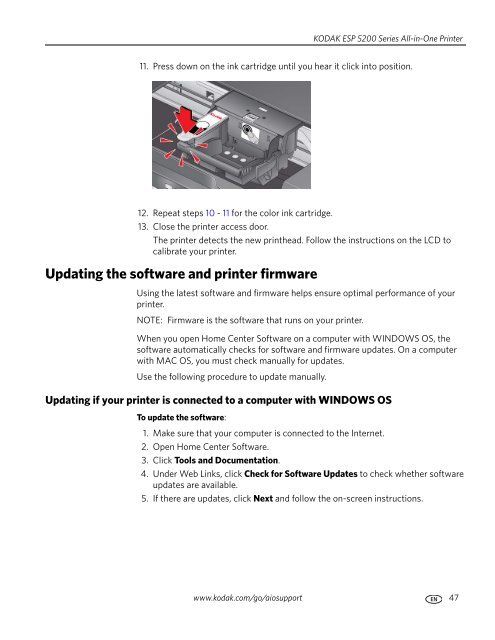KODAK ESP 5200 Series All-in-One Printer - Maplin Electronics
KODAK ESP 5200 Series All-in-One Printer - Maplin Electronics
KODAK ESP 5200 Series All-in-One Printer - Maplin Electronics
You also want an ePaper? Increase the reach of your titles
YUMPU automatically turns print PDFs into web optimized ePapers that Google loves.
<strong>KODAK</strong> <strong>ESP</strong> <strong>5200</strong> <strong>Series</strong> <strong>All</strong>-<strong>in</strong>-<strong>One</strong> Pr<strong>in</strong>ter<br />
11. Press down on the <strong>in</strong>k cartridge until you hear it click <strong>in</strong>to position.<br />
12. Repeat steps 10 - 11 for the color <strong>in</strong>k cartridge.<br />
13. Close the pr<strong>in</strong>ter access door.<br />
The pr<strong>in</strong>ter detects the new pr<strong>in</strong>thead. Follow the <strong>in</strong>structions on the LCD to<br />
calibrate your pr<strong>in</strong>ter.<br />
Updat<strong>in</strong>g the software and pr<strong>in</strong>ter firmware<br />
Us<strong>in</strong>g the latest software and firmware helps ensure optimal performance of your<br />
pr<strong>in</strong>ter.<br />
NOTE: Firmware is the software that runs on your pr<strong>in</strong>ter.<br />
When you open Home Center Software on a computer with WINDOWS OS, the<br />
software automatically checks for software and firmware updates. On a computer<br />
with MAC OS, you must check manually for updates.<br />
Use the follow<strong>in</strong>g procedure to update manually.<br />
Updat<strong>in</strong>g if your pr<strong>in</strong>ter is connected to a computer with WINDOWS OS<br />
To update the software:<br />
1. Make sure that your computer is connected to the Internet.<br />
2. Open Home Center Software.<br />
3. Click Tools and Documentation.<br />
4. Under Web L<strong>in</strong>ks, click Check for Software Updates to check whether software<br />
updates are available.<br />
5. If there are updates, click Next and follow the on-screen <strong>in</strong>structions.<br />
www.kodak.com/go/aiosupport 47