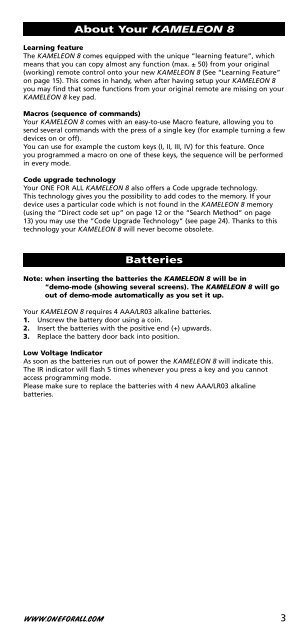DVD - Maplin Electronics
DVD - Maplin Electronics DVD - Maplin Electronics
About Your KAMELEON 8 Easy to use unique “EL” display By choosing the ONE FOR ALL KAMELEON 8 universal remote control you have opted for easy use. Your KAMELEON 8 features a unique, user-friendly backlit display, which ensures you have easy access to all the keys you need, whilst hiding those you don’t. Made of the strictest quality, it will provide long-term satisfaction. When inserting the batteries the KAMELEON 8 will be in “demomode” and show several screens. The “demo mode” will be cancelled by setting up your remote (press and hold MAGIC for about 3 seconds then press and release ESC) . After replacing batteries, you will need to first press any key before the screen will light up. From then on, the display will automatically illuminate whenever the remote is picked up (touching screen and remote simultaneously). It is also possible to change the activation-mode into activation by key press. To set the ”EL” display to activation by key press, see page 4, section: ”EL” screen activation setting. Controls up to 8 devices Your KAMELEON 8 is designed to let you use one remote to operate your Video and Audio equipment; any device designed to be operated by an infrared signal. Your KAMELEON 8 comes with 2 IR (infra-red) wide range transmitters for maximum range and is High Frequency capable up to 450 kHz. You can choose any combination of 8 devices you would like to operate. TV Television / LCD / Plasma / Projector / Rear Projector SAT Satellite Receiver, Cable Converter, DSS / Video Accessory (e.g. Media Centres) DVD DVD Player / DVD-R / DVD Home Cinema / DVD Combi / DVD/HDD / Laser Disc Player VCR Video Cassette Recorder / TV/VCR Combi / DVD/VCR Combi / Cassette Player (Tape Deck) / Digital Audio Tape / DCC PVR Personal Video Recorder, Hard Disc Recorder CD CD Player / CD-R / MD / Phonograph / Home Automation (e.g. IR controlled curtains etc. AUD Audio / Audio Receiver/Tuner/Amplifier / (DVD) Home Cinema LIGHT IR controlled light switches - The KAMELEON 8 also features a “LIGHT” mode, for control of power modules used in Light Control Dedicated addressable 433.92 MHz protocol. This mode will send out InfraRed (IR) commands to a separately available “ONE FOR ALL Light Control Starters Kit - HC-8300”, which will convert the IR commands in RadioFrequency (RF) to be received by power modules for dimming and switching lights. To enable Light Control on your KAMELEON 8 you must purchase the „ONE FOR ALL Light Control Starters kit - HC-8300“. 2 WWW.ONEFORALL.COM
About Your KAMELEON 8 Learning feature The KAMELEON 8 comes equipped with the unique “learning feature”, which means that you can copy almost any function (max. ± 50) from your original (working) remote control onto your new KAMELEON 8 (See “Learning Feature” on page 15). This comes in handy, when after having setup your KAMELEON 8 you may find that some functions from your original remote are missing on your KAMELEON 8 key pad. Macros (sequence of commands) Your KAMELEON 8 comes with an easy-to-use Macro feature, allowing you to send several commands with the press of a single key (for example turning a few devices on or off). You can use for example the custom keys (I, II, III, IV) for this feature. Once you programmed a macro on one of these keys, the sequence will be performed in every mode. Code upgrade technology Your ONE FOR ALL KAMELEON 8 also offers a Code upgrade technology. This technology gives you the possibility to add codes to the memory. If your device uses a particular code which is not found in the KAMELEON 8 memory (using the “Direct code set up” on page 12 or the “Search Method” on page 13) you may use the ”Code Upgrade Technology” (see page 24). Thanks to this technology your KAMELEON 8 will never become obsolete. Batteries Note: when inserting the batteries the KAMELEON 8 will be in “demo-mode (showing several screens). The KAMELEON 8 will go out of demo-mode automatically as you set it up. Your KAMELEON 8 requires 4 AAA/LR03 alkaline batteries. 1. Unscrew the battery door using a coin. 2. Insert the batteries with the positive end (+) upwards. 3. Replace the battery door back into position. Low Voltage Indicator As soon as the batteries run out of power the KAMELEON 8 will indicate this. The IR indicator will flash 5 times whenever you press a key and you cannot access programming mode. Please make sure to replace the batteries with 4 new AAA/LR03 alkaline batteries. WWW.ONEFORALL.COM 3
- Page 1: TABLE OF CONTENTSEnglish ABOUT YOUR
- Page 5 and 6: “EL” On time setting The Keypad
- Page 7 and 8: The Keypad 1. IR (infra-red) Indica
- Page 9 and 10: The Keypad 13. FAV / EDIT / SP/LP I
- Page 11 and 12: The Keypad 28. Teletext Keys These
- Page 13 and 14: Setting up the KAMELEON 8 Search Me
- Page 15 and 16: The KAMELEON 8 comes with a complet
- Page 17 and 18: Learning Feature To delete a “Key
- Page 19 and 20: Mode re-assignment (How to set up t
- Page 21 and 22: Device Sleeptimer If your device ha
- Page 23 and 24: Shifted Macros Extra Features It is
- Page 25 and 26: Colour & Brightness Depending on th
- Page 27 and 28: Bestar 0037 0556 0370 0374 Bestar-D
- Page 29 and 30: Fujitsu 0163 0009 0352 0037 0556 03
- Page 31 and 32: Lecson 0037 0556 Legend 0009 Lemair
- Page 33 and 34: Philex 0193 0163 Philips 0556 0037
- Page 35 and 36: Sunwatt 0455 Sunwood 0037 0556 0009
- Page 37 and 38: VCR Accent 0072 Adyson 0072 Aim 027
- Page 39 and 40: Philips 0081 Phoenix 0278 Phonola 0
- Page 41 and 42: D-box 1114 0723 Daewoo 1296 0713 17
- Page 43 and 44: Panasat 0879 Panasonic 0847 1304 14
- Page 45 and 46: Philips 0619 0817 Sagem 0817 1624 S
- Page 47 and 48: Lumatron 1772 LXI 0744 Magnat 1938
- Page 49 and 50: cello 1730 Centrex 0672 1004 Centru
- Page 51 and 52: Nordmende 0831 Nowa 0843 NU-TEC 051
About Your KAMELEON 8<br />
Learning feature<br />
The KAMELEON 8 comes equipped with the unique “learning feature”, which<br />
means that you can copy almost any function (max. ± 50) from your original<br />
(working) remote control onto your new KAMELEON 8 (See “Learning Feature”<br />
on page 15). This comes in handy, when after having setup your KAMELEON 8<br />
you may find that some functions from your original remote are missing on your<br />
KAMELEON 8 key pad.<br />
Macros (sequence of commands)<br />
Your KAMELEON 8 comes with an easy-to-use Macro feature, allowing you to<br />
send several commands with the press of a single key (for example turning a few<br />
devices on or off).<br />
You can use for example the custom keys (I, II, III, IV) for this feature. Once<br />
you programmed a macro on one of these keys, the sequence will be performed<br />
in every mode.<br />
Code upgrade technology<br />
Your ONE FOR ALL KAMELEON 8 also offers a Code upgrade technology.<br />
This technology gives you the possibility to add codes to the memory. If your<br />
device uses a particular code which is not found in the KAMELEON 8 memory<br />
(using the “Direct code set up” on page 12 or the “Search Method” on page<br />
13) you may use the ”Code Upgrade Technology” (see page 24). Thanks to this<br />
technology your KAMELEON 8 will never become obsolete.<br />
Batteries<br />
Note: when inserting the batteries the KAMELEON 8 will be in<br />
“demo-mode (showing several screens). The KAMELEON 8 will go<br />
out of demo-mode automatically as you set it up.<br />
Your KAMELEON 8 requires 4 AAA/LR03 alkaline batteries.<br />
1. Unscrew the battery door using a coin.<br />
2. Insert the batteries with the positive end (+) upwards.<br />
3. Replace the battery door back into position.<br />
Low Voltage Indicator<br />
As soon as the batteries run out of power the KAMELEON 8 will indicate this.<br />
The IR indicator will flash 5 times whenever you press a key and you cannot<br />
access programming mode.<br />
Please make sure to replace the batteries with 4 new AAA/LR03 alkaline<br />
batteries.<br />
WWW.ONEFORALL.COM 3