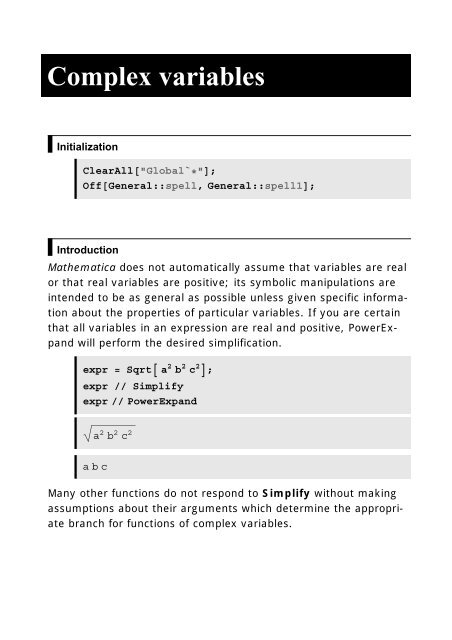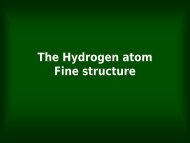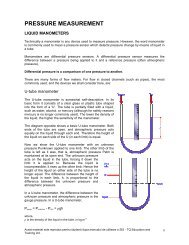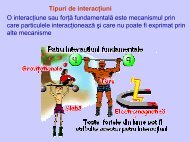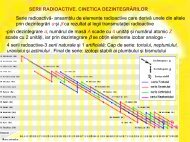Complex variables
Complex variables
Complex variables
Create successful ePaper yourself
Turn your PDF publications into a flip-book with our unique Google optimized e-Paper software.
<strong>Complex</strong> <strong>variables</strong><br />
Initialization<br />
ClearAll@"Global`∗"D;<br />
Off@General::spell, General::spell1D;<br />
Introduction<br />
Mathematica does not automatically assume that <strong>variables</strong> are real<br />
or that real <strong>variables</strong> are positive; its symbolic manipulations are<br />
intended to be as general as possible unless given specific information<br />
about the properties of particular <strong>variables</strong>. If you are certain<br />
that all <strong>variables</strong> in an expression are real and positive, PowerExpand<br />
will perform the desired simplification.<br />
expr = SqrtA a2 b2 c2E; expr êê Simplify<br />
expr êê PowerExpand<br />
a 2 b 2 c 2<br />
abc<br />
Many other functions do not respond to Simplify without making<br />
assumptions about their arguments which determine the appropriate<br />
branch for functions of complex <strong>variables</strong>.
2 <strong>Complex</strong>.nb<br />
Log@exprD êê Simplify<br />
Log@exprD êê PowerExpand<br />
Log@exprD êê PowerExpand êê Simplify<br />
1<br />
2 LogAa2 b 2 c 2 E<br />
1<br />
2<br />
H2 Log@aD + 2 Log@bD + 2 Log@cDL<br />
Log@aD + Log@bD + Log@cD<br />
<strong>Complex</strong>Expand separates an expression into its real and imaginary<br />
parts assuming that all <strong>variables</strong> within that expression are<br />
real.<br />
z = x + Iy;<br />
9Cos@zD, CoshAz2E, Log@zD= êê <strong>Complex</strong>Expand<br />
:Cos@xD Cosh@yD −Sin@xD Sinh@yD,<br />
Cos@2 xyD CoshAx2 − y2E +Sin@2 xyD SinhAx2 − y2E, Arg@x +yD + 1<br />
2 LogAx2 + y2E> We can use <strong>Complex</strong>Expand to simplify expressions involving<br />
complex <strong>variables</strong> by supplying a list of complex arguments as an<br />
optional argument, such that <strong>Complex</strong>Expand[expr,{z1,z2...}]<br />
expands expr assuming that <strong>variables</strong> matching any of the xi are<br />
complex.<br />
Clear@k, zD;<br />
<strong>Complex</strong>Expand@ Exp@I kzD + Exp@−I kzD, kD<br />
−zIm@kDCos@z Re@kDD +zIm@kDCos@z Re@kDD +<br />
I−zIm@kDSin@z Re@kDD −zIm@kDSin@z Re@kDDM
<strong>Complex</strong>.nb 3<br />
Another useful option for functions such as <strong>Complex</strong>Expand that<br />
specifies what functions to attempt to generate in the output is<br />
TargetFunctionsØ {Abs, Arg}<br />
Clear@k, zD;<br />
<strong>Complex</strong>Expand@ Exp@I kzD + Exp@−I kzD, k,<br />
TargetFunctions → 8Abs, Arg
4 <strong>Complex</strong>.nb<br />
Clear@a, b, zD;<br />
z = a + 2Ib;<br />
8Re@zD, Im@zD, Abs@zD, Conjugate@zD<<br />
8−2 Im@bD + Re@aD, Im@aD + 2Re@bD,<br />
Abs@a + 2 bD, Conjugate@aD − 2 Conjugate@bD<<br />
Now suppose that we declare a and b to be real by associating<br />
rules with those symbols that nullify their imaginary parts.For that<br />
reason we tray to use f ê: lhs = rhs assigns rhs to be the value of lhs,<br />
and associates the assignment with the symbol f .<br />
Clear@a, b, zD;<br />
a ê: Im@aD = 0;<br />
b ê: Im@bD = 0;<br />
z = a + 2Ib;<br />
8Re@zD, Im@zD, Abs@zD, Conjugate@zD<<br />
8Re@aD, 2Re@bD, Abs@a + 2 bD,<br />
Conjugate@aD − 2 Conjugate@bD<<br />
Better results are obtained, but notice that setting Im@aD Ø 0 does<br />
not automatically ensure that Re@aD Ø a.<br />
Clear@a, b, zD;<br />
a ê: Im@aD = 0;<br />
a ê: Re@aD = a;<br />
b ê: Im@bD = 0;<br />
b ê: Re@bD = b;<br />
z = a + 2 I b;<br />
8Re@zD, Im@zD, Abs@zD, Conjugate@zD<<br />
8a, 2 b, Abs@a + 2 bD,<br />
Conjugate@aD − 2 Conjugate@bD
<strong>Complex</strong>.nb 5<br />
Abs and Conjugate still do not behave as we would like. These<br />
deficiencies arise because this family of functions is defined for<br />
numerical arguments and do not have rules attached to guide the<br />
evaluation of expressions. Although we have supplemented these<br />
rules by attaching declarations to some of the symbols, it is a<br />
rather incomplete solution. For example, even if we declare a to<br />
be real, Re does not recognize that Cos@aD is then real and so we<br />
can use <strong>Complex</strong>Expand to obtain the real or imaginary parts of<br />
functions.<br />
Re@Cos@aDD<br />
Re@Cos@aDD<br />
Re@Cos@aDD êê <strong>Complex</strong>Expand<br />
Cos@aD<br />
Conjugate does not utilize associate or distributive properties.<br />
Conjugate@zD<br />
Conjugate@aD − 2 Conjugate@bD<br />
Conjugate@zD êê<strong>Complex</strong>Expand<br />
a − 2 b<br />
The symbol I nor its internal representation <strong>Complex</strong>[0,1] is present<br />
in the expression for z. Thus, the replacement rule has no<br />
effect. Fortunately, this problem is easily circumvented by defining<br />
our own complex conjugation function as suggested by Zimmerman<br />
and Olness by introducing a rule that transforms lhs to rhs,<br />
evaluating rhs after the rule is used:<br />
lhs<br />
:><br />
rhs<br />
or<br />
lhs<br />
:-><br />
rhs
6 <strong>Complex</strong>.nb<br />
conjugate::usage =<br />
"A simple method for computing the conjugate<br />
of an object which is explicitly complex.";<br />
conjugateRule =<br />
<strong>Complex</strong>@re_, im_D :> <strong>Complex</strong>@re, −imD;<br />
conjugate@exp__D := exp ê. conjugateRule;<br />
conjugate@zD<br />
a − 2 b<br />
conjugate@x − IyD<br />
x +y<br />
However, this function will not work for arbitrary expressions<br />
because it assumes that all symbols are real and conjugates only<br />
the numerical coefficients expressed in terms of <strong>Complex</strong>.<br />
Exercises<br />
Explain why Re@ <strong>Complex</strong>Expand@a + I bD D and <strong>Complex</strong>Expand@ Re@a + IbDD<br />
give different results. Which should be preferred?<br />
Determine the real and imaginary parts of Cosh@k zD for real z and<br />
complex k.<br />
Plot the real and imaginary parts of BesselJ@3, zD for complex z.<br />
Write a function which properly simplifies Abs@exprD assuming that<br />
the <strong>variables</strong> in expr are real. Thus, your function should yield<br />
abs@x + I yD→SqrtAx2 +y 2E and similar results for related expressions.<br />
Use your function to obtain a simple expression for abs@ Cos@x+I yD D<br />
involving only real quantities.<br />
Write a function which declares a variable to be real. Your
<strong>Complex</strong>.nb 7<br />
function should specify values for Re, Im, and Conjugate.<br />
Using the package ReIm<br />
The package is used to extend the functionality of the built-<br />
in functions that manipulate complex <strong>variables</strong>.<br />
Needs@"Algebra`ReIm`"D;<br />
If we declare certain <strong>variables</strong> to be real, expressions involving<br />
those <strong>variables</strong> can be simplified in the expected manner.<br />
Clear@a, b, zD;<br />
a ê: Im@aD = 0;<br />
b ê: Im@bD = 0;<br />
z = a + Ib;<br />
8Re@zD, Im@zD, Abs@zD, Conjugate@zD,<br />
z Conjugate@zD< êê Simplify<br />
8Re@aD, Re@bD, Abs@a +bD,<br />
Conjugate@aD −Conjugate@bD,<br />
Ha +bL HConjugate@aD −Conjugate@bDL<<br />
Notice that now it is not necessary to give two rules to get a real<br />
number, simply nullifying the imaginary part is sufficient when<br />
ReIm is active. However, the absolute value function still does<br />
not operate as we would like, but we can work around that with a<br />
replacement rule. Furthermore, expressions involving <strong>variables</strong> of<br />
unspecified type are handled as if they are complex.
8 <strong>Complex</strong>.nb<br />
Conjugate@x − IyD<br />
Conjugate@xD +Conjugate@yD<br />
Log@zD êê <strong>Complex</strong>Expand<br />
Arg@a +bD + 1<br />
2 LogAa2 + b 2 E<br />
Efficiency issues for ReIm<br />
Although ReIm provides a set of rules which performs many simplifications<br />
of expressions involving complex <strong>variables</strong> in a manner<br />
that is transparent to the user, this package is quite inefficient and<br />
can slow down calculations enormously. To illustrate this problem,<br />
we borrow the following example from Bahder. Before evaluating<br />
the following expression, quit the kernel in order to unload the<br />
package.<br />
expr = IntegrateB ax2 + bx + c<br />
c x + a<br />
I−a 2 + bcM x<br />
c 2<br />
,xF<br />
+ ax2<br />
2c + Ia3 − abc+ c 3 M Log@a + cxD<br />
c 3<br />
The time needed to evaluate the real part of this result, assuming<br />
that the coefficients a, b, c are complex while the integration variable<br />
x is real can now be obtained using Timing.<br />
<strong>Complex</strong>Expand@ Re@exprD, 8a, b, c
<strong>Complex</strong>.nb 9<br />
pand is not needed when using the package.<br />
Needs@"Algebra`ReIm`"D<br />
x ê: Im@xD = 0;<br />
Re@exprD; êê Timing<br />
80., Null<<br />
Thus, similar evaluations take much longer using ReIm compared<br />
with <strong>Complex</strong>Expand. Bahder ascribes this inefficiency to the<br />
need to test all of the rules associated with Re that are contained<br />
in the package, whether or not they are actually relevant to the<br />
expression being evaluated. Therefore, for most purposes it is<br />
better to simplify expressions manually, with appropriate replacement<br />
rules, or to supply a set of user-defined rules pertinent to<br />
the expressions encountered in one's applications. Some guidance<br />
in constructing those rules can be obtained from the package itself<br />
because the package is a text file which can be edited by the user.<br />
Of course, the user is advised to work on a copy rather than the<br />
original!