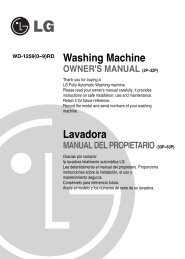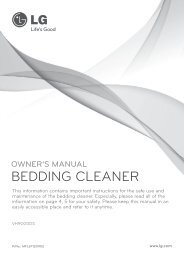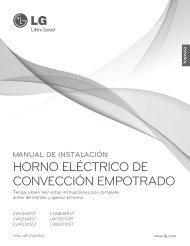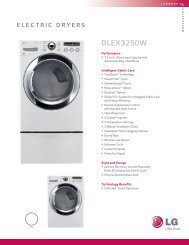English - LG Electronics
English - LG Electronics
English - LG Electronics
Create successful ePaper yourself
Turn your PDF publications into a flip-book with our unique Google optimized e-Paper software.
contacts (continued)<br />
Sync Contacts with Google+<br />
1. From the home screen and with a Google<br />
account set up on your phone, tap<br />
2. Make sure Add your Google+<br />
connections to Android Contacts is<br />
checked and tap Next.<br />
> .<br />
3. Choose an instant upload setting and<br />
tap Done.<br />
4. Press and then tap Settings.<br />
5. Make sure Keep contacts up to date is<br />
checked. This will automatically add your<br />
Google+ connections to your Contacts.<br />
NOTE You can also sync Contacts with info from<br />
your Facebook® friends in the Facebook app<br />
settings menu.