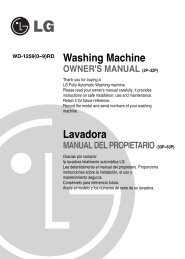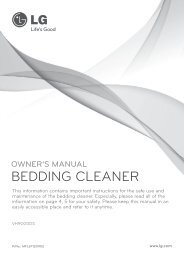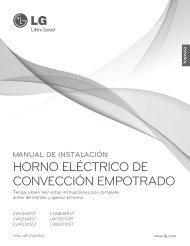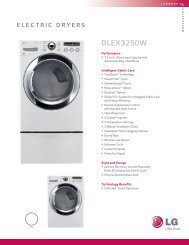English - LG Electronics
English - LG Electronics
English - LG Electronics
Create successful ePaper yourself
Turn your PDF publications into a flip-book with our unique Google optimized e-Paper software.
Messages<br />
When you need to communicate quickly<br />
and privately, use text messaging.<br />
Send a Message<br />
1. From the home screen, tap .<br />
2. Tap .<br />
3. Enter the recipient’s number or tap to<br />
access your contact list.<br />
4. In the Enter message field, compose<br />
your message.<br />
5. Tap to attach an image, video, or<br />
other file.<br />
6. Tap Send.