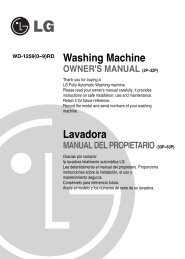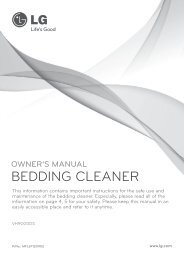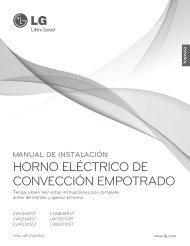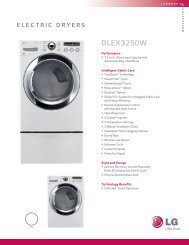English - LG Electronics
English - LG Electronics
English - LG Electronics
You also want an ePaper? Increase the reach of your titles
YUMPU automatically turns print PDFs into web optimized ePapers that Google loves.
Browsing (continued)<br />
Add and Use Bookmarks<br />
1. Access the browser and navigate to a site<br />
you wish to bookmark.<br />
2. To add a bookmark, press and then<br />
tap .<br />
3. Review the suggested name, address, and<br />
folder, and tap Save to confirm.<br />
4. To access a bookmarked site, press and<br />
then tap Bookmarks.<br />
5. Tap the icon of the desired site.