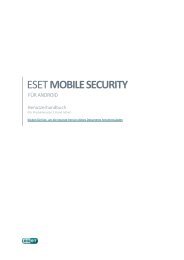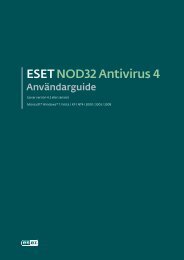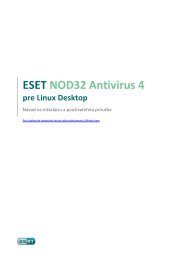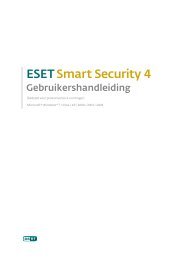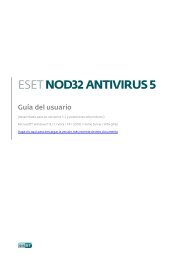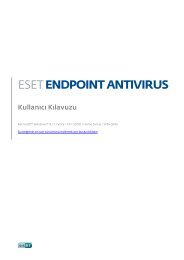ESET File Security Installation Manual and User Guide
ESET File Security Installation Manual and User Guide
ESET File Security Installation Manual and User Guide
You also want an ePaper? Increase the reach of your titles
YUMPU automatically turns print PDFs into web optimized ePapers that Google loves.
5. Architecture Overview<br />
Once <strong>ESET</strong> <strong>File</strong> <strong>Security</strong> is successfully installed, you should become familiar with its architecture.<br />
Figure 4-1. Structure of <strong>ESET</strong> <strong>File</strong> <strong>Security</strong>.<br />
The structure of <strong>ESET</strong> <strong>File</strong> <strong>Security</strong> is shown in Figure 4-1. The system is comprised of the following parts:<br />
CORE<br />
The core of <strong>ESET</strong> <strong>File</strong> <strong>Security</strong> is the <strong>ESET</strong>S daemon (esets_daemon). The daemon uses <strong>ESET</strong>S API library libesets.so <strong>and</strong> <strong>ESET</strong>S<br />
loading modules em00X_xx.dat to provide base system tasks such as scanning, maintenance of the agent daemon processes,<br />
maintenance of the samples submission system, logging, notification, etc. Please refer to the esets_daemon(8) man page for<br />
details.<br />
AGENTS<br />
The purpose of <strong>ESET</strong>S agent modules is to integrate <strong>ESET</strong>S with the Linux, BSD <strong>and</strong> Solaris server environment.<br />
UTILITIES<br />
The utility modules provide simple <strong>and</strong> effective system management. They are responsible for system tasks such as license<br />
management, quarantine management, system setup <strong>and</strong> update.<br />
CONFIGURATION<br />
Proper configuration is the most important aspect of your security system; the remainder of this chapter is dedicated to<br />
explaining all related components. A thorough underst<strong>and</strong>ing of the esets.cfg file is also highly recommended, as this file<br />
contains information essential to the configuration of <strong>ESET</strong> <strong>File</strong> <strong>Security</strong>.<br />
After the product is successfully installed, all its configuration components are stored in the <strong>ESET</strong>S configuration directory. The<br />
directory consists of the following files:<br />
@ETCDIR@/esets.cfg<br />
This is the most important configuration file, as it controls all major aspects of the product’s functionality. The esets.cfg file is<br />
made up of several sections, each of which contains various parameters. The file contains one global <strong>and</strong> several “agent“<br />
sections, with all section names enclosed in square brackets. Parameters in the global section are used to define configuration<br />
options for the <strong>ESET</strong>S daemon as well as default values for the <strong>ESET</strong>S scanning engine configuration. Parameters in agent sections<br />
are used to define configuration options of modules used to intercept various data flow types in the computer <strong>and</strong>/or its<br />
neighborhood, <strong>and</strong> prepare it for scanning. Note that in addition to the various parameters used for system configuration, there<br />
are also rules governing the organization of the file. For detailed information on the most effective way to organize this file,<br />
please refer to the esets.cfg(5) <strong>and</strong> esets_daemon(8) man pages, as well as relevant agents' man page.<br />
@ETCDIR@/certs<br />
This directory is used to store the certificates used by the <strong>ESET</strong>S web interface for authentication. Please see the esets_wwwi(8)<br />
man page for details.<br />
9