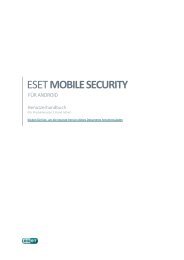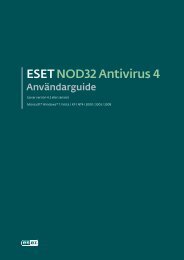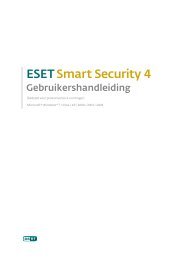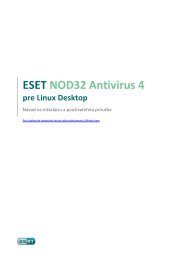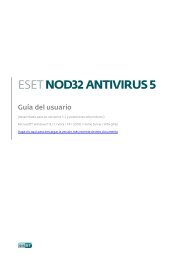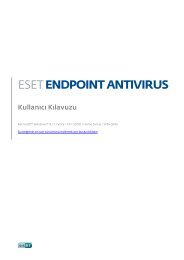ESET File Security Installation Manual and User Guide
ESET File Security Installation Manual and User Guide
ESET File Security Installation Manual and User Guide
Create successful ePaper yourself
Turn your PDF publications into a flip-book with our unique Google optimized e-Paper software.
4. <strong>Installation</strong><br />
After purchasing <strong>ESET</strong> <strong>File</strong> <strong>Security</strong>, you will receive your authorization data (<strong>User</strong>name, Password <strong>and</strong> license key). These<br />
credentials identify you as an <strong>ESET</strong> customer, <strong>and</strong> are required to download updates for <strong>ESET</strong> <strong>File</strong> <strong>Security</strong>. The <strong>User</strong>name/<br />
Password data is also required for downloading the initial installation package from our web site. <strong>ESET</strong> <strong>File</strong> <strong>Security</strong> is<br />
distributed as a binary file:<br />
esets.arch.ext.bin<br />
In the binary file shown above, ‘ext’ is a Linux, BSD <strong>and</strong> Solaris OS distribution dependent suffix, i.e., ‘deb’ for Debian, ‘rpm’ for<br />
RedHat <strong>and</strong> SuSE, ‘tgz’ for other Linux OS distributions, ‘fbs7.tgz’ for FreeBSD 7.x, ‘fbs8.tgz’ for FreeBSD 8.x, ‘nbs4.tgz’ for NetBSD<br />
4.xx <strong>and</strong> ‘sol10.pkg.gz‘ for Solaris 10.<br />
The ‘arch’ value represents a computer architecture, either ‘i386’ for 32-bit OS distributions or ‘amd64’, ‘x86_64’ for 64-bit.<br />
To install or upgrade your product, run the <strong>ESET</strong> distribution script appropriate for the OS distribution <strong>and</strong> architecture that you<br />
have:<br />
sh ./esets.i386.deb.bin<br />
sh ./esets.i386.fbs8.tgz.bin<br />
sh ./esets.amd64.deb.bin<br />
sh ./esets.x86_64.rpm.bin<br />
Once you accept the product License Agreement, you will be prompted to enable or disable the Samples submission system<br />
during the installation.<br />
Figure 4-1. <strong>Installation</strong> of <strong>ESET</strong> <strong>File</strong> <strong>Security</strong> via Terminal.<br />
An installation package esets-version.arch.ext will be created <strong>and</strong> placed in the current working directory. Information regarding<br />
the installation, uninstallation or upgrade will be displayed onscreen.<br />
To complete the installation or upgrade of your product, run the newly created esets-version.arch.ext file using the appropriate<br />
syntax for your OS distribution:<br />
Linux OS:<br />
dpkg –i esets-4.0.x.i386.deb<br />
rpm –U esets-4.0.x.i386.rpm<br />
BSD OS:<br />
pkg_add esets-4.0.x.i386.fbs8.tgz<br />
Solaris:<br />
gunzip esets-4.0.x.i386.sol10.pkg.gz<br />
pkgadd –d esets-4.0.x.i386.sol10.pkg<br />
Note: The procedure with an installation package esets-version.arch.ext is available only for versions 4.0.8 <strong>and</strong> below. Enabling<br />
or disabling the Samples submission system is available from version 4.0.10.<br />
Import the license files:<br />
@SBINDIR@/esets_lic --import file.lic<br />
7