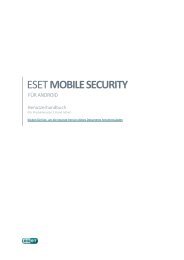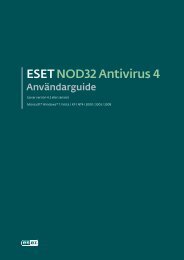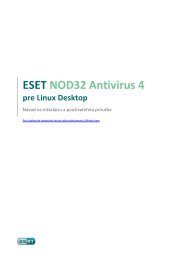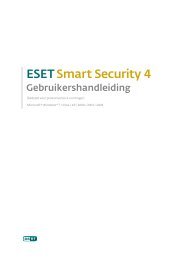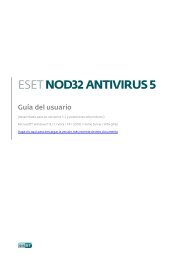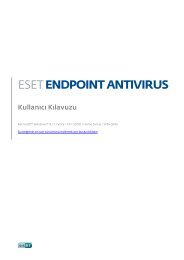ESET File Security Installation Manual and User Guide
ESET File Security Installation Manual and User Guide
ESET File Security Installation Manual and User Guide
You also want an ePaper? Increase the reach of your titles
YUMPU automatically turns print PDFs into web optimized ePapers that Google loves.
6<br />
3. System requirements<br />
The following hardware requirements must be met before the installation process in order to run <strong>ESET</strong> <strong>File</strong> <strong>Security</strong> properly:<br />
250MB of hard-disk space<br />
256MB of RAM<br />
glibc 2.3.6 or higher<br />
2.6.x Linux OS kernel versions<br />
<strong>ESET</strong> <strong>File</strong> <strong>Security</strong> should work on most recent <strong>and</strong> frequently used open-source Linux distributions if the above criteria are met.<br />
The following Linux distributions (x86/x64) are officially supported:<br />
Red Hat Enterprise Linux<br />
SUSE Linux Enterprise<br />
<strong>ESET</strong> <strong>File</strong> <strong>Security</strong> will also run on the following operating systems (but only x86, 32-bit):<br />
NetBSD 4<br />
FreeBSD 6, 7, 8 <strong>and</strong> 9<br />
SUN Solaris 10