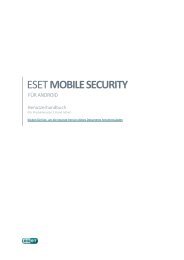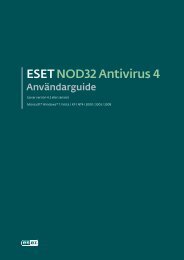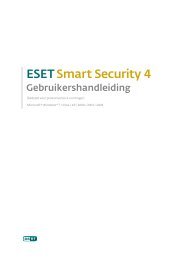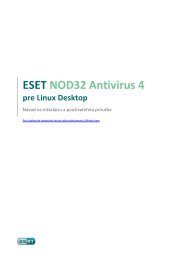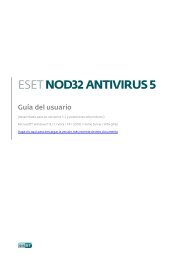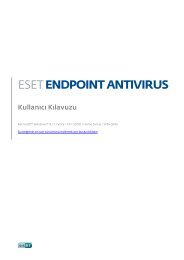ESET File Security Installation Manual and User Guide
ESET File Security Installation Manual and User Guide
ESET File Security Installation Manual and User Guide
Create successful ePaper yourself
Turn your PDF publications into a flip-book with our unique Google optimized e-Paper software.
8. <strong>ESET</strong> <strong>Security</strong> system update<br />
8.1 <strong>ESET</strong>S update utility<br />
To maintain the effectiveness of <strong>ESET</strong> <strong>File</strong> <strong>Security</strong>, the virus signature database must be kept up to date. The esets_update utility<br />
has been developed specifically for this purpose. See the esets_update(8) man page for details. To launch an update, the<br />
configuration options ‘av_update_username’ <strong>and</strong> ‘av_update_password’ must be defined in the [global] section of the <strong>ESET</strong>S<br />
configuration file. In the event that your server accesses the Internet via HTTP proxy, the additional configuration options<br />
‘proxy_addr’, ‘proxy_port’ must be defined. If access to the HTTP proxy requires a username <strong>and</strong> password, the ‘proxy_username’<br />
<strong>and</strong> ‘proxy_password’ options must also be defined in this section. To initiate an update, enter the following comm<strong>and</strong>:<br />
@SBINDIR@/esets_update<br />
To provide the highest possible security for the end user, the <strong>ESET</strong> team continuously collects virus definitions from all over the<br />
world - new patterns are added to the virus signature database in very short intervals. For this reason, we recommend that<br />
updates be initiated on a regular basis. To be able to specify the frequency of updates, you need to configure the ‘@update’ task<br />
in the ‘scheduler_tasks’ option in the [global] section of the <strong>ESET</strong>S configuration file. You can also use the Scheduler to set the<br />
update frequency. The <strong>ESET</strong>S daemon must be up <strong>and</strong> running in order to successfully update the virus signature database.<br />
8.2 <strong>ESET</strong>S update process description<br />
The update process consists of two stages: First, the precompiled update modules are downloaded from the <strong>ESET</strong> server. If<br />
‘av_mirror_enabled’ is set to yes in the [global] section of the <strong>ESET</strong>S configuration file, copies (or mirrors) of these update<br />
modules are created in the following directory:<br />
@BASEDIR@/mirror<br />
‘av_mirror_pcu’ allows you to download Program Component Update (PCU) modules for Windows-based <strong>ESET</strong> security products.<br />
These modules can be mirrored from the <strong>ESET</strong> server.<br />
Note: To enable the mirror <strong>and</strong> download PCUs for <strong>ESET</strong> NOD32 Antivirus, <strong>ESET</strong> Smart <strong>Security</strong>, <strong>ESET</strong> Endpoint Antivirus or <strong>ESET</strong><br />
Endpoint <strong>Security</strong>, you have to:<br />
set your <strong>User</strong>name <strong>and</strong> Password for update purposes (as described in the topic above),<br />
import a license for your specific <strong>ESET</strong> product.<br />
The second stage of the update process is the compilation of modules loadable by the <strong>ESET</strong> <strong>File</strong> <strong>Security</strong> scanner from those<br />
stored in the local mirror. Typically, the following <strong>ESET</strong>S loading modules are created: loader module (em000.dat), scanner<br />
module (em001.dat), virus signature database module (em002.dat), archives support module (em003.dat), advanced heuristics<br />
module (em004.dat), etc. The modules are created in the following directory:<br />
@BASEDIR@<br />
This is the directory where the <strong>ESET</strong>S daemon loads modules from <strong>and</strong> thus can be redefined using the ‘base_dir’ option in the<br />
[global] section of the <strong>ESET</strong>S configuration file.<br />
8.3 <strong>ESET</strong>S mirror http daemon<br />
The http mirror daemon in <strong>ESET</strong> <strong>File</strong> <strong>Security</strong> allows you to create copies of update files which can be used to update other<br />
workstations located in the network. Creation of the "mirror" – a copy of the update files in the LAN environment is convenient,<br />
since the update files need not be downloaded from the vendor update server repeatedly <strong>and</strong> by each workstation. They are<br />
downloaded centrally to the local mirror server <strong>and</strong> then distributed to all workstations, therefore avoiding the potential risk of<br />
network traffic overload. This is also a typical feature of <strong>ESET</strong> Remote Administrator.<br />
The http mirror daemon needs to be properly configured to start <strong>and</strong> enable the mirror. In the example below esets_mird is<br />
configured to listen on port 2221 of a computer with the local network IP address 192.168.1.10. The following parameters in the<br />
[mird] section of the <strong>ESET</strong>S configuration file need to be specified:<br />
agent_enabled = yes<br />
listen_addr = "192.168.1.10"<br />
listen_port = 2221<br />
Options ‘listen_port’ <strong>and</strong> ‘listen_addr’ define the port (default 2221) <strong>and</strong> address (default: all local tcp addresses) where the http<br />
server listens. If you set the value of the ‘auth_mode’ switch from 'none' to 'basic', the mirror will require authentication. The<br />
options ‘username’ <strong>and</strong> ‘password’ allow the administrator to define the login <strong>and</strong> password required to access the Mirror.<br />
23