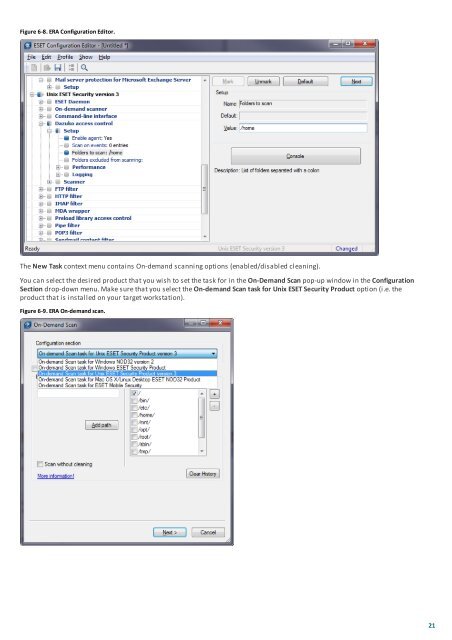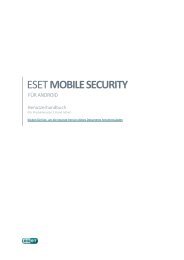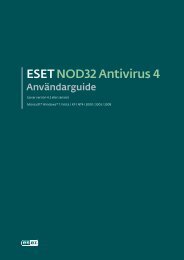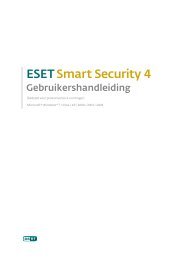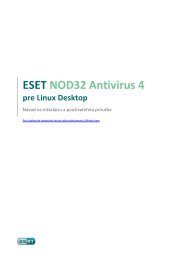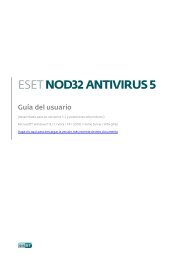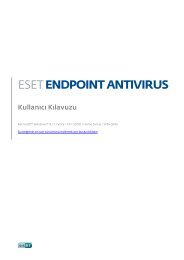ESET File Security Installation Manual and User Guide
ESET File Security Installation Manual and User Guide
ESET File Security Installation Manual and User Guide
Create successful ePaper yourself
Turn your PDF publications into a flip-book with our unique Google optimized e-Paper software.
Figure 6-8. ERA Configuration Editor.<br />
The New Task context menu contains On-dem<strong>and</strong> scanning options (enabled/disabled cleaning).<br />
You can select the desired product that you wish to set the task for in the On-Dem<strong>and</strong> Scan pop-up window in the Configuration<br />
Section drop-down menu. Make sure that you select the On-dem<strong>and</strong> Scan task for Unix <strong>ESET</strong> <strong>Security</strong> Product option (i.e. the<br />
product that is installed on your target workstation).<br />
Figure 6-9. ERA On-dem<strong>and</strong> scan.<br />
21