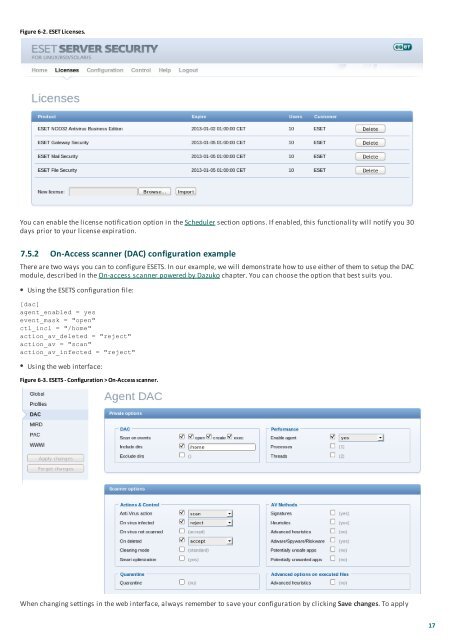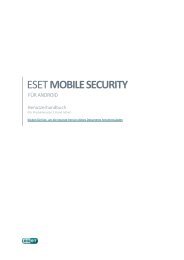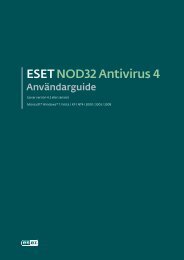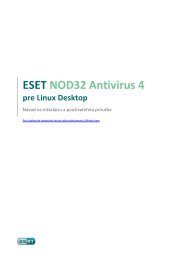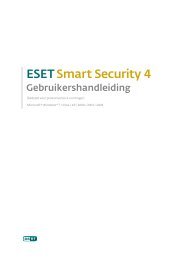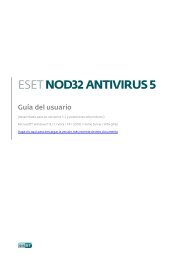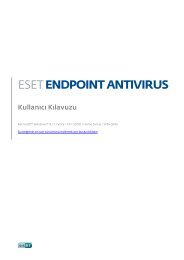ESET File Security Installation Manual and User Guide
ESET File Security Installation Manual and User Guide
ESET File Security Installation Manual and User Guide
You also want an ePaper? Increase the reach of your titles
YUMPU automatically turns print PDFs into web optimized ePapers that Google loves.
Figure 6-2. <strong>ESET</strong> Licenses.<br />
You can enable the license notification option in the Scheduler section options. If enabled, this functionality will notify you 30<br />
days prior to your license expiration.<br />
7.5.2 On-Access scanner (DAC) configuration example<br />
There are two ways you can to configure <strong>ESET</strong>S. In our example, we will demonstrate how to use either of them to setup the DAC<br />
module, described in the On-access scanner powered by Dazuko chapter. You can choose the option that best suits you.<br />
Using the <strong>ESET</strong>S configuration file:<br />
[dac]<br />
agent_enabled = yes<br />
event_mask = "open"<br />
ctl_incl = "/home"<br />
action_av_deleted = "reject"<br />
action_av = "scan"<br />
action_av_infected = "reject"<br />
Using the web interface:<br />
Figure 6-3. <strong>ESET</strong>S - Configuration > On-Access scanner.<br />
When changing settings in the web interface, always remember to save your configuration by clicking Save changes. To apply<br />
17