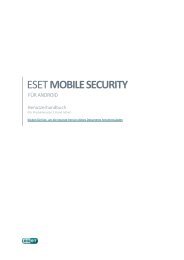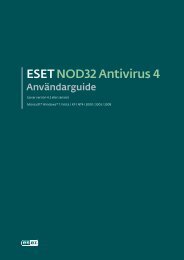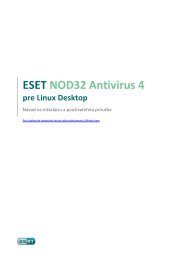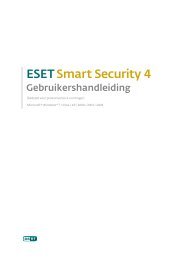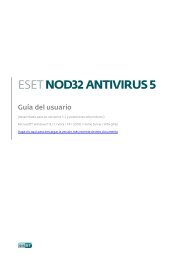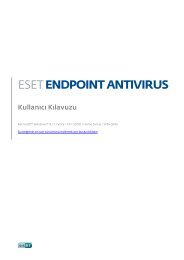ESET File Security Installation Manual and User Guide
ESET File Security Installation Manual and User Guide
ESET File Security Installation Manual and User Guide
You also want an ePaper? Increase the reach of your titles
YUMPU automatically turns print PDFs into web optimized ePapers that Google loves.
Note: Some OS kernel versions do not support the interception of ON_CLOSE events. In these cases, close events will not be<br />
monitored by esets_dac.<br />
Exec events<br />
To activate this file access type, set the value of the ‘event_mask’ parameter to exec in the [dac] section of the esets.cfg file. This<br />
will enable the ON_EXEC bit of the Dazuko access mask.<br />
The On-access scanner ensures that all opened, closed <strong>and</strong> executed files are first scanned by the esets_daemon for viruses.<br />
Depending on the scan results, access to specific files is denied or allowed.<br />
6.3.2 <strong>Installation</strong> <strong>and</strong> configuration<br />
The Dazuko kernel module must be compiled <strong>and</strong> installed within the running kernel before initializing esets_dac. For details on<br />
how to compile <strong>and</strong> install Dazuko, please see:<br />
http://www.dazuko.org<br />
Once Dazuko is installed, review <strong>and</strong> edit the [global] <strong>and</strong> [dac] sections of the <strong>ESET</strong>S configuration file (esets.cfg). Note that for<br />
the On-access scanner properly function, it is dependent upon configuration of the ‘agent_enabled’ option within the [dac]<br />
section of this file. Additionally, you must define the file system objects (i.e. directories <strong>and</strong> files) that are to be monitored by the<br />
On-access scanner. This can be accomplished by defining the parameters of the ‘ctl_incl’ <strong>and</strong> ‘ctl_excl’ options, which are also<br />
located within the [dac] section. After making changes to the esets.cfg file, you can force the newly created configuration to be reread<br />
by reloading the <strong>ESET</strong>S daemon.<br />
6.3.3 Tips<br />
To ensure that the Dazuko module loads prior to initialization of the esets_dac daemon, follow these steps:<br />
Place a copy of the Dazuko module in either of the following directories reserved for kernel modules:<br />
/lib/modules<br />
or<br />
/modules<br />
Use the kernel utilities ‘depmod’ <strong>and</strong> ‘modprobe’ (For BSD OS, use ‘kldconfig’ <strong>and</strong> ‘kldload’) to h<strong>and</strong>le dependencies <strong>and</strong><br />
successfully initialize the newly added Dazuko module.<br />
In the esets_daemon initialization script ‘/etc/init.d/esets_daemon’, insert the following line before the daemon initialization<br />
statement:<br />
/sbin/modprobe dazuko<br />
For BSD OS’s the line<br />
/sbin/kldconfig dazuko<br />
must be inserted into the ‘/usr/local/etc/rc.d/esets_daemon.sh’ script.<br />
Warning! It is extremely important that these steps are executed in the exact order given. If the kernel module is not located<br />
within the kernel modules directory it will not properly load, causing the system to hang.<br />
13