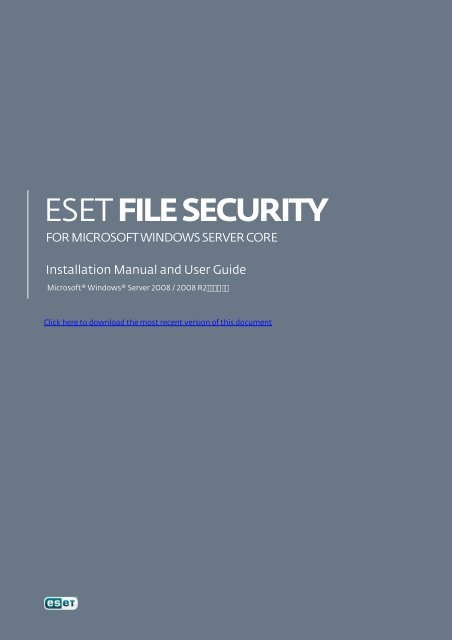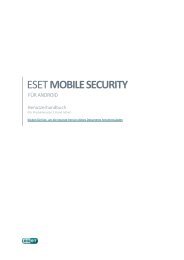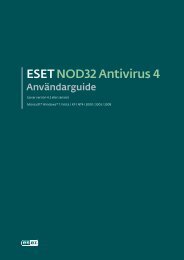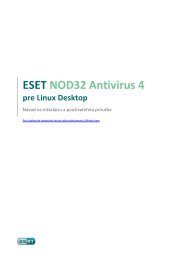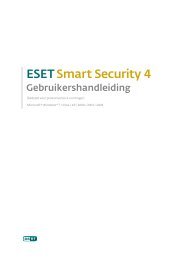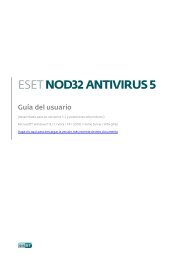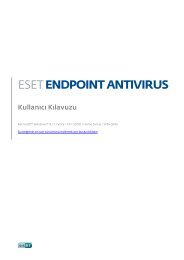ESET File Security for Microsoft Windows Server Core
ESET File Security for Microsoft Windows Server Core
ESET File Security for Microsoft Windows Server Core
You also want an ePaper? Increase the reach of your titles
YUMPU automatically turns print PDFs into web optimized ePapers that Google loves.
<strong>ESET</strong> FILE SECURITY<br />
FOR MICROSOFT WINDOWS SERVER CORE<br />
Installation Manual and User Guide<br />
<strong>Microsoft</strong>® <strong>Windows</strong>® <strong>Server</strong> 2008 / 2008 R2<br />
Click here to download the most recent version of this document
<strong>ESET</strong> FILE SECURITY<br />
Copyright ©201 by <strong>ESET</strong>, spol. s r.o.<br />
<strong>ESET</strong> <strong>File</strong> <strong>Security</strong> was developed by <strong>ESET</strong>, spol. s r.o.<br />
For more in<strong>for</strong>mation visit www.eset.com.<br />
All rights reserved. No part of this documentation may be reproduced,<br />
stored in a retrieval system or transmitted in any <strong>for</strong>m or by any means,<br />
electronic, mechanical, photocopying, recording, scanning, or otherwise<br />
without permission in writing from the author.<br />
<strong>ESET</strong>, spol. s r.o. reserves the right to change any of the described<br />
application software without prior notice.<br />
Customer Care Worldwide: www.eset.eu/support<br />
Customer Care North America: www.eset.com/support<br />
REV. /2/201
Contents<br />
1.<br />
1.1<br />
1.2<br />
1.3<br />
2.<br />
2.1<br />
2.2<br />
3.<br />
3.1<br />
Introduction ..................................................4<br />
System ........................................................................4<br />
requirements<br />
Types ........................................................................4<br />
of protection<br />
User interface ........................................................................4<br />
Installation ..................................................5<br />
Typical ........................................................................5<br />
installation<br />
Custom ........................................................................6<br />
installation<br />
Work ..................................................7<br />
with <strong>ESET</strong> <strong>File</strong> <strong>Security</strong><br />
eShell........................................................................7<br />
3.1.1<br />
3.1.2<br />
3.1.2.1<br />
3.1.2.2<br />
3.1.2.3<br />
3.1.2.4<br />
3.1.2.5<br />
3.1.2.6<br />
3.1.2.7<br />
3.1.2.8<br />
3.1.2.9<br />
3.1.2.10<br />
3.1.2.11<br />
3.1.2.12<br />
3.1.2.13<br />
3.1.2.14<br />
3.1.2.15<br />
3.1.2.16<br />
3.1.2.17<br />
3.1.2.18<br />
3.1.2.19<br />
3.1.2.20<br />
3.1.2.21<br />
3.1.2.22<br />
3.1.2.23<br />
3.1.2.24<br />
3.1.2.25<br />
3.1.2.26<br />
3.1.2.27<br />
3.1.2.28<br />
3.1.2.29<br />
3.1.2.30<br />
3.1.2.31<br />
3.1.2.32<br />
3.1.2.33<br />
3.1.2.34<br />
3.1.2.35<br />
3.1.2.36<br />
3.1.2.37<br />
3.1.2.38<br />
3.1.2.39<br />
3.1.2.40<br />
3.1.2.41<br />
3.1.2.42<br />
3.1.2.43<br />
3.1.2.44<br />
3.1.2.45<br />
3.1.2.46<br />
3.1.2.47<br />
3.1.2.48<br />
3.1.2.49<br />
3.1.2.50<br />
Usage .......................................................................8<br />
Commands .......................................................................11<br />
Context ...........................................................................13<br />
- AV<br />
Context ...........................................................................15<br />
- AV EMAIL<br />
Context ...........................................................................16<br />
- AV EMAIL GENERAL<br />
Context ...........................................................................16<br />
- AV EMAIL GENERAL LIMITS ARCHIVE<br />
Context ...........................................................................17<br />
- AV EMAIL GENERAL LIMITS OBJECTS<br />
Context ...........................................................................18<br />
- AV EMAIL GENERAL OBJECTS<br />
Context ...........................................................................19<br />
- AV EMAIL GENERAL OPTIONS<br />
Context ...........................................................................20<br />
- AV EMAIL GENERAL OTHER<br />
Context ...........................................................................21<br />
- AV EMAIL PROTOCOL POP3<br />
Context ...........................................................................22<br />
- AV EMAIL PROTOCOL POP3S<br />
Context ...........................................................................23<br />
- AV LIMITS ARCHIVE<br />
Context ...........................................................................24<br />
- AV LIMITS OBJECTS<br />
Context ...........................................................................24<br />
- AV NETFILTER<br />
Context ...........................................................................26<br />
- AV NETFILTER PROTOCOL SSL<br />
Context - AV NETFILTER PROTOCOL SSL<br />
CERTIFICATE<br />
...........................................................................27<br />
Context ...........................................................................28<br />
- AV OBJECTS<br />
Context ...........................................................................30<br />
- AV OPTIONS<br />
Context ...........................................................................32<br />
- AV OTHER<br />
Context ...........................................................................33<br />
- AV REALTIME<br />
Context ...........................................................................34<br />
- AV REALTIME DISK<br />
Context ...........................................................................35<br />
- AV REALTIME EVENT<br />
Context ...........................................................................37<br />
- AV REALTIME EXECUTABLE<br />
Context - AV REALTIME EXECUTABLE<br />
FROMREMOVABLE<br />
...........................................................................37<br />
Context ...........................................................................38<br />
- AV REALTIME LIMITS ARCHIVE<br />
Context ...........................................................................39<br />
- AV REALTIME LIMITS OBJECTS<br />
Context ...........................................................................39<br />
- AV REALTIME OBJECTS<br />
Context ...........................................................................42<br />
- AV REALTIME ONWRITE<br />
Context ...........................................................................43<br />
- AV REALTIME ONWRITE ARCHIVE<br />
Context ...........................................................................43<br />
- AV REALTIME OPTIONS<br />
Context ...........................................................................45<br />
- AV REALTIME OTHER<br />
Context ...........................................................................46<br />
- AV REALTIME REMOVABLE<br />
Context ...........................................................................47<br />
- AV WEB<br />
Context ...........................................................................48<br />
- AV WEB ADDRESSMGMT<br />
Context ...........................................................................50<br />
- AV WEB LIMITS ARCHIVE<br />
Context ...........................................................................50<br />
- AV WEB LIMITS OBJECTS<br />
Context ...........................................................................51<br />
- AV WEB OBJECTS<br />
Context ...........................................................................53<br />
- AV WEB OPTIONS<br />
Context ...........................................................................55<br />
- AV WEB OPTIONS BROWSERS<br />
Context ...........................................................................56<br />
- AV WEB OTHER<br />
Context ...........................................................................56<br />
- AV WEB PROTOCOL HTTP<br />
Context ...........................................................................57<br />
- AV WEB PROTOCOL HTTPS<br />
Context ...........................................................................58<br />
- GENERAL<br />
Context ...........................................................................58<br />
- GENERAL ACCESS<br />
Context ...........................................................................60<br />
- GENERAL ESHELL<br />
Context ...........................................................................61<br />
- GENERAL ESHELL COLOR<br />
Context ...........................................................................68<br />
- GENERAL ESHELL OUTPUT<br />
Context ...........................................................................69<br />
- GENERAL ESHELL STARTUP<br />
Context ...........................................................................69<br />
- GENERAL ESHELL VIEW<br />
Context ...........................................................................72<br />
- GENERAL PERFORMANCE<br />
Context ...........................................................................73<br />
- GENERAL PROXY<br />
3.2<br />
3.3<br />
3.4<br />
3.5<br />
4.<br />
4.1<br />
3.1.2.51<br />
3.1.2.52<br />
3.1.2.53<br />
3.1.2.54<br />
3.1.2.55<br />
3.1.2.56<br />
3.1.2.57<br />
3.1.2.58<br />
3.1.2.59<br />
3.1.2.60<br />
3.1.2.61<br />
3.1.2.62<br />
3.1.2.63<br />
3.1.2.64<br />
3.1.2.65<br />
3.1.2.66<br />
3.1.2.67<br />
3.1.2.68<br />
3.1.2.69<br />
3.1.2.70<br />
3.1.2.71<br />
3.1.2.72<br />
3.1.2.73<br />
3.1.2.74<br />
3.1.2.75<br />
3.1.2.76<br />
3.1.2.77<br />
3.1.2.78<br />
3.1.2.79<br />
3.1.2.80<br />
3.1.2.81<br />
3.1.2.82<br />
3.1.2.83<br />
3.1.2.84<br />
3.1.2.85<br />
3.1.2.86<br />
3.1.2.87<br />
3.1.2.88<br />
3.1.2.89<br />
3.1.2.90<br />
Context ...........................................................................74<br />
- GENERAL QUARANTINE RESCAN<br />
Context ...........................................................................75<br />
- GENERAL REMOTE<br />
Context ...........................................................................75<br />
- GENERAL REMOTE SERVER PRIMARY<br />
Context - GENERAL REMOTE SERVER SECONDARY<br />
...........................................................................77<br />
Context ...........................................................................78<br />
- GENERAL TS.NET<br />
Context ...........................................................................80<br />
- GENERAL TS.NET STATISTICS<br />
Context ...........................................................................81<br />
- SCANNER<br />
Context ...........................................................................83<br />
- SCANNER LIMITS ARCHIVE<br />
Context ...........................................................................83<br />
- SCANNER LIMITS OBJECTS<br />
Context ...........................................................................84<br />
- SCANNER OBJECTS<br />
Context ...........................................................................86<br />
- SCANNER OPTIONS<br />
Context ...........................................................................88<br />
- SCANNER OTHER<br />
Context ...........................................................................90<br />
- SERVER<br />
Context ...........................................................................90<br />
- TOOLS<br />
Context ...........................................................................91<br />
- TOOLS ACTIVITY<br />
Context ...........................................................................92<br />
- TOOLS LOG<br />
Context ...........................................................................95<br />
- TOOLS LOG CLEANING<br />
Context ...........................................................................95<br />
- TOOLS LOG OPTIMIZE<br />
Context ...........................................................................96<br />
- TOOLS NOTIFICATION<br />
Context ...........................................................................96<br />
- TOOLS NOTIFICATION EMAIL<br />
Context ...........................................................................98<br />
- TOOLS NOTIFICATION MESSAGE<br />
Context - TOOLS NOTIFICATION MESSAGE<br />
FORMAT ...........................................................................99<br />
...........................................................................100<br />
Context - TOOLS NOTIFICATION WINPOPUP<br />
Context ...........................................................................101<br />
- TOOLS SCHEDULER<br />
Context ...........................................................................102<br />
- TOOLS SCHEDULER EVENT<br />
Context ...........................................................................103<br />
- TOOLS SCHEDULER FAILSAFE<br />
Context - TOOLS SCHEDULER PARAMETERS<br />
CHECK ...........................................................................103<br />
Context - TOOLS SCHEDULER PARAMETERS<br />
...........................................................................104<br />
EXTERNAL<br />
Context ...........................................................................105<br />
- TOOLS SCHEDULER PARAMETERS SCAN<br />
Context - TOOLS SCHEDULER PARAMETERS<br />
...........................................................................106<br />
UPDATE<br />
Context ...........................................................................107<br />
- TOOLS SCHEDULER REPEAT<br />
Context ...........................................................................107<br />
- TOOLS SCHEDULER STARTUP<br />
...........................................................................108<br />
Context - UPDATE<br />
Context ...........................................................................111<br />
- UPDATE CONNECTION<br />
Context ...........................................................................112<br />
- UPDATE MIRROR<br />
Context ...........................................................................114<br />
- UPDATE MIRROR CONNECTION<br />
Context ...........................................................................115<br />
- UPDATE MIRROR SERVER<br />
Context ...........................................................................116<br />
- UPDATE NOTIFICATION<br />
Context ...........................................................................117<br />
- UPDATE PROXY<br />
Context ...........................................................................119<br />
- UPDATE SYSTEM<br />
Automatic ........................................................................119<br />
exclusions<br />
Import ........................................................................120<br />
and export settings<br />
Remote ........................................................................120<br />
administration<br />
Licenses ........................................................................121<br />
Glossary ..................................................122<br />
Types ........................................................................122<br />
of infiltration<br />
4.1.1<br />
4.1.2<br />
4.1.3<br />
4.1.4<br />
4.1.5<br />
4.1.6<br />
4.1.7<br />
4.1.8<br />
Viruses .......................................................................122<br />
Worms .......................................................................122<br />
Trojan .......................................................................122<br />
horses<br />
Rootkits .......................................................................123<br />
Adware .......................................................................123<br />
Spyware .......................................................................123<br />
Potentially .......................................................................124<br />
unsafe applications<br />
Potentially .......................................................................124<br />
unwanted applications
4<br />
1. Introduction<br />
<strong>ESET</strong> <strong>File</strong> <strong>Security</strong> <strong>for</strong> <strong>Microsoft</strong> <strong>Server</strong> <strong>Core</strong> is an integrated solution specially designed <strong>for</strong> the <strong>Microsoft</strong> <strong>Windows</strong><br />
<strong>Server</strong> <strong>Core</strong> environment. <strong>ESET</strong> <strong>File</strong> <strong>Security</strong> delivers effective and robust protection against various types of<br />
malware and provides two types of protection: Antivirus and Antispyware.<br />
Some key features of <strong>ESET</strong> <strong>File</strong> <strong>Security</strong>:<br />
Automatic Exclusions – automatic detection and exclusion of critical server files <strong>for</strong> easy operation.<br />
eShell (<strong>ESET</strong> Shell) - new command line control interface that offers advanced users and administrators more<br />
comprehensive options to manage <strong>ESET</strong> products.<br />
SelfDefense – technology that protects <strong>ESET</strong> security solutions from being modified or deactivated.<br />
<strong>ESET</strong> <strong>File</strong> <strong>Security</strong> supports <strong>Microsoft</strong> <strong>Windows</strong> <strong>Server</strong> 2008 <strong>Core</strong> standalone as well as <strong>Microsoft</strong> <strong>Windows</strong> <strong>Server</strong><br />
<strong>Core</strong> in a cluster environment. You can remotely manage <strong>ESET</strong> <strong>File</strong> <strong>Security</strong> in larger networks with the help of <strong>ESET</strong><br />
Remote Administrator.<br />
1.1 System requirements<br />
Supported Operating Systems:<br />
<strong>Microsoft</strong> <strong>Windows</strong> <strong>Server</strong> 2008 (x86 and x64)<br />
<strong>Microsoft</strong> <strong>Windows</strong> <strong>Server</strong> 2008 R2<br />
<strong>Microsoft</strong> <strong>Windows</strong> <strong>Server</strong> 2012<br />
Hardware requirements depend on the operating system version in use. We recommend reading the <strong>Microsoft</strong><br />
<strong>Windows</strong> <strong>Server</strong> product documentation <strong>for</strong> more detailed in<strong>for</strong>mation on hardware requirements.<br />
1.2 Types of protection<br />
There are two types of protection:<br />
Antivirus protection<br />
Antispyware protection<br />
Antivirus and Antispyware protection is one of the basic functions of the <strong>ESET</strong> <strong>File</strong> <strong>Security</strong> product. This protection<br />
guards against malicious system attacks by controlling file, email and Internet communication. If a threat with<br />
malicious code is detected, the Antivirus module can eliminate it by blocking it and then cleaning, deleting or<br />
moving it to quarantine.<br />
1.3 User interface<br />
<strong>ESET</strong> <strong>File</strong> <strong>Security</strong> has command line interface called eShell, which was designed to be as intuitive as possible.
2. Installation<br />
After purchasing <strong>ESET</strong> <strong>File</strong> <strong>Security</strong>, the installer can be downloaded from <strong>ESET</strong>’s website (www.eset.com) as an .<br />
msi package. Once you launch the installer, the installation wizard will guide you through the basic setup. There<br />
are two types of installation available with different levels of setup details:<br />
1. Typical Installation<br />
2. Custom Installation<br />
NOTE: We highly recommend installing <strong>ESET</strong> <strong>File</strong> <strong>Security</strong> on a freshly installed and configured OS, if possible.<br />
However, if you do need to install it on an existing system, the best to do is to uninstall previous version of <strong>ESET</strong> <strong>File</strong><br />
<strong>Security</strong>, restart the server and install the new <strong>ESET</strong> <strong>File</strong> <strong>Security</strong> afterwards.<br />
2.1 Typical installation<br />
Typical installation mode quickly installs <strong>ESET</strong> <strong>File</strong> <strong>Security</strong> with minimal configuration during the installation<br />
process. Typical installation is the default installation mode and is recommended if you do not have particular<br />
requirements <strong>for</strong> specific settings yet. After <strong>ESET</strong> <strong>File</strong> <strong>Security</strong> has been installed on your system, you can modify<br />
the options and configuration settings at any time. This user guide describes these settings and functionality in<br />
detail. The Typical installation mode settings provide excellent security coupled with ease of use and high system<br />
per<strong>for</strong>mance.<br />
After selecting the installation mode and clicking Next, you will be prompted to enter your username and<br />
password. This plays a significant role in providing constant protection to your system, as your username and<br />
password allows automatic virus signature database Updates.<br />
Enter the username and password, which you received after the purchase or registration of the product, into the<br />
corresponding fields. If you do not currently have your username and password available, it can be entered directly<br />
from the program at a later time.<br />
The next step is to configure the ThreatSense.Net Early Warning System. The ThreatSense.Net Early Warning<br />
System helps ensure that <strong>ESET</strong> is immediately and continuously in<strong>for</strong>med about new infiltrations in order to quickly<br />
protect its customers. This system allows new threats to be submitted to <strong>ESET</strong>‘s Threat Lab, where they are<br />
analyzed, processed and added to the virus signature database. By default, the Enable ThreatSense.Net Early<br />
Warning System option is selected. Click Advanced setup... to modify detailed settings about the submission of<br />
suspicious files.<br />
The next step in the installation process is to configure Detection of potentially unwanted applications.<br />
Potentially unwanted applications are not necessarily malicious, but can often negatively affect the behavior of<br />
your operating system. See the Potentially unwanted applications chapter <strong>for</strong> more details.<br />
These applications are often bundled with other programs and may be difficult to notice during the installation<br />
process. Although these applications usually display a notification during installation, they can easily be installed<br />
without your consent.<br />
Select the Enable detection of potentially unwanted applications option to allow <strong>ESET</strong> <strong>File</strong> <strong>Security</strong> to detect<br />
this type of applications. If you do not whish to use this functionality, select Disable detection of potentially<br />
unwanted applications.<br />
The final step in Typical installation mode is to confirm the installation by clicking the Install button.<br />
5
6<br />
2.2 Custom installation<br />
Custom installation is designed <strong>for</strong> those who would like to configure <strong>ESET</strong> <strong>File</strong> <strong>Security</strong> during the during the<br />
installation process.<br />
After selecting the installation mode and clicking Next, you will be prompted to select a destination location <strong>for</strong> the<br />
installation. By default, the program installs in C:\Program <strong>File</strong>s\<strong>ESET</strong>\<strong>ESET</strong> <strong>File</strong> <strong>Security</strong>. Click Browse… to change this<br />
location (not recommended).<br />
Next, Enter your Username and Password. This step is the same as the Typical installation mode step (see “Typical<br />
installation”).<br />
After entering your username and password, click Next to proceed to Configure your Internet connection.<br />
If you use a proxy server, it must be correctly configured <strong>for</strong> virus signature updates to work correctly. If you would<br />
like to have the proxy server configured automatically, select the default setting I am unsure if my Internet<br />
connection uses a proxy server. Use the same settings as Internet Explorer (Recommended) and click Next. If<br />
you do not use a proxy server, select the I do not use a proxy server option.<br />
If you prefer to enter the proxy server details yourself, you can configure the proxy server settings manually. To<br />
configure your proxy server settings, select I use a proxy server and click Next. Enter the IP address or URL of your<br />
proxy server in the Address field. In the Port field, specify the port where the proxy server accepts connections (3128<br />
by default). If your proxy server requires authentication, enter a valid Username and Password to grant access to<br />
the proxy server. Proxy server settings can also be copied from Internet Explorer if desired. Once the proxy server<br />
details are entered, click Apply and confirm the selection.<br />
Click Next to proceed to Configure automatic update settings. This step allows you to designate how automatic<br />
program component updates will be handled on your system. Click Change... to access the advanced settings.<br />
If you do not want program components to be updated, select the Never update program components option.<br />
Select the Ask be<strong>for</strong>e downloading program components option to display a confirmation window be<strong>for</strong>e<br />
downloading program components. To download program component upgrades automatically, select the Always<br />
update program components option.<br />
NOTE: After a program component update, a restart is usually required. We recommend selecting the Never<br />
restart computer option. The latest component updates will come into effect after the next server restart<br />
(whether it is scheduled, manual or otherwise). You can choose Offer computer restart if necessary if you would<br />
like to be reminded to restart the server after the components were updated. With this setting, you can restart the<br />
server right away or postpone the restart and per<strong>for</strong>m it at a later time.<br />
The next installation window offers the option to set a password to protect your program settings. Select the<br />
Protect configuration settings with a password option and choose a password to enter in the New password<br />
and Confirm new password fields.<br />
The next two installation steps, ThreatSense.Net Early Warning System and Detection of potentially unwanted<br />
applications are the same as the Typical installation mode steps (see “Typical installation”).<br />
Click Install in the Ready to install window to complete installation.
3. Work with <strong>ESET</strong> <strong>File</strong> <strong>Security</strong><br />
3.1 eShell<br />
eShell (short <strong>for</strong> <strong>ESET</strong> Shell) is a command line interface <strong>for</strong> <strong>ESET</strong> <strong>File</strong> <strong>Security</strong>. eShell has all the features and options<br />
that the GUI normally gives you. eShell lets you configure and administer the whole program. It also provides you<br />
with the option of using automation by running scripts in order to configure, modify configuration or per<strong>for</strong>m an<br />
action.<br />
This section explains how to navigate and use eShell as well as lists all the commands with the description of what<br />
particular command is used <strong>for</strong> and what it does.<br />
There are two modes in which eShell can be run:<br />
Interactive mode - this is useful when you want to work with eShell (not just execute single command) <strong>for</strong> tasks<br />
such as changing configuration, viewing logs, etc. You can also use interactive mode if you are not familiar with<br />
the all the commands yet. Interactive mode will make it easier <strong>for</strong> you when navigating through eShell. It also<br />
shows you available commands you can use within a particular context.<br />
Single command / Batch mode - you can use this mode if you only need to execute a command without entering<br />
the interactive mode of eShell. This can be done from the <strong>Windows</strong> Command Prompt by typing in eshell with<br />
appropriate parameters. For example:<br />
eshell set av document status enabled<br />
NOTE: In order to run eShell commands from <strong>Windows</strong> Command Prompt or to run batch files, you need to have<br />
this function enabled first (command set general access batch needs to be executed in interactive mode). For<br />
further in<strong>for</strong>mation about the set batch command click here.<br />
To enter interactive mode of eShell, navigate to a directory where you have installed the <strong>ESET</strong> <strong>File</strong> <strong>Security</strong> (e.g. C:<br />
\Program <strong>File</strong>s\<strong>ESET</strong>\<strong>ESET</strong> <strong>File</strong> <strong>Security</strong>) and simply type in eshell and press the Enter key. If you want to avoid<br />
navigating to this folder each time you wish to enter eShell you can use SETX command. For example: SETX Path %<br />
Path%;"C:\Program <strong>File</strong>s\<strong>ESET</strong>\<strong>ESET</strong> <strong>File</strong> <strong>Security</strong>" (keep the " quotation marks and in case you have installed <strong>ESET</strong><br />
<strong>File</strong> <strong>Security</strong> in other place than the default then make sure to change the path accordingly). Reboot of the server is<br />
required in order to load new variables. After this, you can run the eShell just by typing eshell from any place.<br />
When you run eShell in interactive mode a status screen will display.<br />
7
8<br />
If you want to get a quick overview and some guidance, you can use guide command to see this in<strong>for</strong>mation.<br />
It shows you some basic examples of how to use eShell with Syntax, Prefix, Command path, Abbreviated <strong>for</strong>ms,<br />
Aliases, etc. This is basically a quick guide to eShell.<br />
NOTE: Commands are not case sensitive, you can use upper case (capital) or lower case letters and the command<br />
will execute regardless.<br />
3.1.1 Usage<br />
Syntax<br />
Commands must be <strong>for</strong>matted in the correct syntax to function and can be composed of a prefix, context,<br />
arguments, options, etc. This is the general syntax used throughout the eShell:<br />
[] [] []<br />
Example (this activates document protection):<br />
SET AV DOCUMENT STATUS ENABLED<br />
SET - a prefix<br />
AV DOCUMENT - path to a particular command, a context where this command belong<br />
STATUS - the command itself<br />
ENABLED - an argument <strong>for</strong> the command<br />
Using HELP or ? with a command will display the syntax <strong>for</strong> that particular command. For example, CLEANLEVEL HELP<br />
will show you the syntax <strong>for</strong> CLEANLEVEL command:<br />
SYNTAX:<br />
[get] | restore cleanlevel<br />
set cleanlevel none | normal | strict<br />
You may notice that [get] is in brackets. It designates that the prefix get is default <strong>for</strong> the cleanlevel command. This<br />
means that when you execute cleanlevel without specifying any prefix, it will actually use the default prefix (in this<br />
case get cleanlevel). Using commands without a prefix saves time when typing. Usually get is the default prefix <strong>for</strong><br />
most commands, but you need to be sure what the default prefix is <strong>for</strong> particular command and that it is exactly<br />
what you want to execute.<br />
NOTE: Commands are not case sensitive, you can use upper case (capital) or lower case letters and the command<br />
will execute regardless.<br />
Prefix / Operation<br />
A prefix is an operation. The GET prefix will give you in<strong>for</strong>mation about how a certain feature of <strong>ESET</strong> <strong>File</strong> <strong>Security</strong> is<br />
configured or show you the status (such as GET AV STATUS will show you current protection status). The SET prefix<br />
will configure functionality or change its status (SET AV STATUS ENABLED will activate protection).
These are the prefixes that eShell lets you use. A command may or may not support any of the prefixes:<br />
GET - returns current setting/status<br />
SET - sets value/status<br />
SELECT - selects an item<br />
ADD - adds an item<br />
REMOVE - removes an item<br />
CLEAR - removes all items/files<br />
START - starts an action<br />
STOP - stops an action<br />
PAUSE - pauses an action<br />
RESUME - resumes an action<br />
RESTORE - restores default settings/object/file<br />
SEND - sends an object/file<br />
IMPORT - imports from a file<br />
EXPORT - exports to a file<br />
Prefixes such as GET and SET are used with many commands, but some commands (such as EXIT) do not use a prefix.<br />
Command path / Context<br />
Commands are placed in contexts which <strong>for</strong>m a tree structure. The top level of the tree is root. When you run<br />
eShell, you are at the root level:<br />
eShell><br />
You can either execute a command from here, or enter the context name to navigate within the tree. For example,<br />
when you enter TOOLS context, it will list all commands and sub-contexts that are available from here.<br />
Yellow items are commands you can execute and grey items are sub-contexts you can enter. A sub-context contain<br />
further commands.<br />
If you need to return back to a higher level, use .. (two dots). For example, say you are here:<br />
eShell av options><br />
type .. and it will get you up one level, to:<br />
eShell av><br />
If you want to get back to root from eShell av options> (which is two levels lower from root), simply type .. ..<br />
(two dots and two dots separated by space). By doing so, you will get two levels up, which is root in this case. You<br />
can use this no matter how deep within the context tree you are. Use the appropriate number of .. as you need to<br />
get to the desired level.<br />
The path is relative to the current context. If the command is contained in the current context, do not enter a path.<br />
For example, to execute GET AV STATUS enter:<br />
GET AV STATUS - if you are in the root context (command line shows eShell>)<br />
GET STATUS - if you are in the context AV (command line shows eShell av>)<br />
.. GET STATUS - if you are in the context AV OPTIONS (command line shows eShell av options>)<br />
9
10<br />
Argument<br />
An argument an action which is per<strong>for</strong>med <strong>for</strong> a particular command. For example, command CLEANLEVEL can be<br />
used with following arguments:<br />
none - Do not clean<br />
normal - Standard cleaning<br />
strict - Strict cleaning<br />
Another example are the arguments ENABLED or DISABLED, which are used to enable or disable a certain feature or<br />
functionality.<br />
Abbreviated <strong>for</strong>m / Shortened commands<br />
eShell allows you to shorten contexts, commands and arguments (provided the argument is a switch or an<br />
alternative option). It is not possible to shorten a prefix or argument that are concrete values such as a number,<br />
name or path.<br />
Examples of the short <strong>for</strong>m:<br />
set status enabled => set stat en<br />
add av exclusions C:\path\file.ext => add av exc C:\path\file.ext<br />
In a case where two commands or contexts start with same letters (such as ABOUT and AV, and you enter A as<br />
shortened command), eShell will not be able to decide which command of these two you want to run. An error<br />
message will display and list commands starting with "A" which you can choose from:<br />
eShell>a<br />
The following command is not unique: a<br />
The following commands are available in this context:<br />
ABOUT - Shows in<strong>for</strong>mation about program<br />
AV - Changes to context av<br />
By adding one or more letters (e.g. AB instead of just A) eShell will execute ABOUT command since it is unique now.<br />
NOTE: When you want to be sure that a command executes the way you need, we recommend that you do not<br />
abbreviate commands, arguments, etc. and use the full <strong>for</strong>m. This way it will execute exactly as you need and<br />
prevent unwanted mistakes. This is especially true <strong>for</strong> batch files / scripts.<br />
Aliases<br />
An alias is an alternative name which can be used to execute a command (provided that the command has an alias<br />
assigned). There are few default aliases:<br />
(global) help - ?<br />
(global) close - exit<br />
(global) quit - exit<br />
(global) bye - exit<br />
warnlog - tools log events<br />
virlog - tools log detections<br />
"(global)" means that the command can be used anywhere regardless of current context. One command can have<br />
multiple aliases assigned, <strong>for</strong> example command EXIT has alias CLOSE, QUIT and BYE. When you want to exit eShell,<br />
you can use the EXIT command itself or any of its aliases. Alias VIRLOG is an alias <strong>for</strong> command DETECTIONS which is<br />
located in TOOLS LOG context. This way the detections command is available from ROOT context, making it easier to<br />
access (you don't have to enter TOOLS and then LOG context and run it directly from ROOT).<br />
eShell allows you to define your own aliases. Click here to see how you can create an alias.<br />
Protected commands<br />
Some commands are protected and can only be executed after entering a password. Read more about passwordprotected<br />
commands by clicking here.<br />
Guide<br />
When you run the GUIDE command, it will display a "first run" screen explaining how to use eShell. This command is<br />
available from the ROOT context (eShell>).<br />
Help<br />
When the HELP command is used alone, it will list all available commands with prefixes as well as sub-contexts<br />
within the current context. It will also give you a short description to each command / sub-context. When you use
HELP as an argument with a particular command (e.g. CLEANLEVEL HELP), it will give you details <strong>for</strong> that command. It<br />
will display SYNTAX, OPERATIONS, ARGUMENTS and ALIASES <strong>for</strong> the command with a short description <strong>for</strong> each.<br />
Command history<br />
eShell keeps history of previously executed commands. This applies only to the current eShell interactive session.<br />
Once you exit eShell, the command history will be dropped. Use the Up and Down arrow keys on your keyboard to<br />
navigate through the history. Once you find the command you were looking <strong>for</strong>, you can execute it again, or modify<br />
it without having to type in the entire command from the beginning.<br />
CLS / Clear screen<br />
The CLS command can be used to clear screen. It works the same way as it does with <strong>Windows</strong> Command Prompt<br />
or similar command line interfaces.<br />
EXIT / CLOSE / QUIT / BYE<br />
To close or exit eShell, you can use any of these commands (EXIT, CLOSE, QUIT or BYE).<br />
3.1.2 Commands<br />
This section lists all available eShell commands with description <strong>for</strong> each command.<br />
NOTE: Commands are not case sensitive, you can use upper case (capital) or lower case letters and the command<br />
will execute regardless.<br />
Commands contained within ROOT context:<br />
ABOUT<br />
Lists in<strong>for</strong>mation about the program. It shows name of the product installed, version number, installed<br />
components (including version number of each component) and basic in<strong>for</strong>mation about the server and the<br />
operating system that <strong>ESET</strong> <strong>File</strong> <strong>Security</strong> is running on.<br />
CONTEXT PATH:<br />
root<br />
BATCH<br />
Starts eShell batch mode. This is very useful when running batch files / scripts and we recommend using it with<br />
batch files. Put START BATCH as the first command in the batch file or script to enable batch mode. When you enable<br />
this function, no interactive input is prompted (e.g. entering a password) and missing arguments are replaced by<br />
defaults. This ensures that the batch file will not stop in the middle because eShell is expecting the user to do<br />
something. This way the batch file should execute without stopping (unless there is an error or the commands<br />
within the batch file are incorrect).<br />
CONTEXT PATH:<br />
root<br />
SYNTAX:<br />
[start] batch<br />
OPERATIONS:<br />
start - Starts eShell in batch mode<br />
CONTEXT PATH:<br />
root<br />
EXAMPLES:<br />
start batch - Starts eShell batch mode<br />
CONNECT<br />
Connects to the <strong>ESET</strong> kernel.<br />
CONTEXT PATH:<br />
root<br />
11
12<br />
GUIDE<br />
Displays first run screen.<br />
CONTEXT PATH:<br />
root<br />
PASSWORD<br />
Normally, to execute password-protected commands, you are prompted to type in a password <strong>for</strong> security reasons.<br />
This applies to commands such as those that disable antivirus protection and those that may affect <strong>ESET</strong> <strong>File</strong><br />
<strong>Security</strong> functionality. You will be prompted <strong>for</strong> password every time you execute such command. You can define<br />
this password in order to avoid entering password every time. It will be remembered by eShell and automatically be<br />
used when a password-protected command is executed. This means that you do not have to enter the password<br />
every time.<br />
NOTE: Defined password works only <strong>for</strong> the current eShell interactive session. Once you exit eShell, this defined<br />
password will be dropped. When you start eShell again, the password needs to be defined again.<br />
This defined password is also very useful when running batch files / scripts. Here is an example of a such batch file:<br />
eshell start batch "&" set password plain "&" set status disabled<br />
This concatenated command above starts a batch mode, defines password which will be used and disables<br />
protection.<br />
CONTEXT PATH:<br />
root<br />
SYNTAX:<br />
[get] | restore password<br />
set password [plain ]<br />
OPERATIONS:<br />
get - Show password<br />
set - Set or clear password<br />
restore - Clear password<br />
ARGUMENTS:<br />
plain - Switch to enter password as parameter<br />
password - Password<br />
EXAMPLES:<br />
set password plain - Sets a password which will be used <strong>for</strong> password-protected commands<br />
restore password - Clears password<br />
EXAMPLES:<br />
get password - Use this to see whether the password is configured or not (this is only shows only stars "*", does<br />
not list the password itself), when no stars are visible, it means that there is no password set<br />
set password plain - Use this to set defined password<br />
restore password - This command clears defined password<br />
STATUS<br />
Shows in<strong>for</strong>mation about the current protection status of <strong>ESET</strong> <strong>File</strong> <strong>Security</strong> (similar to GUI).<br />
CONTEXT PATH:<br />
root
SYNTAX:<br />
[get] | restore status<br />
set status disabled | enabled<br />
OPERATIONS:<br />
get - Show antivirus protection status<br />
set - Disable/Enable antivirus protection<br />
restore - Restores default settings<br />
ARGUMENTS:<br />
disabled - Disable antivirus protection<br />
enabled - Enable antivirus protection<br />
EXAMPLES:<br />
get status - Shows current protection status<br />
set status disabled - Disables protection<br />
restore status - Restores protection to default setting (Enabled)<br />
VIRLOG<br />
This is an alias of the DETECTIONS command. It is useful when you need to view in<strong>for</strong>mation about detected<br />
infiltrations. Click here to see details about this command and how to use it.<br />
WARNLOG<br />
This is an alias of the EVENTS command. It is useful when you need to view in<strong>for</strong>mation about various events.<br />
Click here to see details about this command and how to use it.<br />
3.1.2.1 Context - AV<br />
ANTISTEALTH<br />
Enable Anti-Stealth.<br />
SYNTAX:<br />
[get] | restore antistealth<br />
set antistealth disabled | enabled<br />
OPERATIONS:<br />
get - Returns current setting/status<br />
set - Sets value/status<br />
restore - Restores default settings/object/file<br />
ARGUMENTS:<br />
disabled - Disables function/deactivates setting<br />
enabled - Enables function/activates setting<br />
CLEANLEVEL<br />
Cleaning level.<br />
SYNTAX:<br />
[get] | restore cleanlevel<br />
set cleanlevel none | normal | strict<br />
13
14<br />
OPERATIONS:<br />
get - Returns current setting/status<br />
set - Sets value/status<br />
restore - Restores default settings/object/file<br />
ARGUMENTS:<br />
none - Do not clean<br />
normal - Standard cleaning<br />
strict - Strict cleaning<br />
EXCLUSIONS<br />
Exclusions.<br />
SYNTAX:<br />
[get] | clear exclusions<br />
add | remove exclusions <br />
OPERATIONS:<br />
get - Returns current setting/status<br />
add - Add item<br />
remove - Removes item<br />
ARGUMENTS:<br />
exclusion - Excluded file/folder/mask<br />
EXTENSIONS<br />
Scanned/excluded extensions.<br />
SYNTAX:<br />
[get] | restore extensions<br />
add | remove extensions | /all | /extless<br />
OPERATIONS:<br />
get - Returns current setting/status<br />
add - Add item<br />
remove - Removes item<br />
restore - Restores default settings/object/file<br />
ARGUMENTS:<br />
extension - Extension<br />
all - All files<br />
extless - Extensionless files<br />
RESTART<br />
Restarts the <strong>ESET</strong> kernel.<br />
SYNTAX:<br />
restart<br />
SELFDEFENSE
Self-defense.<br />
SYNTAX:<br />
[get] | restore selfdefense<br />
set selfdefense disabled | enabled<br />
OPERATIONS:<br />
get - Returns current setting/status<br />
set - Sets value/status<br />
restore - Restores default settings/object/file<br />
ARGUMENTS:<br />
disabled - Disables function/deactivates setting<br />
enabled - Enables function/activates setting<br />
STATUS<br />
Antivirus protection status.<br />
SYNTAX:<br />
[get] | restore status<br />
set status disabled | enabled<br />
OPERATIONS:<br />
get - Show antivirus protection status<br />
set - Disable/Enable antivirus protection<br />
restore - Restores default settings/object/file<br />
ARGUMENTS:<br />
disabled - Disable antivirus protection<br />
enabled - Enable antivirus protection<br />
3.1.2.2 Context - AV EMAIL<br />
CLIENTS<br />
Email clients.<br />
SYNTAX:<br />
[ get ] clients<br />
add | remove clients <br />
OPERATIONS:<br />
get - Returns current setting/status<br />
add - Adds item<br />
remove - Removes item<br />
ARGUMENTS:<br />
path - Application path<br />
With filtering by application only, you must specify which applications serve as email clients. If an application is not<br />
marked as an email client, email may not be scanned.<br />
15
16<br />
3.1.2.3 Context - AV EMAIL GENERAL<br />
CLEANLEVEL<br />
Cleaning level.<br />
SYNTAX:<br />
[get] | restore cleanlevel<br />
set cleanlevel none | normal | strict<br />
OPERATIONS:<br />
get - Returns current setting/status<br />
set - Sets value/status<br />
restore - Restores default settings/object/file<br />
ARGUMENTS:<br />
none - Do not clean<br />
normal - Standard cleaning<br />
strict - Strict cleaning<br />
EXTENSIONS<br />
Scanned/excluded extensions.<br />
SYNTAX:<br />
[get] | restore extensions<br />
add | remove extensions | /all | /extless<br />
OPERATIONS:<br />
get - Returns current setting/status<br />
add - Add item<br />
remove - Removes item<br />
restore - Restores default settings/object/file<br />
ARGUMENTS:<br />
extension - Extension<br />
all - All files<br />
extless - Extensionless files<br />
3.1.2.4 Context - AV EMAIL GENERAL LIMITS ARCHIVE<br />
LEVEL<br />
Archive nesting level.<br />
SYNTAX:<br />
[get] | restore level<br />
set level <br />
OPERATIONS:<br />
get - Returns current setting/status<br />
set - Sets value/status
estore - Restores default settings/object/file<br />
ARGUMENTS:<br />
SIZE<br />
number - Level from 1 to 20 or 0 <strong>for</strong> default settings<br />
Maximum size of file in archive (kB).<br />
SYNTAX:<br />
[get] | restore size<br />
set size <br />
OPERATIONS:<br />
get - Returns current setting/status<br />
set - Sets value/status<br />
restore - Restores default settings/object/file<br />
ARGUMENTS:<br />
number - Size in kB or 0 <strong>for</strong> default settings<br />
3.1.2.5 Context - AV EMAIL GENERAL LIMITS OBJECTS<br />
SIZE<br />
Maximum archive size (kB).<br />
SYNTAX:<br />
[get] | restore size<br />
set size <br />
OPERATIONS:<br />
get - Returns current setting/status<br />
set - Sets value/status<br />
restore - Restores default settings/object/file<br />
ARGUMENTS:<br />
number - Size in kB or 0 <strong>for</strong> default settings<br />
TIMEOUT<br />
Maximum scan time <strong>for</strong> archives (sec.).<br />
SYNTAX:<br />
[get] | restore timeout<br />
set timeout <br />
OPERATIONS:<br />
get - Returns current setting/status<br />
set - Sets value/status<br />
restore - Restores default settings/object/file<br />
ARGUMENTS:<br />
number - Time in seconds or 0 <strong>for</strong> default settings<br />
17
18<br />
3.1.2.6 Context - AV EMAIL GENERAL OBJECTS<br />
ARCHIVE<br />
Scan archives.<br />
SYNTAX:<br />
[get] | restore archive<br />
set archive disabled | enabled<br />
OPERATIONS:<br />
get - Returns current setting/status<br />
set - Sets value/status<br />
restore - Restores default settings/object/file<br />
ARGUMENTS:<br />
EMAIL<br />
disabled - Disables function/deactivates setting<br />
enabled - Enables function/activates setting<br />
Scan email files.<br />
SYNTAX:<br />
[get] | restore email<br />
set email disabled | enabled<br />
OPERATIONS:<br />
get - Returns current setting/status<br />
set - Sets value/status<br />
restore - Restores default settings/object/file<br />
ARGUMENTS:<br />
disabled - Disables function/deactivates setting<br />
enabled - Enables function/activates setting<br />
RUNTIME<br />
Scan runtime packers.<br />
SYNTAX:<br />
[get] | restore runtime<br />
set runtime disabled | enabled<br />
OPERATIONS:<br />
get - Returns current setting/status<br />
set - Sets value/status<br />
restore - Restores default settings/object/file<br />
ARGUMENTS:<br />
SFX<br />
disabled - Disables function/deactivates setting<br />
enabled - Enables function/activates setting
Scan self-extracting archives.<br />
SYNTAX:<br />
[get] | restore sfx<br />
set sfx disabled | enabled<br />
OPERATIONS:<br />
get - Returns current setting/status<br />
set - Sets value/status<br />
restore - Restores default settings/object/file<br />
ARGUMENTS:<br />
disabled - Disables function/deactivates setting<br />
enabled - Enables function/activates setting<br />
3.1.2.7 Context - AV EMAIL GENERAL OPTIONS<br />
ADVHEURISTICS<br />
Use advanced heuristics.<br />
SYNTAX:<br />
[get] | restore advheuristics<br />
set advheuristics disabled | enabled<br />
OPERATIONS:<br />
get - Returns current setting/status<br />
set - Sets value/status<br />
restore - Restores default settings/object/file<br />
ARGUMENTS:<br />
disabled - Disables function/deactivates setting<br />
enabled - Enables function/activates setting<br />
HEURISTICS<br />
Use heuristics.<br />
SYNTAX:<br />
[get] | restore heuristics<br />
set heuristics disabled | enabled<br />
OPERATIONS:<br />
get - Returns current setting/status<br />
set - Sets value/status<br />
restore - Restores default settings/object/file<br />
ARGUMENTS:<br />
disabled - Disables function/deactivates setting<br />
enabled - Enables function/activates setting<br />
UNSAFE<br />
Detection of potentially unsafe applications.<br />
19
20<br />
SYNTAX:<br />
[get] | restore unsafe<br />
set unsafe disabled | enabled<br />
OPERATIONS:<br />
get - Returns current setting/status<br />
set - Sets value/status<br />
restore - Restores default settings/object/file<br />
ARGUMENTS:<br />
disabled - Disables function/deactivates setting<br />
enabled - Enables function/activates setting<br />
UNWANTED<br />
Detection of potentially unwanted applications.<br />
SYNTAX:<br />
[get] | restore unwanted<br />
set unwanted disabled | enabled<br />
OPERATIONS:<br />
get - Returns current setting/status<br />
set - Sets value/status<br />
restore - Restores default settings/object/file<br />
ARGUMENTS:<br />
disabled - Disables function/deactivates setting<br />
enabled - Enables function/activates setting<br />
3.1.2.8 Context - AV EMAIL GENERAL OTHER<br />
LOGALL<br />
Log all objects.<br />
SYNTAX:<br />
[get] | restore logall<br />
set logall disabled | enabled<br />
OPERATIONS:<br />
get - Returns current setting/status<br />
set - Sets value/status<br />
restore - Restores default settings/object/file<br />
ARGUMENTS:<br />
disabled - Disables function/deactivates setting<br />
enabled - Enables function/activates setting<br />
OPTIMIZE<br />
Smart optimization.<br />
SYNTAX:
[get] | restore optimize<br />
set optimize disabled | enabled<br />
OPERATIONS:<br />
get - Returns current setting/status<br />
set - Sets value/status<br />
restore - Restores default settings/object/file<br />
ARGUMENTS:<br />
disabled - Disables function/deactivates setting<br />
enabled - Enables function/activates setting<br />
3.1.2.9 Context - AV EMAIL PROTOCOL POP3<br />
COMPATIBILITY<br />
Compatibility setup.<br />
SYNTAX:<br />
[get] | restore compatibility<br />
set compatibility compatible | both | effective<br />
OPERATIONS:<br />
get - Returns current setting/status<br />
set - Sets value/status<br />
restore - Restores default settings/object/file<br />
ARGUMENTS:<br />
compatible - Maximum compatibility level<br />
both - Medium compatibility level<br />
effective - Maximum efficiency<br />
Not all email clients may work properly in conjunction with POP3 filtering in standard mode. The following settings<br />
allow adjustment of the compatibility level to resolve potential conflicts. However, increasing the compatibility<br />
level may lead to decreased efficiency of the Internet Monitor, or inability to take advantage of all its features.<br />
PORTS<br />
Ports used by POP3.<br />
SYNTAX:<br />
[get] | restore ports<br />
set ports []<br />
OPERATIONS:<br />
get - Returns current setting/status<br />
set - Sets value/status<br />
restore - Restores default settings/object/file<br />
ARGUMENTS:<br />
USE<br />
string - Port numbers separated by a comma<br />
21
22<br />
Check POP3.<br />
SYNTAX:<br />
[get] | restore use<br />
set use disabled | enabled<br />
OPERATIONS:<br />
get - Returns current setting/status<br />
set - Sets value/status<br />
restore - Restores default settings/object/file<br />
ARGUMENTS:<br />
disabled - Disables function/deactivates setting<br />
enabled - Enables function/activates setting<br />
3.1.2.10 Context - AV EMAIL PROTOCOL POP3S<br />
COMPATIBILITY<br />
Compatibility setup.<br />
SYNTAX:<br />
[get] | restore compatibility<br />
set compatibility compatible | both | effective<br />
OPERATIONS:<br />
get - Returns current setting/status<br />
set - Sets value/status<br />
restore - Restores default settings/object/file<br />
ARGUMENTS:<br />
compatible - Maximum compatibility level<br />
both - Medium compatibility level<br />
effective - Maximum efficiency<br />
Not all email clients may work properly in conjunction with POP3S filtering in standard mode. The following<br />
settings allow adjustment of the compatibility level to resolve potential conflicts. However, increasing the<br />
compatibility level may lead to decreased efficiency of the Internet Monitor, or inability to take advantage of all its<br />
features.<br />
MODE<br />
POP3S filtering mode.<br />
SYNTAX:<br />
[get] | restore mode<br />
set mode none | ports | clients<br />
OPERATIONS:<br />
get - Returns current setting/status<br />
set - Sets value/status<br />
restore - Restores default settings/object/file<br />
ARGUMENTS:
PORTS<br />
none - Do not use POP3S protocol checking<br />
ports - Use POP3S protocol checking <strong>for</strong> selected ports<br />
clients - Use POP3S protocol checking <strong>for</strong> applications marked as email<br />
Ports used by POP3.<br />
SYNTAX:<br />
[get] | restore ports<br />
set ports []<br />
OPERATIONS:<br />
get - Returns current setting/status<br />
set - Sets value/status<br />
restore - Restores default settings/object/file<br />
ARGUMENTS:<br />
string - Port numbers separated by a comma<br />
3.1.2.11 Context - AV LIMITS ARCHIVE<br />
LEVEL<br />
Archive nesting level.<br />
SYNTAX:<br />
[get] | restore level<br />
set level <br />
OPERATIONS:<br />
get - Returns current setting/status<br />
set - Sets value/status<br />
restore - Restores default settings/object/file<br />
ARGUMENTS:<br />
SIZE<br />
number - Level from 1 to 20 or 0 <strong>for</strong> default settings<br />
Maximum size of file in archive (kB).<br />
SYNTAX:<br />
[get] | restore size<br />
set size <br />
OPERATIONS:<br />
get - Returns current setting/status<br />
set - Sets value/status<br />
restore - Restores default settings/object/file<br />
ARGUMENTS:<br />
number - Size in kB or 0 <strong>for</strong> default settings<br />
23
24<br />
3.1.2.12 Context - AV LIMITS OBJECTS<br />
SIZE<br />
Maximum archive size (kB).<br />
SYNTAX:<br />
[get] | restore size<br />
set size <br />
OPERATIONS:<br />
get - Returns current setting/status<br />
set - Sets value/status<br />
restore - Restores default settings/object/file<br />
ARGUMENTS:<br />
number - Size in kB or 0 <strong>for</strong> default settings<br />
TIMEOUT<br />
Maximum scan time <strong>for</strong> archives (sec.).<br />
SYNTAX:<br />
[get] | restore timeout<br />
set timeout <br />
OPERATIONS:<br />
get - Returns current setting/status<br />
set - Sets value/status<br />
restore - Restores default settings/object/file<br />
ARGUMENTS:<br />
number - Time in seconds or 0 <strong>for</strong> default settings<br />
3.1.2.13 Context - AV NETFILTER<br />
AUTOSTART<br />
Run HTTP and POP3 application protocol content filtering automatically.<br />
SYNTAX:<br />
[get] | restore autostart<br />
set autostart disabled | enabled<br />
OPERATIONS:<br />
get - Returns current setting/status<br />
set - Sets value/status<br />
restore - Restores default settings/object/file<br />
ARGUMENTS:<br />
disabled - Disables function/deactivates setting<br />
enabled - Enables function/activates setting<br />
EXCLUDED
Applications excluded from ptrotocol filtering.<br />
SYNTAX:<br />
[get] excluded<br />
add | remove excluded <br />
OPERATIONS:<br />
get - Returns current setting/status<br />
add - Add item<br />
remove - Removes item<br />
ARGUMENTS:<br />
MODE<br />
path - Applications path<br />
Redirect traffic <strong>for</strong> filtering.<br />
SYNTAX:<br />
[get] | restore mode<br />
set mode ports | application | both<br />
OPERATIONS:<br />
get - Returns current setting/status<br />
set - Sets value/status<br />
restore - Restores default settings/object/file<br />
ARGUMENTS:<br />
ports - HTTP and POP3 ports<br />
application - Applications marked as Internet browsers or email clients<br />
both - Ports and applications marked as Internet browsers or email clients<br />
STATUS<br />
Enable HTTP and POP3 application protocol content filtering.<br />
SYNTAX:<br />
[get] | restore status<br />
set status disabled | enabled<br />
OPERATIONS:<br />
get - Returns current setting/status<br />
set - Sets value/status<br />
restore - Restores default settings/object/file<br />
ARGUMENTS:<br />
disabled - Disables function/deactivates setting<br />
enabled - Enables function/activates setting<br />
25
26<br />
3.1.2.14 Context - AV NETFILTER PROTOCOL SSL<br />
BLOCKSSL2<br />
Block encrypted communication utilizing the obsolete protocol SSL v2.<br />
SYNTAX:<br />
[get] | restore blockssl2<br />
set blockssl2 disabled | enabled<br />
OPERATIONS:<br />
get - Returns current setting/status<br />
set - Sets value/status<br />
restore - Restores default settings/object/file<br />
ARGUMENTS:<br />
disabled - Disables function/deactivates setting<br />
enabled - Enables function/activates setting<br />
EXCEPTIONS<br />
Apply created exceptions based on certificates.<br />
SYNTAX:<br />
[get] | restore exceptions<br />
set exceptions disabled | enabled<br />
OPERATIONS:<br />
get - Returns current setting/status<br />
set - Sets value/status<br />
restore - Restores default settings/object/file<br />
ARGUMENTS:<br />
MODE<br />
disabled - Disables function/deactivates setting<br />
enabled - Enables function/activates setting<br />
SSL filtering mode.<br />
SYNTAX:<br />
[get] | restore mode<br />
set mode allways | ask | none<br />
OPERATIONS:<br />
get - Returns current setting/status<br />
set - Sets value/status<br />
restore - Restores default settings/object/file<br />
ARGUMENTS:<br />
allways - Always use SSL checking<br />
ask - Ask about non-visited sites (exclusions can be set)<br />
none - Do not use SSL protocol checking
3.1.2.15 Context - AV NETFILTER PROTOCOL SSL CERTIFICATE<br />
ADDTOBROWSERS<br />
Add the root certificate to known browsers.<br />
SYNTAX:<br />
[get] | restore addtobrowsers<br />
set addtobrowsers disabled | enabled<br />
OPERATIONS:<br />
get - Returns current setting/status<br />
set - Sets value/status<br />
restore - Restores default settings/object/file<br />
ARGUMENTS:<br />
disabled - Disables function/deactivates setting<br />
enabled - Enables function/activates setting<br />
NOTE: To properly check SSL-encrypted traffic, the root certificate <strong>for</strong> <strong>ESET</strong>, spol. s r.o used to sign certificates will<br />
be added to the Trusted Root Certification Authorities (TRCA) certificate store.<br />
EXCLUDED<br />
List of certificates excluded from content filtering.<br />
SYNTAX:<br />
[get] excluded<br />
remove excluded <br />
OPERATIONS:<br />
get - Returns current setting/status<br />
remove - Removes item<br />
ARGUMENTS:<br />
name - Certificate name<br />
NOTTRUSTED<br />
Not trusted if the certificate is invalid or corrupt.<br />
SYNTAX:<br />
[get] | restore nottrusted<br />
set nottrusted ask | block<br />
OPERATIONS:<br />
get - Returns current setting/status<br />
set - Sets value/status<br />
restore - Restores default settings/object/file<br />
ARGUMENTS:<br />
ask - Ask about certificate validity<br />
block - Block communication that uses the certificate<br />
TRUSTED<br />
27
28<br />
List of trusted certificates.<br />
SYNTAX:<br />
[get] trusted<br />
remove trusted <br />
OPERATIONS:<br />
get - Returns current setting/status<br />
remove - Removes item<br />
ARGUMENTS:<br />
name - Certificate name<br />
UNKNOWNROOT<br />
Unknown root - if the certificate cannot be verified using the TRCA certificate store.<br />
SYNTAX:<br />
[get] | restore unknownroot<br />
set unknownroot ask | block<br />
OPERATIONS:<br />
get - Returns current setting/status<br />
set - Sets value/status<br />
restore - Restores default settings/object/file<br />
ARGUMENTS:<br />
ask - Ask about certificate validity<br />
block - Block communication that uses the certificate<br />
3.1.2.16 Context - AV OBJECTS<br />
ARCHIVE<br />
Scan archives.<br />
SYNTAX:<br />
[get] | restore archive<br />
set archive disabled | enabled<br />
OPERATIONS:<br />
get - Returns current setting/status<br />
set - Sets value/status<br />
restore - Restores default settings/object/file<br />
ARGUMENTS:<br />
BOOT<br />
disabled - Disables function/deactivates setting<br />
enabled - Enables function/activates setting<br />
Scan boot sectors.<br />
SYNTAX:<br />
[get] | restore boot
set boot disabled | enabled<br />
OPERATIONS:<br />
get - Returns current setting/status<br />
set - Sets value/status<br />
restore - Restores default settings/object/file<br />
ARGUMENTS:<br />
EMAIL<br />
disabled - Disables function/deactivates setting<br />
enabled - Enables function/activates setting<br />
Scan email files.<br />
SYNTAX:<br />
[get] | restore email<br />
set email disabled | enabled<br />
OPERATIONS:<br />
get - Returns current setting/status<br />
set - Sets value/status<br />
restore - Restores default settings/object/file<br />
ARGUMENTS:<br />
FILE<br />
disabled - Disables function/deactivates setting<br />
enabled - Enables function/activates setting<br />
Scan files.<br />
SYNTAX:<br />
[get] | restore file<br />
set file disabled | enabled<br />
OPERATIONS:<br />
get - Returns current setting/status<br />
set - Sets value/status<br />
restore - Restores default settings/object/file<br />
ARGUMENTS:<br />
disabled - Disables function/deactivates setting<br />
enabled - Enables function/activates setting<br />
MEMORY<br />
Scan memory.<br />
SYNTAX:<br />
[get] | restore memory<br />
set memory disabled | enabled<br />
OPERATIONS:<br />
29
30<br />
get - Returns current setting/status<br />
set - Sets value/status<br />
restore - Restores default settings/object/file<br />
ARGUMENTS:<br />
disabled - Disables function/deactivates setting<br />
enabled - Enables function/activates setting<br />
RUNTIME<br />
Scan runtime packers.<br />
SYNTAX:<br />
[get] | restore runtime<br />
set runtime disabled | enabled<br />
OPERATIONS:<br />
get - Returns current setting/status<br />
set - Sets value/status<br />
restore - Restores default settings/object/file<br />
ARGUMENTS:<br />
SFX<br />
disabled - Disables function/deactivates setting<br />
enabled - Enables function/activates setting<br />
Scan self-extracting archives.<br />
SYNTAX:<br />
[get] | restore sfx<br />
set sfx disabled | enabled<br />
OPERATIONS:<br />
get - Returns current setting/status<br />
set - Sets value/status<br />
restore - Restores default settings/object/file<br />
ARGUMENTS:<br />
disabled - Disables function/deactivates setting<br />
enabled - Enables function/activates setting<br />
3.1.2.17 Context - AV OPTIONS<br />
ADVHEURISTICS<br />
Use advanced heuristics.<br />
SYNTAX:<br />
[get] | restore advheuristics<br />
set advheuristics disabled | enabled<br />
OPERATIONS:<br />
get - Returns current setting/status
set - Sets value/status<br />
restore - Restores default settings/object/file<br />
ARGUMENTS:<br />
disabled - Disables function/deactivates setting<br />
enabled - Enables function/activates setting<br />
ADWARE<br />
Detection of Adware/Spyware/Riskware.<br />
SYNTAX:<br />
[get] | restore adware<br />
set adware disabled | enabled<br />
OPERATIONS:<br />
get - Returns current setting/status<br />
set - Sets value/status<br />
restore - Restores default settings/object/file<br />
ARGUMENTS:<br />
disabled - Disables function/deactivates setting<br />
enabled - Enables function/activates setting<br />
HEURISTICS<br />
Use heuristics.<br />
SYNTAX:<br />
[get] | restore heuristics<br />
set heuristics disabled | enabled<br />
OPERATIONS:<br />
get - Returns current setting/status<br />
set - Sets value/status<br />
restore - Restores default settings/object/file<br />
ARGUMENTS:<br />
disabled - Disables function/deactivates setting<br />
enabled - Enables function/activates setting<br />
SIGNATURES<br />
Use signatures.<br />
SYNTAX:<br />
[get] | restore signatures<br />
set signatures disabled | enabled<br />
OPERATIONS:<br />
get - Returns current setting/status<br />
set - Sets value/status<br />
restore - Restores default settings/object/file<br />
31
32<br />
ARGUMENTS:<br />
disabled - Disables function/deactivates setting<br />
enabled - Enables function/activates setting<br />
UNSAFE<br />
Detection of potentially unsafe applications.<br />
SYNTAX:<br />
[get] | restore unsafe<br />
set unsafe disabled | enabled<br />
OPERATIONS:<br />
get - Returns current setting/status<br />
set - Sets value/status<br />
restore - Restores default settings/object/file<br />
ARGUMENTS:<br />
disabled - Disables function/deactivates setting<br />
enabled - Enables function/activates setting<br />
UNWANTED<br />
Detection of potentially unwanted applications.<br />
SYNTAX:<br />
[get] | restore unwanted<br />
set unwanted disabled | enabled<br />
OPERATIONS:<br />
get - Returns current setting/status<br />
set - Sets value/status<br />
restore - Restores default settings/object/file<br />
ARGUMENTS:<br />
disabled - Disables function/deactivates setting<br />
enabled - Enables function/activates setting<br />
3.1.2.18 Context - AV OTHER<br />
LOGALL<br />
Log all objects.<br />
SYNTAX:<br />
[get] | restore logall<br />
set logall disabled | enabled<br />
OPERATIONS:<br />
get - Returns current setting/status<br />
set - Sets value/status<br />
restore - Restores default settings/object/file<br />
ARGUMENTS:
disabled - Disables function/deactivates setting<br />
enabled - Enables function/activates setting<br />
OPTIMIZE<br />
Smart optimization.<br />
SYNTAX:<br />
[get] | restore optimize<br />
set optimize disabled | enabled<br />
OPERATIONS:<br />
get - Returns current setting/status<br />
set - Sets value/status<br />
restore - Restores default settings/object/file<br />
ARGUMENTS:<br />
disabled - Disables function/deactivates setting<br />
enabled - Enables function/activates setting<br />
3.1.2.19 Context - AV REALTIME<br />
AUTOSTART<br />
Start real-time protection automatically.<br />
SYNTAX:<br />
[get] | restore autostart<br />
set autostart disabled | enabled<br />
OPERATIONS:<br />
get - Returns current setting/status<br />
set - Sets value/status<br />
restore - Restores default settings/object/file<br />
ARGUMENTS:<br />
disabled - Disables function/deactivates setting<br />
enabled - Enables function/activates setting<br />
CLEANLEVEL<br />
Cleaning level<br />
SYNTAX:<br />
[get] | restore cleanlevel<br />
set cleanlevel none | normal | strict<br />
OPERATIONS:<br />
get - Returns current setting/status<br />
set - Sets value/status<br />
restore - Restores default settings/object/file<br />
ARGUMENTS:<br />
none - Do not clean<br />
33
34<br />
normal - Standard cleaning<br />
strict - Strict cleaning<br />
EXTENSIONS<br />
Scanned/excluded extensions.<br />
SYNTAX:<br />
[get] | restore extensions<br />
add | remove extensions | /all | /extless<br />
OPERATIONS:<br />
get - Returns current setting/status<br />
add - Add item<br />
remove - Removes item<br />
restore - Restores default settings/object/file<br />
ARGUMENTS:<br />
extension - Extension<br />
all - All files<br />
extless - Extensionless files<br />
STATUS<br />
Real-time computer protection status.<br />
SYNTAX:<br />
[get] | restore status<br />
set status disabled | enabled<br />
OPERATIONS:<br />
get - Returns current setting/status<br />
set - Sets value/status<br />
restore - Restores default settings/object/file<br />
ARGUMENTS:<br />
disabled - Disables function/deactivates setting<br />
enabled - Enables function/activates setting<br />
3.1.2.20 Context - AV REALTIME DISK<br />
FLOPPY<br />
Scan removable media.<br />
SYNTAX:<br />
[get] | restore floppy<br />
set floppy disabled | enabled<br />
OPERATIONS:<br />
get - Returns current setting/status<br />
set - Sets value/status<br />
restore - Restores default settings/object/file
ARGUMENTS:<br />
LOCAL<br />
disabled - Disables function/deactivates setting<br />
enabled - Enables function/activates setting<br />
Scan local drives.<br />
SYNTAX:<br />
[get] | restore local<br />
set local disabled | enabled<br />
OPERATIONS:<br />
get - Returns current setting/status<br />
set - Sets value/status<br />
restore - Restores default settings/object/file<br />
ARGUMENTS:<br />
disabled - Disables function/deactivates setting<br />
enabled - Enables function/activates setting<br />
NETWORK<br />
Scan network drives.<br />
SYNTAX:<br />
[get] | restore network<br />
set network disabled | enabled<br />
OPERATIONS:<br />
get - Returns current setting/status<br />
set - Sets value/status<br />
restore - Restores default settings/object/file<br />
ARGUMENTS:<br />
disabled - Disables function/deactivates setting<br />
enabled - Enables function/activates setting<br />
3.1.2.21 Context - AV REALTIME EVENT<br />
CREATE<br />
Scan files on creation.<br />
SYNTAX:<br />
[get] | restore create<br />
set create disabled | enabled<br />
OPERATIONS:<br />
get - Returns current setting/status<br />
set - Sets value/status<br />
restore - Restores default settings/object/file<br />
ARGUMENTS:<br />
35
36<br />
disabled - Disables function/deactivates setting<br />
enabled - Enables function/activates setting<br />
EXECUTE<br />
Scan files on execution.<br />
SYNTAX:<br />
[get] | restore execute<br />
set execute disabled | enabled<br />
OPERATIONS:<br />
get - Returns current setting/status<br />
set - Sets value/status<br />
restore - Restores default settings/object/file<br />
ARGUMENTS:<br />
disabled - Disables function/deactivates setting<br />
enabled - Enables function/activates setting<br />
FLOPPYACCESS<br />
Scan on floppy access.<br />
SYNTAX:<br />
[get] | restore floppyaccess<br />
set floppyaccess disabled | enabled<br />
OPERATIONS:<br />
get - Returns current setting/status<br />
set - Sets value/status<br />
restore - Restores default settings/object/file<br />
ARGUMENTS:<br />
OPEN<br />
disabled - Disables function/deactivates setting<br />
enabled - Enables function/activates setting<br />
Scan files on opening.<br />
SYNTAX:<br />
[get] | restore open<br />
set open disabled | enabled<br />
OPERATIONS:<br />
get - Returns current setting/status<br />
set - Sets value/status<br />
restore - Restores default settings/object/file<br />
ARGUMENTS:<br />
disabled - Disables function/deactivates setting<br />
enabled - Enables function/activates setting
SHUTDOWN<br />
Scan on computer shutdown.<br />
SYNTAX:<br />
[get] | restore shutdown<br />
set shutdown disabled | enabled<br />
OPERATIONS:<br />
get - Returns current setting/status<br />
set - Sets value/status<br />
restore - Restores default settings/object/file<br />
ARGUMENTS:<br />
disabled - Disables function/deactivates setting<br />
enabled - Enables function/activates setting<br />
3.1.2.22 Context - AV REALTIME EXECUTABLE<br />
ADVHEURISTICS<br />
Enable advanced heuristics on file execution.<br />
SYNTAX:<br />
[get] | restore advheuristics<br />
set advheuristics disabled | enabled<br />
OPERATIONS:<br />
get - Returns current setting/status<br />
set - Sets value/status<br />
restore - Restores default settings/object/file<br />
ARGUMENTS:<br />
disabled - Disables function/deactivates setting<br />
enabled - Enables function/activates setting<br />
3.1.2.23 Context - AV REALTIME EXECUTABLE FROMREMOVABLE<br />
ADVHEURISTICS<br />
Enable advanced heuristics on file execution from removable media.<br />
SYNTAX:<br />
[get] | restore advheuristics<br />
set advheuristics disabled | enabled<br />
OPERATIONS:<br />
get - Returns current setting/status<br />
set - Sets value/status<br />
restore - Restores default settings/object/file<br />
ARGUMENTS:<br />
disabled - Disables function/deactivates setting<br />
37
38<br />
enabled - Enables function/activates setting<br />
EXCLUSION<br />
USB drive exclusions.<br />
SYNTAX:<br />
[get] | restore exclusion<br />
select exclusion none | | all<br />
OPERATIONS:<br />
get - Returns current setting/status<br />
select - Selects item<br />
restore - Restores default settings/object/file<br />
ARGUMENTS:<br />
none - Deselect all drives<br />
drive - Letter of a drive to select/deselect<br />
all - Select all drives<br />
NOTE: Use this option to allow exceptions from scanning using Advanced heuristics on file execution. Advanced<br />
heuristics settings <strong>for</strong> hard drives will be applied to selected devices.<br />
3.1.2.24 Context - AV REALTIME LIMITS ARCHIVE<br />
LEVEL<br />
Archive nesting level.<br />
SYNTAX:<br />
[get] | restore level<br />
set level <br />
OPERATIONS:<br />
get - Returns current setting/status<br />
set - Sets value/status<br />
restore - Restores default settings/object/file<br />
ARGUMENTS:<br />
SIZE<br />
number - Level from 1 to 20 or 0 <strong>for</strong> default settings<br />
Maximum size of file in archive (kB).<br />
SYNTAX:<br />
[get] | restore size<br />
set size <br />
OPERATIONS:<br />
get - Returns current setting/status<br />
set - Sets value/status<br />
restore - Restores default settings/object/file<br />
ARGUMENTS:
number - Size in kB or 0 <strong>for</strong> default settings<br />
3.1.2.25 Context - AV REALTIME LIMITS OBJECTS<br />
SIZE<br />
Maximum archive size (kB).<br />
SYNTAX:<br />
[get] | restore size<br />
set size <br />
OPERATIONS:<br />
get - Returns current setting/status<br />
set - Sets value/status<br />
restore - Restores default settings/object/file<br />
ARGUMENTS:<br />
number - Size in kB or 0 <strong>for</strong> default settings<br />
TIMEOUT<br />
Maximum scan time <strong>for</strong> archives (sec.).<br />
SYNTAX:<br />
[get] | restore timeout<br />
set timeout <br />
OPERATIONS:<br />
get - Returns current setting/status<br />
set - Sets value/status<br />
restore - Restores default settings/object/file<br />
ARGUMENTS:<br />
number - Time in seconds or 0 <strong>for</strong> default settings<br />
3.1.2.26 Context - AV REALTIME OBJECTS<br />
ARCHIVE<br />
Scan archives.<br />
SYNTAX:<br />
[get] | restore archive<br />
set archive disabled | enabled<br />
OPERATIONS:<br />
get - Returns current setting/status<br />
set - Sets value/status<br />
restore - Restores default settings/object/file<br />
ARGUMENTS:<br />
disabled - Disables function/deactivates setting<br />
enabled - Enables function/activates setting<br />
39
40<br />
BOOT<br />
Scan boot sectors.<br />
SYNTAX:<br />
[get] | restore boot<br />
set boot disabled | enabled<br />
OPERATIONS:<br />
get - Returns current setting/status<br />
set - Sets value/status<br />
restore - Restores default settings/object/file<br />
ARGUMENTS:<br />
EMAIL<br />
disabled - Disables function/deactivates setting<br />
enabled - Enables function/activates setting<br />
Scan email files.<br />
SYNTAX:<br />
[get] | restore email<br />
set email disabled | enabled<br />
OPERATIONS:<br />
get - Returns current setting/status<br />
set - Sets value/status<br />
restore - Restores default settings/object/file<br />
ARGUMENTS:<br />
FILE<br />
disabled - Disables function/deactivates setting<br />
enabled - Enables function/activates setting<br />
Scan files.<br />
SYNTAX:<br />
[get] | restore file<br />
set file disabled | enabled<br />
OPERATIONS:<br />
get - Returns current setting/status<br />
set - Sets value/status<br />
restore - Restores default settings/object/file<br />
ARGUMENTS:<br />
disabled - Disables function/deactivates setting<br />
enabled - Enables function/activates setting<br />
MEMORY<br />
Scan memory.
SYNTAX:<br />
[get] | restore memory<br />
set memory disabled | enabled<br />
OPERATIONS:<br />
get - Returns current setting/status<br />
set - Sets value/status<br />
restore - Restores default settings/object/file<br />
ARGUMENTS:<br />
disabled - Disables function/deactivates setting<br />
enabled - Enables function/activates setting<br />
RUNTIME<br />
Scan runtime packers.<br />
SYNTAX:<br />
[get] | restore runtime<br />
set runtime disabled | enabled<br />
OPERATIONS:<br />
get - Returns current setting/status<br />
set - Sets value/status<br />
restore - Restores default settings/object/file<br />
ARGUMENTS:<br />
SFX<br />
disabled - Disables function/deactivates setting<br />
enabled - Enables function/activates setting<br />
Scan self-extracting archives.<br />
SYNTAX:<br />
[get] | restore sfx<br />
set sfx disabled | enabled<br />
OPERATIONS:<br />
get - Returns current setting/status<br />
set - Sets value/status<br />
restore - Restores default settings/object/file<br />
ARGUMENTS:<br />
disabled - Disables function/deactivates setting<br />
enabled - Enables function/activates setting<br />
41
42<br />
3.1.2.27 Context - AV REALTIME ONWRITE<br />
ADVHEURISTICS<br />
Enable advanced heuristics <strong>for</strong> new and modified files.<br />
SYNTAX:<br />
[get] | restore advheuristics<br />
set advheuristics disabled | enabled<br />
OPERATIONS:<br />
get - Returns current setting/status<br />
set - Sets value/status<br />
restore - Restores default settings/object/file<br />
ARGUMENTS:<br />
disabled - Disables function/deactivates setting<br />
enabled - Enables function/activates setting<br />
RUNTIME<br />
Scan new and modified runtime archives.<br />
SYNTAX:<br />
[get] | restore runtime<br />
set runtime disabled | enabled<br />
OPERATIONS:<br />
get - Returns current setting/status<br />
set - Sets value/status<br />
restore - Restores default settings/object/file<br />
ARGUMENTS:<br />
SFX<br />
disabled - Disables function/deactivates setting<br />
enabled - Enables function/activates setting<br />
Scan new and modified self-extracting archives.<br />
SYNTAX:<br />
[get] | restore sfx<br />
set sfx disabled | enabled<br />
OPERATIONS:<br />
get - Returns current setting/status<br />
set - Sets value/status<br />
restore - Restores default settings/object/file<br />
ARGUMENTS:<br />
disabled - Disables function/deactivates setting<br />
enabled - Enables function/activates setting
3.1.2.28 Context - AV REALTIME ONWRITE ARCHIVE<br />
LEVEL<br />
Archive nesting depth.<br />
SYNTAX:<br />
[get] | restore level<br />
set level <br />
OPERATIONS:<br />
get - Returns current setting/status<br />
set - Sets value/status<br />
restore - Restores default settings/object/file<br />
ARGUMENTS:<br />
SIZE<br />
number - Level (0 - 20)<br />
Maximum size of a scanned archived file (kB).<br />
SYNTAX:<br />
[get] | restore size<br />
set size <br />
OPERATIONS:<br />
get - Returns current setting/status<br />
set - Sets value/status<br />
restore - Restores default settings/object/file<br />
ARGUMENTS:<br />
number - Size (kB)<br />
3.1.2.29 Context - AV REALTIME OPTIONS<br />
ADVHEURISTICS<br />
Use advanced heuristics.<br />
SYNTAX:<br />
[get] | restore advheuristics<br />
set advheuristics disabled | enabled<br />
OPERATIONS:<br />
get - Returns current setting/status<br />
set - Sets value/status<br />
restore - Restores default settings/object/file<br />
ARGUMENTS:<br />
disabled - Disables function/deactivates setting<br />
enabled - Enables function/activates setting<br />
ADWARE<br />
43
44<br />
Detection of Adware/Spyware/Riskware.<br />
SYNTAX:<br />
[get] | restore adware<br />
set adware disabled | enabled<br />
OPERATIONS:<br />
get - Returns current setting/status<br />
set - Sets value/status<br />
restore - Restores default settings/object/file<br />
ARGUMENTS:<br />
disabled - Disables function/deactivates setting<br />
enabled - Enables function/activates setting<br />
HEURISTICS<br />
Use heuristics.<br />
SYNTAX:<br />
[get] | restore heuristics<br />
set heuristics disabled | enabled<br />
OPERATIONS:<br />
get - Returns current setting/status<br />
set - Sets value/status<br />
restore - Restores default settings/object/file<br />
ARGUMENTS:<br />
disabled - Disables function/deactivates setting<br />
enabled - Enables function/activates setting<br />
SIGNATURES<br />
Use signatures.<br />
SYNTAX:<br />
[get] | restore signatures<br />
set signatures disabled | enabled<br />
OPERATIONS:<br />
get - Returns current setting/status<br />
set - Sets value/status<br />
restore - Restores default settings/object/file<br />
ARGUMENTS:<br />
disabled - Disables function/deactivates setting<br />
enabled - Enables function/activates setting<br />
UNSAFE<br />
Detection of potentially unsafe applications.<br />
SYNTAX:
[get] | restore unsafe<br />
set unsafe disabled | enabled<br />
OPERATIONS:<br />
get - Returns current setting/status<br />
set - Sets value/status<br />
restore - Restores default settings/object/file<br />
ARGUMENTS:<br />
disabled - Disables function/deactivates setting<br />
enabled - Enables function/activates setting<br />
UNWANTED<br />
Detection of potentially unwanted applications.<br />
SYNTAX:<br />
[get] | restore unwanted<br />
set unwanted disabled | enabled<br />
OPERATIONS:<br />
get - Returns current setting/status<br />
set - Sets value/status<br />
restore - Restores default settings/object/file<br />
ARGUMENTS:<br />
disabled - Disables function/deactivates setting<br />
enabled - Enables function/activates setting<br />
3.1.2.30 Context - AV REALTIME OTHER<br />
LOGALL<br />
Log all objects.<br />
SYNTAX:<br />
[get] | restore logall<br />
set logall disabled | enabled<br />
OPERATIONS:<br />
get - Returns current setting/status<br />
set - Sets value/status<br />
restore - Restores default settings/object/file<br />
ARGUMENTS:<br />
disabled - Disables function/deactivates setting<br />
enabled - Enables function/activates setting<br />
OPTIMIZE<br />
Smart optimization.<br />
SYNTAX:<br />
[get] | restore optimize<br />
45
46<br />
set optimize disabled | enabled<br />
OPERATIONS:<br />
get - Returns current setting/status<br />
set - Sets value/status<br />
restore - Restores default settings/object/file<br />
ARGUMENTS:<br />
disabled - Disables function/deactivates setting<br />
enabled - Enables function/activates setting<br />
3.1.2.31 Context - AV REALTIME REMOVABLE<br />
BLOCK<br />
Block removable media.<br />
SYNTAX:<br />
[get] | restore block<br />
set block disabled | enabled<br />
OPERATIONS:<br />
get - Returns current setting/status<br />
set - Sets value/status<br />
restore - Restores default settings/object/file<br />
ARGUMENTS:<br />
disabled - Disables function/deactivates setting<br />
enabled - Enables function/activates setting<br />
EXCLUSION<br />
Allowed removable media.<br />
SYNTAX:<br />
[get] | restore exclusion<br />
select exclusion none | | all<br />
OPERATIONS:<br />
get - Returns current setting/status<br />
select - Selects item<br />
restore - Restores default settings/object/file<br />
ARGUMENTS:<br />
none - Deselect all drives<br />
drive - Letter of a drive to select/deselect<br />
all - Select all drives<br />
NOTE: Use this option to enable access to removable media (CD, floppy disks, USB drives). Marking a media results<br />
in removing access restrictions when attempting to access that specific media.
3.1.2.32 Context - AV WEB<br />
BROWSERS<br />
Internet browsers.<br />
SYNTAX:<br />
[get] browsers<br />
add | remove browsers <br />
OPERATIONS:<br />
get - Returns current setting/status<br />
add - Add item<br />
remove - Removes item<br />
ARGUMENTS:<br />
path - Applications path<br />
NOTE: To increase security, we recommend that you mark any application used as an Internet browser by checking<br />
the appropriate box. If an application is not marked as a web browser, data transferred using that application may<br />
not be scanned.<br />
CLEANLEVEL<br />
Cleaning level.<br />
SYNTAX:<br />
[get] | restore cleanlevel<br />
set cleanlevel none | normal | strict<br />
OPERATIONS:<br />
get - Returns current setting/status<br />
set - Sets value/status<br />
restore - Restores default settings/object/file<br />
ARGUMENTS:<br />
none - Do not clean<br />
normal - Standard cleaning<br />
strict - Strict cleaning<br />
EXTENSIONS<br />
Scanned/excluded extensions.<br />
SYNTAX:<br />
[get] | restore extensions<br />
add | remove extensions | /all | /extless<br />
OPERATIONS:<br />
get - Returns current setting/status<br />
add - Add item<br />
remove - Removes item<br />
restore - Restores default settings/object/file<br />
47
48<br />
ARGUMENTS:<br />
extension - Extension<br />
all - All files<br />
extless - Extensionless files<br />
STATUS<br />
Web access protection.<br />
SYNTAX:<br />
[get] | restore status<br />
set status disabled | enabled<br />
OPERATIONS:<br />
get - Returns current setting/status<br />
set - Sets value/status<br />
restore - Restores default settings/object/file<br />
ARGUMENTS:<br />
disabled - Disables function/deactivates setting<br />
enabled - Enables function/activates setting<br />
3.1.2.33 Context - AV WEB ADDRESSMGMT<br />
ADDRESS<br />
Address management in the selected list.<br />
SYNTAX:<br />
[get] | clear address<br />
add | remove address <br />
import | export address <br />
OPERATIONS:<br />
get - Returns current setting/status<br />
add - Add item<br />
remove - Removes item<br />
import - Imports from file<br />
export - Exports to file<br />
clear - Removes all items/files<br />
ARGUMENTS:<br />
LIST<br />
address - Address<br />
path - <strong>File</strong> path<br />
Address list management.<br />
SYNTAX:<br />
[get] | restore list<br />
set list disabled | enabled
select | remove list <br />
add list allowed | blocked | excluded <br />
OPERATIONS:<br />
get - Returns current setting/status<br />
set - Sets value/status<br />
select - Select <strong>for</strong> editing<br />
add - Add item<br />
remove - Removes item<br />
ARGUMENTS:<br />
listname - List name<br />
disabled - Do not use list<br />
enabled - Use list<br />
allowed - List of allowed addresses<br />
blocked - List of blocked addresses<br />
excluded - List of addresses excluded from filtering<br />
NOTE: To edit the selected list (marked with - x) use the av web addressmgmt address command.<br />
NOTIFY<br />
Notify when applying address from the list.<br />
SYNTAX:<br />
[get] | restore notify<br />
set notify disabled | enabled<br />
OPERATIONS:<br />
get - Returns current setting/status<br />
set - Sets value/status<br />
restore - Restores default settings/object/file<br />
ARGUMENTS:<br />
disabled - Disables function/deactivates setting<br />
enabled - Enables function/activates setting<br />
WHITELISTED<br />
Allow access only to HTTP addresses in the list of allowed addresses.<br />
SYNTAX:<br />
[get] | restore whitelisted<br />
set whitelisted disabled | enabled<br />
OPERATIONS:<br />
get - Returns current setting/status<br />
set - Sets value/status<br />
restore - Restores default settings/object/file<br />
ARGUMENTS:<br />
49
50<br />
disabled - Disables function/deactivates setting<br />
enabled - Enables function/activates setting<br />
3.1.2.34 Context - AV WEB LIMITS ARCHIVE<br />
LEVEL<br />
Archive nesting level.<br />
SYNTAX:<br />
[get] | restore level<br />
set level <br />
OPERATIONS:<br />
get - Returns current setting/status<br />
set - Sets value/status<br />
restore - Restores default settings/object/file<br />
ARGUMENTS:<br />
SIZE<br />
number - Level from 1 to 20 or 0 <strong>for</strong> default settings<br />
Maximum size of file in archive (kB).<br />
SYNTAX:<br />
[get] | restore size<br />
set size <br />
OPERATIONS:<br />
get - Returns current setting/status<br />
set - Sets value/status<br />
restore - Restores default settings/object/file<br />
ARGUMENTS:<br />
number - Size in kB or 0 <strong>for</strong> default settings<br />
3.1.2.35 Context - AV WEB LIMITS OBJECTS<br />
SIZE<br />
Maximum archive size (kB).<br />
SYNTAX:<br />
[get] | restore size<br />
set size <br />
OPERATIONS:<br />
get - Returns current setting/status<br />
set - Sets value/status<br />
restore - Restores default settings/object/file<br />
ARGUMENTS:<br />
number - Size in kB or 0 <strong>for</strong> default settings
TIMEOUT<br />
Maximum scan time <strong>for</strong> archives (sec.).<br />
SYNTAX:<br />
[get] | restore timeout<br />
set timeout <br />
OPERATIONS:<br />
get - Returns current setting/status<br />
set - Sets value/status<br />
restore - Restores default settings/object/file<br />
ARGUMENTS:<br />
number - Time in seconds or 0 <strong>for</strong> default settings<br />
3.1.2.36 Context - AV WEB OBJECTS<br />
ARCHIVE<br />
Scan archives.<br />
SYNTAX:<br />
[get] | restore archive<br />
set archive disabled | enabled<br />
OPERATIONS:<br />
get - Returns current setting/status<br />
set - Sets value/status<br />
restore - Restores default settings/object/file<br />
ARGUMENTS:<br />
BOOT<br />
disabled - Disables function/deactivates setting<br />
enabled - Enables function/activates setting<br />
Scan boot sectors.<br />
SYNTAX:<br />
[get] | restore boot<br />
set boot disabled | enabled<br />
OPERATIONS:<br />
get - Returns current setting/status<br />
set - Sets value/status<br />
restore - Restores default settings/object/file<br />
ARGUMENTS:<br />
EMAIL<br />
disabled - Disables function/deactivates setting<br />
enabled - Enables function/activates setting<br />
Scan email files.<br />
51
52<br />
SYNTAX:<br />
[get] | restore email<br />
set email disabled | enabled<br />
OPERATIONS:<br />
get - Returns current setting/status<br />
set - Sets value/status<br />
restore - Restores default settings/object/file<br />
ARGUMENTS:<br />
FILE<br />
disabled - Disables function/deactivates setting<br />
enabled - Enables function/activates setting<br />
Scan files.<br />
SYNTAX:<br />
[get] | restore file<br />
set file disabled | enabled<br />
OPERATIONS:<br />
get - Returns current setting/status<br />
set - Sets value/status<br />
restore - Restores default settings/object/file<br />
ARGUMENTS:<br />
disabled - Disables function/deactivates setting<br />
enabled - Enables function/activates setting<br />
MEMORY<br />
Scan memory.<br />
SYNTAX:<br />
[get] | restore memory<br />
set memory disabled | enabled<br />
OPERATIONS:<br />
get - Returns current setting/status<br />
set - Sets value/status<br />
restore - Restores default settings/object/file<br />
ARGUMENTS:<br />
disabled - Disables function/deactivates setting<br />
enabled - Enables function/activates setting<br />
RUNTIME<br />
Scan runtime packers.<br />
SYNTAX:<br />
[get] | restore runtime
set runtime disabled | enabled<br />
OPERATIONS:<br />
get - Returns current setting/status<br />
set - Sets value/status<br />
restore - Restores default settings/object/file<br />
ARGUMENTS:<br />
SFX<br />
disabled - Disables function/deactivates setting<br />
enabled - Enables function/activates setting<br />
Scan self-extracting archives.<br />
SYNTAX:<br />
[get] | restore sfx<br />
set sfx disabled | enabled<br />
OPERATIONS:<br />
get - Returns current setting/status<br />
set - Sets value/status<br />
restore - Restores default settings/object/file<br />
ARGUMENTS:<br />
disabled - Disables function/deactivates setting<br />
enabled - Enables function/activates setting<br />
3.1.2.37 Context - AV WEB OPTIONS<br />
ADVHEURISTICS<br />
Use advanced heuristics.<br />
SYNTAX:<br />
[get] | restore advheuristics<br />
set advheuristics disabled | enabled<br />
OPERATIONS:<br />
get - Returns current setting/status<br />
set - Sets value/status<br />
restore - Restores default settings/object/file<br />
ARGUMENTS:<br />
disabled - Disables function/deactivates setting<br />
enabled - Enables function/activates setting<br />
ADWARE<br />
Detection of Adware/Spyware/Riskware.<br />
SYNTAX:<br />
[get] | restore adware<br />
set adware disabled | enabled<br />
53
54<br />
OPERATIONS:<br />
get - Returns current setting/status<br />
set - Sets value/status<br />
restore - Restores default settings/object/file<br />
ARGUMENTS:<br />
disabled - Disables function/deactivates setting<br />
enabled - Enables function/activates setting<br />
HEURISTICS<br />
Use heuristics.<br />
SYNTAX:<br />
[get] | restore heuristics<br />
set heuristics disabled | enabled<br />
OPERATIONS:<br />
get - Returns current setting/status<br />
set - Sets value/status<br />
restore - Restores default settings/object/file<br />
ARGUMENTS:<br />
disabled - Disables function/deactivates setting<br />
enabled - Enables function/activates setting<br />
SIGNATURES<br />
Use signatures.<br />
SYNTAX:<br />
[get] | restore signatures<br />
set signatures disabled | enabled<br />
OPERATIONS:<br />
get - Returns current setting/status<br />
set - Sets value/status<br />
restore - Restores default settings/object/file<br />
ARGUMENTS:<br />
disabled - Disables function/deactivates setting<br />
enabled - Enables function/activates setting<br />
UNSAFE<br />
Detection of potentially unsafe applications.<br />
SYNTAX:<br />
[get] | restore unsafe<br />
set unsafe disabled | enabled<br />
OPERATIONS:<br />
get - Returns current setting/status
set - Sets value/status<br />
restore - Restores default settings/object/file<br />
ARGUMENTS:<br />
disabled - Disables function/deactivates setting<br />
enabled - Enables function/activates setting<br />
UNWANTED<br />
Detection of potentially unwanted applications.<br />
SYNTAX:<br />
[get] | restore unwanted<br />
set unwanted disabled | enabled<br />
OPERATIONS:<br />
get - Returns current setting/status<br />
set - Sets value/status<br />
restore - Restores default settings/object/file<br />
ARGUMENTS:<br />
disabled - Disables function/deactivates setting<br />
enabled - Enables function/activates setting<br />
3.1.2.38 Context - AV WEB OPTIONS BROWSERS<br />
ACTIVEMODE<br />
Active mode <strong>for</strong> Internet browsers.<br />
SYNTAX:<br />
[get] activemode<br />
add | remove activemode <br />
OPERATIONS:<br />
get - Returns current setting/status<br />
add - Add item<br />
remove - Removes item<br />
ARGUMENTS:<br />
path - Applications path<br />
NOTE: Programs added to the list are automatically added to the Internet browsers list.<br />
55
56<br />
3.1.2.39 Context - AV WEB OTHER<br />
LOGALL<br />
Log all objects.<br />
SYNTAX:<br />
[get] | restore logall<br />
set logall disabled | enabled<br />
OPERATIONS:<br />
get - Returns current setting/status<br />
set - Sets value/status<br />
restore - Restores default settings/object/file<br />
ARGUMENTS:<br />
disabled - Disables function/deactivates setting<br />
enabled - Enables function/activates setting<br />
OPTIMIZE<br />
Smart optimization.<br />
SYNTAX:<br />
[get] | restore optimize<br />
set optimize disabled | enabled<br />
OPERATIONS:<br />
get - Returns current setting/status<br />
set - Sets value/status<br />
restore - Restores default settings/object/file<br />
ARGUMENTS:<br />
disabled - Disables function/deactivates setting<br />
enabled - Enables function/activates setting<br />
3.1.2.40 Context - AV WEB PROTOCOL HTTP<br />
PORTS<br />
Ports used by HTTP.<br />
SYNTAX:<br />
[get] | restore ports<br />
set ports []<br />
OPERATIONS:<br />
get - Returns current setting/status<br />
set - Sets value/status<br />
restore - Restores default settings/object/file<br />
ARGUMENTS:<br />
string - Port numbers separated by a colon
USE<br />
Scan HTTP.<br />
SYNTAX:<br />
[get] | restore use<br />
set use disabled | enabled<br />
OPERATIONS:<br />
get - Returns current setting/status<br />
set - Sets value/status<br />
restore - Restores default settings/object/file<br />
ARGUMENTS:<br />
disabled - Disables function/deactivates setting<br />
enabled - Enables function/activates setting<br />
3.1.2.41 Context - AV WEB PROTOCOL HTTPS<br />
MODE<br />
HTTPS filtering mode.<br />
SYNTAX:<br />
[get] | restore mode<br />
set mode none | ports | browsers<br />
OPERATIONS:<br />
get - Returns current setting/status<br />
set - Sets value/status<br />
restore - Restores default settings/object/file<br />
ARGUMENTS:<br />
PORTS<br />
none - Do not use protocol checking<br />
ports - Use HTTPS protocol checking <strong>for</strong> selected ports<br />
browsers - Use HTTPS protocol checking <strong>for</strong> applications marked as browsers that use selected ports<br />
Ports used by HTTPS protocol.<br />
SYNTAX:<br />
[get] | restore ports<br />
set ports []<br />
OPERATIONS:<br />
get - Returns current setting/status<br />
set - Sets value/status<br />
restore - Restores default settings/object/file<br />
ARGUMENTS:<br />
string - Port numbers delimited by a comma<br />
57
58<br />
3.1.2.42 Context - GENERAL<br />
CONFIG<br />
Import/export settings.<br />
SYNTAX:<br />
import | export config <br />
OPERATIONS:<br />
import - Imports from file<br />
export - Exports to file<br />
ARGUMENTS:<br />
path - <strong>File</strong> path<br />
LICENSE<br />
License management.<br />
SYNTAX:<br />
[get] license<br />
import license <br />
export license <br />
remove license <br />
OPERATIONS:<br />
get - Returns current setting/status<br />
remove - Removes item<br />
import - Imports from file<br />
export - Exports to file<br />
ARGUMENTS:<br />
path - License file path<br />
ID - License ID<br />
3.1.2.43 Context - GENERAL ACCESS<br />
ADMIN<br />
Administrator rights settings protection.<br />
SYNTAX:<br />
[get] | restore admin<br />
set admin disabled | enabled<br />
OPERATIONS:<br />
get - Returns current setting/status<br />
set - Sets value/status<br />
restore - Restores default settings/object/file<br />
ARGUMENTS:<br />
disabled - Disables function/deactivates setting
BATCH<br />
enabled - Enables function/activates setting<br />
Execute commands entered as arguments when eShell is running.<br />
SYNTAX:<br />
[get] | restore batch<br />
set batch disabled | | allways<br />
OPERATIONS:<br />
get - Returns current setting/status<br />
set - Sets value/status<br />
restore - Restores default settings/object/file<br />
ARGUMENTS:<br />
disabled - Disabled<br />
time - Time interval in minutes (1 - 1440 minutes)<br />
allways - Always<br />
PASSWORD<br />
This password is used <strong>for</strong> password-protected commands. Normally, to execute a password-protected commands<br />
you are prompted to type in a password. This is <strong>for</strong> security reasons. It applies to commands such as those that<br />
disable antivirus protection and those that may affect <strong>ESET</strong> <strong>File</strong> <strong>Security</strong> functionality. You will be prompted <strong>for</strong><br />
password every time you execute such command. Alternatively, you can define this password <strong>for</strong> your current<br />
eShell session and you will not be prompted to enter password. For more details click here.<br />
For interactive password input (recommended) leave parameters empty. To reset password enter empty password.<br />
CONTEXT PATH:<br />
general access<br />
SYNTAX:<br />
[get] | restore | set password<br />
OPERATIONS:<br />
get - Show password<br />
set - Set password<br />
restore - Reset password<br />
EXAMPLES:<br />
get password - Use this to see whether the password is configured or not (this is only shows only stars "*", does<br />
not list the password itself), when no stars are visible, it means that there is no password set<br />
set password - Use this to set password, simply enter your password (if no password is entered, settings<br />
protection is not used)<br />
restore password - This command clears existing password (settings protection will not be used)<br />
GUI EQUIVALENT:<br />
click here to see how this is configured via GUI<br />
59
60<br />
3.1.2.44 Context - GENERAL ESHELL<br />
ALIAS<br />
Alias management.<br />
SYNTAX:<br />
[get] | clear | restore alias<br />
add alias [.] =<br />
remove alias <br />
import | export alias <br />
OPERATIONS:<br />
get - Returns current setting/status<br />
add - Add item<br />
remove - Removes item<br />
import - Imports from file<br />
export - Exports to file<br />
restore - Restores default settings/object/file<br />
ARGUMENTS:<br />
LISTER<br />
. - Create global alias<br />
alias - New alias<br />
command - Associated command (command validity not checked)<br />
alias - Alias to delete<br />
path - <strong>File</strong> path<br />
Use lister.<br />
SYNTAX:<br />
[get] | restore lister<br />
set lister disabled | enabled<br />
OPERATIONS:<br />
get - Returns current setting/status<br />
set - Sets value/status<br />
restore - Restores default settings/object/file<br />
ARGUMENTS:<br />
disabled - Disables function/deactivates setting<br />
enabled - Enables function/activates setting
3.1.2.45 Context - GENERAL ESHELL COLOR<br />
ALIAS<br />
Alias color.<br />
SYNTAX:<br />
[get] | restore alias<br />
set alias [black | navy | grass | ltblue | brown | purple | olive | ltgray | gray | blue | green | cyan | red<br />
| magenta | yellow | white]<br />
OPERATIONS:<br />
get - Returns current setting/status<br />
set - Sets value/status<br />
restore - Restores default settings/object/file<br />
ARGUMENTS:<br />
black - Black<br />
navy - Navy blue<br />
grass - Grass green<br />
ltblue - Light blue<br />
brown - Brown<br />
purple - Purple<br />
olive - Olive green<br />
ltgray - Light gray<br />
gray - Gray<br />
blue - Blue<br />
green - Green<br />
cyan - Cyan<br />
red - Red<br />
magenta - Magenta<br />
yellow - Yellow<br />
white - White<br />
COMMAND<br />
Command color.<br />
SYNTAX:<br />
[get] | restore command<br />
set command [black | navy | grass | ltblue | brown | purple | olive | ltgray | gray | blue | green | cyan |<br />
red | magenta | yellow | white]<br />
OPERATIONS:<br />
get - Returns current setting/status<br />
set - Sets value/status<br />
restore - Restores default settings/object/file<br />
61
62<br />
ARGUMENTS:<br />
black - Black<br />
navy - Navy blue<br />
grass - Grass green<br />
ltblue - Light blue<br />
brown - Brown<br />
purple - Purple<br />
olive - Olive green<br />
ltgray - Light gray<br />
gray - Gray<br />
blue - Blue<br />
green - Green<br />
cyan - Cyan<br />
red - Red<br />
magenta - Magenta<br />
yellow - Yellow<br />
white - White<br />
CONTEXT<br />
Context color.<br />
SYNTAX:<br />
[get] | restore context<br />
set context [black | navy | grass | ltblue | brown | purple | olive | ltgray | gray | blue | green | cyan |<br />
red | magenta | yellow | white]<br />
OPERATIONS:<br />
get - Returns current setting/status<br />
set - Sets value/status<br />
restore - Restores default settings/object/file<br />
ARGUMENTS:<br />
black - Black<br />
navy - Navy blue<br />
grass - Grass green<br />
ltblue - Light blue<br />
brown - Brown<br />
purple - Purple<br />
olive - Olive green<br />
ltgray - Light gray<br />
gray - Gray<br />
blue - Blue<br />
green - Green
cyan - Cyan<br />
red - Red<br />
magenta - Magenta<br />
yellow - Yellow<br />
white - White<br />
DEFAULT<br />
Base color.<br />
SYNTAX:<br />
[get] | restore default<br />
set default [black | navy | grass | ltblue | brown | purple | olive | ltgray | gray | blue | green | cyan |<br />
red | magenta | yellow | white]<br />
OPERATIONS:<br />
get - Returns current setting/status<br />
set - Sets value/status<br />
restore - Restores default settings/object/file<br />
ARGUMENTS:<br />
black - Black<br />
navy - Navy blue<br />
grass - Grass green<br />
ltblue - Light blue<br />
brown - Brown<br />
purple - Purple<br />
olive - Olive green<br />
ltgray - Light gray<br />
gray - Gray<br />
blue - Blue<br />
green - Green<br />
cyan - Cyan<br />
red - Red<br />
magenta - Magenta<br />
yellow - Yellow<br />
white - White<br />
DISABLED<br />
N/A color.<br />
SYNTAX:<br />
[get] | restore disabled<br />
set disabled [black | navy | grass | ltblue | brown | purple | olive | ltgray | gray | blue | green | cyan<br />
| red | magenta | yellow | white]<br />
OPERATIONS:<br />
63
64<br />
get - Returns current setting/status<br />
set - Sets value/status<br />
restore - Restores default settings/object/file<br />
ARGUMENTS:<br />
black - Black<br />
navy - Navy blue<br />
grass - Grass green<br />
ltblue - Light blue<br />
brown - Brown<br />
purple - Purple<br />
olive - Olive green<br />
ltgray - Light gray<br />
gray - Gray<br />
blue - Blue<br />
green - Green<br />
cyan - Cyan<br />
red - Red<br />
magenta - Magenta<br />
yellow - Yellow<br />
white - White<br />
ERROR<br />
Color of error messages.<br />
SYNTAX:<br />
[get] | restore error<br />
set error [black | navy | grass | ltblue | brown | purple | olive | ltgray | gray | blue | green | cyan |<br />
red | magenta | yellow | white]<br />
OPERATIONS:<br />
get - Returns current setting/status<br />
set - Sets value/status<br />
restore - Restores default settings/object/file<br />
ARGUMENTS:<br />
black - Black<br />
navy - Navy blue<br />
grass - Grass green<br />
ltblue - Light blue<br />
brown - Brown<br />
purple - Purple<br />
olive - Olive green<br />
ltgray - Light gray
gray - Gray<br />
blue - Blue<br />
green - Green<br />
cyan - Cyan<br />
red - Red<br />
magenta - Magenta<br />
yellow - Yellow<br />
white - White<br />
INTERACTIVE<br />
Interactive operations color.<br />
SYNTAX:<br />
[get] | restore interactive<br />
set interactive [black | navy | grass | ltblue | brown | purple | olive | ltgray | gray | blue | green |<br />
cyan | red | magenta | yellow | white]<br />
OPERATIONS:<br />
get - Returns current setting/status<br />
set - Sets value/status<br />
restore - Restores default settings/object/file<br />
ARGUMENTS:<br />
LIST1<br />
black - Black<br />
navy - Navy blue<br />
grass - Grass green<br />
ltblue - Light blue<br />
brown - Brown<br />
purple - Purple<br />
olive - Olive green<br />
ltgray - Light gray<br />
gray - Gray<br />
blue - Blue<br />
green - Green<br />
cyan - Cyan<br />
red - Red<br />
magenta - Magenta<br />
yellow - Yellow<br />
white - White<br />
List color 1.<br />
SYNTAX:<br />
[get] | restore list1<br />
65
66<br />
set list1 [black | navy | grass | ltblue | brown | purple | olive | ltgray | gray | blue | green | cyan |<br />
red | magenta | yellow | white]<br />
OPERATIONS:<br />
get - Returns current setting/status<br />
set - Sets value/status<br />
restore - Restores default settings/object/file<br />
ARGUMENTS:<br />
LIST2<br />
black - Black<br />
navy - Navy blue<br />
grass - Grass green<br />
ltblue - Light blue<br />
brown - Brown<br />
purple - Purple<br />
olive - Olive green<br />
ltgray - Light gray<br />
gray - Gray<br />
blue - Blue<br />
green - Green<br />
cyan - Cyan<br />
red - Red<br />
magenta - Magenta<br />
yellow - Yellow<br />
white - White<br />
List color 2.<br />
SYNTAX:<br />
[get] | restore list2<br />
set list2 [black | navy | grass | ltblue | brown | purple | olive | ltgray | gray | blue | green | cyan |<br />
red | magenta | yellow | white]<br />
OPERATIONS:<br />
get - Returns current setting/status<br />
set - Sets value/status<br />
restore - Restores default settings/object/file<br />
ARGUMENTS:<br />
black - Black<br />
navy - Navy blue<br />
grass - Grass green<br />
ltblue - Light blue<br />
brown - Brown
purple - Purple<br />
olive - Olive green<br />
ltgray - Light gray<br />
gray - Gray<br />
blue - Blue<br />
green - Green<br />
cyan - Cyan<br />
red - Red<br />
magenta - Magenta<br />
yellow - Yellow<br />
white - White<br />
SUCCESS<br />
Status OK color.<br />
SYNTAX:<br />
[get] | restore success<br />
set success [black | navy | grass | ltblue | brown | purple | olive | ltgray | gray | blue | green | cyan |<br />
red | magenta | yellow | white]<br />
OPERATIONS:<br />
get - Returns current setting/status<br />
set - Sets value/status<br />
restore - Restores default settings/object/file<br />
ARGUMENTS:<br />
black - Black<br />
navy - Navy blue<br />
grass - Grass green<br />
ltblue - Light blue<br />
brown - Brown<br />
purple - Purple<br />
olive - Olive green<br />
ltgray - Light gray<br />
gray - Gray<br />
blue - Blue<br />
green - Green<br />
cyan - Cyan<br />
red - Red<br />
magenta - Magenta<br />
yellow - Yellow<br />
white - White<br />
WARNING<br />
67
68<br />
Color of warning messages.<br />
SYNTAX:<br />
[get] | restore warning<br />
set warning [black | navy | grass | ltblue | brown | purple | olive | ltgray | gray | blue | green | cyan |<br />
red | magenta | yellow | white]<br />
OPERATIONS:<br />
get - Returns current setting/status<br />
set - Sets value/status<br />
restore - Restores default settings/object/file<br />
ARGUMENTS:<br />
black - Black<br />
navy - Navy blue<br />
grass - Grass green<br />
ltblue - Light blue<br />
brown - Brown<br />
purple - Purple<br />
olive - Olive green<br />
ltgray - Light gray<br />
gray - Gray<br />
blue - Blue<br />
green - Green<br />
cyan - Cyan<br />
red - Red<br />
magenta - Magenta<br />
yellow - Yellow<br />
white - White<br />
3.1.2.46 Context - GENERAL ESHELL OUTPUT<br />
UTF8<br />
UTF8 encoded output.<br />
SYNTAX:<br />
[get] | restore utf8<br />
set utf8 disabled | enabled<br />
OPERATIONS:<br />
get - Returns current setting/status<br />
set - Sets value/status<br />
restore - Restores default settings/object/file<br />
ARGUMENTS:<br />
disabled - Disables function/deactivates setting
enabled - Enables function/activates setting<br />
NOTE: For correct display, command line should use a TrueType font like 'Lucida Console'.<br />
3.1.2.47 Context - GENERAL ESHELL STARTUP<br />
LOADCOMMANDS<br />
Load all commands on startup.<br />
SYNTAX:<br />
[get] | restore loadcommands<br />
set loadcommands disabled | enabled<br />
OPERATIONS:<br />
get - Returns current setting/status<br />
set - Sets value/status<br />
restore - Restores default settings/object/file<br />
ARGUMENTS:<br />
disabled - Disables function/deactivates setting<br />
enabled - Enables function/activates setting<br />
STATUS<br />
Display protection status on startup.<br />
SYNTAX:<br />
[get] | restore status<br />
set status disabled | enabled<br />
OPERATIONS:<br />
get - Returns current setting/status<br />
set - Sets value/status<br />
restore - Restores default settings/object/file<br />
ARGUMENTS:<br />
disabled - Disables function/deactivates setting<br />
enabled - Enables function/activates setting<br />
3.1.2.48 Context - GENERAL ESHELL VIEW<br />
CMDHELP<br />
Display help on command failure.<br />
SYNTAX:<br />
[get] | restore cmdhelp<br />
set cmdhelp disabled | enabled<br />
OPERATIONS:<br />
get - Returns current setting/status<br />
set - Sets value/status<br />
restore - Restores default settings/object/file<br />
69
70<br />
ARGUMENTS:<br />
disabled - Disables function/deactivates setting<br />
enabled - Enables function/activates setting<br />
COLORS<br />
Use colors.<br />
SYNTAX:<br />
[get] | restore colors<br />
set colors disabled | enabled<br />
OPERATIONS:<br />
get - Returns current setting/status<br />
set - Sets value/status<br />
restore - Restores default settings/object/file<br />
ARGUMENTS:<br />
disabled - Disables function/deactivates setting<br />
enabled - Enables function/activates setting<br />
FITWIDTH<br />
Trim text to fit width.<br />
SYNTAX:<br />
[get] | restore fitwidth<br />
set fitwidth disabled | enabled<br />
OPERATIONS:<br />
get - Returns current setting/status<br />
set - Sets value/status<br />
restore - Restores default settings/object/file<br />
ARGUMENTS:<br />
disabled - Disables function/deactivates setting<br />
enabled - Enables function/activates setting<br />
GLOBAL<br />
Display global commands.<br />
SYNTAX:<br />
[get] | restore global<br />
set global disabled | enabled<br />
OPERATIONS:<br />
get - Returns current setting/status<br />
set - Sets value/status<br />
restore - Restores default settings/object/file<br />
ARGUMENTS:<br />
disabled - Disables function/deactivates setting
enabled - Enables function/activates setting<br />
HIDDEN<br />
Display hidden commands.<br />
SYNTAX:<br />
[get] | restore hidden<br />
set hidden disabled | enabled<br />
OPERATIONS:<br />
get - Returns current setting/status<br />
set - Sets value/status<br />
restore - Restores default settings/object/file<br />
ARGUMENTS:<br />
disabled - Disables function/deactivates setting<br />
enabled - Enables function/activates setting<br />
OPERATIONS<br />
Display operations in commands list.<br />
SYNTAX:<br />
[get] | restore operations<br />
set operations disabled | enabled<br />
OPERATIONS:<br />
get - Returns current setting/status<br />
set - Sets value/status<br />
restore - Restores default settings/object/file<br />
ARGUMENTS:<br />
disabled - Disables function/deactivates setting<br />
enabled - Enables function/activates setting<br />
SHORTLIST<br />
Display short command list on context change.<br />
SYNTAX:<br />
[get] | restore shortlist<br />
set shortlist disabled | enabled<br />
OPERATIONS:<br />
get - Returns current setting/status<br />
set - Sets value/status<br />
restore - Restores default settings/object/file<br />
ARGUMENTS:<br />
disabled - Disables function/deactivates setting<br />
enabled - Enables function/activates setting<br />
SYNTAXHINT<br />
71
72<br />
Display command syntax hints.<br />
SYNTAX:<br />
[get] | restore syntaxhint<br />
set syntaxhint disabled | enabled<br />
OPERATIONS:<br />
get - Returns current setting/status<br />
set - Sets value/status<br />
restore - Restores default settings/object/file<br />
ARGUMENTS:<br />
disabled - Disables function/deactivates setting<br />
enabled - Enables function/activates setting<br />
VALUESONLY<br />
Display only values without description.<br />
SYNTAX:<br />
[get] | restore valuesonly<br />
set valuesonly disabled | enabled<br />
OPERATIONS:<br />
get - Returns current setting/status<br />
set - Sets value/status<br />
restore - Restores default settings/object/file<br />
ARGUMENTS:<br />
disabled - Disables function/deactivates setting<br />
enabled - Enables function/activates setting<br />
3.1.2.49 Context - GENERAL PERFORMANCE<br />
SCANNERS<br />
Number of running scans.<br />
SYNTAX:<br />
[get] | restore scanners<br />
set scanners <br />
OPERATIONS:<br />
get - Returns current setting/status<br />
set - Sets value/status<br />
restore - Restores default settings/object/file<br />
ARGUMENTS:<br />
number - Count (1 - 20)
3.1.2.50 Context - GENERAL PROXY<br />
ADDRESS<br />
Proxy server address.<br />
SYNTAX:<br />
[get] | restore address<br />
set address []<br />
OPERATIONS:<br />
get - Returns current setting/status<br />
set - Sets value/status<br />
restore - Restores default settings/object/file<br />
ARGUMENTS:<br />
string - Address<br />
DETECT<br />
Detects proxy server configuration.<br />
SYNTAX:<br />
detect<br />
LOGIN<br />
Login name.<br />
SYNTAX:<br />
[get] | restore login<br />
set login []<br />
OPERATIONS:<br />
get - Returns current setting/status<br />
set - Sets value/status<br />
restore - Restores default settings/object/file<br />
ARGUMENTS:<br />
string - Name<br />
PASSWORD<br />
Proxy server password.<br />
SYNTAX:<br />
[get] | restore password<br />
set password [plain ]<br />
OPERATIONS:<br />
get - Returns current setting/status<br />
set - Sets value/status<br />
restore - Restores default settings/object/file<br />
ARGUMENTS:<br />
plain - Switch to entering password as parameter<br />
73
74<br />
PORT<br />
Port<br />
password - Password<br />
SYNTAX:<br />
[get] | restore port<br />
set port <br />
OPERATIONS:<br />
get - Returns current setting/status<br />
set - Sets value/status<br />
restore - Restores default settings/object/file<br />
ARGUMENTS:<br />
USE<br />
number - Port number<br />
Use proxy server.<br />
SYNTAX:<br />
[get] | restore use<br />
set use disabled | enabled<br />
OPERATIONS:<br />
get - Returns current setting/status<br />
set - Sets value/status<br />
restore - Restores default settings/object/file<br />
ARGUMENTS:<br />
disabled - Disables function/deactivates setting<br />
enabled - Enables function/activates setting<br />
3.1.2.51 Context - GENERAL QUARANTINE RESCAN<br />
UPDATE<br />
Scan quarantined files after every update.<br />
SYNTAX:<br />
[get] | restore update<br />
set update disabled | enabled<br />
OPERATIONS:<br />
get - Returns current setting/status<br />
set - Sets value/status<br />
restore - Restores default settings/object/file<br />
ARGUMENTS:<br />
disabled - Disables function/deactivates setting<br />
enabled - Enables function/activates setting
3.1.2.52 Context - GENERAL REMOTE<br />
INTERVAL<br />
Connection interval (minutes).<br />
SYNTAX:<br />
[get] | restore interval<br />
set interval <br />
OPERATIONS:<br />
get - Returns current setting/status<br />
set - Sets value/status<br />
restore - Restores default settings/object/file<br />
ARGUMENTS:<br />
USE<br />
number - Time in minutes (1 - 1440)<br />
ERA <strong>Server</strong> connection.<br />
SYNTAX:<br />
[get] | restore use<br />
set use disabled | enabled<br />
OPERATIONS:<br />
get - Returns current setting/status<br />
set - Sets value/status<br />
restore - Restores default settings/object/file<br />
ARGUMENTS:<br />
disabled - Disables function/deactivates setting<br />
enabled - Enables function/activates setting<br />
3.1.2.53 Context - GENERAL REMOTE SERVER PRIMARY<br />
ADDRESS<br />
ERA <strong>Server</strong> address.<br />
SYNTAX:<br />
[get] | restore address<br />
set address []<br />
OPERATIONS:<br />
get - Returns current setting/status<br />
set - Sets value/status<br />
restore - Restores default settings/object/file<br />
ARGUMENTS:<br />
string - Address<br />
ENCRYPT<br />
75
76<br />
Block uncrypted connection.<br />
SYNTAX:<br />
[get] | restore encrypt<br />
set encrypt disabled | enabled<br />
OPERATIONS:<br />
get - Returns current setting/status<br />
set - Sets value/status<br />
restore - Restores default settings/object/file<br />
ARGUMENTS:<br />
disabled - Disables function/deactivates setting<br />
enabled - Enables function/activates setting<br />
PASSWORD<br />
ERA <strong>Server</strong> password.<br />
SYNTAX:<br />
[get] | restore password<br />
set password [plain ]<br />
OPERATIONS:<br />
get - Returns current setting/status<br />
set - Sets value/status<br />
restore - Restores default settings/object/file<br />
ARGUMENTS:<br />
PORT<br />
plain - Switch to entering password as parameter<br />
password - Password<br />
ERA <strong>Server</strong> port.<br />
SYNTAX:<br />
[get] | restore port<br />
set port <br />
OPERATIONS:<br />
get - Returns current setting/status<br />
set - Sets value/status<br />
restore - Restores default settings/object/file<br />
ARGUMENTS:<br />
number - Port number
3.1.2.54 Context - GENERAL REMOTE SERVER SECONDARY<br />
ADDRESS<br />
ERA <strong>Server</strong> address.<br />
SYNTAX:<br />
[get] | restore address<br />
set address []<br />
OPERATIONS:<br />
get - Returns current setting/status<br />
set - Sets value/status<br />
restore - Restores default settings/object/file<br />
ARGUMENTS:<br />
string - Address<br />
ENCRYPT<br />
Block uncrypted connection.<br />
SYNTAX:<br />
[get] | restore encrypt<br />
set encrypt disabled | enabled<br />
OPERATIONS:<br />
get - Returns current setting/status<br />
set - Sets value/status<br />
restore - Restores default settings/object/file<br />
ARGUMENTS:<br />
disabled - Disables function/deactivates setting<br />
enabled - Enables function/activates setting<br />
PASSWORD<br />
ERA <strong>Server</strong> password.<br />
SYNTAX:<br />
[get] | restore password<br />
set password [plain ]<br />
OPERATIONS:<br />
get - Returns current setting/status<br />
set - Sets value/status<br />
restore - Restores default settings/object/file<br />
ARGUMENTS:<br />
PORT<br />
plain - Switch to entering password as parameter<br />
password - Password<br />
ERA <strong>Server</strong> port.<br />
77
78<br />
SYNTAX:<br />
[get] | restore port<br />
set port <br />
OPERATIONS:<br />
get - Returns current setting/status<br />
set - Sets value/status<br />
restore - Restores default settings/object/file<br />
ARGUMENTS:<br />
number - Port number<br />
3.1.2.55 Context - GENERAL TS.NET<br />
EXCLUSION<br />
Exclude from submission.<br />
SYNTAX:<br />
[get] | restore exclusion<br />
add | remove exclusion <br />
OPERATIONS:<br />
get - Returns current setting/status<br />
add - Add item<br />
remove - Removes item<br />
restore - Restores default settings/object/file<br />
ARGUMENTS:<br />
FROM<br />
exclusion - Extension<br />
Contact e-mail.<br />
SYNTAX:<br />
[get] | restore from<br />
set from []<br />
OPERATIONS:<br />
get - Returns current setting/status<br />
set - Sets value/status<br />
restore - Restores default settings/object/file<br />
ARGUMENTS:<br />
string - E-mail address<br />
LOGING<br />
Log creation.<br />
SYNTAX:<br />
[get] | restore loging<br />
set loging disabled | enabled
OPERATIONS:<br />
get - Returns current setting/status<br />
set - Sets value/status<br />
restore - Restores default settings/object/file<br />
ARGUMENTS:<br />
disabled - Disables function/deactivates setting<br />
enabled - Enables function/activates setting<br />
SENDING<br />
Submission of suspicious files.<br />
SYNTAX:<br />
[get] | restore sending<br />
set sending none | ask | auto<br />
OPERATIONS:<br />
get - Returns current setting/status<br />
set - Sets value/status<br />
restore - Restores default settings/object/file<br />
ARGUMENTS:<br />
VIA<br />
none - Do not submit<br />
ask - Confirm be<strong>for</strong>e sending <strong>for</strong> analysis<br />
auto - Send <strong>for</strong> analysis without confirmation<br />
Means of file submission.<br />
SYNTAX:<br />
[get] | restore via<br />
set via auto | ra | direct<br />
OPERATIONS:<br />
get - Returns current setting/status<br />
set - Sets value/status<br />
restore - Restores default settings/object/file<br />
ARGUMENTS:<br />
WHEN<br />
auto - By means of Remote Administrator or directly to <strong>ESET</strong><br />
ra - By means of Remote Administrator<br />
direct - Directly to <strong>ESET</strong><br />
When to submit suspicious files.<br />
SYNTAX:<br />
[get] | restore when<br />
set when asap | update<br />
79
80<br />
OPERATIONS:<br />
get - Returns current setting/status<br />
set - Sets value/status<br />
restore - Restores default settings/object/file<br />
ARGUMENTS:<br />
asap - As soon as possible<br />
update - During update<br />
3.1.2.56 Context - GENERAL TS.NET STATISTICS<br />
SENDING<br />
Statistic in<strong>for</strong>mation submission.<br />
SYNTAX:<br />
[get] | restore sending<br />
set sending disabled | enabled<br />
OPERATIONS:<br />
get - Returns current setting/status<br />
set - Sets value/status<br />
restore - Restores default settings/object/file<br />
ARGUMENTS:<br />
WHEN<br />
disabled - Disables function/deactivates setting<br />
enabled - Enables function/activates setting<br />
Submission of anonymous statistical in<strong>for</strong>mation.<br />
SYNTAX:<br />
[get] | restore when<br />
set when asap | update<br />
OPERATIONS:<br />
get - Returns current setting/status<br />
set - Sets value/status<br />
restore - Restores default settings/object/file<br />
ARGUMENTS:<br />
asap - As soon as possible<br />
update - During update
3.1.2.57 Context - SCANNER<br />
CLEANLEVEL<br />
Cleaning level.<br />
SYNTAX:<br />
[get] | restore cleanlevel<br />
set cleanlevel none | normal | strict<br />
OPERATIONS:<br />
get - Returns current setting/status<br />
set - Sets value/status<br />
restore - Restores default settings/object/file<br />
ARGUMENTS:<br />
none - Do not clean<br />
normal - Standard cleaning<br />
strict - Strict cleaning<br />
EXTENSIONS<br />
Scanned/excluded extensions.<br />
SYNTAX:<br />
[get] | restore extensions<br />
add | remove extensions | /all | /extless<br />
OPERATIONS:<br />
get - Returns current setting/status<br />
add - Add item<br />
remove - Removes item<br />
restore - Restores default settings/object/file<br />
ARGUMENTS:<br />
extension - Extension<br />
all - All files<br />
extless - Extensionless files<br />
PROFILE<br />
Computer scan profile management.<br />
SYNTAX:<br />
[get] profile<br />
select | remove profile <br />
add profile new: [copyfrom: ]<br />
OPERATIONS:<br />
get - Returns current setting/status<br />
select - Selects item<br />
add - Add item<br />
81
82<br />
remove - Removes item<br />
ARGUMENTS:<br />
name - Profile name<br />
new - New profile<br />
copyfrom - Copy settings from profile<br />
NOTE: Other context commands refer to the active profile (marked with - x). For the active profile selection use<br />
select scanner profile .<br />
SCAN<br />
Computer scan.<br />
SYNTAX:<br />
[get] | clear scan<br />
start scan [readonly]<br />
pause | resume | stop scan | all<br />
OPERATIONS:<br />
get - Show running and completed scans<br />
start - Run computer scan <strong>for</strong> the selected profile<br />
stop - Stop scan<br />
resume - Continue paused scan<br />
pause - Pause scan<br />
clear - Remove completed scans from list<br />
ARGUMENTS:<br />
readonly - Scan without cleaning<br />
ID - Scan ID <strong>for</strong> command execution<br />
all - Execute command <strong>for</strong> all scans<br />
TARGET<br />
Scan targets <strong>for</strong> active profile.<br />
SYNTAX:<br />
[get] target<br />
add | remove target <br />
OPERATIONS:<br />
get - Returns current setting/status<br />
add - Add item<br />
remove - Removes item<br />
ARGUMENTS:<br />
path - Path/Scan target<br />
NOTE: For boot sector scan enter X:\${Boot} where 'X' is the name of scanned disk.
3.1.2.58 Context - SCANNER LIMITS ARCHIVE<br />
LEVEL<br />
Archive nesting level.<br />
SYNTAX:<br />
[get] | restore level<br />
set level <br />
OPERATIONS:<br />
get - Returns current setting/status<br />
set - Sets value/status<br />
restore - Restores default settings/object/file<br />
ARGUMENTS:<br />
SIZE<br />
number - Level from 1 to 20 or 0 <strong>for</strong> default settings<br />
Maximum size of file in archive (kB).<br />
SYNTAX:<br />
[get] | restore size<br />
set size <br />
OPERATIONS:<br />
get - Returns current setting/status<br />
set - Sets value/status<br />
restore - Restores default settings/object/file<br />
ARGUMENTS:<br />
number - Size in kB or 0 <strong>for</strong> default settings<br />
3.1.2.59 Context - SCANNER LIMITS OBJECTS<br />
SIZE<br />
Maximum archive size (kB).<br />
SYNTAX:<br />
[get] | restore size<br />
set size <br />
OPERATIONS:<br />
get - Returns current setting/status<br />
set - Sets value/status<br />
restore - Restores default settings/object/file<br />
ARGUMENTS:<br />
number - Size in kB or 0 <strong>for</strong> default settings<br />
TIMEOUT<br />
Maximum scan time <strong>for</strong> archives (sec.).<br />
83
84<br />
SYNTAX:<br />
[get] | restore timeout<br />
set timeout <br />
OPERATIONS:<br />
get - Returns current setting/status<br />
set - Sets value/status<br />
restore - Restores default settings/object/file<br />
ARGUMENTS:<br />
number - Time in seconds or 0 <strong>for</strong> default settings<br />
3.1.2.60 Context - SCANNER OBJECTS<br />
ARCHIVE<br />
Scan archives.<br />
SYNTAX:<br />
[get] | restore archive<br />
set archive disabled | enabled<br />
OPERATIONS:<br />
get - Returns current setting/status<br />
set - Sets value/status<br />
restore - Restores default settings/object/file<br />
ARGUMENTS:<br />
BOOT<br />
disabled - Disables function/deactivates setting<br />
enabled - Enables function/activates setting<br />
Scan boot sectors.<br />
SYNTAX:<br />
[get] | restore boot<br />
set boot disabled | enabled<br />
OPERATIONS:<br />
get - Returns current setting/status<br />
set - Sets value/status<br />
restore - Restores default settings/object/file<br />
ARGUMENTS:<br />
EMAIL<br />
disabled - Disables function/deactivates setting<br />
enabled - Enables function/activates setting<br />
Scan email files.<br />
SYNTAX:<br />
[get] | restore email
set email disabled | enabled<br />
OPERATIONS:<br />
get - Returns current setting/status<br />
set - Sets value/status<br />
restore - Restores default settings/object/file<br />
ARGUMENTS:<br />
FILE<br />
disabled - Disables function/deactivates setting<br />
enabled - Enables function/activates setting<br />
Scan files.<br />
SYNTAX:<br />
[get] | restore file<br />
set file disabled | enabled<br />
OPERATIONS:<br />
get - Returns current setting/status<br />
set - Sets value/status<br />
restore - Restores default settings/object/file<br />
ARGUMENTS:<br />
disabled - Disables function/deactivates setting<br />
enabled - Enables function/activates setting<br />
MEMORY<br />
Scan memory.<br />
SYNTAX:<br />
[get] | restore memory<br />
set memory disabled | enabled<br />
OPERATIONS:<br />
get - Returns current setting/status<br />
set - Sets value/status<br />
restore - Restores default settings/object/file<br />
ARGUMENTS:<br />
disabled - Disables function/deactivates setting<br />
enabled - Enables function/activates setting<br />
RUNTIME<br />
Scan runtime packers.<br />
SYNTAX:<br />
[get] | restore runtime<br />
set runtime disabled | enabled<br />
OPERATIONS:<br />
85
86<br />
get - Returns current setting/status<br />
set - Sets value/status<br />
restore - Restores default settings/object/file<br />
ARGUMENTS:<br />
SFX<br />
disabled - Disables function/deactivates setting<br />
enabled - Enables function/activates setting<br />
Scan self-extracting archives.<br />
SYNTAX:<br />
[get] | restore sfx<br />
set sfx disabled | enabled<br />
OPERATIONS:<br />
get - Returns current setting/status<br />
set - Sets value/status<br />
restore - Restores default settings/object/file<br />
ARGUMENTS:<br />
disabled - Disables function/deactivates setting<br />
enabled - Enables function/activates setting<br />
3.1.2.61 Context - SCANNER OPTIONS<br />
ADVHEURISTICS<br />
Use advanced heuristics.<br />
SYNTAX:<br />
[get] | restore advheuristics<br />
set advheuristics disabled | enabled<br />
OPERATIONS:<br />
get - Returns current setting/status<br />
set - Sets value/status<br />
restore - Restores default settings/object/file<br />
ARGUMENTS:<br />
disabled - Disables function/deactivates setting<br />
enabled - Enables function/activates setting<br />
ADWARE<br />
Detection of Adware/Spyware/Riskware.<br />
SYNTAX:<br />
[get] | restore adware<br />
set adware disabled | enabled<br />
OPERATIONS:<br />
get - Returns current setting/status
set - Sets value/status<br />
restore - Restores default settings/object/file<br />
ARGUMENTS:<br />
disabled - Disables function/deactivates setting<br />
enabled - Enables function/activates setting<br />
HEURISTICS<br />
Use heuristics.<br />
SYNTAX:<br />
[get] | restore heuristics<br />
set heuristics disabled | enabled<br />
OPERATIONS:<br />
get - Returns current setting/status<br />
set - Sets value/status<br />
restore - Restores default settings/object/file<br />
ARGUMENTS:<br />
disabled - Disables function/deactivates setting<br />
enabled - Enables function/activates setting<br />
SIGNATURES<br />
Use signatures.<br />
SYNTAX:<br />
[get] | restore signatures<br />
set signatures disabled | enabled<br />
OPERATIONS:<br />
get - Returns current setting/status<br />
set - Sets value/status<br />
restore - Restores default settings/object/file<br />
ARGUMENTS:<br />
disabled - Disables function/deactivates setting<br />
enabled - Enables function/activates setting<br />
UNSAFE<br />
Detection of potentially unsafe applications.<br />
SYNTAX:<br />
[get] | restore unsafe<br />
set unsafe disabled | enabled<br />
OPERATIONS:<br />
get - Returns current setting/status<br />
set - Sets value/status<br />
restore - Restores default settings/object/file<br />
87
88<br />
ARGUMENTS:<br />
disabled - Disables function/deactivates setting<br />
enabled - Enables function/activates setting<br />
UNWANTED<br />
Detection of potentially unwanted applications.<br />
SYNTAX:<br />
[get] | restore unwanted<br />
set unwanted disabled | enabled<br />
OPERATIONS:<br />
get - Returns current setting/status<br />
set - Sets value/status<br />
restore - Restores default settings/object/file<br />
ARGUMENTS:<br />
disabled - Disables function/deactivates setting<br />
enabled - Enables function/activates setting<br />
3.1.2.62 Context - SCANNER OTHER<br />
ADS<br />
Scan alternate data streams (ADS).<br />
SYNTAX:<br />
[get] | restore ads<br />
set ads disabled | enabled<br />
OPERATIONS:<br />
get - Returns current setting/status<br />
set - Sets value/status<br />
restore - Restores default settings/object/file<br />
ARGUMENTS:<br />
disabled - Disables function/deactivates setting<br />
enabled - Enables function/activates setting<br />
LOGALL<br />
Log all objects.<br />
SYNTAX:<br />
[get] | restore logall<br />
set logall disabled | enabled<br />
OPERATIONS:<br />
get - Returns current setting/status<br />
set - Sets value/status<br />
restore - Restores default settings/object/file<br />
ARGUMENTS:
disabled - Disables function/deactivates setting<br />
enabled - Enables function/activates setting<br />
LOWPRIORITY<br />
Run background scans with low priority.<br />
SYNTAX:<br />
[get] | restore lowpriority<br />
set lowpriority disabled | enabled<br />
OPERATIONS:<br />
get - Returns current setting/status<br />
set - Sets value/status<br />
restore - Restores default settings/object/file<br />
ARGUMENTS:<br />
disabled - Disables function/deactivates setting<br />
enabled - Enables function/activates setting<br />
OPTIMIZE<br />
Smart optimization.<br />
SYNTAX:<br />
[get] | restore optimize<br />
set optimize disabled | enabled<br />
OPERATIONS:<br />
get - Returns current setting/status<br />
set - Sets value/status<br />
restore - Restores default settings/object/file<br />
ARGUMENTS:<br />
disabled - Disables function/deactivates setting<br />
enabled - Enables function/activates setting<br />
PRESERVETIME<br />
Preserve last access timestamp.<br />
SYNTAX:<br />
[get] | restore preservetime<br />
set preservetime disabled | enabled<br />
OPERATIONS:<br />
get - Returns current setting/status<br />
set - Sets value/status<br />
restore - Restores default settings/object/file<br />
ARGUMENTS:<br />
disabled - Disables function/deactivates setting<br />
enabled - Enables function/activates setting<br />
89
90<br />
SCROLL<br />
Scroll scan log.<br />
SYNTAX:<br />
[get] | restore scroll<br />
set scroll disabled | enabled<br />
OPERATIONS:<br />
get - Returns current setting/status<br />
set - Sets value/status<br />
restore - Restores default settings/object/file<br />
ARGUMENTS:<br />
disabled - Disables function/deactivates setting<br />
enabled - Enables function/activates setting<br />
3.1.2.63 Context - SERVER<br />
AUTOEXCLUSIONS<br />
Automatic exclusions management.<br />
SYNTAX:<br />
[get] | restore autoexclusions<br />
select autoexclusions <br />
OPERATIONS:<br />
get - Returns current setting/status<br />
select - Selects item<br />
restore - Restores default settings/object/file<br />
ARGUMENTS:<br />
server - <strong>Server</strong> name<br />
3.1.2.64 Context - TOOLS<br />
QUARANTINE<br />
Quarantine.<br />
SYNTAX:<br />
[get] quarantine<br />
add quarantine <br />
send | remove | restore quarantine <br />
OPERATIONS:<br />
get - Returns current setting/status<br />
add - Add item<br />
remove - Removes item<br />
restore - Restores default settings/object/file<br />
send - Sends item/file
ARGUMENTS:<br />
path - <strong>File</strong> path<br />
ID - Quarantined file ID<br />
STATISTICS<br />
Statistics.<br />
SYNTAX:<br />
[get] | clear statistics<br />
OPERATIONS:<br />
get - Show statistics<br />
clear - Reset statistics<br />
SYSINSPECTOR<br />
SysInspector.<br />
SYNTAX:<br />
[get] sysinspector<br />
add | remove sysinspector <br />
export sysinspector to:<br />
OPERATIONS:<br />
get - Returns current setting/status<br />
add - Add item<br />
remove - Removes item<br />
export - Exports to file<br />
ARGUMENTS:<br />
name - Comment<br />
path - <strong>File</strong> name (.zip or .xml)<br />
3.1.2.65 Context - TOOLS ACTIVITY<br />
FILESYSTEM<br />
<strong>File</strong>system.<br />
SYNTAX:<br />
[get] filesystem [] [seconds | minutes | hours [-]]<br />
NETWORK<br />
Network activity.<br />
SYNTAX:<br />
[get] network [] [seconds | minutes | hours [-]]<br />
ARGUMENTS:<br />
count - Number of records to show<br />
seconds - Sampling 1 second<br />
minutes - Sampling 1 minute<br />
hours - Sampling 1 hour<br />
91
92<br />
year - Show records <strong>for</strong> year<br />
month - Show records <strong>for</strong> month<br />
3.1.2.66 Context - TOOLS LOG<br />
DETECTIONS<br />
This is useful when you need to view in<strong>for</strong>mation about detected infiltrations.<br />
CONTEXT PATH:<br />
root<br />
SYNTAX:<br />
[get] detections [count ] [from -- ::] [to --
ARGUMENTS:<br />
count - Show selected number of records<br />
number - Number of records<br />
from - Show records from the specified time<br />
year - Year<br />
month - Month<br />
day - Day<br />
hour - Hour<br />
minute - Minute<br />
second - Second<br />
to - Show records until the selected time<br />
ALIASES:<br />
warnlog<br />
EXAMPLES:<br />
get events from 2011-04-14 01:30:00 - Displays all events that occurred after 14th of April 2011 01:30:00 (when<br />
defining date, you need to include time as well <strong>for</strong> the command to work properly)<br />
FILTER<br />
clear events - Clears the whole log<br />
Minimum verbosity of events to display.<br />
SYNTAX:<br />
[get] | restore filter<br />
set filter [[none] [critical] [errors] [warnings] [in<strong>for</strong>mative] [diagnostic] [all]] [smart]<br />
OPERATIONS:<br />
get - Returns current setting/status<br />
set - Sets value/status<br />
restore - Restores default settings/object/file<br />
ARGUMENTS:<br />
none - No records<br />
critical - Critical errors<br />
errors - Errors<br />
warnings - Warnings<br />
in<strong>for</strong>mative - In<strong>for</strong>mative records<br />
diagnostic - Diagnostic records<br />
all - All records<br />
smart - Smart filtering<br />
SCANNERS<br />
'Computer scan' log or log list.<br />
SYNTAX:<br />
[get] scanners [id ] [count ] [from -- ::] [to -<br />
93
94<br />
- ::]<br />
clear scanners<br />
OPERATIONS:<br />
get - Returns current setting/status<br />
clear - Removes all items/files<br />
ARGUMENTS:<br />
id - Show computer scan details with ID<br />
id - Scan ID<br />
count - Show only selected number of records<br />
number - Number of records<br />
from - Show only records from the selected time<br />
year - Year<br />
month - Month<br />
day - Day<br />
hour - Hour<br />
minute - Minute<br />
second - Second<br />
to - Show only records from the selected time<br />
VERBOSITY<br />
Minimum logging verbosity.<br />
SYNTAX:<br />
[get] | restore verbosity<br />
set verbosity critical | errors | warnings | in<strong>for</strong>mative | diagnostic<br />
OPERATIONS:<br />
get - Returns current setting/status<br />
set - Sets value/status<br />
restore - Restores default settings/object/file<br />
ARGUMENTS:<br />
critical - Critical errors<br />
errors - Errors<br />
warnings - Warnings<br />
in<strong>for</strong>mative - In<strong>for</strong>mative records<br />
diagnostic - Diagnostic records
3.1.2.67 Context - TOOLS LOG CLEANING<br />
TIMEOUT<br />
Log record lifetime (days).<br />
SYNTAX:<br />
[get] | restore timeout<br />
set timeout <br />
OPERATIONS:<br />
get - Returns current setting/status<br />
set - Sets value/status<br />
restore - Restores default settings/object/file<br />
ARGUMENTS:<br />
USE<br />
number - Days (1 - 365)<br />
Automatic log deletion.<br />
SYNTAX:<br />
[get] | restore use<br />
set use disabled | enabled<br />
OPERATIONS:<br />
get - Returns current setting/status<br />
set - Sets value/status<br />
restore - Restores default settings/object/file<br />
ARGUMENTS:<br />
disabled - Disables function/deactivates setting<br />
enabled - Enables function/activates setting<br />
3.1.2.68 Context - TOOLS LOG OPTIMIZE<br />
LEVEL<br />
Optimization by exceeding the number of unused records (percentage).<br />
SYNTAX:<br />
[get] | restore level<br />
set level <br />
OPERATIONS:<br />
get - Returns current setting/status<br />
set - Sets value/status<br />
restore - Restores default settings/object/file<br />
ARGUMENTS:<br />
USE<br />
number - Percentage of unused records (1 - 100)<br />
95
96<br />
Automatic log optimization.<br />
SYNTAX:<br />
[get] | restore use<br />
set use disabled | enabled<br />
OPERATIONS:<br />
get - Returns current setting/status<br />
set - Sets value/status<br />
restore - Restores default settings/object/file<br />
ARGUMENTS:<br />
disabled - Disables function/deactivates setting<br />
enabled - Enables function/activates setting<br />
3.1.2.69 Context - TOOLS NOTIFICATION<br />
VERBOSITY<br />
Minimum verbosity <strong>for</strong> notifications.<br />
SYNTAX:<br />
[get] | restore verbosity<br />
set verbosity critical | errors | warnings | in<strong>for</strong>mative | diagnostic<br />
OPERATIONS:<br />
get - Returns current setting/status<br />
set - Sets value/status<br />
restore - Restores default settings/object/file<br />
ARGUMENTS:<br />
critical - Critical errors<br />
errors - Errors<br />
warnings - Warnings<br />
in<strong>for</strong>mative - In<strong>for</strong>mative records<br />
diagnostic - Diagnostic records<br />
3.1.2.70 Context - TOOLS NOTIFICATION EMAIL<br />
FROM<br />
Senders email address.<br />
SYNTAX:<br />
[get] | restore from<br />
set from []<br />
OPERATIONS:<br />
get - Returns current setting/status<br />
set - Sets value/status<br />
restore - Restores default settings/object/file
ARGUMENTS:<br />
LOGIN<br />
string - E-mail address<br />
Login name.<br />
SYNTAX:<br />
[get] | restore login<br />
set login []<br />
OPERATIONS:<br />
get - Returns current setting/status<br />
set - Sets value/status<br />
restore - Restores default settings/object/file<br />
ARGUMENTS:<br />
string - Name<br />
PASSWORD<br />
Password.<br />
SYNTAX:<br />
[get] | restore password<br />
set password [plain ]<br />
OPERATIONS:<br />
get - Returns current setting/status<br />
set - Sets value/status<br />
restore - Restores default settings/object/file<br />
ARGUMENTS:<br />
plain - Switch to entering password as parameter<br />
password - Password<br />
SERVER<br />
SMTP server address.<br />
SYNTAX:<br />
[get] | restore server<br />
set server []<br />
OPERATIONS:<br />
get - Returns current setting/status<br />
set - Sets value/status<br />
restore - Restores default settings/object/file<br />
ARGUMENTS:<br />
TO<br />
string - Address<br />
Recipients e-mail address.<br />
97
98<br />
SYNTAX:<br />
[get] | restore to<br />
set to []<br />
OPERATIONS:<br />
get - Returns current setting/status<br />
set - Sets value/status<br />
restore - Restores default settings/object/file<br />
ARGUMENTS:<br />
USE<br />
string - E-mail address<br />
Sending events by email.<br />
SYNTAX:<br />
[get] | restore use<br />
set use disabled | enabled<br />
OPERATIONS:<br />
get - Returns current setting/status<br />
set - Sets value/status<br />
restore - Restores default settings/object/file<br />
ARGUMENTS:<br />
disabled - Disables function/deactivates setting<br />
enabled - Enables function/activates setting<br />
3.1.2.71 Context - TOOLS NOTIFICATION MESSAGE<br />
ENCODING<br />
Warning messages encoding.<br />
SYNTAX:<br />
[get] | restore encoding<br />
set encoding nolocal | localcharset | localencoding | ISO-2022-JP<br />
OPERATIONS:<br />
get - Returns current setting/status<br />
set - Sets value/status<br />
restore - Restores default settings/object/file<br />
ARGUMENTS:<br />
nolocal - Do not use national alphabet characters<br />
localcharset - Use national alphabet characters<br />
localencoding - Use national alphabet characters and encoding<br />
ISO - Use ISO-2022-JP encoding (For japanese version only)
3.1.2.72 Context - TOOLS NOTIFICATION MESSAGE FORMAT<br />
DETECTION<br />
Format of threat warning messages.<br />
SYNTAX:<br />
[get] | restore detection<br />
set detection []<br />
OPERATIONS:<br />
get - Returns current setting/status<br />
set - Sets value/status<br />
restore - Restores default settings/object/file<br />
ARGUMENTS:<br />
string - Message <strong>for</strong>mat<br />
Message <strong>for</strong>mat options:<br />
%TimeStamp% - Date and time of the event<br />
%Scanner% - Module that has detected the event<br />
%ComputerName% - Computer name<br />
%ProgramName% - Program which has caused the event<br />
%ErrorDescription% - Error desription<br />
For massage <strong>for</strong>mat, you need to replace key words (listed here between percent sign "%") with the corresponding<br />
values.<br />
NOTE: <strong>ESET</strong> <strong>File</strong> <strong>Security</strong> virus messages and warnings have default <strong>for</strong>mat. Changing this <strong>for</strong>mat is not<br />
recommended. You can change the <strong>for</strong>mat in case when you are using automatic email handling system.<br />
EVENT<br />
Event <strong>for</strong>mat.<br />
SYNTAX:<br />
[get] | restore event<br />
set event []<br />
OPERATIONS:<br />
get - Returns current setting/status<br />
set - Sets value/status<br />
restore - Restores default settings/object/file<br />
ARGUMENTS:<br />
string - Message <strong>for</strong>mat<br />
Message <strong>for</strong>mat options:<br />
%TimeStamp% - Date and time of the event<br />
%Scanner% - Module that has detected the event<br />
%ComputerName% - Computer name<br />
%ProgramName% - Program which has caused the event<br />
99
100<br />
%InfectedObject% - Infected object (file, e-mail,...)<br />
%VirusName% - Virus name<br />
For massage <strong>for</strong>mat, you need to replace key words (listed here between percent sign "%") with the corresponding<br />
values.<br />
NOTE: <strong>ESET</strong> <strong>File</strong> <strong>Security</strong> virus messages and warnings have default <strong>for</strong>mat. Changing this <strong>for</strong>mat is not<br />
recommended. You can change the <strong>for</strong>mat in case when you are using automatic email handling system.<br />
3.1.2.73 Context - TOOLS NOTIFICATION WINPOPUP<br />
ADDRESS<br />
Send notifications to computer names.<br />
SYNTAX:<br />
[get] | restore address<br />
set address []<br />
OPERATIONS:<br />
get - Returns current setting/status<br />
set - Sets value/status<br />
restore - Restores default settings/object/file<br />
ARGUMENTS:<br />
string - Computer name separated by a comma<br />
TIMEOUT<br />
Interval of sending to LAN computers.<br />
SYNTAX:<br />
[get] | restore timeout<br />
set timeout <br />
OPERATIONS:<br />
get - Returns current setting/status<br />
set - Sets value/status<br />
restore - Restores default settings/object/file<br />
ARGUMENTS:<br />
USE<br />
number - Interval in seconds (1 - 3600)<br />
Send events to LAN computers.<br />
SYNTAX:<br />
[get] | restore use<br />
set use disabled | enabled<br />
OPERATIONS:<br />
get - Returns current setting/status<br />
set - Sets value/status<br />
restore - Restores default settings/object/file
ARGUMENTS:<br />
disabled - Disables function/deactivates setting<br />
enabled - Enables function/activates setting<br />
3.1.2.74 Context - TOOLS SCHEDULER<br />
ACTION<br />
Scheduled task action.<br />
SYNTAX:<br />
[get] action<br />
set action external | logmaintenance | startupcheck | status | scan | update<br />
OPERATIONS:<br />
get - Returns current setting/status<br />
set - Sets value/status<br />
ARGUMENTS:<br />
TASK<br />
external - Run external application<br />
logmaintenance - Log maintenance<br />
startupcheck - Startup scan<br />
status - Create a computer status snapshot<br />
scan - Computer scan<br />
update - Update<br />
Scheduled tasks.<br />
SYNTAX:<br />
[get] | select task []<br />
set task disabled | enabled<br />
add task <br />
remove | start task <br />
OPERATIONS:<br />
get - Returns current setting/status<br />
set - Sets value/status<br />
select - Selects item<br />
add - Add item<br />
remove - Removes item<br />
start - Starts task<br />
ARGUMENTS:<br />
ID - Task ID<br />
disabled - Disables function/deactivates setting<br />
enabled - Enables function/activates setting<br />
task_name - Task name<br />
101
102<br />
TRIGGER<br />
Task execution.<br />
SYNTAX:<br />
[get] trigger<br />
set trigger once | repeat | daily | weekly | event<br />
OPERATIONS:<br />
get - Returns current setting/status<br />
set - Sets value/status<br />
ARGUMENTS:<br />
once - Once<br />
repeat - Repeatedly<br />
daily - Daily<br />
weekly - Weekly<br />
event - Event triggered<br />
3.1.2.75 Context - TOOLS SCHEDULER EVENT<br />
INTERVAL<br />
Run the task only once within the specified interval (hours).<br />
SYNTAX:<br />
[get] interval<br />
set interval <br />
OPERATIONS:<br />
get - Returns current setting/status<br />
set - Sets value/status<br />
ARGUMENTS:<br />
TYPE<br />
hours - Time in hours (1 - 720 hours)<br />
Event triggered task.<br />
SYNTAX:<br />
[get] type<br />
set type startup | startuponcedaily | dialup | engineupdate | appupdate | logon | detection<br />
OPERATIONS:<br />
get - Returns current setting/status<br />
set - Sets value/status<br />
ARGUMENTS:<br />
startup - Computer start<br />
startuponcedaily - The first time the computer starts each day<br />
dialup - Dial-up connection to the Internet/VPN<br />
engineupdate - Virus signature update
appupdate - Program component update<br />
logon - User logon<br />
detection - Threat detection<br />
3.1.2.76 Context - TOOLS SCHEDULER FAILSAFE<br />
EXECUTE<br />
Action to take if the task is not run.<br />
SYNTAX:<br />
[get] execute<br />
set execute asap | iftimeout | no<br />
OPERATIONS:<br />
get - Returns current setting/status<br />
set - Sets value/status<br />
ARGUMENTS:<br />
asap - Run the task as soon as possible<br />
iftimeout - R&un the task immediately if the time since its last execution exceeds specified interval<br />
no - Do not run with delay<br />
NOTE: To set a limit enter SET TOOLS SCHEDULER EDIT FAILSAFE TIMEOUT .<br />
TIMEOUT<br />
Task interval (hours).<br />
SYNTAX:<br />
[get] timeout<br />
set timeout <br />
OPERATIONS:<br />
get - Returns current setting/status<br />
set - Sets value/status<br />
ARGUMENTS:<br />
hours - Time in hours (1 - 720 hours)<br />
3.1.2.77 Context - TOOLS SCHEDULER PARAMETERS CHECK<br />
LEVEL<br />
Scan level.<br />
SYNTAX:<br />
[get] level<br />
set level [be<strong>for</strong>e_logon | after_logon | most_frequent | frequent | common | rare | all]<br />
OPERATIONS:<br />
get - Returns current setting/status<br />
set - Sets value/status<br />
ARGUMENTS:<br />
103
104<br />
be<strong>for</strong>e_logon - <strong>File</strong>s run be<strong>for</strong>e user logon<br />
after_logon - <strong>File</strong>s run after user logon<br />
most_frequent - Only the most frequently used files<br />
frequent - Frequently used files<br />
common - Commonly used files<br />
rare - Rarely used files<br />
all - Registered files<br />
PRIORITY<br />
Scan priority.<br />
SYNTAX:<br />
[get] priority<br />
set priority [normal | low | lowest | idle]<br />
OPERATIONS:<br />
get - Returns current setting/status<br />
set - Sets value/status<br />
ARGUMENTS:<br />
normal - Normal<br />
low - Lower<br />
lowest - Lowest<br />
idle - When idle<br />
3.1.2.78 Context - TOOLS SCHEDULER PARAMETERS EXTERNAL<br />
ARGUMENTS<br />
Arguments.<br />
SYNTAX:<br />
[get] arguments<br />
set arguments <br />
OPERATIONS:<br />
get - Returns current setting/status<br />
set - Sets value/status<br />
ARGUMENTS:<br />
arguments - Arguments<br />
DIRECTORY<br />
Work folder.<br />
SYNTAX:<br />
[get] directory<br />
set directory <br />
OPERATIONS:<br />
get - Returns current setting/status
set - Sets value/status<br />
ARGUMENTS:<br />
path - Path<br />
EXECUTABLE<br />
Executable file.<br />
SYNTAX:<br />
[get] executable<br />
set executable <br />
OPERATIONS:<br />
get - Returns current setting/status<br />
set - Sets value/status<br />
ARGUMENTS:<br />
path - Path<br />
3.1.2.79 Context - TOOLS SCHEDULER PARAMETERS SCAN<br />
PROFILE<br />
Scan profile.<br />
SYNTAX:<br />
[get] profile<br />
set profile <br />
OPERATIONS:<br />
get - Returns current setting/status<br />
set - Sets value/status<br />
ARGUMENTS:<br />
profile - Profile name<br />
READONLY<br />
Scan without cleaning.<br />
SYNTAX:<br />
[get] readonly<br />
set readonly disabled | enabled<br />
OPERATIONS:<br />
get - Returns current setting/status<br />
set - Sets value/status<br />
ARGUMENTS:<br />
disabled - Disables function/deactivates setting<br />
enabled - Enables function/activates setting<br />
TARGET<br />
Scan targets.<br />
SYNTAX:<br />
105
106<br />
[get] | clear target<br />
add | remove target <br />
OPERATIONS:<br />
get - Returns current setting/status<br />
add - Add item<br />
remove - Removes item<br />
clear - Removes all items/files<br />
ARGUMENTS:<br />
path - Scan path/Target<br />
3.1.2.80 Context - TOOLS SCHEDULER PARAMETERS UPDATE<br />
PRIMARY<br />
Update profile.<br />
SYNTAX:<br />
[get] primary<br />
set primary []<br />
OPERATIONS:<br />
get - Returns current setting/status<br />
set - Sets value/status<br />
ARGUMENTS:<br />
profile - Profile name<br />
SECONDARY<br />
Alternate update profile.<br />
SYNTAX:<br />
[get] secondary<br />
set secondary []<br />
OPERATIONS:<br />
get - Returns current setting/status<br />
set - Sets value/status<br />
ARGUMENTS:<br />
profile - Profile name
3.1.2.81 Context - TOOLS SCHEDULER REPEAT<br />
INTERVAL<br />
Task interval (minutes).<br />
SYNTAX:<br />
[get] interval<br />
set interval <br />
OPERATIONS:<br />
get - Returns current setting/status<br />
set - Sets value/status<br />
ARGUMENTS:<br />
minutes - Time in minutes (1 - 720 hours)<br />
3.1.2.82 Context - TOOLS SCHEDULER STARTUP<br />
DATE<br />
Task will be run on the selected date.<br />
SYNTAX:<br />
[get] date<br />
set date --<br />
OPERATIONS:<br />
get - Returns current setting/status<br />
set - Sets value/status<br />
ARGUMENTS:<br />
DAYS<br />
year - Year<br />
month - Month<br />
day - Day<br />
Run the task on the selected days.<br />
SYNTAX:<br />
[get] days<br />
set days [none] [monday] [tuesday] [wednesday] [thurdsday] [friday] [saturday] [sunday] [all]<br />
OPERATIONS:<br />
get - Returns current setting/status<br />
set - Sets value/status<br />
ARGUMENTS:<br />
none - No specified day<br />
monday - Monday<br />
tuesday - Tuesday<br />
wednesday - Wednesday<br />
107
108<br />
TIME<br />
thurdsday - Thursday<br />
friday - Friday<br />
saturday - Saturday<br />
sunday - Sunday<br />
all - Every day<br />
Task will be run at the selected time.<br />
SYNTAX:<br />
[get] time<br />
set time ::<br />
OPERATIONS:<br />
get - Returns current setting/status<br />
set - Sets value/status<br />
ARGUMENTS:<br />
hour - Hour<br />
minute - Minute<br />
second - Second<br />
3.1.2.83 Context - UPDATE<br />
CACHE<br />
Clear update cache.<br />
SYNTAX:<br />
clear cache<br />
COMPONENTS<br />
Update program components.<br />
SYNTAX:<br />
[get] | restore components<br />
set components never | allways | ask<br />
OPERATIONS:<br />
get - Returns current setting/status<br />
set - Sets value/status<br />
restore - Restores default settings/object/file<br />
ARGUMENTS:<br />
LOGIN<br />
never - Do not update<br />
allways - Always update<br />
ask - Ask be<strong>for</strong>e downloading program components<br />
Login username.<br />
SYNTAX:
[get] | restore login<br />
set login []<br />
OPERATIONS:<br />
get - Returns current setting/status<br />
set - Sets value/status<br />
restore - Restores default settings/object/file<br />
ARGUMENTS:<br />
string - Name<br />
NOTE: Please enter the Username and Password received after purchase or activation. We strongly recommend<br />
that you copy (Ctrl+C) from your registration email and paste it (Ctrl+V).<br />
PASSWORD<br />
Password.<br />
SYNTAX:<br />
[get] | restore password<br />
set password [plain ]<br />
OPERATIONS:<br />
get - Show password<br />
set - Set of delete password<br />
restore - Restores default settings/object/file<br />
ARGUMENTS:<br />
plain - Switch to enter password as parameter<br />
password - Password<br />
NOTE: Please enter the Username and Password received after purchase or activation. We strongly recommend<br />
that you copy (Ctrl+C) from your registration email and paste it (Ctrl+V).<br />
PRERELEASE<br />
Enable pre-release updates.<br />
SYNTAX:<br />
[get] | restore prerelease<br />
set prerelease disabled | enabled<br />
OPERATIONS:<br />
get - Returns current setting/status<br />
set - Sets value/status<br />
restore - Restores default settings/object/file<br />
ARGUMENTS:<br />
disabled - Disables function/deactivates setting<br />
enabled - Enables function/activates setting<br />
PROFILE<br />
Update profile management.<br />
SYNTAX:<br />
109
110<br />
[get] profile<br />
select | remove profile <br />
add profile new: [copyfrom: ]<br />
OPERATIONS:<br />
get - Returns current setting/status<br />
select - Selects item<br />
add - Add item<br />
remove - Removes item<br />
ARGUMENTS:<br />
name - Profile name<br />
new - New profile<br />
copyfrom - Copy setting from profile<br />
NOTE: Other context commands refer to the active profile (marked with - x). For the active profile selection use<br />
select update profile .<br />
SERVER<br />
Update servers.<br />
SYNTAX:<br />
[get] | restore server<br />
select | add | remove server <br />
OPERATIONS:<br />
get - Returns current setting/status<br />
select - Selects item<br />
add - Add item<br />
remove - Removes item<br />
restore - Restores default settings/object/file<br />
ARGUMENTS:<br />
server - <strong>Server</strong> address<br />
STATUS<br />
Show update status.<br />
SYNTAX:<br />
[get] status<br />
UPDATE<br />
Update.<br />
SYNTAX:<br />
start | stop update<br />
OPERATIONS:<br />
start - Run update<br />
stop - Cancel update
3.1.2.84 Context - UPDATE CONNECTION<br />
DISCONNECT<br />
Disconnect from server after update.<br />
SYNTAX:<br />
[get] | restore disconnect<br />
set disconnect disabled | enabled<br />
OPERATIONS:<br />
get - Returns current setting/status<br />
set - Sets value/status<br />
restore - Restores default settings/object/file<br />
ARGUMENTS:<br />
LOGIN<br />
disabled - Disables function/deactivates setting<br />
enabled - Enables function/activates setting<br />
Username.<br />
SYNTAX:<br />
[get] | restore login<br />
set login []<br />
OPERATIONS:<br />
get - Returns current setting/status<br />
set - Sets value/status<br />
restore - Restores default settings/object/file<br />
ARGUMENTS:<br />
string - Name<br />
PASSWORD<br />
Password.<br />
SYNTAX:<br />
[get] | restore password<br />
set password [plain ]<br />
OPERATIONS:<br />
get - Show password<br />
set - Set or delete password<br />
restore - Restores default settings/object/file<br />
ARGUMENTS:<br />
plain - Switch to enter password as parameter<br />
password - Password<br />
RUNAS<br />
Connect to LAN as.<br />
111
112<br />
SYNTAX:<br />
[get] | restore runas<br />
set runas system | current | specified<br />
OPERATIONS:<br />
get - Returns current setting/status<br />
set - Sets value/status<br />
restore - Restores default settings/object/file<br />
ARGUMENTS:<br />
system - System account (default)<br />
current - Current user<br />
specified - Specified user<br />
3.1.2.85 Context - UPDATE MIRROR<br />
COMPONENTS<br />
Update program components.<br />
SYNTAX:<br />
[get] | start | restore components<br />
set components disabled | enabled<br />
OPERATIONS:<br />
get - Returns current setting/status<br />
set - Sets value/status<br />
start - Start update<br />
restore - Restores default settings/object/file<br />
ARGUMENTS:<br />
disabled - Disables function/deactivates setting<br />
enabled - Enables function/activates setting<br />
FOLDER<br />
Folder to store mirrored files.<br />
SYNTAX:<br />
[get] | restore folder<br />
set folder []<br />
OPERATIONS:<br />
get - Returns current setting/status<br />
set - Sets value/status<br />
restore - Restores default settings/object/file<br />
ARGUMENTS:<br />
LOGIN<br />
string - Folder path<br />
Username.
SYNTAX:<br />
[get] | restore login<br />
set login []<br />
OPERATIONS:<br />
get - Returns current setting/status<br />
set - Sets value/status<br />
restore - Restores default settings/object/file<br />
ARGUMENTS:<br />
string - Name<br />
PASSWORD<br />
Password.<br />
SYNTAX:<br />
[get] | restore password<br />
set password [plain ]<br />
OPERATIONS:<br />
get - Show password<br />
set - Set or delete password<br />
restore - Restores default settings/object/file<br />
ARGUMENTS:<br />
USE<br />
plain - Switch to enter password as parameter<br />
password - Password<br />
Create update mirror.<br />
SYNTAX:<br />
[get] | restore use<br />
set use disabled | enabled<br />
OPERATIONS:<br />
get - Returns current setting/status<br />
set - Sets value/status<br />
restore - Restores default settings/object/file<br />
ARGUMENTS:<br />
disabled - Disables function/deactivates setting<br />
enabled - Enables function/activates setting<br />
VERSIONS<br />
Update version management.<br />
SYNTAX:<br />
[get] | restore versions<br />
select versions <br />
113
114<br />
OPERATIONS:<br />
get - Show available versions<br />
select - Select/Deselect update version<br />
restore - Restores default settings/object/file<br />
ARGUMENTS:<br />
version - Version name<br />
3.1.2.86 Context - UPDATE MIRROR CONNECTION<br />
DISCONNECT<br />
Disconnect from server after update.<br />
SYNTAX:<br />
[get] | restore disconnect<br />
set disconnect disabled | enabled<br />
OPERATIONS:<br />
get - Returns current setting/status<br />
set - Sets value/status<br />
restore - Restores default settings/object/file<br />
ARGUMENTS:<br />
LOGIN<br />
disabled - Disables function/deactivates setting<br />
enabled - Enables function/activates setting<br />
Username.<br />
SYNTAX:<br />
[get] | restore login<br />
set login []<br />
OPERATIONS:<br />
get - Returns current setting/status<br />
set - Sets value/status<br />
restore - Restores default settings/object/file<br />
ARGUMENTS:<br />
string - Name<br />
PASSWORD<br />
Password.<br />
SYNTAX:<br />
[get] | restore password<br />
set password [plain ]<br />
OPERATIONS:<br />
get - Show password<br />
set - Set or delete password
estore - Restores default settings/object/file<br />
ARGUMENTS:<br />
plain - Switch to enter password as parameter<br />
password - Password<br />
RUNAS<br />
Connect to LAN as.<br />
SYNTAX:<br />
[get] | restore runas<br />
set runas system | current | specified<br />
OPERATIONS:<br />
get - Returns current setting/status<br />
set - Sets value/status<br />
restore - Restores default settings/object/file<br />
ARGUMENTS:<br />
system - System account (default)<br />
current - Current user<br />
specified - Specified user<br />
3.1.2.87 Context - UPDATE MIRROR SERVER<br />
AUTHENTICATION<br />
Use authentication.<br />
SYNTAX:<br />
[get] | restore authentication<br />
set authentication none | basic | ntlm<br />
OPERATIONS:<br />
get - Returns current setting/status<br />
set - Sets value/status<br />
restore - Restores default settings/object/file<br />
ARGUMENTS:<br />
PORT<br />
Port.<br />
none - No<br />
basic - Basic<br />
ntlm - NTLM<br />
SYNTAX:<br />
[get] | restore port<br />
set port <br />
OPERATIONS:<br />
get - Returns current setting/status<br />
115
116<br />
set - Sets value/status<br />
restore - Restores default settings/object/file<br />
ARGUMENTS:<br />
USE<br />
number - Port number<br />
Provide update files via internal HTTP server.<br />
SYNTAX:<br />
[get] | restore use<br />
set use disabled | enabled<br />
OPERATIONS:<br />
get - Returns current setting/status<br />
set - Sets value/status<br />
restore - Restores default settings/object/file<br />
ARGUMENTS:<br />
disabled - Disables function/deactivates setting<br />
enabled - Enables function/activates setting<br />
3.1.2.88 Context - UPDATE NOTIFICATION<br />
DOWNLOAD<br />
Ask be<strong>for</strong>e downloading update.<br />
SYNTAX:<br />
[get] | restore download<br />
set download disabled | enabled<br />
OPERATIONS:<br />
get - Returns current setting/status<br />
set - Sets value/status<br />
restore - Restores default settings/object/file<br />
ARGUMENTS:<br />
HIDE<br />
disabled - Disables function/deactivates setting<br />
enabled - Enables function/activates setting<br />
Do not display notification about successful update.<br />
SYNTAX:<br />
[get] | restore hide<br />
set hide disabled | enabled<br />
OPERATIONS:<br />
get - Returns current setting/status<br />
set - Sets value/status<br />
restore - Restores default settings/object/file
ARGUMENTS:<br />
SIZE<br />
disabled - Disables function/deactivates setting<br />
enabled - Enables function/activates setting<br />
Ask if an update file is greater than (kB).<br />
SYNTAX:<br />
[get] | restore size<br />
set size <br />
OPERATIONS:<br />
get - Returns current setting/status<br />
set - Sets value/status<br />
restore - Restores default settings/object/file<br />
ARGUMENTS:<br />
number - <strong>File</strong> size (kB)<br />
NOTE: To disable update notifications enter 0.<br />
3.1.2.89 Context - UPDATE PROXY<br />
LOGIN<br />
Username.<br />
SYNTAX:<br />
[get] | restore login<br />
set login []<br />
OPERATIONS:<br />
get - Returns current setting/status<br />
set - Sets value/status<br />
restore - Restores default settings/object/file<br />
ARGUMENTS:<br />
MODE<br />
string - Name<br />
HTTP proxy setup.<br />
SYNTAX:<br />
[get] | restore mode<br />
set mode global | noproxy | userdefined<br />
OPERATIONS:<br />
get - Returns current setting/status<br />
set - Sets value/status<br />
restore - Restores default settings/object/file<br />
ARGUMENTS:<br />
global - Use global proxy server settings<br />
117
118<br />
noproxy - Do not use proxy server<br />
userdefined - Connection through a proxy server<br />
PASSWORD<br />
Password.<br />
SYNTAX:<br />
[get] | restore password<br />
set password [plain ]<br />
OPERATIONS:<br />
get - Show password<br />
set - Set or delete password<br />
restore - Restores default settings/object/file<br />
ARGUMENTS:<br />
PORT<br />
plain - Switch to enter password as parameter<br />
password - Password<br />
Proxy server port.<br />
SYNTAX:<br />
[get] | restore port<br />
set port <br />
OPERATIONS:<br />
get - Returns current setting/status<br />
set - Sets value/status<br />
restore - Restores default settings/object/file<br />
ARGUMENTS:<br />
number - Port number<br />
SERVER<br />
Proxy server.<br />
SYNTAX:<br />
[get] | restore server<br />
set server []<br />
OPERATIONS:<br />
get - Returns current setting/status<br />
set - Sets value/status<br />
restore - Restores default settings/object/file<br />
ARGUMENTS:<br />
string - <strong>Server</strong> address
3.1.2.90 Context - UPDATE SYSTEM<br />
NOTIFY<br />
Notify about missing updates from level.<br />
SYNTAX:<br />
[get] | restore notify<br />
set notify no | optional | recommended | important | critical<br />
OPERATIONS:<br />
get - Returns current setting/status<br />
set - Sets value/status<br />
restore - Restores default settings/object/file<br />
ARGUMENTS:<br />
no - No<br />
optional - Optional<br />
recommended - Recommended<br />
important - Important<br />
critical - Critical<br />
RESTART<br />
Restart computer after program component update.<br />
SYNTAX:<br />
[get] | restore restart<br />
set restart never | ask | auto<br />
OPERATIONS:<br />
get - Returns current setting/status<br />
set - Sets value/status<br />
restore - Restores default settings/object/file<br />
ARGUMENTS:<br />
never - Do not restart<br />
ask - Ask be<strong>for</strong>e restart<br />
auto - Restart automatically<br />
3.2 Automatic exclusions<br />
The developers of server applications and operating systems recommend excluding sets of critical working files and<br />
folders from antivirus scans <strong>for</strong> most of their products. Antivirus scans may have a negative influence on a server's<br />
per<strong>for</strong>mance, lead to conflicts and even prevent some applications from running on the server. Exclusions help<br />
minimize the risk of potential conflicts and increase the overall per<strong>for</strong>mance of the server when running antivirus<br />
software.<br />
<strong>ESET</strong> <strong>File</strong> <strong>Security</strong> identifies critical server applications and server operating system files and automatically adds<br />
them to the list of Exclusions. Once added to the list, the server process/application will be enabled (by default)<br />
with the following result:<br />
1) If an application/operating system exclusion remains enabled (Autoexclusions), any of its critical files and folders<br />
119
120<br />
will be added to the list of files excluded from scanning (to see the list of current exclusions use av exclusions<br />
command). Every time the server is restarted, the system per<strong>for</strong>ms an automatic check of exclusions and<br />
restores any exclusions that may have been deleted from the list. This is the recommended setting, if you wish to<br />
make sure the recommended Automatic exclusions are always applied. To see what applications/operating<br />
systems are excluded, use server autoexclusions command.<br />
2) If the user disables an application/operating system exclusion, its critical files and folders remain on the list of<br />
files excluded from scanning. However, they will not be automatically checked and renewed on the Exclusions<br />
list every time the server is restarted (see point 1 above). We recommend this setting <strong>for</strong> advanced users, who<br />
wish to remove or modify some of the standard exclusions. If you wish to have removed the exclusions from the<br />
list without restarting the server, you will need to remove them manually from the list (use exclusions<br />
command, e.g. av exclusions remove C:\pagefile.sys).<br />
Any user-defined exclusions entered manually under using exclusions command will not be affected by the settings<br />
described above.<br />
The Automatic exclusions of server applications/operating systems are selected based on <strong>Microsoft</strong>'s<br />
recommendations. For details, please see the following links:<br />
http://support.microsoft.com/kb/822158<br />
http://support.microsoft.com/kb/245822<br />
http://support.microsoft.com/kb/823166<br />
http://technet.microsoft.com/en-us/library/bb332342%28EXCHG.80%29.aspx<br />
http://technet.microsoft.com/en-us/library/bb332342.aspx<br />
3.3 Import and export settings<br />
Importing and exporting configurations of <strong>ESET</strong> <strong>File</strong> <strong>Security</strong> is available by using config command.<br />
To export configuration use general export config (replace with the destination and file name you<br />
want the configuration to be exported to, e.g. general export config c:\installers\configuration.xml).<br />
To import configuration use general import config (e.g. general import config c:\installers\configuration.<br />
xml).<br />
Both import and export use the .xml file type. Import and export are useful if you need to backup the current<br />
configuration of <strong>ESET</strong> <strong>File</strong> <strong>Security</strong> to be able to use it later. The export settings option is also convenient <strong>for</strong> users<br />
who wish to use their preferred configuration of <strong>ESET</strong> <strong>File</strong> <strong>Security</strong> on multiple systems - they can easily import an .<br />
xml file to transfer the desired settings.<br />
3.4 Remote administration<br />
<strong>ESET</strong> Remote Administrator (ERA) is a powerful tool to manage security policy and to obtain an overview of the<br />
overall security within a network. It is especially useful when applied to larger networks. ERA not only increases the<br />
security level, but also provides ease-of-use in the administration of <strong>ESET</strong> <strong>File</strong> <strong>Security</strong> on client machines.<br />
Remote administration setup options are available under context GENERAL REMOTE.<br />
You can configure remote administration by specifying the following:<br />
<strong>Server</strong> address: Network address of the server where the ERA <strong>Server</strong> is installed.<br />
Primary server, Secondary server: Usually, only Primary server needs to be configured. If you are running<br />
multiple ERA servers on the network, you can opt to add another, Secondary ERA server connection. It will serve<br />
as the fallback solution. So if the Primary server becomes inaccessible, the <strong>ESET</strong> security solution will<br />
automatically contact the Secondary ERAS. Concurrently, it will attempt to reestablish the connection to the<br />
Primary server. After this connection is active again, <strong>ESET</strong> security solution will switch back to the Primary server.<br />
Configuring two remote administration server profiles is best used <strong>for</strong> mobile clients with notes connecting both<br />
from the local network and from outside the network.<br />
Optional settings:
Port: This is a predefined server port used <strong>for</strong> connection. We recommend that you leave the default port setting<br />
of 2222. In case your ERA server is using different port, you the port of your ERA server.<br />
Password: Allows you to enter a password to connect to the ERA <strong>Server</strong>, if required.<br />
Encrypt: Use this option to block connection to ERA servers where unauthenticated access is enabled.<br />
Interval: (connections interval in min.) This designates the frequency that <strong>ESET</strong> <strong>File</strong> <strong>Security</strong> will connect to the<br />
ERA <strong>Server</strong>. If it is set to 0, in<strong>for</strong>mation will be submitted every 5 seconds. Default is set to 10 min.<br />
Once you have everything configured, you can activate remote administration (see below <strong>for</strong> details).<br />
Examples:<br />
To specify ERA server navigate to GENERAL REMOTE SERVER PRIMARY context and execute set address <br />
(replace with your ERA server's host name or IP address).<br />
To activate remote administrator, execute set use enabled command from within GENERAL REMOTE context<br />
(alternatively you can use general remote set use enabled command from eShell root). <strong>ESET</strong> <strong>File</strong> <strong>Security</strong> will use<br />
previously specified settings to connect to the ERA <strong>Server</strong>.<br />
3.5 Licenses<br />
Command License allows you to manage the license keys <strong>for</strong> <strong>ESET</strong> <strong>File</strong> <strong>Security</strong>. After purchase, license key file is<br />
delivered to you along with your username and password. The license key is a text file containing in<strong>for</strong>mation about<br />
the purchased product: the owner, number of licenses, and the expiration date.<br />
Examples:<br />
To add new license, execute general import license command (replace with the exact path where<br />
the license file is located in, e.g. general import license c:\eset_licenses\nod32.lic).<br />
To export license (in case you want to use it on other server, in case of server migration, etc.), execute general<br />
export license command (replace by the license ID, which can be seen by using general get<br />
license command, also replace with the path where you want the license to be exported to).<br />
You can also remove the license using the general remove license (replace by the license ID, which can<br />
be seen by using general get license command, e.g. general remove license 2 if you have multiple licenses on one<br />
server and want to remove license ID #2).<br />
121
122<br />
4. Glossary<br />
4.1 Types of infiltration<br />
An Infiltration is a piece of malicious software trying to enter and/or damage a user’s computer.<br />
4.1.1 Viruses<br />
A computer virus is an infiltration that corrupts existing files on your computer. Viruses are named after biological<br />
viruses, because they use similar techniques to spread from one computer to another.<br />
Computer viruses mainly attack executable files and documents. To replicate, a virus attaches its “body“ to the end<br />
of a target file. In short, this is how a computer virus works: after execution of the infected file, the virus activates<br />
itself (be<strong>for</strong>e the original application) and per<strong>for</strong>ms its predefined task. Only after that is the original application<br />
allowed to run. A virus cannot infect a computer unless a user, either accidentally or deliberately, runs or opens the<br />
malicious program by him/herself.<br />
Computer viruses can range in purpose and severity. Some of them are extremely dangerous because of their ability<br />
to purposely delete files from a hard drive. On the other hand, some viruses do not cause any damage – they only<br />
serve to annoy the user and demonstrate the technical skills of their authors.<br />
It is important to note that viruses (when compared to trojans or spyware) are increasingly rare because they are<br />
not commercially enticing <strong>for</strong> malicious software authors. Additionally, the term “virus” is often used incorrectly to<br />
cover all types of infiltrations. This usage is gradually being overcome and replaced by the new, more accurate term<br />
“malware” (malicious software).<br />
If your computer is infected with a virus, it is necessary to restore infected files to their original state – i.e., to clean<br />
them by using an antivirus program.<br />
Examples of viruses are: OneHalf, Tenga, and Yankee Doodle.<br />
4.1.2 Worms<br />
A computer worm is a program containing malicious code that attacks host computers and spreads via a network.<br />
The basic difference between a virus and a worm is that worms have the ability to replicate and travel by<br />
themselves – they are not dependent on host files (or boot sectors). Worms spread through email addresses in your<br />
contact list or exploit security vulnerabilities in network applications.<br />
Worms are there<strong>for</strong>e much more viable than computer viruses. Due to the wide availability of the Internet, they<br />
can spread across the globe within hours or even minutes of their release. This ability to replicate independently<br />
and rapidly makes them more dangerous than other types of malware.<br />
A worm activated in a system can cause a number of inconveniences: It can delete files, degrade system<br />
per<strong>for</strong>mance, or even deactivate programs. The nature of a computer worm qualifies it as a “means of transport“ <strong>for</strong><br />
other types of infiltrations.<br />
If your computer is infected with a worm, we recommend you delete the infected files because they likely contain<br />
malicious code.<br />
Examples of well-known worms are: Lovsan/Blaster, Stration/Warezov, Bagle, and Netsky.<br />
4.1.3 Trojan horses<br />
Historically, computer trojan horses have been defined as a class of infiltrations which attempt to present<br />
themselves as useful programs, thus tricking users into letting them run. But it is important to note that this was<br />
true <strong>for</strong> trojan horses in the past– oday, there is no longer a need <strong>for</strong> them to disguise themselves. Their sole<br />
purpose is to infiltrate as easily as possible and accomplish their malicious goals. “Trojan horse” has become a very<br />
general term describing any infiltration not falling under any specific class of infiltration.<br />
Since this is a very broad category, it is often divided into many subcategories:<br />
Downloader – A malicious program with the ability to download other infiltrations from the Internet<br />
Dropper – A type of trojan horse designed to drop other types of malware onto compromised computers
Backdoor – An application which communicates with remote attackers, allowing them to gain access to a<br />
system and to take control of it<br />
Keylogger – (keystroke logger) – A program which records each keystroke that a user types and sends the<br />
in<strong>for</strong>mation to remote attackers<br />
Dialer – Dialers are programs designed to connect to premium-rate numbers. It is almost impossible <strong>for</strong> a user to<br />
notice that a new connection was created. Dialers can only cause damage to users with dial-up modems, which<br />
are no longer regularly used<br />
Trojan horses usually take the <strong>for</strong>m of executable files with the extension .exe. If a file on your computer is detected<br />
as a trojan horse, it is advisable to delete it, since it most likely contains malicious code.<br />
Examples of well-known trojans are: NetBus, Trojandownloader. Small.ZL, Slapper<br />
4.1.4 Rootkits<br />
Rootkits are malicious programs that grant Internet attackers unlimited access to a system, while concealing their<br />
presence. Rootkits, after accessing a system (usually exploiting a system vulnerability), use functions in the<br />
operating system to avoid detection by antivirus software: they conceal processes, files and <strong>Windows</strong> registry data,<br />
etc. For this reason, it is almost impossible to detect them using ordinary testing techniques.<br />
There are two levels of detection to prevent rootkits:<br />
1) When they try to access a system. They are still not present, and are there<strong>for</strong>e inactive. Most antivirus systems<br />
are able to eliminate rootkits at this level (assuming that they actually detect such files as being infected).<br />
2) When they are hidden from the usual testing. <strong>ESET</strong> <strong>File</strong> <strong>Security</strong> users have the advantage of Anti-Stealth<br />
technology, which is also able to detect and eliminate active rootkits.<br />
4.1.5 Adware<br />
Adware is a short <strong>for</strong> advertising-supported software. Programs displaying advertising material fall under this<br />
category. Adware applications often automatically open a new pop-up window containing advertisements in an<br />
Internet browser, or change the browser’s home page. Adware is frequently bundled with freeware programs,<br />
allowing their creators to cover development costs of their (usually useful) applications.<br />
Adware itself is not dangerous – users will only be bothered with advertisements. Its danger lies in the fact that<br />
adware may also per<strong>for</strong>m tracking functions (as spyware does).<br />
If you decide to use a freeware product, please pay particular attention to the installation program. The installer<br />
will most likely notify you of the installation of an extra adware program. Often you will be allowed to cancel it and<br />
install the program without adware.<br />
Some programs will not install without adware, or their functionality will be limited. This means that adware may<br />
often access the system in a “legal” way, because users have agreed to it. In this case, it is better to be safe than<br />
sorry.If there is a file detected as adware on your computer, it is advisable to delete it, since there is a high<br />
probability that it contains malicious code.<br />
4.1.6 Spyware<br />
This category covers all applications which send private in<strong>for</strong>mation without user consent/awareness. Spyware<br />
uses tracking functions to send various statistical data such as a list of visited websites, email addresses from the<br />
user‘s contact list, or a list of recorded keystrokes.<br />
The authors of spyware claim that these techniques aim to find out more about users’ needs and interests and<br />
allow better-targeted advertisement. The problem is that there is no clear distinction between useful and malicious<br />
applications and no one can be sure that the retrieved in<strong>for</strong>mation will not be misused. The data obtained by<br />
spyware applications may contain security codes, PINs, bank account numbers, etc. Spyware is often bundled with<br />
free versions of a program by its author in order to generate revenue or to offer an incentive <strong>for</strong> purchasing the<br />
software. Often, users are in<strong>for</strong>med of the presence of spyware during a program‘s installation to give them an<br />
incentive to upgrade to a paid version without it.<br />
Examples of well-known freeware products which come bundled with spyware are client applications of P2P<br />
(peer-to-peer) networks. Spyfalcon or Spy Sheriff (and many more) belong to a specific spyware subcategory – they<br />
appear to be antispyware programs, but in fact they are spyware programs themselves.<br />
123
If a file is detected as spyware on your computer, it is advisable to delete it, since there is a high probability that it<br />
contains malicious code.<br />
124<br />
4.1.7 Potentially unsafe applications<br />
There are many legitimate programs whose function is to simplify the administration of networked computers.<br />
However, in the wrong hands, they may be misused <strong>for</strong> malicious purposes. <strong>ESET</strong> <strong>File</strong> <strong>Security</strong> provides the option<br />
to detect such threats.<br />
“Potentially unsafe applications” is the classification used <strong>for</strong> commercial, legitimate software. This classification<br />
includes programs such as remote access tools, password-cracking applications, and keyloggers (a program that<br />
records each keystroke a user types).<br />
If you find that there is a potentially unsafe application present and running on your computer (and you did not<br />
install it), please consult your network administrator or remove the application.<br />
4.1.8 Potentially unwanted applications<br />
Potentially unwanted applications are not necessarily intended to be malicious, but may affect the per<strong>for</strong>mance of<br />
your computer in a negative way. Such applications usually require consent <strong>for</strong> installation. If they are present on<br />
your computer, your system behaves differently (compared to the state be<strong>for</strong>e their installation). The most<br />
significant changes are:<br />
New windows you haven’t seen previously are opened<br />
Activation and running of hidden processes<br />
Increased usage of system resources<br />
Changes in search results<br />
Application communicates with remote servers