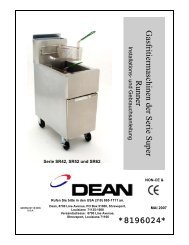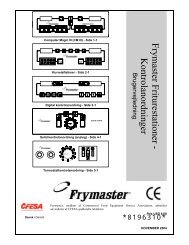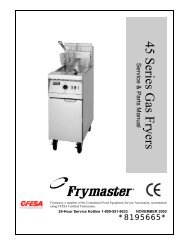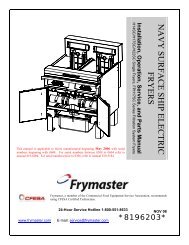Create successful ePaper yourself
Turn your PDF publications into a flip-book with our unique Google optimized e-Paper software.
1.1 General<br />
BIRE14/MRE14 SERIES ELECTRIC FRYERS<br />
CHAPTER 1: SERVICE PROCEDURES<br />
Before performing any maintenance on your <strong>Frymaster</strong> fryer, disconnect the fryer from the electrical<br />
power supply.<br />
WARNING<br />
To ensure the safe and efficient operation of the fryer and hood, the electrical plug<br />
for the 120-volt line, which powers the hood, must be fully engaged and locked in its<br />
pin and sleeve socket.<br />
When electrical wires are disconnected, it is recommended that they be marked in such a way as to<br />
facilitate re-assembly.<br />
1.2 Replacing a Computer<br />
1. Disconnect the fryer from the electrical power supply.<br />
2. The controller bezel is held in place by tabs at the top and bottom. Slide the metal bezel up to<br />
disengage the lower tabs. Then slide the bezel down to disengage the upper tabs.<br />
3. Remove the two screws from the upper corners of the control panel. The control panel is hinged<br />
at the bottom and will swing open from the top.<br />
4. Unplug the wiring harness from the connector on the back of the computer and disconnect the<br />
grounding wire from terminal adjacent to the connector. Remove the control panel assembly by<br />
lifting it from the hinged slots in the control panel frame.<br />
15-Pin Connector<br />
5. Remove the controller from the control panel assembly and install the replacement computer.<br />
Reinstall the control panel assembly by reversing steps 1 and 2.<br />
1.3 Replacing Component Box Components<br />
1. Disconnect the fryer from the electrical power supply.<br />
2. The controller bezel is held in place by tabs at the top and bottom. Slide the metal bezel up to<br />
disengage the lower tabs. Then slide the bezel down to disengage the upper tabs.<br />
1-1<br />
Ground Wire Terminal