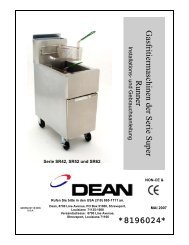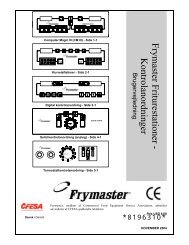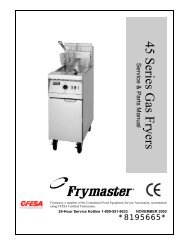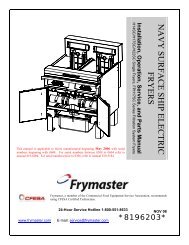Create successful ePaper yourself
Turn your PDF publications into a flip-book with our unique Google optimized e-Paper software.
2. Disconnect the fryer from the electrical power supply.<br />
3. Remove the two screws securing the cover of the contactor box. The contactor boxes above the<br />
filter pan are accessed by sliding under the fryer. They are located to the left and right above the<br />
guide rails (see photo below). The contactor boxes of non-filter units or frypots not over the<br />
filter pan are accessed by opening the fryer door directly under the affected frypot.<br />
4. The contactors and relays are held on by threaded pin studs so that only removal of the nut is<br />
required to replace the component.<br />
5. After performing necessary service, reverse steps 1-4 to return the fryer to operation.<br />
1.8 Replacing a Frypot<br />
Remove two screws to access contactor box components above the filter<br />
pan.<br />
Left and right views of mechanical contactor box components.<br />
1. Drain the frypot into the filter pan or, if replacing a frypot over the filter system, into a<br />
McDonald’s Shortening Disposal Unit (MSDU) or other appropriate metal container. If<br />
replacing a frypot over the filter system, remove the filter pan and lid from the unit.<br />
DANGER<br />
DO NOT drain more than one full frypot or two split frypots into the MSDU at one time.<br />
2. Disconnect the fryer from the electrical power supply and reposition it to gain access to both the<br />
front and rear.<br />
1-7