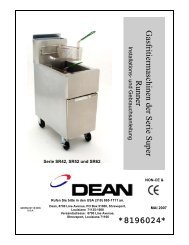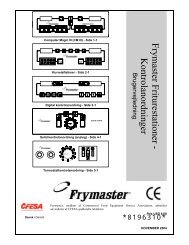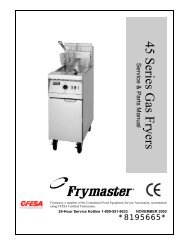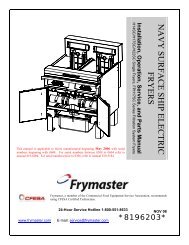Create successful ePaper yourself
Turn your PDF publications into a flip-book with our unique Google optimized e-Paper software.
3. Remove the two screws from the upper corners of the computer and allow the computer to swing<br />
down.<br />
4. Unplug the wiring harnesses and disconnect the grounding wires from the terminals on the back of<br />
the computer. Remove the computer assembly by lifting it from the hinge slots in the control panel<br />
frame.<br />
5. Disconnect the wiring from the component to be replaced, being sure to make a note of where each<br />
wire was connected.<br />
6. Dismount the component to be replaced and install the new component, being sure that any<br />
required spacers, insulation, washers, etc. are in place.<br />
NOTE: If more room to work is required, the control panel frame assembly may be removed by<br />
removing the hex-head screws which secure it to the fryer cabinet (see illustration below). If this<br />
option is chosen, all computer assemblies must be removed per steps 1 thru 4 above. The cover<br />
plate, on the lower front of the component box, may also be removed to allow additional access if<br />
desired.<br />
Remove these three<br />
screws at each end.<br />
1-2<br />
Remove these two screws<br />
from the center supports.<br />
Removing the Control Panel Frame and Top Cap Assembly<br />
7. Reconnect the wiring disconnected in step 5, referring to your notes and the wiring diagrams on<br />
the fryer door to ensure that the connections are properly made. Also, verify that no other wiring<br />
was disconnected accidentally during the replacement process.<br />
8. Reverse steps 1 through 4 to complete the replacement and return the fryer to service.