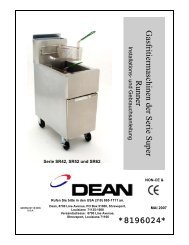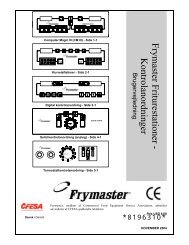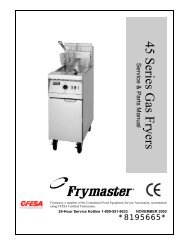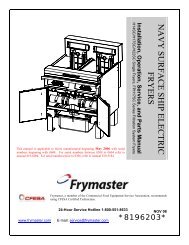Create successful ePaper yourself
Turn your PDF publications into a flip-book with our unique Google optimized e-Paper software.
Problem Probable Causes Corrective Action<br />
M3000 display shows<br />
ENERGY<br />
MISCONFIGURED<br />
M3000 display shows<br />
EXCEPTION<br />
ERROR with the<br />
description on the right.<br />
M3000 displays<br />
SERVICE<br />
REQUIRED followed<br />
by the error.<br />
M3000 display is in<br />
wrong temperature<br />
scale (Fahrenheit or<br />
Celsius).<br />
M3000 displays<br />
CHANGE FILTER<br />
PAD.<br />
M3000 display shows<br />
INSERT pan.<br />
M3000 display shows<br />
hot-hi-1.<br />
M3000 display shows<br />
HI-LIMIT.<br />
M3000 display shows<br />
low temp<br />
alternating with<br />
MLT-CYCL.<br />
M3000 display shows<br />
ERROR RM SDCRD<br />
Wrong energy type selected in setup.<br />
An error has occurred.<br />
An error has occurred.<br />
Incorrect display option programmed.<br />
Filter error has occurred, filter pad<br />
clogged, 24 hour filter pad change prompt<br />
has occurred or change filter pad was<br />
ignored on a prior prompt.<br />
A. Filter pan is not fully inserted into fryer.<br />
B. Missing filter pan magnet.<br />
C. Defective filter pan switch.<br />
Frypot temperature is more than 410ºF<br />
(210ºC) or, in CE countries, 395ºF<br />
(202ºC).<br />
Computer in high-limit test mode.<br />
Frypot temperature is between 180°F<br />
(82°C) and 315°F (157°C).<br />
1-31<br />
Press 1234 to enter setup and set energy type<br />
for electric.<br />
Press 1234 to enter setup and reconfigure the<br />
computer.<br />
Press YES to silence alarm. The error is<br />
displayed three times. See list of issues in<br />
section 1.14.3. Fix issue. The computer<br />
displays SYSTEM ERROR FIXED?<br />
YES/NO. Press YES. Computer displays<br />
ENTER CODE. Enter 1111 to clear error<br />
code. Pressing NO will allow the fryer to<br />
cook but the error will be redisplayed every<br />
15 minutes.<br />
See section 1.14.2 on page 1-33 to change<br />
temperature scale.<br />
Change the filter pad and ensure the filter pan<br />
has been removed from the fryer for a<br />
minimum of 30 seconds.<br />
Do NOT ignore CHANGE FILTER<br />
PAD prompts.<br />
A. Pull filter pan out and fully reinsert into<br />
fryer.<br />
B. Ensure the filter pan magnet is in place<br />
and if missing replace.<br />
C. If the filter pan magnet is fully against<br />
the switch and computer continues to<br />
display INSERT pan, switch is<br />
possibly defective.<br />
This in an indication of a malfunction in the<br />
temperature control circuitry, including a<br />
failure of the high-limit thermostat.<br />
This is displayed only during a test of the<br />
high-limit circuit and indicates that the high-<br />
limit has opened properly.<br />
This display is normal when the fryer is first<br />
turned on while in the melt cycle mode. To<br />
bypass the melt cycle press and hold either #1<br />
or #2 product button under the LCD display<br />
until a chirp is heard. The computer displays<br />
EXIT MELT alternating with YES NO.<br />
Press the #1 YES button to exit melt. If the<br />
display continues, the fryer is not heating.<br />
Defective SD Card Replace card with another card.