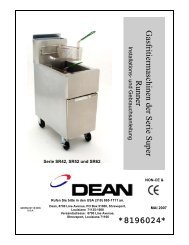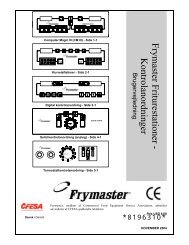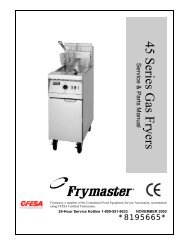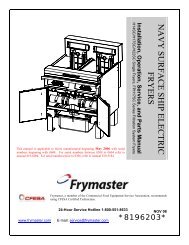Create successful ePaper yourself
Turn your PDF publications into a flip-book with our unique Google optimized e-Paper software.
1.13.5 Replacing a Rotary Actuator<br />
Disconnect the fryer from the electrical power supply. Locate the actuator to be replaced and mark and<br />
unplug the actuator. The actuators are held in place by two allen screws. Loosen the allen screws. It may<br />
be necessary to remove a gas line to the burner when removing a drain actuator. Remove the actuator from<br />
the valve stem. Align the actuator with the valve stem and attach the new actuator. Tighten the two allen<br />
screws. Reconnect power and test the actuator.<br />
NOTE: Rotary actuators have two different part numbers, which are mirror images of each other that<br />
correspond to their mounting position.<br />
1.14 M3000 Computer Service Procedures<br />
1.14.1 M3000 Computer Troubleshooting<br />
Problem Probable Causes Corrective Action<br />
No Display on<br />
Computer.<br />
A. Computer not turned on.<br />
B. No power to the fryer.<br />
C. Power switch turned off.<br />
D. Loose fuse holder.<br />
E. Computer has failed.<br />
F. Damaged computer wiring harness.<br />
G. Power supply component or interface<br />
board has failed.<br />
1-30<br />
A. Press the ON/OFF switch to turn the<br />
computer on.<br />
B. This fryer may have two cords: a<br />
computer power cord and a main power<br />
cord. If the computer cord is not plugged<br />
in, the computer will not activate. Verify<br />
computer power cord is plugged in and<br />
that circuit breaker is not tripped.<br />
C. Some fryers have a rocker power switch<br />
inside the cabinet below the computer.<br />
Ensure the switch is turned on.<br />
D. Ensure fuse holder is screwed in properly.<br />
E. Swap the computer with a computer<br />
known to be good. If computer functions,<br />
replace the computer.<br />
F. Swap with a harness known to be good.<br />
If computer functions, replace the<br />
harness.<br />
G. If any component in the power supply<br />
system (including the transformer and<br />
interface board) fail, power will not be<br />
supplied to the computer and it will not<br />
function.<br />
Computer locks up. Computer error. Remove and restore power to the computer.<br />
M3000 display shows<br />
filter busy.<br />
M3000 display shows<br />
RECOVERY<br />
FAULT.<br />
A. Another filtration cycle is still in<br />
process.<br />
B. Computer error.<br />
Recovery time exceeded maximum time<br />
limit for two or more cycles.<br />
A. Wait until the previous filtration cycle<br />
ends to start another filtration cycle or<br />
until the MIB board has reset. This may<br />
take up to one minute.<br />
B. If filter busy is still displayed with no<br />
activity, ensure the filter pan is empty and<br />
remove and restore ALL power to the<br />
fryer.<br />
Silence the alarm by pressing the button.<br />
Check that fryer is heating properly.<br />
Maximum recovery for electric is 1:40. If this<br />
error continues to appear call your ASA.