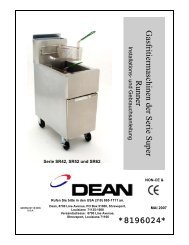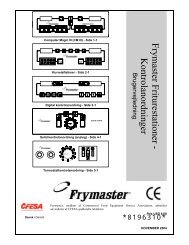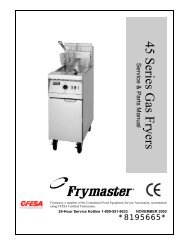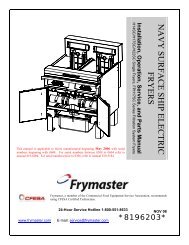You also want an ePaper? Increase the reach of your titles
YUMPU automatically turns print PDFs into web optimized ePapers that Google loves.
1.11.5 MIB (Manual Interface Board) Display Characters<br />
A – Auto Mode – Auto Filtration enabled.<br />
E – Drain or return valve is not in desired state. The display will alternate between E and the corresponding vat<br />
number. Ensure the actuator is plugged in and an error does not exist.<br />
– Three horizontal lines indicate the AIF temperature sensor did not detect that the vat was full during<br />
auto filtration.<br />
n – Network Error - An “n” displays for 10 seconds if no communication is received from the cooking<br />
computer within ten seconds after a power on or MIB reset.<br />
P – Pan Switch – Filter pan is improperly seated. Filtration is suspended.<br />
r – Reset Switch - Reset the vat closes all of the valves on the vat. If displayed for some time, there is probably<br />
a problem with the board.<br />
1 – 5 – Numbers which correspond to the vats with either an “L” indicating the left side of a split vat or “r”<br />
indicating the right side of a split vat or a full vat. These numbers are displayed in manual mode.<br />
1.11.6 Replacing the MIB Board<br />
Disconnect the fryer from the electrical power supply. Remove the torx screws from the MIB cover, exposing<br />
the MIB board (see Figure 11). Removing the screw at top center lets the MIB board hinge down. Carefully<br />
remove the plugs on the rear of the board (see Figure 12). Replace with a new MIB board and reverse steps to<br />
reassemble. Once replaced, CYCLE POWER TO ENTIRE FRYER SYSTEM. See next section to reset<br />
control power. Check software version # and if necessary update the software. If a software update was<br />
necessary, follow the instructions to update the software on in section 1.15 ensuring the MIB reset button is<br />
pressed and held for five seconds at the end of the update to update the MIB.<br />
Figure 11<br />
1.11.7 Control Power Reset Switch<br />
The control power reset switch is a momentary<br />
rocker switch located behind the control box<br />
(see Figures 13 and 14) above the JIB that<br />
resets all power to all the computers and boards<br />
in the fryer. It is necessary to reset all power<br />
after replacing any computer or board. Press<br />
and hold the switch for at least ten seconds<br />
when resetting the control power to ensure<br />
power has sufficiently drained from boards.<br />
1-22<br />
Figure 12<br />
Figure 13 Figure 14 (Rear view of Control Box)