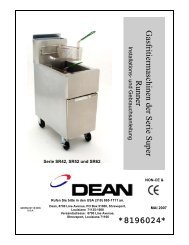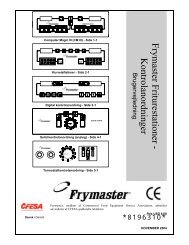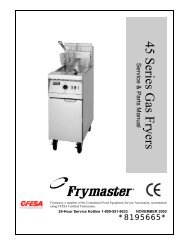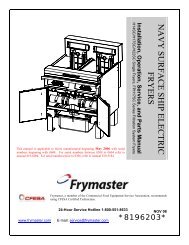You also want an ePaper? Increase the reach of your titles
YUMPU automatically turns print PDFs into web optimized ePapers that Google loves.
Problem Probable Causes Corrective Action<br />
MIB board alternating<br />
“E” and “vat number<br />
and side”.<br />
Network error on the CAN bus<br />
communication.<br />
1-19<br />
A. Ensure the CAN bus system is terminated at<br />
BOTH ENDS (on the M3000 connector J6<br />
and on the ATO board connector J10) with a<br />
resistor equipped 6-pin connector.<br />
B. With the computer OFF, press TEMP button<br />
and ensure the AIF version appears. If not,<br />
the 24V to the AIF boards may be missing.<br />
Ensure all 6-pin CAN connectors are tight<br />
between the M3000 (J6 and J7), MIB (J1<br />
and J2), AIF (J4 and J5) and ATO (J10)<br />
boards.<br />
C. With the computer OFF, press TEMP button<br />
and ensure the ATO version appears. If not,<br />
check the CAN wire harness between the<br />
AIF board J4 or J5 and the ATO board J9 or<br />
J10. The ATO fuse on the right side of the<br />
ATO box may be loose or blown; the 110V<br />
to the ATO transformer may be missing or<br />
the transformer bad. The J4/J5 connector<br />
may be loose. Is the right computer<br />
functioning? If not the fuse below the<br />
contactor box may be loose or blown.<br />
D. Check to see if MIB has 24V on pins 5 and<br />
6 of J2. Check to see if 24V is present on<br />
pins 5 and 6 of wire harness plugging into J4<br />
or J5 of the first AIF board. If 24V missing,<br />
check the pins. Replace the harness if<br />
necessary.<br />
E. Check continuity between each color wire<br />
on the CAN connectors into J7 on the far<br />
right computer and J10 on back of the ATO<br />
board (black to black, white to white, and<br />
red to red), and ensure there is no continuity<br />
between different color wires (black to red,<br />
red to white, and white to black).<br />
F. Ensure black computer locator wires are<br />
connected from ground to correct pin<br />
position (see drawing 8051734 page 1-55).<br />
G. Ensure all boards have the corner ground<br />
wire attached and tightened.<br />
H. The locator pin in J2 of the AIF board is<br />
either loose or in the incorrect position. See<br />
the charts on page 1-55 of this manual for<br />
proper pin position.<br />
I. Bad MIB and/or AIF board.<br />
J. Broken resistor lead. Unwrap the resistor<br />
leads and check ends.