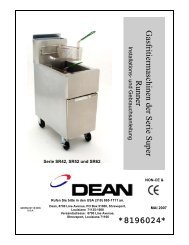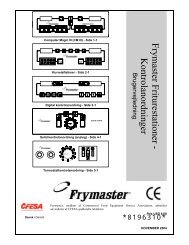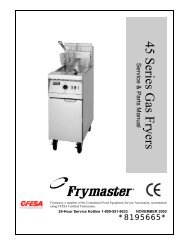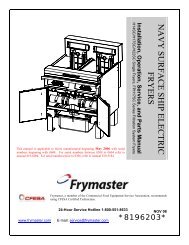Create successful ePaper yourself
Turn your PDF publications into a flip-book with our unique Google optimized e-Paper software.
Buttons and LED’s<br />
Manual – This button is used to toggle between auto and manual filtration mode. A corresponding<br />
LED is lit when in Manual mode. When pressed, a message will be sent to all vats, indicating the<br />
mode has changed.<br />
The following buttons are inoperable in auto mode:<br />
Select - This button is used to scroll through available vats, choosing one to be manually filtered.<br />
Drain – This button is used to open and close the drain on the vat indicated on the display. It’s<br />
embedded LED indicates the following activity:<br />
Blink: Actuator is moving or awaiting a response from the AIF board.<br />
Constant Illumination: Drain open.<br />
No Illumination: Drain closed.<br />
Return – This button is used to open and close the return valve on the vat indicated on the display.<br />
When pressed and held, it also turns on and off the pump. It’s embedded LED indicates the following<br />
activity:<br />
Blink: Actuator is moving or awaiting a response from the AIF board.<br />
Constant Illumination: Return valve open.<br />
No Illumination: Return valve closed.<br />
1.11.1 Manually Draining, Refilling or Filtering using the MIB board<br />
Press the manual/auto switch to set to manual.<br />
The LED on the manual key will illuminate and<br />
a vat number is displayed (see Figure 8).<br />
Press the vat selector switch to change vats (see<br />
Figure 9).<br />
Pressing the drain or the return switch<br />
illuminates and activates the drain or return<br />
valve for the vat indicated. Pressing and holding<br />
the return switch while the return is open<br />
activates the filter motor and pump (see Figure<br />
10).<br />
Pressing the manual/auto switch will return to<br />
automatic mode.<br />
1-17<br />
Figure 8<br />
Figure 9<br />
Figure 10