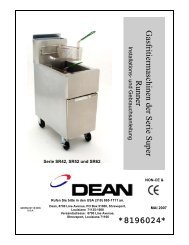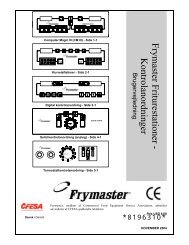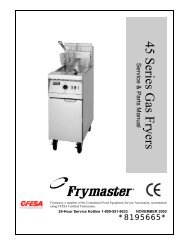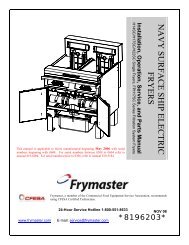Create successful ePaper yourself
Turn your PDF publications into a flip-book with our unique Google optimized e-Paper software.
This equipment chapter is to be<br />
installed in the Fryer Section of the<br />
Equipment Manual.<br />
MANUFACTURED<br />
BY<br />
8700 Line Avenue<br />
SHREVEPORT, LOUISIANA 71106<br />
PHONE: 1-318-865-1711<br />
TOLL FREE: 1-800-551-8633<br />
1-800-24 FRYER<br />
FAX: 1-318-688-2200<br />
SERVICE AND PARTS MANUAL<br />
FRYMASTER BIELA14 SERIES GEN II<br />
LOV ELECTRIC FRYER<br />
<strong>Frymaster</strong> L.L.C., 8700 Line Avenue, Shreveport, LA 71106<br />
PHONE 318-865-1711 FAX 318-219-7135<br />
FOR YOUR SAFETY<br />
Do Not Store or use gasoline or other<br />
flammable vapors and liquids in the<br />
vicinity of this or any other appliance.<br />
PRINTED IN THE UNITED STATES SERVICE HOTLINE<br />
1-800-24-FRYER JAN 2010<br />
www.frymaster.com email: service@frymaster.com *<strong>8196446</strong>*
NOTICE<br />
IF, DURING THE WARRANTY PERIOD, THE CUSTOMER USES A PART FOR THIS<br />
MANITOWOC FOOD SERVICE EQUIPMENT OTHER THAN AN UNMODIFIED NEW OR<br />
RECYCLED PART PURCHASED DIRECTLY FROM FRYMASTER DEAN, OR ANY OF ITS<br />
AUTHORIZED SERVICE CENTERS, AND OR THE PART BEING USED IS MODIFIED FROM<br />
ITS ORIGINAL CONFIGURATION, THIS WARRANTY WILL BE VOID. FURTHER, FRYMASTER<br />
DEAN AND ITS AFFILIATES WILL NOT BE LIABLE FOR ANY CLAIMS, DAMAGES OR<br />
EXPENSES INCURRED BY THE CUSTOMER WHICH ARISE DIRECTLY OR INDIRECTLY, IN<br />
WHOLE OR IN PART, DUE TO THE INSTALLATION OF ANY MODIFIED PART AND/OR PART<br />
RECEIVED FROM AN UNAUTHORIZED SERVICE CENTER.<br />
NOTICE<br />
This appliance is intended for professional use only and is to be operated by qualified<br />
personnel only. A <strong>Frymaster</strong> Dean Authorized Service Agency (ASA) or other qualified<br />
professional should perform installation, maintenance, and repairs. Installation,<br />
maintenance, or repairs by unqualified personnel may void the manufacturer’s warranty.<br />
NOTICE<br />
This equipment must be installed in accordance with the appropriate national and local<br />
codes of the country and/or region in which the appliance is installed.<br />
DANGER<br />
All wiring connections for this appliance must be made in accordance with the wiring<br />
diagrams furnished with the equipment. Wiring diagrams are locted on the inside of the<br />
fryer door.<br />
NOTICE TO U.S. CUSTOMERS<br />
This equipment is to be installed in compliance with the basic plumbing code of the<br />
Building Officials and Code Administrators International, Inc. (BOCA) and the Food Service<br />
Sanitation Manual of the U.S. Food and Drug Administration.<br />
NOTICE TO OWNERS OF UNITS EQUIPPED WITH COMPUTERS<br />
U.S.<br />
This device complies with Part 15 of the FCC rules. Operation is subject to the following<br />
two conditions: 1) This device may not cause harmful interference, and 2) This device must<br />
accept any interference received, including interference that may cause undesired<br />
operation. While this device is a verified Class A device, it has been shown to meet the<br />
Class B limits.<br />
CANADA<br />
This digital apparatus does not exceed the Class A or B limits for radio noise emissions as<br />
set out by the ICES-003 standard of the Canadian Department of Communications.<br />
Cet appareil numerique n’emet pas de bruits radioelectriques depassany les limites de<br />
classe A et B prescrites dans la norme NMB-003 edictee par le Ministre des Communcations<br />
du Canada.
DANGER<br />
Improper installation, adjustment, maintenance or service, and unauthorized alterations or<br />
modifications can cause property damage, injury, or death. Read the installation, operating,<br />
and service instructions thoroughly before installing or servicing this equipment.<br />
DANGER i<br />
The front ledge of this appliance is not a step! Do not stand on the appliance. Serious<br />
injury can result from slips or contact with the hot oil.<br />
DANGER<br />
Do not store or use gasoline or other flammable liquids or vapors in the vicinity of this or<br />
any other appliance.<br />
DANGER<br />
The crumb tray in fryers equipped with a filter system must be emptied into a fireproof<br />
container at the end of frying operations each day. Some food particles can spontaneously<br />
combust if left soaking in certain shortening material.<br />
WARNING<br />
Do not bang fry baskets or other utensils on the fryer’s joiner strip. The strip is present to<br />
seal the joint between the fry vessels. Banging fry baskets on the strip to dislodge<br />
shortening will distort the strip, adversely affecting its fit. It is designed for a tight fit and<br />
should only be removed for cleaning.<br />
i<br />
DANGER<br />
Adequate means must be provided to limit the movement of this appliance without<br />
depending on or transmitting stress to the electrical conduit. A restraint kit is provided with<br />
the fryer. If the restraint kit is missing contact your local <strong>Frymaster</strong> Authorized Service<br />
Agency (ASA) for part number 826-0900.<br />
DANGER<br />
This fryer may have two power cords and prior to movement, testing, maintenance and any<br />
repair on your <strong>Frymaster</strong> fryer; disconnect all electrical power cords from the electrical<br />
supply.<br />
WARNING<br />
Do not use water jets to clean this equipment.
LOV ELECTRIC WARRANTY STATEMENT<br />
<strong>Frymaster</strong>, L.L.C. makes the following limited warranties to the original purchaser only for this<br />
equipment and replacement parts:<br />
A. WARRANTY PROVISIONS - FRYERS<br />
1. <strong>Frymaster</strong> L.L.C. warrants all components against defects in material and workmanship for a<br />
period of two years.<br />
2. All parts, with the exception of the frypot, O-rings and fuses, are warranted for two years<br />
after installation date of fryer.<br />
3. If any parts, except fuses and filter O-rings, become defective during the first two years after<br />
installation date, <strong>Frymaster</strong> will also pay straight-time labor costs up to two hours to replace<br />
the part, plus up to 100 miles/160 km of travel (50 miles/80 km each way).<br />
B. WARRANTY PROVISIONS - FRYPOTS<br />
The frypot has a lifetime parts and labor warranty. If a frypot develops a leak after installation,<br />
<strong>Frymaster</strong> will replace the frypot, allowing up to the maximum time per the <strong>Frymaster</strong> time<br />
allowance chart hours of straight-time labor. Components attached to the frypot, such as the<br />
high-limit, probe, gaskets, seals, and related fasteners, are also covered by the lifetime warranty<br />
if replacement is necessitated by the frypot replacement. Leaks due to abuse or from threaded<br />
fittings such as probes, sensors, high-limits, drain valves or return piping are not included.<br />
C. PARTS RETURN<br />
All defective in-warranty parts must be returned to a <strong>Frymaster</strong> Authorized Factory Service<br />
Center within 60 days for credit. After 60 days, no credit will be allowed.<br />
D. WARRANTY EXCLUSIONS<br />
This warranty does not cover equipment that has been damaged due to misuse, abuse, alteration,<br />
or accident such as:<br />
• improper or unauthorized repair (including any frypot which is welded in the field);<br />
• failure to follow proper installation instructions and/or scheduled maintenance procedures as<br />
prescribed in your MRC cards. Proof of scheduled maintenance is required to maintain the<br />
warranty;<br />
• improper maintenance;<br />
• damage in shipment;<br />
• abnormal use;<br />
• removal, alteration, or obliteration of either the rating plate or the date code on the heating<br />
elements;<br />
• operating the frypot without shortening or other liquid in the frypot;<br />
ii
• no fryer will be warranted under the ten-year program for which a proper start-up form has not<br />
been received.<br />
This warranty also does not cover:<br />
• transportation or travel over 100 miles/160 km (50 miles/80 km each way), or travel over two<br />
hours;<br />
• overtime or holiday charges;<br />
• consequential damages (the cost of repairing or replacing other property which is damaged), loss<br />
of time, profits, use or any other incidental damages of any kind.<br />
There are no implied warranties of merchantability or fitness for any particular use or purpose.<br />
This warranty is applicable at the time of this printing and is subject to change.<br />
ELECTRICAL POWER SPECIFICATIONS<br />
VOLTAGE PHASE<br />
WIRE<br />
SERVICE<br />
MIN.<br />
SIZE<br />
AWG<br />
(mm 2 ) L1<br />
AMPS PER LEG<br />
L2 L3<br />
208 3 3 6 (16) 39 39 39<br />
240 3 3 6 (16) 34 34 34<br />
480 3 3 8 (10) 17 17 17<br />
220/380 3 4 6 (16) 21 21 21<br />
240/415 3 4 6 (16) 20 20 21<br />
230/400 3 4 6 (16) 21 21 21<br />
iii
BIELA14 SERIES GEN II LOV ELECTRIC FRYERS<br />
TABLE OF CONTENTS<br />
CAUTIONARY STATEMENTS ........................................................................................................................................ i<br />
WARRANTY STATEMENT ............................................................................................................................................ ii<br />
ELECTRICAL POWER SPECIFICATIONS ............................................................................................................... iii<br />
CHAPTER 1: Service Procedures<br />
1.1 General ...........................................................................................................................................................1-1<br />
1.2 Replacing a Computer ....................................................................................................................................1-1<br />
1.3 Replacing Component Box Components .......................................................................................................1-1<br />
1.4 Replacing a High-Limit Thermostat ..............................................................................................................1-3<br />
1.5 Replacing a Temperature Probe .....................................................................................................................1-3<br />
1.6 Replacing a Heating Element .........................................................................................................................1-5<br />
1.7 Replacing Contactor Box Components ..........................................................................................................1-7<br />
1.8 Replacing a Frypot .........................................................................................................................................1-8<br />
1.9 Built-In Filtration System Service Procedures ............................................................................................. 1-10<br />
1.9.1 Filtration System Problem Resolution........................................................................................ 1-10<br />
1.9.2 Replacing the Filter Motor, Filter Pump and Related Components ........................................... 1-11<br />
1.9.3 Replacing the Filter Transformer or Filter Relay ....................................................................... 1-13<br />
1.10 ATO (Automatic Top-Off) Service Procedures ........................................................................................... 1-13<br />
1.10.1 ATO Troubleshooting ................................................................................................................ 1-14<br />
1.10.2 ATO Board Pin Positions and Harnesses ................................................................................... 1-15<br />
1.10.3 Replacing the ATO board, LON Gateway, ATO pump relay or Transformer ........................... 1-16<br />
1.10.4 Replacing the ATO Pump .......................................................................................................... 1-16<br />
1.11 MIB (Manual Interface Board) Service Procedures ..................................................................................... 1-16<br />
1.11.1 Manually Draining, Refilling or Filtering with the MIB Board ................................................. 1-17<br />
1.11.2 MIB Troubleshooting ................................................................................................................. 1-18<br />
1.11.3 MIB Pin Positions and Harnesses .............................................................................................. 1-20<br />
1.11.4 MIB Display Diagnostics ........................................................................................................... 1-21<br />
1.11.5 MIB Display Characters ............................................................................................................. 1-22<br />
1.11.6 Replacing the MIB board ........................................................................................................... 1-22<br />
1.11.7 Control Power Reset Switch....................................................................................................... 1-22<br />
1.12 RTI Service Issues ....................................................................................................................................... 1-23<br />
1.12.1 RTI MIB Tests ........................................................................................................................... 1-23<br />
1.12.2 RTI LOV Wiring ........................................................................................................................ 1-24<br />
1.12.3 RTI Plumbing Schematic ........................................................................................................... 1-24<br />
1.12.4 RTI LOV Quick Reference ........................................................................................................ 1-25<br />
1.13 AIF (Automatic Intermittent Filtration) Service Procedures ........................................................................ 1-27<br />
1.13.1 AIF Troubleshooting .................................................................................................................. 1-27<br />
1.13.2 AIF Actuator Board Pin Positions and Harnesses ...................................................................... 1-28<br />
1.13.3 Replacing an AIF Board ............................................................................................................. 1-29<br />
1.13.4 Replacing an Actuator ................................................................................................................ 1-29<br />
1.14 M3000 Computer Service Procedures .......................................................................................................... 1-30<br />
1.14.1 M3000 Computer Troubleshooting ............................................................................................ 1-30<br />
1.14.2 M3000 Useful Codes and Passwords ......................................................................................... 1-33<br />
1.14.3 Service Required Errors ............................................................................................................. 1-34<br />
1.14.4 Error Log Codes ......................................................................................................................... 1-35<br />
1.14.5 Tech Mode ................................................................................................................................. 1-36<br />
1.14.6 M3000 Filter Error Flowchart .................................................................................................... 1-37<br />
1.14.7 M3000 Menu Summary Tree ..................................................................................................... 1-38<br />
1.14.8 M3000 Board Pin Positions and Harnesses ................................................................................ 1-39<br />
1.15 Loading and Updating Software Procedures ................................................................................................ 1-40<br />
1.16 Data Network Flowchart .............................................................................................................................. 1-41<br />
1.17 Interface Board Diagnostic Chart ................................................................................................................. 1-42<br />
1.18 Probe Resistance Chart ................................................................................................................................ 1-43<br />
1.19 Wiring Diagrams .......................................................................................................................................... 1-44<br />
1.19.1 Component Wiring Domestic .....................................................................................................1-44<br />
1.19.2 Component Wiring CE ............................................................................................................... 1-45<br />
iv
BIELA14 SERIES GEN II LOV ELECTRIC FRYERS<br />
TABLE OF CONTENTS cont.<br />
1.19.3 Component Wiring CSA ............................................................................................................ 1-46<br />
1.19.4 Component Wiring Australia ..................................................................................................... 1-47<br />
1.19.5 Contactor Box-Delta Configuration ........................................................................................... 1-48<br />
1.19.6 Contactor Box-WYE Configuration ........................................................................................... 1-49<br />
1.19.7 Simplified Full-Vat Delta Wiring .............................................................................................. 1-50<br />
1.19.8 Simplified Dual-Vat Delta Wiring ............................................................................................. 1-51<br />
1.19.9 Simplified Full-Vat Export WYE Wiring .................................................................................. 1-52<br />
1.19.10 Simplified Dual-Vat Export WYE Wiring ................................................................................. 1-53<br />
1.19.11 Simplified LOV Wiring ............................................................................................................. 1-54<br />
CHAPTER 2: Parts List<br />
2.1 Accessories .................................................................................................................................................... 2-1<br />
2.2 Doors, Sides, Tilt Housings, Cap N Splash, Top Caps and Casters ............................................................... 2-2<br />
2.3 Drain System Components............................................................................................................................. 2-3<br />
2.3.1 Drain Tube Sections and Associated Parts ................................................................................... 2-3<br />
2.3.2 Drain Valves and Associated Parts .............................................................................................. 2-4<br />
2.4 Electronics and Electrical Components ......................................................................................................... 2-5<br />
2.4.1 Component Boxes ........................................................................................................................ 2-5<br />
2.4.2 Contactor Boxes ........................................................................................................................... 2-7<br />
2.4.3 Heating Element Assemblies and Associated Parts ..................................................................... 2-9<br />
2.4.3.1 Element Assemblies and Hardware .............................................................................. 2-9<br />
2.4.3.2 Element Tube Assemblies .......................................................................................... 2-11<br />
2.4.4 Computers .................................................................................................................................. 2-12<br />
2.4.5 Wiring ........................................................................................................................................ 2-13<br />
2.4.5.1 Contactor Box Wiring Assemblies 12-Pin Dual Vat .................................................. 2-13<br />
2.4.5.2 Contactor Box Wiring Assemblies 12-Pin Full Vat ................................................... 2-13<br />
2.4.5.3 Contactor Box Wiring Assemblies 6-Pin Left Element ............................................. 2-14<br />
2.4.5.4 Contactor Box Wiring Assemblies 9-Pin Right Element ........................................... 2-14<br />
2.4.5.5 Main Wiring Harnesses .............................................................................................. 2-15<br />
2.4.5.6 Component Box and Filter Pump Wiring Harnesses .................................................. 2-16<br />
2.4.5.7 Interface Board to Controller Wiring Harness 15-Pin ................................................ 2-16<br />
2.4.5.8 M3000, MIB, AIF and ATO Wiring Harnesses ......................................................... 2-17<br />
2.5 Filtration System Components ..................................................................................................................... 2-18<br />
2.5.1 Filtration Components .................................................................................................................. 2-18<br />
2.5.2 Auto Intermittent Filtration Components ..................................................................................... 2-20<br />
2.5.2.1 LOV Indicator Lights Assembly ................................................................................ 2-20<br />
2.5.2.2 Manual Interface Board Assembly ............................................................................. 2-20<br />
2.5.2.3 AIF Linear Actuator Board Assembly ....................................................................... 2-21<br />
2.5.2.4 LOV PCB Board Matrix ............................................................................................ 2-21<br />
2.6 Frypot Assemblies and Associated Components ......................................................................................... 2-22<br />
2.7 Oil Return Manifolds ................................................................................................................................... 2-24<br />
2.8 Return Valves and Associated Parts ............................................................................................................ 2-24<br />
2.9 Auto Top Off Components .......................................................................................................................... 2-25<br />
2.9.1 JIB Basket .................................................................................................................................... 2-25<br />
2.9.2 JIB Cap and Pick Up Assembly ................................................................................................... 2-25<br />
2.9.3 Automatic Top Off Board Assembly ........................................................................................... 2-26<br />
2.9.4 ATO Pump Assembly .................................................................................................................. 2-27<br />
2.10 RTI................................................................................................................................................................ 2-28<br />
2.10.1 RTI Manifold and Accessories ..................................................................................................... 2-28<br />
2.10.2 RTI Dispose Waste Valve ............................................................................................................ 2-30<br />
2.10.3 RTI test Box ................................................................................................................................. 2-30<br />
2.11 Wiring Connectors, Pin Terminals and Power Cords .................................................................................. 2-31<br />
2.12 Fasteners ...................................................................................................................................................... 2-32<br />
v
1.1 General<br />
BIELA14 SERIES GEN II LOV ELECTRIC FRYERS<br />
CHAPTER 1: SERVICE PROCEDURES<br />
Before performing any maintenance on your <strong>Frymaster</strong> fryer, disconnect the fryer from the electrical<br />
power supply.<br />
WARNING<br />
To ensure the safe and efficient operation of the fryer and hood, the electrical plug for<br />
the 120-volt line, which powers the hood, must be fully engaged and locked in its pin<br />
and sleeve socket.<br />
When electrical wires are disconnected, it is recommended that they be marked in such a way as to<br />
facilitate re-assembly.<br />
1.2 Replacing a Computer<br />
1. Disconnect the fryer from the electrical power supply.<br />
2. The computer bezel is held in place by tabs at the top and bottom. Slide the metal bezel up to<br />
disengage the lower tabs. Then slide the bezel down to disengage the upper tabs.<br />
3. Remove the two screws from the upper corners of the control panel. The control panel is hinged at<br />
the bottom and will swing open from the top.<br />
4. Unplug the wiring harnesses from the connectors on the back of the computer, marking their<br />
position for reassembly, and disconnect the grounding wires from the terminals. Remove the<br />
computer panel assembly by lifting it from the hinged slots in the control panel frame.<br />
Ground Wire Terminal<br />
5. Install the replacement computer. Reinstall the control panel assembly by reversing steps 1 thru 4.<br />
6. Setup the computer following the instructions on page 4-9 in the Installation and Operation<br />
manual. Setup MUST be performed after replacement.<br />
7. Once setup is complete on all replaced computers, reset all control power following the<br />
instructions in section 1.11.7 on page 1-22 to readdress the new M3000 computer. Check software<br />
version and if necessary update the software. If a software update was necessary, follow the<br />
instructions to update the software in section 1.15<br />
1.3 Replacing Component Box Components<br />
1. Disconnect the fryer from the electrical power supply.<br />
2. The computer bezel is held in place by tabs at the top and bottom. Slide the metal bezel up to<br />
disengage the lower tabs. Then slide the bezel down to disengage the upper tabs.<br />
1-1<br />
Ground Wire Terminal<br />
20-Pin Connector<br />
Communication<br />
Harnesses Locator Wire
3. Remove the two screws from the upper corners of the computer and allow the computer to swing<br />
down.<br />
4. Unplug the wiring harnesses and disconnect the grounding wires from the terminals on the back of<br />
the computer. Remove the computer assembly by lifting it from the hinge slots in the control panel<br />
frame.<br />
5. Disconnect the wiring from the component to be replaced, being sure to make a note of where each<br />
wire was connected.<br />
6. Dismount the component to be replaced and install the new component, being sure that any<br />
required spacers, insulation, washers, etc. are in place.<br />
NOTE: If more room to work is required, the control panel frame assembly may be removed by<br />
removing the hex-head screws which secure it to the fryer cabinet (see illustration below). If this<br />
option is chosen, all computer assemblies must be removed per steps 1 thru 4 above. The cover<br />
plate, on the lower front of the component box, may also be removed to allow additional access if<br />
desired.<br />
Remove these three<br />
screws at each end.<br />
1-2<br />
Remove these two screws<br />
from the center supports.<br />
Removing the Control Panel Frame and Top Cap Assembly<br />
7. Reconnect the wiring disconnected in step 5, referring to your notes and the wiring diagrams on<br />
the fryer door to ensure that the connections are properly made. Also, verify that no other wiring<br />
was disconnected accidentally during the replacement process.<br />
8. Reverse steps 1 through 4 to complete the replacement and return the fryer to service.
1.4 Replacing a High-Limit Thermostat<br />
1. Remove the filter pan and lid from the unit. Drain the frypots into an McDonald’s Shortening<br />
Disposal Unit (MSDU) or other appropriate METAL container using the computer “drain to pan<br />
option” or using the MIB board in manual mode.<br />
DANGER<br />
DO NOT drain more than one full frypot or two split frypots into the MSDU at one time.<br />
2. Disconnect the fryer from the electrical power supply and reposition it to gain access to the rear of<br />
the fryer.<br />
3. Remove the four screws from both the left and right sides of the lower back panel.<br />
4. Locate the high-limit that is being replaced and follow the two-black wires to the 12-pin connector<br />
C-6. Note where the leads are connected prior to removing them from the connector. Unplug the<br />
12-pin connector C-6 and using a pin-pusher push the pins of the high-limit out of the connector.<br />
5. Carefully unscrew the high-limit thermostat to be replaced.<br />
6. Apply Loctite PST 567 or equivalent sealant to the threads of the replacement and screw it<br />
securely into the frypot.<br />
7. Insert the leads into the 12-pin connector C-6 (see illustration below). For full-vat units or the left<br />
half of a dual-vat unit (as viewed from the rear of the fryer) the leads go into positions 1 and 2 of<br />
the connector. For the right half of a dual-vat unit (as viewed from the rear of the fryer), the leads<br />
go into positions 7 and 8. In either case, polarity does not matter.<br />
8. Reconnect the 12-pin connecting plug C-6. Use wire ties to secure any loose wires.<br />
9. Reinstall the back panels, contactor plug guards, reposition the fryer under the exhaust hood, and<br />
reconnect it to the electrical power supply to return the fryer to service.<br />
1.5 Replacing a Temperature Probe<br />
1. Lift the element out of the oil.<br />
2. Disconnect the fryer from the electrical power supply and reposition it to gain access to the rear of<br />
the fryer.<br />
3. Remove the four screws from both sides of the lower back panel. Then remove the two screws on<br />
both the left and right sides of the back of the tilt housing. Lift the tilt housing straight up to<br />
remove from the fryer.<br />
1-3
4. Locate the red (or yellow) and white wires of the temperature probe to be replaced. Note where<br />
the leads are connected prior to removing them from the connector. Unplug the 12-pin connector<br />
C-6 and using a pin-pusher push the pins of the temperature probe out of the connector.<br />
5. Remove the securing probe bracket and metal tie wraps that secure the probe to the element (see<br />
illustration below). Remove the ground clip on the probe shield.<br />
Probe<br />
Leads<br />
Metal Wire Tie<br />
1-4<br />
Probe<br />
Bracket<br />
6. Gently pull on the temperature probe and grommet, pulling the wires up the rear of the fryer and<br />
through the element tube assembly.<br />
7. Insert the replacement temperature probe (wires first) into the tube assembly ensuring that the<br />
grommet is in place. Secure the probe to the elements using the bracket which was removed in<br />
Step 5 and the metal tie wraps which were included in the replacement kit.<br />
8. Route the probe wires out of the tube assembly following the element wires down the back of the<br />
fryer through the Heyco bushings to the 12-pin connector C-6. Secure the wires to the sheathing<br />
with wire ties. Attach the ground clip.<br />
9. Insert the temperature probe leads into the 12-pin connector C-6 (see illustration below). For fullvat<br />
units or the right half of a dual-vat unit (as viewed from the rear of the fryer) the red (or<br />
yellow) lead goes into position 3 and the white lead into position 4 of the connector. For the left<br />
half of a dual-vat unit (as viewed from the rear of the fryer), the red (or yellow) lead goes into<br />
position 9 and the white lead into position 10. NOTE: Right and left refer to the fryer as viewed<br />
from the rear.<br />
10. Secure any loose wires with wire ties, making sure there is no interference with the movement of<br />
the springs. Rotate the elements up and down, making sure that movement is not restricted and<br />
that the wires are not pinched.<br />
11. Reinstall the tilt housing, back panels and contactor plug guards. Reposition the fryer under the<br />
exhaust hood and reconnect it to the electrical power supply to return the fryer to service.
1.6 Replacing a Heating Element<br />
1. Perform steps 1-5 of section 1.5, Replacing a Temperature Probe.<br />
2. Disconnect the wire harness containing the probe wiring, where the temperature probe is attached<br />
to the element being replaced. Using a pin pusher, disconnect the probe wires from the 12-pin<br />
connector.<br />
3. In the rear of the fryer disconnect the 6-pin connector for the left element (as viewed from the front<br />
of the fryer) or the 9-pin connector for the right element from the contactor box. Press in on the<br />
tabs on each side of the connector while pulling outward on the free end to extend the connector<br />
and release the element leads (see photo below). Pull the leads out of the connector and out of the<br />
wire sleeving.<br />
4. Raise the element to the full up position and support the elements.<br />
5. Remove the hex head screws and nuts that secure the element to the tube assembly and pull the<br />
element out of the frypot. NOTE: The nuts inside the tube can be held and removed using the RE<br />
element tube nut spanner, PN# 2304028. Full-vat elements consist of two dual-vat elements<br />
clamped together. For full-vat units, remove the element clamps before removing the nuts and<br />
screws that secure the element to the tube assembly.<br />
6. If applicable, recover the probe bracket and probe from the element being replaced and install<br />
them on the replacement element. Install the replacement element in the frypot, securing it with the<br />
nuts and screws removed in Step 5 to the tube assembly. Ensure the gasket is between the tube and<br />
element assembly.<br />
7. Route the element leads through the element tube assembly and into the wire sleeving to prevent<br />
chafing. Ensure that the wire sleeving is routed back through the Heyco bushing, keeping it clear<br />
from the lift springs (see photos next page). Also ensure that the wire sleeving extends into the<br />
tube assembly to protect the edge of the tube assembly from chafing the wires. Press the pins into<br />
the connector in accordance with the diagram on the following page, and then close the connector<br />
to lock the leads in place. NOTE: It is critical that the wires be routed through the sleeving to<br />
prevent chafing.<br />
1-5
Full vat element wire routing<br />
3<br />
6<br />
2<br />
5<br />
1<br />
4<br />
6L 5L 4L 3L 2L 1L<br />
Pull the element wires through the<br />
bushings on either side of the frypot<br />
and down the back. Element wires<br />
should be routed to the right of the<br />
ATO temperature probe on the back<br />
wall of the frypot.<br />
Dual vat element wire routing<br />
Pull the element wires through the<br />
bushings on either side of the frypot<br />
and down the back. Element wires<br />
should be routed to the center of the<br />
frypot between the ATO temperature<br />
probes.<br />
Element grounding and wire<br />
routing<br />
To ground the element wires, use the<br />
hole in the frypot frame located under<br />
the bushing that the element wires pass<br />
through. Using a screw through the<br />
ground wires ring terminal, connect it<br />
to the frypot using the probe ground<br />
clip. Use a tie wrap to tie up half of the<br />
element wires after the wires are pulled<br />
through the bushing. Do not pull tie<br />
wrap tight, leave it slack at about one<br />
inch<br />
Index Marker marks<br />
Position 1<br />
1-6<br />
6<br />
R<br />
5<br />
R 4R<br />
3<br />
6<br />
9<br />
2<br />
5<br />
8<br />
3R<br />
1<br />
4<br />
7<br />
2<br />
R<br />
1R
8. Reconnect the element connector ensuring that the latches lock.<br />
9. Insert the temperature probe leads into the 12-pin wiring harness connector (see illustration<br />
below). For full-vat units or the right half of a dual-vat unit, the red lead goes into position 3 and<br />
the white into position 4. For the left half of a dual-vat unit, the red lead goes into position 9 and<br />
the white into position 10. NOTE: Right and left refer to the fryer as viewed from the rear.<br />
10. Reconnect the 12-pin connector of the wiring harness disconnected in Step 2.<br />
11. Lower the element to the full down position.<br />
12. Reinstall the tilt housing, back panels and contactor plug guard. Reposition the fryer under the<br />
exhaust hood, and reconnect it to the electrical power supply.<br />
1.7 Replacing Contactor Box Components<br />
1. If replacing a contactor box component in boxes above the filter pan, first remove the filter pan<br />
and lid from the unit. If replacing components in fryers tht have ATO boxes, the ATO box may<br />
require removal.<br />
2. Disconnect the fryer from the electrical power supply.<br />
3. Remove the two screws securing the cover of the contactor box. The contactor boxes above the<br />
filter pan are accessed by sliding under the fryer. They are located to the left and right above the<br />
guide rails (see photo below). The contactor boxes for frypots not over the filter pan are accessed<br />
by opening the fryer door directly under the affected frypot.<br />
Remove two screws to access contactor box components above the filter<br />
pan.<br />
1-7
4. The contactors and relays are held on by threaded pin studs so that only removal of the nut is<br />
required to replace the component.<br />
5. After performing necessary service, reverse steps 1-4 to return the fryer to operation.<br />
Left and right views of mechanical contactor box components.<br />
Sometimes it is necessary to remove the entire contactor box to repair. Below are the instructions for<br />
removing the far left contactor box.<br />
1. Remove fryers from hood and remove all power to fryers.<br />
2. Remove lower back panel.<br />
3. Remove filter pan, lid and downspout splash shield.<br />
4. Remove clevis clip from dispose handle at rear of fryer and let handle drop out of waste valve<br />
bracket.<br />
5. Remove two screws holding waste valve handle at front of fryer and remove bracket and handle<br />
from fryer.<br />
6. Remove AIF board and tuck wires out of the way of the contactor box for box removal.<br />
7. Remove shipping brace that supports filter pump shelf brace to top of contactor box.<br />
8. Remove contactor box cover.<br />
9. Unplug all wiring from front and rear of contactor box.<br />
10. Remove two screws that hold element wire shield to rear of contactor box and remove wire shield.<br />
11. Remove two screws that support contactor box at rear of box.<br />
12. Remove two screws that support contactor box at front of box.<br />
13. Lift contactor box up to clear left frame rail and slide to the right far enough that the left rear<br />
corner of the pump and motor shelf protrude inside of the contactor box slightly.<br />
14. Tip front of contactor box down and to the right slightly and then pull out from opening where<br />
filter pan lid would rest.<br />
15. Reverse above steps for reinstallation.<br />
1.8 Replacing a Frypot<br />
1. Drain the frypot into the filter pan or, if replacing a frypot over the filter system, into a<br />
McDonald’s Shortening Disposal Unit (MSDU) or other appropriate METAL container. If<br />
replacing a frypot over the filter system, remove the filter pan and lid from the unit.<br />
DANGER<br />
DO NOT drain more than one full frypot or two split frypots into the MSDU at one time.<br />
2. Disconnect the fryer from the electrical power supply and reposition it to gain access to both the<br />
front and rear.<br />
1-8
3. Slide the metal bezel up to release the bottom tabs, then slide the bezel down to disengage the<br />
upper tabs.<br />
4. Remove the two screws from the upper corners of the computers and allow them to swing down<br />
(see illustration and photo on page 1-1).<br />
5. Unplug the wiring harnesses and ground wires from the backs of the computers. Remove the<br />
computers by lifting them from the hinge slots in the control panel frame.<br />
6. Remove the tilt housing and back panels from the fryer. The tilt housing must be removed first in<br />
order to remove the upper back panel.<br />
7. To remove the tilt housing, remove the hex-head screws from the rear edge of the housing. The<br />
housing can be lifted straight up and off the fryer.<br />
8. Remove the control panel by removing the screw in the center and the nuts on both sides.<br />
9. Loosen the component boxes by removing the screws, which secure them in the cabinet.<br />
10. Dismount the top cap by removing the nuts at each end that secure it to the cabinetry.<br />
11. Remove the hex head screw that secures the front of the frypot to the cabinet cross brace.<br />
12. Remove the top-connecting strip that covers the joint with the adjacent frypot.<br />
13. Unscrew the nut located on the front of each section of drain tube, and remove the tube assembly<br />
from the fryer.<br />
14. Remove the actuators from the drain and return valves and disconnect the wiring.<br />
15. Disconnect any auto filtration probes and auto top off sensors and wiring.<br />
16. At the rear of the fryer, unplug the 12-pin connector C-6 and, using a pin pusher, disconnect the<br />
high-limit thermostat leads. Disconnect any other probe wiring.<br />
17. Disconnect the oil return flexline(s).<br />
18. Raise the elements to the “up” position and disconnect the element springs.<br />
19. Remove the machine screws and nuts that secure the element tube assembly to the frypot.<br />
Carefully lift the element assembly from the frypot and secure it to the cross brace on the rear of<br />
the fryer with wire ties or tape.<br />
20. Carefully lift the frypot from the fryer and place it upside down on a stable work surface.<br />
21. Recover the drain valve(s), oil return flexline connection fitting(s), actuators, AIF boards and highlimit<br />
thermostat(s) from the frypot. Clean the threads and apply Loctite PST 567 or equivalent<br />
sealant to the threads of the recovered parts and install them in the replacement frypot.<br />
22. Carefully lower the replacement frypot into the fryer. Reinstall the hex head screw removed in<br />
step 11 to attach the frypot to the fryer.<br />
1-9
23. Position the element tube assembly in the frypot and reinstall the machine screws and nuts<br />
removed in step 19.<br />
24. Reconnect the oil return flexlines to the frypot, and replace aluminum tape, if necessary, to secure<br />
heater strips to the flexlines.<br />
25. Insert the high-limit thermostat leads disconnected in step 16 (see illustration on page 1-3 for pin<br />
positions).<br />
26. Reconnect the actuators, ensuring the correct position of the drain and return valves.<br />
27. Reconnect the auto filtration and auto top off probes.<br />
28. Reinstall the drain tube assembly.<br />
29. Reinstall the top connecting strips, top cap, tilt housing and back panels.<br />
30. Reinstall computers in the control panel frame and reconnect the wiring harnesses and ground<br />
wires.<br />
31. Reposition the fryer under the exhaust hood and reconnect it to the electrical power supply.<br />
1.9 Built-in Filtration System Service Procedures<br />
1.9.1 Filtration System Problem Resolution<br />
One of the most common causes of filtration problems is placing the filter pad/paper on the bottom of<br />
the filter pan rather than over the filter screen.<br />
CAUTION<br />
Ensure that filter screen is in place prior to filter pad/paper placement and filter pump<br />
operation. Improper screen placement is the primary cause of filtration system<br />
malfunction.<br />
Whenever the complaint is “the pump is running, but no oil is being filtered,” check the installation of<br />
the filter pad/paper, and ensure that the correct size is being used. While you are checking the filter<br />
pad/paper, verify that the O-rings on the pick-up tube of the filter pan are in good condition. A<br />
missing or worn O-ring allows the pump to take in air and decrease its efficiency.<br />
If the pump motor overheats, the thermal overload will trip and the motor will not start until it is reset.<br />
If the pump motor does not start, press the red reset switch (button) located on the rear of the motor.<br />
If the pump starts after resetting the thermal overload switch, then something is causing the motor to<br />
overheat. A major cause of overheating is when several frypots are filtered sequentially, overheating<br />
the pump and motor. Allow the pump motor to cool at least 30 minutes before resuming operation.<br />
Pump overheating can be caused by:<br />
1-10
• Solidified shortening in the pan or filter<br />
lines, or<br />
• Attempting to filter unheated oil or<br />
shortening (cold oil is more viscous,<br />
overloading the pump motor and causing<br />
it to overheat).<br />
If the motor runs but the pump does not return<br />
oil, there is a blockage in the pump. Incorrectly<br />
sized or installed paper/pads will allow food<br />
particles and sediment to pass through the filter<br />
pan and into the pump. When sediment enters<br />
the pump, the gears bind, causing the motor to<br />
overload, again tripping the thermal overload.<br />
Shortening that has solidified in the pump will<br />
also cause it to seize, with the same result.<br />
A pump seized by debris or hard shortening can<br />
usually be freed by manually moving the gears<br />
with a screwdriver or other instrument.<br />
Sediment Particle<br />
Disconnect power to the filter system, remove the input plumbing from the pump, and use a<br />
screwdriver to manually turn the gears.<br />
● Turning the pump gears in reverse will release a hard particle.<br />
● Turning the pump gears forward will push softer objects and solid shortening through the pump<br />
and allow free movement of the gears.<br />
Incorrectly sized or installed paper/pads will also allow food particles and sediment to pass through<br />
and clog the suction tube on the bottom of the filter pan. Particles large enough to block the suction<br />
tube may indicate that the crumb tray is not being used. Pan blockage can also occur if shortening is<br />
left in the pan and allowed to solidify. Blockage removal can be accomplished by forcing the item out<br />
with an auger or drain snake. Compressed air or other pressurized gases should not be used to force<br />
out the blockage.<br />
1.9.2 Replacing the Filter Motor, Filter Pump, and Related Components<br />
1. Remove the filter pan and lid from the unit. Drain the frypots into a McDonald’s Shortening<br />
Disposal Unit (MSDU) or other appropriate metal container.<br />
DANGER<br />
DO NOT drain more than one full frypot or two split frypots into the MSDU at one time.<br />
2. Disconnect the fryer from the electrical power supply and reposition it to gain access to both the<br />
front and rear.<br />
3. Disconnect the flexline running to the oil-return manifold at the rear of the fryer as well as the<br />
pump suction flexline at the end of the filter pan connection (see photo on the following page).<br />
1-11<br />
Sediment Particle<br />
Oil Flow<br />
Up for reverse<br />
Down for forward
Disconnect flexlines indicated by the arrows.<br />
4. Loosen the nut and bolt which secure the bridge to the oil-return manifold.<br />
5. Remove the cover plate from the front of the motor and disconnect the motor wires.<br />
6. Remove the two nuts and bolts which secure the front of the bridge to the cross brace and carefully<br />
slide the bridge rearward off the cross brace until its front end can be lowered to the floor. Undo<br />
the single nut holding it in place in back. Be careful not to let the rear of the bridge slip off the<br />
manifold at this point.<br />
7. Get a good grip on the bridge, carefully pull it forward off the oil-return manifold, and lower the<br />
entire assembly to the floor. Once on the floor, pull the assembly out the front of the fryer.<br />
8. When required service has been completed, reverse steps 4-7 to reinstall the bridge.<br />
9. Reconnect the unit to the electrical power supply, and verify that the pump is functioning correctly<br />
using the MIB board in manual mode (i.e., using the fill function when engaged, the motor should<br />
start and there should be strong suction at the intake fitting and outflow at the rear flush port.)<br />
10. When proper operation has been verified, reinstall the back panels and the filter pan and lid.<br />
11. Reconnect it to the electrical power supply and reposition the fryer under the exhaust hood to<br />
return the fryer to service.<br />
1.9.3 Replacing the Transformer or Filter Relay<br />
Disconnect the fryer from the electrical power supply. Remove the left computer from the fryer to<br />
expose the interior of the left component box. The transformer and relay on the left are located as<br />
shown in the illustration on the next page. NOTE: The right component box is identical to the left<br />
except that the transformer and relay on the left side are not present. Once replaced, reconnect the<br />
power.<br />
When replacing a filter relay in the left component box, ensure the 24VDC relay (8074482) is used.<br />
Similar <strong>Frymaster</strong> fryers use a 24VAC relay, which can lead to confusion. The 24VDC is used in the<br />
LOV fryer.<br />
1-12
1.10 ATO (Automatic Top-off) Service Procedures<br />
The automatic top-off system is activated when the oil level falls below a sensor in the rear of the frypot.<br />
The signal is sent to the ATO board to engage the return actuator to the frypot and turn on the ATO pump.<br />
The pump draws oil from the JIB (Jug In Box) through the rear return manifold into the rear of the frypot.<br />
Once the oil level has satisfied the sensor, the pump turns off and the actuator closes.<br />
The ATO board is located inside the box, behind the JIB (see Figure 1).<br />
The power for the ATO board is supplied from the right hand component<br />
box. The power passes through the transformer inside the ATO box to the<br />
board.<br />
1.10.1 ATO (Automatic Top-off) Troubleshooting<br />
1-13<br />
Figure 1<br />
Problem Probable Causes Corrective Action<br />
Frypot tops off cold. Incorrect setpoint Ensure setpoint is correct.<br />
No power to ATO board<br />
The yellow JIB low light<br />
won’t illuminate.<br />
One vat tops off but<br />
other vats fail to top off.<br />
Incorrect vat tops off.<br />
A. J5 connection unplugged<br />
B. Fuse blown<br />
C. Transformer malfunction<br />
A. Loose wire connection<br />
B. Power in the component box is not<br />
present.<br />
C. Failed transformer.<br />
A. Loose wire connection.<br />
B. Actuator issue<br />
A. Wired incorrectly.<br />
B. Flexlines connected to wrong vat.<br />
A. Check to ensure J5 on front of ATO<br />
board is fully locked into connector.<br />
B. Ensure fuse below right control box is<br />
not blown and fuse on the right side of<br />
ATO box is not blown.<br />
C. Check that proper voltage is present at<br />
transformer. See table in section 1.10.2.<br />
A. Ensure the yellow LED is securely<br />
attached to plug J6 on the ATO board.<br />
B. Ensure power is present in the<br />
component box.<br />
C. If power is present in component box,<br />
check the transformer for correct<br />
voltage.<br />
A. Ensure all wiring harnesses are securely<br />
connected to ATO board and solenoids.<br />
B. Check return actuator to ensure actuator<br />
is functional.<br />
A. Check wiring.<br />
B. Switch flexlines to correct vat.
Problem Probable Causes Corrective Action<br />
Frypots won’t top off.<br />
One vat doesn’t top off.<br />
M3000 displays<br />
SERVICE<br />
REQUIRED – ATO<br />
BOARD<br />
A. Empty JIB.<br />
B. Probe temperature lower than setpoint.<br />
C. Oil is too cold.<br />
D. Bad Connection<br />
E. ATO board power loss<br />
F. Failed transformer/harness<br />
G. ATO pump failed<br />
H. Failed ATO board.<br />
A. Filter error exists.<br />
B. Actuator, pump, loose connection, RTD<br />
or ATO issue.<br />
A. Loose or bad fuse<br />
B. Bad Connection<br />
C. ATO Board power loss<br />
1-14<br />
A. Ensure JIB has oil.<br />
B. Check to see that fryer is heating.<br />
Fryer temperature must be at setpoint.<br />
Check probe resistance. If probe is<br />
bad, replace the probe.<br />
C. Ensure that the oil in the JIB is above<br />
70°F (21°C).<br />
D. With the computer OFF, press TEMP<br />
button and ensure the ATO software<br />
version appears. If not, the connection<br />
between the AIF and the ATO board<br />
may be bad. Ensure the 6-pin CAN<br />
connectors are tight between AIF (J4<br />
and J5) and ATO (J10) boards.<br />
E. Power to the ATO board has been cut<br />
off. Restore power to the board and<br />
clear any service required errors.<br />
F. Ensure transformer in ATO box is<br />
functioning properly. Check power<br />
from transformer to ATO board.<br />
Ensure all harnesses are plugged<br />
securely into place.<br />
G. Ensure pump is operational. Check<br />
voltage to pump. Replace the pump if<br />
defective.<br />
H. Check for proper voltages using the pin<br />
position chart found on page 1-15. If<br />
ATO found defective, replace ATO<br />
board and clear any errors.<br />
A. Clear filter error properly. When<br />
change filter pad YES/NO is displayed,<br />
do NOT press any button until the pan<br />
has been removed for at least thirty<br />
seconds. After thirty seconds have<br />
elapsed, the computer returns to OFF or<br />
last display.<br />
B. Check actuator, ATO pump, wire<br />
connections, RTD and ATO board.<br />
A. Ensure fuse on right side of ATO box is<br />
secure and good. If the computer<br />
above the ATO box is missing power<br />
check the fuse below the component<br />
box.<br />
B. With the computer OFF, press TEMP<br />
button and ensure the ATO software<br />
version appears. If not, the connection<br />
between the AIF and the ATO board<br />
may be bad. Ensure the 6-pin CAN<br />
connectors are tight between AIF (J4<br />
and J5) and ATO (J9 or J10) boards.<br />
C. Power to the ATO board has been cut<br />
off. Ensure there is correct voltage to<br />
the ATO transformer. Restore power to<br />
the board and clear any service required<br />
errors.
1.10.2 ATO (Automatic Top-Off) Board Pin Positions and Harnesses<br />
J8<br />
1-15<br />
Pin<br />
# Function Voltage<br />
Wire<br />
Color<br />
Connector From/To Harness #<br />
RTI Add Solenoid<br />
1<br />
2<br />
3<br />
24VAC Ret 24VAC Black<br />
ATO Pump Relay 4 24VAC Ret 24VAC Black<br />
J4 (Rear) /<br />
J5 (Front)<br />
J3 - Vat #3<br />
J2 - Vat #2<br />
J1 - Vat #1<br />
5<br />
6<br />
JIB Reset Switch<br />
RTI Add Solenoid<br />
8074671<br />
7<br />
8<br />
9<br />
JIB Low Reset<br />
24VAC<br />
16VDC<br />
24VAC<br />
Black<br />
Red<br />
10<br />
11<br />
ATO Pump Relay 12 24VAC 24VAC Red<br />
JIB Reset Switch<br />
13<br />
14<br />
15<br />
16 Ground 16VDC Red<br />
1<br />
2<br />
3<br />
24VAC Ret<br />
24VAC<br />
24VAC<br />
Orange<br />
Blue<br />
Transformer 8074553<br />
4<br />
5<br />
6<br />
7<br />
8<br />
12VAC Ret<br />
12VAC<br />
12VAC<br />
Red<br />
Brown<br />
ATO RTD<br />
8074655 - Vat #1<br />
8074654 - Vat #2<br />
8074621 - Vat #3<br />
J6 Orange LED 8074555<br />
J7<br />
J10<br />
Network Resistor<br />
(pins 2 & 3)<br />
or to next ATO Board (4<br />
& 5 vat units)<br />
8074552<br />
J9 AIF J5 8074546<br />
1 DV - Probe Ground<br />
White<br />
2<br />
3<br />
DV - Probe<br />
FV - Probe Ground<br />
Ohm<br />
Red<br />
White<br />
4 FV - Probe Red<br />
1<br />
2<br />
1<br />
2<br />
16VDC<br />
16VDC Ret<br />
16VDC<br />
Black<br />
Red<br />
3 Ground<br />
4 RB7/DATA<br />
5 RB6/CLOCK<br />
1 Ground Black<br />
2 CAN Lo Red<br />
3 CAN Hi White<br />
4 5VDC+ 5VDC Black<br />
5 24VDC 24VDC Red<br />
6 Ground White<br />
1 Ground Black<br />
2 CAN Lo Red<br />
3 CAN Hi White<br />
4 5VDC+ 5VDC Black<br />
5 24VDC 24VDC Red<br />
6 Ground White
1.10.3 Replacing the ATO board, LON Gateway, ATO pump relay or Transformers<br />
Disconnect the fryer from the electrical power<br />
supply. Locate the ATO box (see Figure 1 on page<br />
12), behind the JIB (Jug In Box). Remove the cover<br />
to expose the transformers, relay and LON gateway<br />
(if installed) (see Figure 2). Mark and unplug any<br />
wires or harnesses. Once the LON gateway is<br />
removed the ATO board is visible (see Figure 3).<br />
Replace the defective component and reattach all<br />
wires or harnesses. Replace the cover. Once<br />
replaced, CYCLE POWER TO ENTIRE FRYER<br />
SYSTEM. See section 1.11.7 on page 1-22 to reset<br />
control power. Check software version and if<br />
necessary update the software. If a software update<br />
was necessary, follow the instructions to update the<br />
software in section 1.15<br />
1-16<br />
Figure 2 Figure 3<br />
Press the TEMP button on one of the M3000 computers, with the computer in the OFF position, to verify<br />
software version of the ATO. If the version is not visible, the ATO may not be connected properly.<br />
1.10.4 Replacing the ATO Pump<br />
Disconnect the fryer from the electrical power<br />
supply. Locate the ATO pump (see Figure 4), behind<br />
the ATO box. Mark and unplug any wires or<br />
harnesses. Press up from the bottom on the quick<br />
disconnects to release the plumbing (see Figure 5).<br />
The plumbing can be pulled from the pump. Loosen<br />
the four nuts attaching the pump to the pump tray.<br />
Replace the defective component and reverse above<br />
steps. Once replaced, reconnect the power.<br />
1.11 MIB (Manual Interface Board) Service Procedures<br />
Figure 4 Figure 5<br />
The MIB (Manual Interface Board) oversees and controls filtration. It receives and sends data over the CAN<br />
(Controller Area Network) to and from various sensors and computers. It activates the filtration cycle,<br />
controlling when actuators should open and close.<br />
The MIB controller is located inside the left cabinet (see Figure 6). In normal operation a cover hides the MIB<br />
controls and only the LED display is visible. The cover is held in place with three torx screws. In normal<br />
operation, an “A” is displayed for automatic mode. The MIB control board is useful for diagnostic purposes. It<br />
allows manual operation of both the actuators and filter pump without using the M3000 computer.<br />
Figure 6: MIB controller cover.<br />
Mode Display<br />
Vat Selector<br />
Switch<br />
Manual /Auto<br />
Switch<br />
Figure 7<br />
Reset Switch<br />
Drain Switch<br />
Return Switch
Buttons and LED’s<br />
Manual – This button is used to toggle between auto and manual filtration mode. A corresponding<br />
LED is lit when in Manual mode. When pressed, a message will be sent to all vats, indicating the<br />
mode has changed.<br />
The following buttons are inoperable in auto mode:<br />
Select - This button is used to scroll through available vats, choosing one to be manually filtered.<br />
Drain – This button is used to open and close the drain on the vat indicated on the display. It’s<br />
embedded LED indicates the following activity:<br />
Blink: Actuator is moving or awaiting a response from the AIF board.<br />
Constant Illumination: Drain open.<br />
No Illumination: Drain closed.<br />
Return – This button is used to open and close the return valve on the vat indicated on the display.<br />
When pressed and held, it also turns on and off the pump. It’s embedded LED indicates the following<br />
activity:<br />
Blink: Actuator is moving or awaiting a response from the AIF board.<br />
Constant Illumination: Return valve open.<br />
No Illumination: Return valve closed.<br />
1.11.1 Manually Draining, Refilling or Filtering using the MIB board<br />
Press the manual/auto switch to set to manual.<br />
The LED on the manual key will illuminate and<br />
a vat number is displayed (see Figure 8).<br />
Press the vat selector switch to change vats (see<br />
Figure 9).<br />
Pressing the drain or the return switch<br />
illuminates and activates the drain or return<br />
valve for the vat indicated. Pressing and holding<br />
the return switch while the return is open<br />
activates the filter motor and pump (see Figure<br />
10).<br />
Pressing the manual/auto switch will return to<br />
automatic mode.<br />
1-17<br />
Figure 8<br />
Figure 9<br />
Figure 10
1.11.2 MIB (Manual Interface Board) Troubleshooting<br />
Problem Probable Causes Corrective Action<br />
Auto filtration won’t<br />
start.<br />
MIB display shows<br />
something other than<br />
an “A” or vat number.<br />
No power present at<br />
the MIB board<br />
MIB will not clear<br />
error.<br />
MIB indicates<br />
incorrect number of<br />
vats.<br />
A. Filter pan out of position.<br />
B. Oil level too low.<br />
C. Ensure MIB board is not in<br />
manual mode.<br />
D. Ensure MIB cover is not<br />
damaged and pressing against<br />
buttons.<br />
E. Filter relay has failed.<br />
F. AIF disable is set to YES, blue<br />
light doesn’t light.<br />
G. Filter motor thermal switch is<br />
tripped.<br />
H. AIF clock enabled<br />
An error has occurred and<br />
displayed character indicates<br />
error.<br />
Transformer has failed in left<br />
component box.<br />
Error remains in non-volatile<br />
memory.<br />
A. Network is not terminated<br />
correctly.<br />
B. Wiring harnesses are loose or<br />
damaged.<br />
C. An AIF board issue.<br />
D. Locator pin issue.<br />
1-18<br />
A. Ensure filter pan is fully inserted into fryer.<br />
If the MIB board displays a “P” the pan is<br />
not fully engaged into the pan switch.<br />
B. Ensure the oil level is above the top oil<br />
level sensor.<br />
C. Ensure MIB board is in “A” automatic<br />
mode.<br />
D. Remove and replace cover and see if<br />
filtration will start.<br />
E. Replace filter relay with part number 807-<br />
4482 24VDC relay.<br />
F. Set AIF disable in Level 1 to NO.<br />
G. Press filter motor thermal switch.<br />
H. Ensure AIF clock is set to disabled.<br />
See MIB display diagnostics on page 1-21 for<br />
explanation.<br />
Check output on the left transformer in left<br />
component box; should read 24VAC. If not<br />
replace transformer.<br />
Press and hold reset button in top right corner<br />
of MIB board for five seconds. The drain,<br />
return and manual/auto LEDS will illuminate<br />
and the MIB will reset and clear any remaining<br />
errors from memory. Allow 60 seconds to reset.<br />
If an error still exists, then another issue exists.<br />
A. Ensure the CAN bus system is terminated at<br />
BOTH ENDS (on the M3000 connector J6<br />
and on the ATO board connector J9) with a<br />
resistor equipped 6-pin connector.<br />
B. Unplug and reseat all wiring harnesses in<br />
CAN system. Resistance between pins 2<br />
and 3 on the CAN network connectors<br />
should be 120 ohms.<br />
C. Check software version numbers on all<br />
M3000 computers and ensure all are display<br />
an AIF version. If an AIF version is<br />
missing, the AIF board may be missing<br />
power or bad. Check pins 5 and on J4 and<br />
J5 of the affected AIF board for proper<br />
voltage.<br />
D. The locator pin in J2 of the AIF board is<br />
either loose or in the incorrect position. See<br />
the charts on page 1-55 of this manual for<br />
proper pin position.
Problem Probable Causes Corrective Action<br />
MIB board alternating<br />
“E” and “vat number<br />
and side”.<br />
Network error on the CAN bus<br />
communication.<br />
1-19<br />
A. Ensure the CAN bus system is terminated at<br />
BOTH ENDS (on the M3000 connector J6<br />
and on the ATO board connector J10) with a<br />
resistor equipped 6-pin connector.<br />
B. With the computer OFF, press TEMP button<br />
and ensure the AIF version appears. If not,<br />
the 24V to the AIF boards may be missing.<br />
Ensure all 6-pin CAN connectors are tight<br />
between the M3000 (J6 and J7), MIB (J1<br />
and J2), AIF (J4 and J5) and ATO (J10)<br />
boards.<br />
C. With the computer OFF, press TEMP button<br />
and ensure the ATO version appears. If not,<br />
check the CAN wire harness between the<br />
AIF board J4 or J5 and the ATO board J9 or<br />
J10. The ATO fuse on the right side of the<br />
ATO box may be loose or blown; the 110V<br />
to the ATO transformer may be missing or<br />
the transformer bad. The J4/J5 connector<br />
may be loose. Is the right computer<br />
functioning? If not the fuse below the<br />
contactor box may be loose or blown.<br />
D. Check to see if MIB has 24V on pins 5 and<br />
6 of J2. Check to see if 24V is present on<br />
pins 5 and 6 of wire harness plugging into J4<br />
or J5 of the first AIF board. If 24V missing,<br />
check the pins. Replace the harness if<br />
necessary.<br />
E. Check continuity between each color wire<br />
on the CAN connectors into J7 on the far<br />
right computer and J10 on back of the ATO<br />
board (black to black, white to white, and<br />
red to red), and ensure there is no continuity<br />
between different color wires (black to red,<br />
red to white, and white to black).<br />
F. Ensure black computer locator wires are<br />
connected from ground to correct pin<br />
position (see drawing 8051734 page 1-55).<br />
G. Ensure all boards have the corner ground<br />
wire attached and tightened.<br />
H. The locator pin in J2 of the AIF board is<br />
either loose or in the incorrect position. See<br />
the charts on page 1-55 of this manual for<br />
proper pin position.<br />
I. Bad MIB and/or AIF board.<br />
J. Broken resistor lead. Unwrap the resistor<br />
leads and check ends.
1.11.3 MIB (Manual Interface Board) Pin Positions and Harnesses<br />
Connector From/To Harness # Pin # Function Voltage Wire Color<br />
J1 M3000 J7 8074546<br />
J2 AIF J4 8074547<br />
J5<br />
J6<br />
1 Ground Black<br />
2 CAN Lo Red<br />
3<br />
4<br />
5<br />
6<br />
CAN Hi White<br />
1 Ground Black<br />
2 CAN Lo Red<br />
3 CAN Hi White<br />
4 5VDC+ 5VDC Black<br />
5 24VDC 24VDC Red<br />
6 Ground White<br />
Transformer<br />
1<br />
2<br />
24VAC<br />
24VAC Ret<br />
24VAC<br />
Black<br />
White<br />
Filter Relay<br />
3<br />
4<br />
Pump Motor<br />
Pump Motor<br />
24VDC<br />
Red<br />
Green<br />
Blue LED<br />
5<br />
6<br />
Blue LED +<br />
Blue LED -<br />
24VDC<br />
Red<br />
Black<br />
RTI Open Switch<br />
RTI Closed Switch<br />
8074649<br />
RTI<br />
7<br />
8<br />
Open Switch +<br />
Closed Switch +<br />
Black<br />
Red<br />
8074844<br />
9<br />
NON-RTI 10<br />
Pan Switch<br />
11 Pan Sw +<br />
12 Pan Sw -<br />
13<br />
14<br />
24VDC<br />
Black<br />
Red<br />
RTI Open Switch 15 Ground - White<br />
RTI Closed Switch 16 Ground - Green<br />
To RTI connection in<br />
rear of fryer<br />
8074760<br />
1 From RTI transformer 24VAC Black<br />
2 Common White<br />
3<br />
4<br />
5<br />
6<br />
7<br />
To RTI "Add Pump" Relay 24VAC Green<br />
8<br />
1-20<br />
From RTI "Waste Tank Full<br />
Sensor" Test Pins 2 to 8<br />
24VAC –<br />
Full<br />
0VAC –<br />
Not Full Red
1.11.4 MIB (Manual Interface Board) Display Diagnostics<br />
DISPLAY LED EXPLANATION<br />
Drain<br />
Vat # (The vat number is followed by<br />
an “L” to indicate left side of a split<br />
vat or an “r” to indicate the right side<br />
of a split vat or a full vat.)<br />
On Drain valve on vat # is open<br />
Vat # (The vat number is followed by<br />
an “L” to indicate left side of a split<br />
vat or an “r” to indicate the right side<br />
of a split vat or a full vat.)<br />
Off Drain valve on vat # is closed<br />
Vat # (The vat number is followed by Blink Drain valve on vat # is opening or closing or an<br />
an “L” to indicate left side of a split<br />
vat or an “r” to indicate the right side<br />
of a split vat or a full vat.)<br />
Return<br />
error condition may exist.<br />
Vat # (The vat number is followed by<br />
an “L” to indicate left side of a split<br />
vat or an “r” to indicate the right side<br />
of a split vat or a full vat.)<br />
On Return valve on vat # is open<br />
Vat # (The vat number is followed by<br />
an “L” to indicate left side of a split<br />
vat or an “r” to indicate the right side<br />
of a split vat or a full vat.)<br />
Off Return valve on vat # is closed<br />
Vat # (The vat number is followed by Blink Return valve on vat # is opening or closing or an<br />
an “L” to indicate left side of a split<br />
vat or an “r” to indicate the right side<br />
of a split vat or a full vat.)<br />
Network<br />
error condition may exist<br />
N<br />
Resetting<br />
Network error, displays for 10 seconds if no<br />
communications are received from the M3000<br />
within 10 seconds after power on or MIB reset.<br />
r<br />
Miscellaneous<br />
An “r” is displayed for ten seconds or until<br />
communication is received from the M3000 after a<br />
power on or MIB reset.<br />
E alternating with vat # (The vat Blink The circuit has an issue. Ensure the actuator is<br />
number is followed by an “L” to<br />
plugged in. Ensure the CAN connections are all<br />
indicate left side of a split vat or an<br />
“r” to indicate the right side of a split<br />
vat or a full vat.)<br />
securely plugged into the connectors.<br />
Indicates the AIF temperature sensor did not detect<br />
a full vat during filtration.<br />
A Manual LED off The system is in auto filtration mode.<br />
Vat # (The vat number is followed by<br />
an “L” to indicate left side of a split<br />
vat or an “r” to indicate the right side<br />
of a split vat or a full vat.)<br />
Manual LED on The system is in manual mode.<br />
P This will only be displayed in auto filtration mode.<br />
Filter pan is improperly seated. Any auto filtration<br />
messages received at this time are ignored.<br />
1-21
1.11.5 MIB (Manual Interface Board) Display Characters<br />
A – Auto Mode – Auto Filtration enabled.<br />
E – Drain or return valve is not in desired state. The display will alternate between E and the corresponding vat<br />
number. Ensure the actuator is plugged in and an error does not exist.<br />
– Three horizontal lines indicate the AIF temperature sensor did not detect that the vat was full during<br />
auto filtration.<br />
n – Network Error - An “n” displays for 10 seconds if no communication is received from the cooking<br />
computer within ten seconds after a power on or MIB reset.<br />
P – Pan Switch – Filter pan is improperly seated. Filtration is suspended.<br />
r – Reset Switch - Reset the vat closes all of the valves on the vat. If displayed for some time, there is probably<br />
a problem with the board.<br />
1 – 5 – Numbers which correspond to the vats with either an “L” indicating the left side of a split vat or “r”<br />
indicating the right side of a split vat or a full vat. These numbers are displayed in manual mode.<br />
1.11.6 Replacing the MIB Board<br />
Disconnect the fryer from the electrical power supply. Remove the torx screws from the MIB cover, exposing<br />
the MIB board (see Figure 11). Removing the screw at top center lets the MIB board hinge down. Carefully<br />
remove the plugs on the rear of the board (see Figure 12). Replace with a new MIB board and reverse steps to<br />
reassemble. Once replaced, CYCLE POWER TO ENTIRE FRYER SYSTEM. See next section to reset<br />
control power. Check software version # and if necessary update the software. If a software update was<br />
necessary, follow the instructions to update the software on in section 1.15 ensuring the MIB reset button is<br />
pressed and held for five seconds at the end of the update to update the MIB.<br />
Figure 11<br />
1.11.7 Control Power Reset Switch<br />
The control power reset switch is a momentary<br />
rocker switch located behind the control box<br />
(see Figures 13 and 14) above the JIB that<br />
resets all power to all the computers and boards<br />
in the fryer. It is necessary to reset all power<br />
after replacing any computer or board. Press<br />
and hold the switch for at least ten seconds<br />
when resetting the control power to ensure<br />
power has sufficiently drained from boards.<br />
1-22<br />
Figure 12<br />
Figure 13 Figure 14 (Rear view of Control Box)
1.12 RTI Service Issues<br />
1.12.1 RTI MIB Tests<br />
The LOV fryer will ONLY operate with RTI systems that have the new RTI updated<br />
three-pole float switch. If the float switch is the older two-pole switch, call RTI. These<br />
float switches are polarity specific which may short to ground and damage an MIB<br />
board.<br />
Normal measurements (MIB J6 8-pin connector with everything connected)<br />
AC voltage measurements:<br />
Pin 1 to Pin 2 - 24 VAC.<br />
Pin 2 to Pin 8 - 24 VAC when waste tank is full, 0 VAC when it is not full.<br />
Pin 2 to Pin 3 - 24 VAC when RTI fill pump is on, 0 VAC when it is off.<br />
Using the RTI test box, PN# 108-0716 allows a quick and easy way to check the 24VAC, the waste<br />
full switch and when the RTI pump is operating.<br />
Troubleshooting<br />
All return and drain valves should be closed and pump should be off while the MIB is resetting. If any<br />
of the valves or the pump is on during reset, the MIB board is bad or wires are shorted.<br />
JIB solenoid is not opening:<br />
Take these readings when the JIB valve is in the open position:<br />
1. Reset the power; wait 60 seconds and see if the valve opens.<br />
2. Check voltage at ATO board on J8. Pin 9 to Pin 16 should be 24 VAC.<br />
RTI pump is not operating or JIB is not filling:<br />
See page 1-26 to ensure that no other function is taking priority over adding oil to jug.<br />
With the JIB button pressed:<br />
1. Voltage at MIB board from Pin 1 to Pin 2 should be 24 VAC; if not, check connections from RTI<br />
24VAC transformer and check transformer.<br />
2. Voltage at MIB board from Pin 2 to Pin 3 should be 24 VAC; if not, the MIB board is bad or wires to<br />
pump relay are shorted or both.<br />
3. Voltage at Add pump relay should be 24 VAC; if not, check wiring from MIB board. The relay is<br />
located on top of RTI system.<br />
Waste full signal:<br />
Pin 2 to Pin 8 should be 24 VAC when full, 0 VAC when not full; if no voltage level change, the<br />
connection from RTI switch or MIB board is bad.<br />
1-23
1.12.2 RTI LOV Wiring<br />
1.12.3 <strong>Frymaster</strong> LOV Fryer and RTI Bulk Oil System Plumbing Schematic<br />
1-24
1.12.4 RTI LOV TEST QUICK REFERENCE<br />
DISPOSE TO WASTE, REFILL VAT FROM BULK:<br />
1. Hold down “Filter” button until computer beeps twice.<br />
2. Scroll down to “Dispose” using “Info" button then press “” button.<br />
3. “Dispose? Yes/No” is displayed.*<br />
4. Press “” to dispose of oil in pot.<br />
5. “Draining” is displayed.<br />
6. “Vat Empty? Yes” is displayed.<br />
7. Press “”.<br />
8. “Cln Vat Complete? Yes” is displayed.<br />
9. Press “”.<br />
10. “Open Dispose Valve” is displayed. Open dispose valve.<br />
11. “Disposing” is displayed for five minutes.<br />
12. “Remove Pan” is displayed. Remove pan.<br />
13. “Is Pan Empty? Yes No” is displayed.<br />
14. Press “” if filter pan is empty. Select “” if pan still has oil in it.<br />
15. “Close Dispose Valve” is displayed. Close dispose valve.<br />
16. “Insert Pan” is displayed. Insert pan.<br />
17. “Fill Vat From Bulk? Yes/No” is displayed.<br />
18. Press “”.<br />
19. “Press and Hold Yes to Fill” alternating with “Yes” is displayed.<br />
20. Hold down “” to fill pot to desired level.<br />
21. “Filling” is displayed while button is depressed.<br />
22. “Continue Filling Yes/No” is displayed<br />
23. Press “” to continue filling or “” to Exit program.<br />
*NOTE: If the waste tank is full, the computer displays “RTI Tank Full.” Call RTI.<br />
DISPOSE TO WASTE:<br />
1. Hold down “Filter” button until computer beeps twice.<br />
2. Scroll down to “dispose” using “Info” button and press “” button.<br />
3. “Dispose? Yes/No is displayed.<br />
4. Press “”.<br />
5. “Draining” is displayed.<br />
6. “Vat Empty? Yes is displayed.<br />
7. Press “”<br />
8. “Cln Vat Complete? Yes” is displayed.<br />
9. Press “”.<br />
10. “Open Dispose Valve” is displayed.<br />
11. Open dispose valve by pulling completely forward to start disposal.<br />
12. “Disposing” is displayed for four minutes.<br />
13. “Remove Pan” is displayed.<br />
14. Slide the filter pan slightly out of the fryer.<br />
15. “Is Pan Empty? Yes/No” is displayed.<br />
16. Press “” if the filter pan is empty. Select “” if pan still has oil in it.<br />
17. “Close Dispose Valve” is displayed.<br />
18. Close the dispose valve ensuring the handle is pushed completely towards the fryer.<br />
19. “Insert Pan” is displayed.<br />
20. “Fill Vat From Bulk? Yes/No” is displayed.<br />
21. Press “” if you wish to leave pot empty and exit.<br />
FILL VAT FROM BULK:<br />
1. Hold down “filter” button until computer beeps twice.<br />
2. Scroll down to “Fill Vat from Bulk” using the Info button.<br />
3. Press “”.<br />
4. “Fill Vat from Bulk? Yes/No” is displayed.<br />
5. Press “”.<br />
6. “Press and Hold Yes to Fill / Yes” is displayed.<br />
7. Press and hold down “” to fill pot to desired level.<br />
1-25
8. “Filling” is displayed during fill.<br />
9. Release button to stop filling.<br />
10. “Continue Filling? Yes/No” is displayed.<br />
11. Press “” to exit.<br />
FILL JUG FROM BULK:*<br />
1. When “Orange” indicator light is on, the top-off jug is empty.<br />
2. To refill jug press and hold the orange reset button above the jug until the jug is full.<br />
3. Release the button to stop filling.<br />
*NOTE: The jug may not fill if any of the following are in progress:<br />
If FILTER NOW? YES/NO, CONFIRM YES/NO, or SKIM VAT is displayed, the fill jug button is disabled until either a<br />
filter is complete or until no is chosen.<br />
The system also checks these conditions. The following must be met before jug fill is allowed.<br />
Solenoid closed<br />
• Orange fill button pressed longer than 3 sec.<br />
• Waste valve closed<br />
• Filter Now? Yes/No, Confirm Yes/No, or Skim Vat cannot be displayed<br />
• System power cycle (all boards – computers, MIB, AIF and ATO) after changing setup from JIB to Bulk (use<br />
momentary reset). Ensure reset is pressed and held for at least ten seconds.<br />
• No filtration or other filter menu selection can be in process.<br />
Other factors that may not allow fill jug from bulk –<br />
• Defective solenoid<br />
• Defective switch<br />
• RTI pump issue<br />
• RTI relay stuck<br />
If using two fryer systems that are both attached to the RTI system, they may not be able to fill both units at the same<br />
time if they have an RTI unit with a single head. Some RTI units have dual heads which can fill simultaneously.<br />
1-26
1.13 AIF (Automatic Intermittent) Filtration Service Procedures<br />
The AIF (Automatic Intermittent Filtration) board controls the<br />
actuators that open and close the drain and return valve. The<br />
AIF boards are located inside a protective housing under each<br />
frypot (see Figure 13).<br />
1.13.1 AIF Troubleshooting<br />
1-27<br />
Figure 13<br />
Problem Probable Causes Corrective Action<br />
Actuator doesn’t<br />
function.<br />
Actuator functions on<br />
wrong vat.<br />
A. No power to the AIF board.<br />
B. Actuator is unplugged.<br />
C. AIF board failure.<br />
D. Actuator readings are out of tolerance.<br />
E. Actuator is bad<br />
A. Actuator plugged into wrong connector.<br />
B. Locator pin is in wrong position.<br />
A. Check pins 5 and 6 of J2 at the MIB<br />
board. Should read 24VDC. Check<br />
voltage on pins 5 and 6 at the other<br />
end of harness and ensure 24VDC is<br />
present. Continue to check pins 5 and<br />
6 for 24VDC on plugs J4 and J5 on the<br />
AIF boards.<br />
B. Ensure the actuator is plugged into the<br />
proper connection (J1 for FV return, J3<br />
for DV return and J6 for FV drain and<br />
J7 for DV drain).<br />
C. Check power on the connector of the<br />
problem actuator while trying to<br />
manually open or close an actuator.<br />
Pins 1 (Black) and 4 (White) should<br />
read +24VDC when the actuator is<br />
opening. Pins 2 (Red) and 4 (White)<br />
should measure -24VDC when the<br />
actuator is closing). If either voltage is<br />
missing, the AIF board is likely bad.<br />
Test the actuator by plugging into<br />
another connector. If the actuator<br />
operates, replace the board.<br />
D. Check resistance of the potentiometer<br />
between pin 2 (purple wire) and pin 4<br />
(gray/white wire). Closed should read<br />
0-560Ω. Open should read 3.8K Ω –<br />
6.6K Ω.<br />
E. If proper voltages are present at the<br />
connector and actuator doesn’t<br />
operate, reset power to the fryer. If it<br />
still doesn’t operate replace the<br />
actuator.<br />
A. Ensure the actuator is plugged into<br />
correct connection (J1 for FV return,<br />
J3 for DV return and J6 for FV drain<br />
and J7 for DV drain).<br />
B. Ensure the locator pin is in proper<br />
position in plug J2. See table B on<br />
page 1-55.
1.13.2 AIF (Auto Intermittent Filtration) Actuator Board Pin Positions and Harnesses<br />
Pin<br />
Wire<br />
Connector From/To Harness PN # Function Voltage Color<br />
1 Ret + (Open) 24VDC Black<br />
J1 FV Return N/A<br />
2<br />
3<br />
Ret – (Closed)<br />
Ret Position<br />
24VDC Red<br />
Purple<br />
4 Ground White<br />
FV AIF RTD<br />
1<br />
2<br />
Ground<br />
FV - Temp<br />
White<br />
Red<br />
DV AIF RTD<br />
3<br />
4<br />
5<br />
6<br />
7<br />
Ground<br />
DV - Temp<br />
White<br />
Red<br />
J2<br />
Oil Level Sensor<br />
8<br />
9 DV – OLS (Gas)<br />
(Gas)<br />
10 FV – OLS (Gas)<br />
11 Locator Vat #5<br />
12 Locator Vat #4<br />
Locator Pin<br />
13 Locator Vat #3<br />
Black<br />
14 Locator Vat #2<br />
15 Locator Vat #1<br />
Locator 16 Locator Signal Black<br />
1 Ret + (Open) 24VDC Black<br />
J3 DV Return N/A<br />
2<br />
3<br />
Ret – (Closed)<br />
Ret Position<br />
24VDC Red<br />
Purple<br />
4 Ground White<br />
1 Ground Black<br />
8074547 2 CAN Lo Red<br />
J4<br />
MIB J2 or<br />
AIF J5<br />
AIF Board<br />
Communication<br />
3<br />
4<br />
CAN Hi<br />
5VDC+ 5VDC<br />
White<br />
Black<br />
and Power 5 24VDC 24VDC Red<br />
6 Ground White<br />
1 Ground Black<br />
8074547 2 CAN Lo Red<br />
J5<br />
AIF J4 or<br />
ATO J10<br />
AIF Board<br />
Communication<br />
3<br />
4<br />
CAN Hi<br />
5VDC+ 5VDC<br />
White<br />
Black<br />
and Power 5 24VDC 24VDC Red<br />
6 Ground White<br />
1 Drain + (Open) 24VDC Black<br />
J6 FV Drain N/A<br />
2<br />
3<br />
Drain – (Closed)<br />
Drain Position<br />
24VDC Red<br />
Purple<br />
4 Ground White<br />
1 Drain + (Open) 24VDC Black<br />
J7 DV Drain N/A<br />
2<br />
3<br />
Drain – (Closed)<br />
Drain Position<br />
24VDC Red<br />
Purple<br />
4 Ground White<br />
1-28
1.13.3 Replacing an AIF (Automatic Intermittent Filtration) board<br />
Disconnect the fryer from the electrical power supply. Locate the AIF board to be replaced under a frypot.<br />
Mark and unplug the harnesses. The AIF board assembly is held in place with one screw in the front of the<br />
assembly (see Figure 14). Remove the screw and the front of the assembly drops down (see Figure 15) and<br />
the back tab slides out of the bracket attached to the frypot (see Figure 16). Reverse steps to reassemble,<br />
ensuring that the new AIF assembly slides into the slot in the rear of the bracket. Once complete, CYCLE<br />
POWER TO ENTIRE FRYER SYSTEM. See section 1.11.7 on page 1-22 to reset control power. Check<br />
software version # and if necessary update the software. If a software update was necessary, follow the<br />
instructions to update the software in section 1.15.<br />
Figure 14 Figure 15 Figure 16<br />
1.13.4 Replacing a Linear Actuator<br />
Disconnect the fryer from the electrical power supply. Locate the actuator to be replaced under a frypot<br />
and mark and unplug the actuator. The actuators are held in place by two clevis pins which are held in by<br />
“J” clips (see Figure 17). Twist and remove both “J” clips and clevis pins (see Figure 18). It may be<br />
necessary to remove the AIF board to access the pins. Remove the actuator and attach the new actuator<br />
with only the rear clevis pin and “J” clip. Align the alignment holes and insert the clevis pin into both<br />
holes (see Figure 19). Rotate the actuator shaft until the holes of the shaft and valve plate align (see Figure<br />
20). Remove the pin from the alignment hole and insert into the actuator shaft and valve handle (see<br />
Figure 21). Insert the “J” pin to secure (see Figure 22).<br />
Figure 17 Figure 18 Figure 19 Figure 20<br />
Figure 21<br />
Figure 22<br />
1-29
1.13.5 Replacing a Rotary Actuator<br />
Disconnect the fryer from the electrical power supply. Locate the actuator to be replaced and mark and<br />
unplug the actuator. The actuators are held in place by two allen screws. Loosen the allen screws. It may<br />
be necessary to remove a gas line to the burner when removing a drain actuator. Remove the actuator from<br />
the valve stem. Align the actuator with the valve stem and attach the new actuator. Tighten the two allen<br />
screws. Reconnect power and test the actuator.<br />
NOTE: Rotary actuators have two different part numbers, which are mirror images of each other that<br />
correspond to their mounting position.<br />
1.14 M3000 Computer Service Procedures<br />
1.14.1 M3000 Computer Troubleshooting<br />
Problem Probable Causes Corrective Action<br />
No Display on<br />
Computer.<br />
A. Computer not turned on.<br />
B. No power to the fryer.<br />
C. Power switch turned off.<br />
D. Loose fuse holder.<br />
E. Computer has failed.<br />
F. Damaged computer wiring harness.<br />
G. Power supply component or interface<br />
board has failed.<br />
1-30<br />
A. Press the ON/OFF switch to turn the<br />
computer on.<br />
B. This fryer may have two cords: a<br />
computer power cord and a main power<br />
cord. If the computer cord is not plugged<br />
in, the computer will not activate. Verify<br />
computer power cord is plugged in and<br />
that circuit breaker is not tripped.<br />
C. Some fryers have a rocker power switch<br />
inside the cabinet below the computer.<br />
Ensure the switch is turned on.<br />
D. Ensure fuse holder is screwed in properly.<br />
E. Swap the computer with a computer<br />
known to be good. If computer functions,<br />
replace the computer.<br />
F. Swap with a harness known to be good.<br />
If computer functions, replace the<br />
harness.<br />
G. If any component in the power supply<br />
system (including the transformer and<br />
interface board) fail, power will not be<br />
supplied to the computer and it will not<br />
function.<br />
Computer locks up. Computer error. Remove and restore power to the computer.<br />
M3000 display shows<br />
filter busy.<br />
M3000 display shows<br />
RECOVERY<br />
FAULT.<br />
A. Another filtration cycle is still in<br />
process.<br />
B. Computer error.<br />
Recovery time exceeded maximum time<br />
limit for two or more cycles.<br />
A. Wait until the previous filtration cycle<br />
ends to start another filtration cycle or<br />
until the MIB board has reset. This may<br />
take up to one minute.<br />
B. If filter busy is still displayed with no<br />
activity, ensure the filter pan is empty and<br />
remove and restore ALL power to the<br />
fryer.<br />
Silence the alarm by pressing the button.<br />
Check that fryer is heating properly.<br />
Maximum recovery for electric is 1:40. If this<br />
error continues to appear call your ASA.
Problem Probable Causes Corrective Action<br />
M3000 display shows<br />
ENERGY<br />
MISCONFIGURED<br />
M3000 display shows<br />
EXCEPTION<br />
ERROR with the<br />
description on the right.<br />
M3000 displays<br />
SERVICE<br />
REQUIRED followed<br />
by the error.<br />
M3000 display is in<br />
wrong temperature<br />
scale (Fahrenheit or<br />
Celsius).<br />
M3000 displays<br />
CHANGE FILTER<br />
PAD.<br />
M3000 display shows<br />
INSERT pan.<br />
M3000 display shows<br />
hot-hi-1.<br />
M3000 display shows<br />
HI-LIMIT.<br />
M3000 display shows<br />
low temp<br />
alternating with<br />
MLT-CYCL.<br />
M3000 display shows<br />
ERROR RM SDCRD<br />
Wrong energy type selected in setup.<br />
An error has occurred.<br />
An error has occurred.<br />
Incorrect display option programmed.<br />
Filter error has occurred, filter pad<br />
clogged, 24 hour filter pad change prompt<br />
has occurred or change filter pad was<br />
ignored on a prior prompt.<br />
A. Filter pan is not fully inserted into fryer.<br />
B. Missing filter pan magnet.<br />
C. Defective filter pan switch.<br />
Frypot temperature is more than 410ºF<br />
(210ºC) or, in CE countries, 395ºF<br />
(202ºC).<br />
Computer in high-limit test mode.<br />
Frypot temperature is between 180°F<br />
(82°C) and 315°F (157°C).<br />
1-31<br />
Press 1234 to enter setup and set energy type<br />
for electric.<br />
Press 1234 to enter setup and reconfigure the<br />
computer.<br />
Press YES to silence alarm. The error is<br />
displayed three times. See list of issues in<br />
section 1.14.3. Fix issue. The computer<br />
displays SYSTEM ERROR FIXED?<br />
YES/NO. Press YES. Computer displays<br />
ENTER CODE. Enter 1111 to clear error<br />
code. Pressing NO will allow the fryer to<br />
cook but the error will be redisplayed every<br />
15 minutes.<br />
See section 1.14.2 on page 1-33 to change<br />
temperature scale.<br />
Change the filter pad and ensure the filter pan<br />
has been removed from the fryer for a<br />
minimum of 30 seconds.<br />
Do NOT ignore CHANGE FILTER<br />
PAD prompts.<br />
A. Pull filter pan out and fully reinsert into<br />
fryer.<br />
B. Ensure the filter pan magnet is in place<br />
and if missing replace.<br />
C. If the filter pan magnet is fully against<br />
the switch and computer continues to<br />
display INSERT pan, switch is<br />
possibly defective.<br />
This in an indication of a malfunction in the<br />
temperature control circuitry, including a<br />
failure of the high-limit thermostat.<br />
This is displayed only during a test of the<br />
high-limit circuit and indicates that the high-<br />
limit has opened properly.<br />
This display is normal when the fryer is first<br />
turned on while in the melt cycle mode. To<br />
bypass the melt cycle press and hold either #1<br />
or #2 product button under the LCD display<br />
until a chirp is heard. The computer displays<br />
EXIT MELT alternating with YES NO.<br />
Press the #1 YES button to exit melt. If the<br />
display continues, the fryer is not heating.<br />
Defective SD Card Replace card with another card.
Problem Probable Causes Corrective Action<br />
M3000 display shows<br />
TEMP PROBE<br />
FAILURE.<br />
MAINT FILTER<br />
(Manual Filter) won’t<br />
start.<br />
M3000 display shows<br />
REMOVE DISCARD.<br />
M3000 display shows<br />
HEATING<br />
FAILURE.<br />
Computer will not go<br />
into program mode or<br />
some buttons do not<br />
actuate.<br />
M3000 display shows<br />
HI 2 BAD.<br />
M3000 display shows<br />
HELP HI-2 or HIGH<br />
LIMIT FAILURE.<br />
M3000 display shows<br />
software for only<br />
M3000 or MIB but not<br />
all boards.<br />
M3000 display shows<br />
low temp, heating<br />
indicator cycles on and<br />
off normally but fryer<br />
does not heat.<br />
A. Problem with the temperature<br />
measuring circuitry including the probe.<br />
B. Damaged computer wiring harness or<br />
connector.<br />
Temperature too low.<br />
In non-dedicated mode, a product is<br />
dropped that has a different setpoint that<br />
the current vat temperature.<br />
Failed computer, failed interface board,<br />
open high-limit thermostat.<br />
1-32<br />
A. This indicates a problem within the<br />
temperature measuring circuitry. Check<br />
resistance of probe, if faulty replace<br />
probe.<br />
B. Swap the computer wiring harness with<br />
one known to be good. If problem is<br />
corrected, replace the harness.<br />
Ensure fryer is at setpoint before starting<br />
MAINT FILTER.<br />
Remove and discard product. Press a cook<br />
button under the display with the error to<br />
remove the error. Reset the setpoint of the<br />
vat before trying to cook product.<br />
Failed computer. Replace computer<br />
Computer in high-limit test mode.<br />
Failed high-limit.<br />
Loose or damaged harness<br />
A. Three phase power cord unplugged or<br />
circuit breaker is tripped.<br />
B. Blown fuse<br />
C. Failed computer.<br />
D. Damaged computer wiring harness.<br />
E. Open connection in high-limit circuit.<br />
Turn off the vat with the issue. The error is<br />
displayed if the fryer loses its ability to heat<br />
oil. It is also displayed when the oil<br />
temperature is above 450°F (232°C) and the<br />
high-limit thermostat has opened, halting the<br />
heating of the oil.<br />
This is displayed during a test of the highlimit<br />
circuit to indicate if the high-limit has<br />
failed.<br />
This is displayed to indicate the high-limit<br />
has failed.<br />
Check that all harnesses between M3000’s,<br />
MIB, AIF and ATO are secure. Ensure<br />
24VDC is present on pins 5 & 6 of J2 on<br />
MIB board and on J4 or J5 of AIF board.<br />
Check for loose or broken pins/wires. If the<br />
problem persists, swap out computer from<br />
one bank to another and cycle power on the<br />
fryer.<br />
A. Ensure all cords are fully seated in the<br />
receptacles, locked into place and that<br />
circuit breakers are not tripped.<br />
B. Check three amp fuse on front of control<br />
box.<br />
C. Replace computer.<br />
D. Replace computer wiring harness.<br />
E. Check high limit circuit starting at the<br />
control box connector working to the<br />
high-limit.
Problem Probable Causes Corrective Action<br />
M3000 display shows<br />
IS VAT FULL?<br />
YES NO.<br />
Fryer filters after each<br />
cook cycle.<br />
1.14.2 M3000 Useful Codes<br />
A filter error has occurred due to dirty or<br />
clogged filter pad or paper, clogged filter<br />
pump, filter pump thermal overload,<br />
improperly installed filter pan components,<br />
worn or missing O-rings, cold oil or an<br />
actuator problem.<br />
Filter after setting incorrect or software<br />
update issue.<br />
1-33<br />
Follow the steps in the flowchart in section<br />
1.14.5.<br />
Overwrite the filter after setting by re-entering<br />
the filter after value in level two. Ensure that<br />
the down arrow is pressed after entering the<br />
value to save the setting (see section 4.13.5 on<br />
page 4-33 in the BIELA14 IO Manual).<br />
To enter any of the following codes: Press and hold 3and 4simultaneously for TEN seconds; three chirps<br />
sound. The computer displays TECH MODE. Enter the codes below to perform the function.<br />
• 1658 – Change from F° to C° The computer displays off. Turn the computer on and check<br />
temperature to see the temperature scale. If the desired scale is not displayed, repeat.<br />
• 3322 – Reset Factory Menu The computer displays COMPLETE and then off. (NOTE:<br />
This will delete any hand-entered menu items).<br />
• 1650 – Enter Tech Mode. See page 1-36 to reset passwords and change filter pad time.<br />
• 1212 – Switch between Domestic Menu and International Menu. The computer displays<br />
COMPLETE and then off. (NOTE: This will delete any hand-entered menu items).<br />
• 0469 – Reset FILTER STAT DATA<br />
The following codes require the removal and reinsertion of the J3 locator plug on the rear of the computer<br />
before entering the code.<br />
• 1000 – Reset CALL TECH Message - Disconnect board locator plug (J3). Reinsert plug.<br />
Enter 1000. Computer display switches to off. Remove and then restore power to the computer<br />
using the 20-pin plug.<br />
• 9988 – Reset BADCRC Message - Disconnect board locator plug (J3). Reinsert plug. Enter<br />
9988. Computer display switches to off. Remove and then restore power to the computer using<br />
the 20-pin plug.<br />
The following codes are entered when prompted to do so or from an energy misconfigured exception error.<br />
• 1111 – Reset SERVICE REQUIRED Message – Enter when the issue is fixed and prompted<br />
to enter.<br />
• 1234 – Enter SETUP MODE from energy misconfigured exception error (This usually can be<br />
done without pressing the filter buttons if an error is displayed.)<br />
PASSWORDS<br />
To enter level one, level two passwords: Press and hold the TEMP and INFO buttons simultaneously until<br />
level 1 or level 2 is displayed. Release the buttons and ENTER Code appears.<br />
• 1234 – Fryer Setup, Level One and Level Two<br />
• 4321 – Usage Password (resets usage statistics).
1.14.3 Service Required Errors<br />
A SERVICE REQUIRED error alternating with YES displays on the computer. After YES is pressed the<br />
alarm is silenced. The computer displays an error message from the list below three times with the<br />
location of the error. Then the computer displays SYSTEM ERROR FIXED? YES/NO. If yes is chosen,<br />
enter code 1111. If NO is chosen the system returns to cook mode for 15 minutes then redisplays error<br />
until issue is fixed.<br />
Pressing the MIB reset button during any filter function will generate a “SERVICE REQUIRED”<br />
error.<br />
This is a list of the service required errors and causes.<br />
ERROR MESSAGE EXPLANATION<br />
PUMP NOT FILLING Oil not returning to vat quickly. Possible<br />
problems: dirty pad, bad or missing O-rings,<br />
tripped or defective filter pump, actuators or<br />
linkage.<br />
DRAIN VALVE NOT OPEN Drain valve failed to open; the valve’s<br />
position is unknown.<br />
DRAIN VALVE NOT CLOSED Drain valve failed to close; the valve’s<br />
position is unknown.<br />
RETURN VALVE NOT OPEN Return valve failed to open; the valve’s<br />
position is unknown.<br />
RETURN VALVE NOT CLOSED Return valve failed to close; the valve’s<br />
position is unknown.<br />
MIB BOARD Problem with CAN communications; Check<br />
for loose CAN connections between<br />
computer and MIB board. MIB board failure<br />
AIF BOARD MIB detects AIF missing; AIF board failure<br />
ATO BOARD MIB detects ATO board connection lost;<br />
ATO board failure<br />
HIGH LIMIT FAILURE High limit circuit has an issue<br />
AIF PROBE AIF RTD reading out of range<br />
ATO PROBE ATO RTD reading out of range<br />
TEMP PROBE FAILURE TEMP Probe reading out of range<br />
MIB SOFTWARE Internal MIB software error<br />
INVALID CODE LOCATION SD card removed during update<br />
MISCONFIGURED ENERGY TYPE Energy type in fryer setup is incorrect. (ie.<br />
Set proper energy type gas or electric)<br />
Press 1234 to enter setup to properly<br />
configure fryer.<br />
RTC INVALID DATE The date is invalid. Press 1234 to enter<br />
setup to properly configure fryer and set<br />
proper date.<br />
1-34
1.14.4 Error Log Codes<br />
Refer to page 1-39, level 2 program for access to the E-log. The ten most recent errors are listed from<br />
A-J, with A being the most recent error.<br />
Code ERROR MESSAGE EXPLANATION<br />
E01 REMOVE DISCARD (Right) A product cook is started on the right side of a split<br />
vat or in a full vat that has a different setpoint other<br />
than the current vat temperature.<br />
E02 REMOVE DISCARD (Left) A product cook is started on the right side of a split<br />
vat or in a full vat that has a different setpoint other<br />
than the current vat temperature.<br />
E03 ERROR TEMP PROBE FAILURE Temp probe reading out of range<br />
E04 HI 2 BAD High limit reading is out of range.<br />
E05 HOT HI 1 High limit temperature is past more than 410°F<br />
(210°C), or in CE countries, 395°F (202°C)<br />
E06 HEATING FAILURE A component has failed in the high limit circuit such<br />
as computer, interface board, contactor or openhigh<br />
limit.<br />
E07 ERROR MIB SOFTWARE Internal MIB software error<br />
E08 ERROR ATO BOARD MIB detects ATO board connection lost; ATO<br />
board failure<br />
E09 ERROR PUMP NOT FILLING Oil not returning to vat quickly. Possible problems:<br />
dirty pad, bad or missing O-rings, tripped or<br />
defective filter pump, actuators or linkage.<br />
E10 ERROR DRAIN VALVE NOT OPEN Drain valve failed to open; the valve’s position is<br />
unknown.<br />
E11 ERROR DRAIN VALVE NOT CLOSED Drain valve failed to close; the valve’s position is<br />
unknown.<br />
E12 ERROR RETURN VALVE NOT OPEN Return valve failed to open; the valve’s position is<br />
unknown.<br />
E13 ERROR RETURN VALVE NOT CLOSED Return valve failed to close; the valve’s position is<br />
unknown.<br />
E14 ERROR AIF BOARD MIB detects AIF missing; AIF board failure<br />
E15 ERROR MIB BOARD Cooking computer detects MIB connections lost;<br />
Check software version on each computer. If<br />
versions are missing, check CAN connections<br />
between each computer; MIB board failure<br />
E16 ERROR AIF PROBE AIF RTD reading out of range<br />
E17 ERROR ATO PROBE ATO RTD reading out of range<br />
E18 Not currently used<br />
E19 M3000 CAN TX FULL Connection between computers lost<br />
E20 INVALID CODE LOCATION SD card removed during update<br />
E21 FILTER PAD PROCEDURE ERROR 25 hour timer has expired or dirty filter logic has<br />
(Change Filter Pad)<br />
activated<br />
E22 OIL IN PAN ERROR The MIB has reset the oil in pan flag.<br />
E23 CLOGGED DRAIN (Gas) Vat did not empty during filtration<br />
E24 AIF BOARD OIB FAILED (Gas) Oil is back sensor failed.<br />
E25 RECOVERY FAULT Recovery time exceeded maximum time limit.<br />
E26 RECOVERY FAULT CALL SERVICE Recovery time exceeded maximum time limit for<br />
two or more cycles.<br />
E27 LOW TEMP ALARM Oil temperature has dropped lower than 15°F (8°C)<br />
in idle mode or 45°F (25°C) in cook mode.<br />
1-35
1.14.5 Tech Mode<br />
Tech mode allows technicians to reset all passwords set in levels one and two and change when the<br />
fryer calls for a filter pad change. The default is 25 hours.<br />
1. Press and hold 3and 4 simultaneously for TEN seconds until three chirps sound and TECH<br />
MODE is displayed.<br />
2. Enter 1650.<br />
3. The computer displays CLEAR PASSWORDS.<br />
4. Press the (1) button to accept selection and clear the passwords.<br />
5. The computer displays CLEAR PASSWORDS on the left and COMPLETE on the right.<br />
This clears any passwords set up under levels one and two.<br />
6. Press the ubutton to toggle to FILTER PAD TIME on the left and 25 on the right. (25<br />
hours is the default time to change the pad)<br />
7. Press the (2) button to accept changes and exit.<br />
8. The computer displays OFF.<br />
1-36
1.14.6 M3000 Filter Error Flowchart<br />
Fryer returns to<br />
cook mode for 4<br />
minutes or 15<br />
minutes if pad<br />
change expired.<br />
SIXTH<br />
CONSECUTIVE<br />
FILTER ERROR<br />
NORMAL<br />
OPERATION<br />
RESUMES<br />
Change filter pad and<br />
ensure filter pan is<br />
pulled out for a<br />
minimum of 30<br />
seconds.<br />
This chart follows the process of clearing a filtration<br />
issue. The prompt is displayed when any of the<br />
following occur:<br />
1. a clogged filter pad,<br />
2. a tripped or defective filter pump,<br />
3. a leaky O-ring on the pick-up tube,<br />
4. a failed drain valve/actuator, or<br />
5. a failed return valve/actuator.<br />
1-37<br />
TECH<br />
ENTERS<br />
CODE<br />
MESSAGE<br />
DISPLAYED<br />
Call an Authorized<br />
Repair Technician<br />
Fryer returns to<br />
cook mode for 15<br />
minutes.<br />
If the computer displays SERVICE<br />
REQUIRED, the fryer can be used in<br />
most cases by answering NO when the<br />
prompt for SYSTEM ERROR<br />
FIXED? YES NO is displayed. The<br />
message repeats every 15 minutes until<br />
the issue is repaired and error cleared by<br />
a technician. To clear the error, enter<br />
1111 after answering YES when<br />
SYSTEM ERROR FIXED? YES<br />
NO is displayed.
1.14.7 M3000 Menu Summary Tree<br />
Reflected below are the major programming sections in the M3000 and the order in which submenu headings will be found<br />
under the sections in the Installation and Operation Manual.<br />
Adding New Menu Items See section 4.10.2<br />
Storing Menu Items in Product Buttons See section 4.10.3<br />
Draining, Refilling, and Disposing of Oil See section 4.10.4<br />
1-38
1.14.8 M3000 Board Pin Positions and Harnesses<br />
Connector From/To Harness PN<br />
Pin<br />
# Function Voltage Wire Color<br />
J1 SD Card<br />
1 12VAC In 12VAC<br />
2 Ground<br />
3 12VAC In 12VAC<br />
4 FV Heat Demand<br />
5 V Relay 12VDC<br />
6 DV Heat Demand<br />
7 R/H B/L 12VDC<br />
8 Analog Ground<br />
Black<br />
J2<br />
Interface<br />
Board to<br />
Computer<br />
8074199<br />
SMT Computer to<br />
Interface Board<br />
Harness<br />
9<br />
10<br />
11<br />
12<br />
L/H B/L<br />
ALARM<br />
Sound Device<br />
ALARM<br />
12VDC<br />
5VDC<br />
13 FV Probe<br />
14 Common Probes<br />
15<br />
16<br />
17<br />
18<br />
19<br />
20<br />
DV Probe<br />
1 Vat #1<br />
J3<br />
Interface<br />
Board Ground<br />
to Computer<br />
Computer Locator<br />
Harness<br />
2<br />
3<br />
4<br />
5<br />
Vat #2<br />
Vat #3<br />
Vat #4<br />
Vat #5<br />
Black<br />
6 Ground<br />
J4 Not Used<br />
1 Ground Black<br />
J6<br />
Next M3000<br />
J7 or Network<br />
Resistor<br />
8074546<br />
Computer<br />
Communication<br />
Harness<br />
2<br />
3<br />
4<br />
5<br />
6<br />
CAN Lo<br />
CAN Hi<br />
Red<br />
White<br />
1 Ground Black<br />
J7<br />
MIB J1 or<br />
previous<br />
M3000 J6<br />
8074546<br />
Computer<br />
Communication<br />
Harness<br />
2<br />
3<br />
4<br />
5<br />
6<br />
CAN Lo<br />
CAN Hi<br />
Red<br />
White<br />
1-39
1.15 Loading and Updating Software Procedures<br />
Updating the software takes approximately 30 minutes. To update the software, follow these steps:<br />
1. Switch all computers to OFF. Press the TEMP button to check current M3000/MIB/AIF/ATO software<br />
version.<br />
2. Remove the two screws on the left side cover plate of the M3000 board.<br />
3. With the computer folded down, insert the SD card, with the contacts facing down and the notch on the<br />
bottom right (see Figure 23 and 24), into the slot on the left side of the M3000.<br />
4. Once inserted, UPGRADE IN PROGRESS appears on the left display and WAIT on the right.<br />
5. The display then changes to CC UPDATING on the left and the percentage completed appears on the right.<br />
The display counts up to 100 on the right, changing to a flashing BOOT. DO NOT REMOVE THE CARD<br />
UNTIL THE DISPLAY PROMPTS TO DO SO IN STEP 8.<br />
6. Then UPGRADE IN PROGRESS is displayed on the left display and WAIT on the right again<br />
followed by COOK HEX, mib HEX, aif HEX ending with aTO HEX displayed on the left and the<br />
percentage complete on the right.<br />
7. The display then changes to REMOVE SD CARD on the left and 100 on the right.<br />
8. Remove the SD card using the fingernail slot on the top of the SD card.<br />
9. Once the SD card is removed the display changes to CYCLE POWER.<br />
10. Cycle the control power using the hidden reset switch behind the right control box. ENSURE THE<br />
SWITCH IS HELD FOR 10 SECONDS. WAIT ANOTHER 20 SECONDS UNTIL THE MIB<br />
BOARD HAS FULLY RESET BEFORE CONTINUING.<br />
11. An EXCEPTION MISCONFIGURED ENERGY TYPE error may appear on the left computer<br />
while a flashing BOOT is displayed on the remaining computers while the program is transferred. If this<br />
happens, enter 1234 on the left computer. The display changes to LANGUAGE on the left and<br />
ENGLISH on the right. To change the entry use the < FLTR and FLTR > buttons. To navigate to the<br />
next field, use the uINFO button. Once all parameters have been setup, press (2) button to exit.<br />
SETUP COMPLETE is displayed.<br />
12. When the update is complete the M3000 displays OFF. The MIB display will remain blank while<br />
software is loading, changing to show the vat numbers. Once the LED’s stop blinking, the MIB board will<br />
display A.<br />
13. Cycle the control power using the hidden reset switch behind the right control box again. ENSURE THE<br />
SWITCH IS HELD FOR 10 SECONDS. WAIT ANOTHER 20 SECONDS UNTIL THE MIB<br />
BOARD HAS FULLY RESET BEFORE CONTINUING.<br />
14. With the computer displaying OFF, VERIFY software update by pressing the TEMP button to<br />
check updated M3000/MIB/AIF/ATO version on each computer. IF ANY BOARDS DID NOT<br />
UPDATE, REPEAT THE PROCESS STARTING WITH STEP 3.<br />
15. Remove the MIB cover using a torx 25 bit.<br />
16. Press and hold the reset button on the MIB board for 5 seconds (see Figure 25). The display on the MIB<br />
board momentarily goes blank and the three LED’s light up.<br />
17. The computer will then display CHANGE FILTER PAD?<br />
18. Pull the filter pan out for at least 30 seconds until the message clears and returns to OFF or normal cook<br />
cycle.<br />
19. Replace the cover over the MIB board using the torx screws.<br />
20. Press and hold the two outer filter buttons until TECH MODE is displayed.<br />
21. Enter 1650, CLEAR PASSWORDS is displayed.<br />
22. Press the INFO button once. FILTER PAD TIME is displayed on the left side and 25 is displayed on<br />
the right. IF ANY OTHER NUMBER OTHER THAN 25 IS DISPLAYED, ENTER 25. This only<br />
needs to be performed on one computer.<br />
23. Press the INFO button again.<br />
24. Press the (2) button to exit.<br />
Figure 23 Figure 24 Figure 25<br />
1-40
1.16 BIELA14 Series LOV Data Network Flowchart<br />
1-41
1.17 Interface Board Diagnostic Chart<br />
The following diagram and charts provide ten quick system checks that can be performed using only a<br />
multimeter.<br />
PN 826-2260 (106-6664)<br />
NOTE – Pin 1 is located in the bottom right corner of<br />
Both J1 and J2. These test points are ONLY for LOV<br />
Series boards with J1 and J2 plugs on the front of the board.<br />
Meter Setting Test Pin Pin Results<br />
12 VAC Power 50 VAC Scale 3 of J2 1 of J2 12-16 VAC<br />
24 VAC Power 50 VAC Scale 2 of J2 Chassis 24-30 VAC<br />
*Probe Resistance (RH) R X 1000 OHMS 11 of J2 10 of J2 See Chart<br />
*Probe Resistance (LH) R X 1000 OHMS 1 of J1 2 of J1 See Chart<br />
High-Limit Continuity (RH) R X 1 OHMS 9 of J2 6 of J2 0 - OHMS<br />
High-Limit Continuity (LH) R X 1 OHMS 6 of J1 9 of J1 0 - OHMS<br />
Latch Contactor Coil (RH) R X 1 OHMS 8 of J2 Chassis 3-10 OHMS<br />
Latch Contactor Coil (LH) R X 1 OHMS 5 of J1 Chassis 3-10 OHMS<br />
Heat Contactor Coil (RH) R X 1 OHMS 7 of J2 Chassis 11-15 OHMS<br />
Heat Contactor Coil (LH) R X 1 OHMS 4 of J1 Chassis 11-15 OHMS<br />
* Disconnect 15-Pin harness from the computer before testing the probe circuit.<br />
1-42<br />
Diagnostic LED Legend<br />
CMP indicates power from 12V transformer<br />
24 indicates power from 24V transformer<br />
HI (RH) indicates output (closed) from right latch<br />
relay<br />
HI (LH) indicates output (closed) from left latch<br />
relay<br />
HT (RH) indicates output from right heat relay<br />
HT (LH) indicates output from left heat relay<br />
AL (RH) indicates output (open) from right latch<br />
relay<br />
AL (LH) indicates output (open) from left latch<br />
relay
1.18 Probe Resistance Chart<br />
Probe Resistance Chart<br />
For use with fryers manufactured with Minco Thermistor probes only.<br />
F OHMS C F OHMS C F OHMS C F OHMS C F OHMS C<br />
60 1059 16 130 1204 54 200 1350 93 270 1493 132 340 1634 171<br />
65 1070 18 135 1216 57 205 1361 96 275 1503 135 345 1644 174<br />
70 1080 21 140 1226 60 210 1371 99 280 1514 138 350 1654 177<br />
75 1091 24 145 1237 63 215 1381 102 285 1524 141 355 1664 179<br />
80 1101 27 150 1247 66 220 1391 104 290 1534 143 360 1674 182<br />
85 1112 29 155 1258 68 225 1402 107 295 1544 146 365 1684 185<br />
90 1122 32 160 1268 71 230 1412 110 300 1554 149 370 1694 188<br />
95 1133 35 165 1278 74 235 1422 113 305 1564 152 375 1704 191<br />
100 1143 38 170 1289 77 240 1432 116 310 1574 154 380 1714 193<br />
105 1154 41 175 1299 79 245 1442 118 315 1584 157 385 1724 196<br />
110 1164 43 180 1309 82 250 1453 121 320 1594 160 390 1734 199<br />
115 1174 46 185 1320 85 255 1463 124 325 1604 163 395 1744 202<br />
120 1185 49 190 1330 88 260 1473 127 330 1614 166 400 1754 204<br />
125 1195 52 195 1340 91 265 1483 129 335 1624 168 405 1764 207<br />
1-43
1.19 Wiring Diagrams<br />
1.19.1 Component Wiring (Domestic)<br />
1-44
1.19.2 Component Wiring (CE)<br />
1-45
1.19.3 Component Wiring (CSA)<br />
1-46
1.19.4 Component Wiring (Australia)<br />
1-47
1.19.5 Contactor Box – Delta Configuration<br />
1-48
1.19.6 Contactor Box – WYE Configuration<br />
1-49
1.19.7 Simplified BIELA14 LOV Gen II Series – Full Vat Delta Wiring<br />
1-50
1.19.8 Simplified BIELA14 LOV Gen II Series – Dual Vat Delta Wiring<br />
1-51
1.19.9 Simplified BIELA14 LOV Gen II Series – Full Vat Wiring EXPORT WYE<br />
1-52
1.19.10 Simplified BIELA14 LOV Gen II Series – Dual Vat Wiring EXPORT WYE<br />
1-53
1.19.11 BIELA14 Gen II Series LOV Simplified Wiring<br />
1-54
2.1 Accessories<br />
BIELA14 SERIES GEN II LOV ELECTRIC FRYERS<br />
CHAPTER 2: PARTS LIST<br />
ITEM PART # COMPONENT<br />
1 809-0171 Thumbscrew, ¼ -20 X 1⅜-inch Universal Hood<br />
809-0402 Thumbscrew, ¼ -20 X ½-inch Cap-N-Splash Hood<br />
2 810-2793 Hanger, Wireform Basket<br />
* 809-0921 Spacer, Basket Hanger<br />
3 803-0398 Brush, Frypot<br />
4 823-7263 Connecting Strip, Frypot<br />
5 106-8325 Cover, Full-Vat Frypot<br />
* 106-8329 Cover, Dual-Vat Frypot<br />
6 803-0132 Rack, Full-Vat Basket Support<br />
7 803-0106 Rack, Dual-Vat Basket Support<br />
8 803-0388 Element Lift / Fryers Friend LOV<br />
*Not illustrated.<br />
2-1
2.2 Doors, Sides, Tilt Housings, Cap-N-Splash, Top Caps and Casters<br />
ITEM PART # COMPONENT<br />
1 231-0323 Side, Standard Cabinet Left SS (use 221-0323 for Enameled Steel)<br />
2 232-0323 Side, Standard Cabinet Right SS (use 222-0323 for Enameled Steel)<br />
3 810-1105 Magnet, Door (vertical) (use 810-2346 for horizontal over filter pan)<br />
4 108-0915 Door, Left or Right (Left shown – move handle to bottom for right)<br />
5 230-4960 Handle, Eurolook Door<br />
6 106-4067 Pin Assembly, Door<br />
* 810-0275 Spring, Door Pin<br />
* 809-0970 Retaining Ring<br />
* 230-7192 Hinge, Door Lower<br />
* 220-6097 Holder, Manual<br />
7 810-0327 Caster without Brake<br />
8 810-0326 Caster with Brake<br />
9 Tilt Housing (Housing for five station fryer shown)<br />
823-6085 Two Station, S/S (use 108-0131 for Aluminized Steel) (910-2441 Hoodstrip)<br />
823-5700 Three Station, S/S (use 108-0132 for Aluminized Steel) (910-2440 Hoodstrip)<br />
823-6151 Four Station, S/S (use 108-0133 for Aluminized Steel) (910-2439 Hoodstrip)<br />
823-6243 Five Station, S/S (use 108-0138) for Aluminized Steel) (910-9447 Hoodstrip)<br />
10 Cap-N-Splash<br />
823-6420 Two Station<br />
823-6421 Three Station<br />
823-6422 Four Station<br />
823-6887 Five Station<br />
11 Top Cap (Top cap for five station fryer shown)<br />
106-7835 Two Station (Also requires four 809-0078 10-32 Nutserts)<br />
106-5979 Three Station (Also requires six 809-0078 10-32 Nutserts)<br />
106-7576 Four Station (Also requires eight 809-0078 10-32 Nutserts)<br />
106-7841 Five Station (Also requires ten 809-0078 10-32 Nutserts)<br />
* Not illustrated.<br />
2-2
2.3 Drain System Components<br />
2.3.1 Drain Tube Sections and Associated Parts<br />
See Section 2.3.2 for Drain Valves<br />
ITEM PART# COMPONENT<br />
1 823-6020 Drain Tube, Full-Vat Left Closed/Right End Open<br />
2 823-6112 Drain Tube, Dual-Vat Left Closed/Right End Open<br />
3 108-1874 Drain Tube, Dump (Use 108-1882 for French Unit)<br />
4 108-1876 Drain Tube, Full-Vat 2 Bat. Dump Left Closed/Right End Open<br />
5 108-1878 Drain Tube, Dual-Vat 2 Bat. Dump Left Closed/Right End Open<br />
6 823-6019 Drain Tube, Full-Vat Left and Right Open<br />
7 823-6021 Drain Tube, Dual-Vat Left and Right Open<br />
8 823-6240 Drain Tube, Full-Vat 2 Bat. Left Open/Right End Closed<br />
9 823-6242 Drain Tube, Dual-Vat 2 Bat. Left Open/Right End Closed<br />
10 823-6202 Drain Tube, Full-Vat Left Open/Right End Closed<br />
11 823-6114 Drain Tube, Dual-Vat Left Open/Right End Closed<br />
12 823-6117 Drain Tube, Full-Vat Left and Right Open<br />
13 823-6115 Drain Tube, Dual-Vat Left and Right Open<br />
14 816-0772 Sleeve<br />
15 809-0969 Clamp<br />
* 816-0630 Vinyl Cap<br />
* 810-3531 Valve, Check 20 PSI RTI bypass<br />
* Not illustrated.<br />
2-3
2.3.2 Drain Valves and Associated Parts<br />
2.3.2.1 Linear Actuator Drain Valves<br />
ITEM PART # COMPONENT<br />
1 809-0540 Nut, ½-13 2-Way Hex Lock<br />
2 900-2936 Retainer, Nut Drain Valve<br />
3 232-5701 Handle, Drain Valve FV or DV Right<br />
4 231-5701 Handle, Drain Valve DV Left<br />
5 824-2048 Mount, Electric Drain Actuator Right<br />
6 824-2047 Mount, Electric Drain Actuator Left<br />
7 222-5962 Bracket, Drain to Valve LOV Electric<br />
8 816-0544 O-Ring, Round Drain Seal<br />
9 823-7231 Valve, 1¼-inch Drain LOV Electric Right<br />
10 823-7230 Valve, 1¼-inch Drain LOV Electric Left<br />
2.3.2.2 Rotary Actuator Drain Valves<br />
ITEM PART # COMPONENT<br />
1 810-3755 Valve, 1¼-inch NPT Rotary Actuator<br />
2-4
2.4 Electronics and Wiring Components<br />
2.4.1 Component Boxes<br />
2-5
2.4.1 Component Boxes cont.<br />
ITEM PART # COMPONENT<br />
1 106-5592 Box Assembly, Component<br />
2 200-3300 Bracket, Component Box Strain Relief<br />
3 806-9495SP Terminal Block<br />
√ 4 807-4346 Relay, 120V DPDT 20A (used in Canadian models only)<br />
√ 5 807-4482 Relay, Filter 2 Pole 30A DPDT 24VDC<br />
6 807-0037 Terminal, ¼-inch Push-on<br />
7 807-0121 Bushing, Heyco Plastic AB-625-500<br />
8 807-0922 Holder, Buss Fuse HPS Screw Type<br />
9 807-2278 Fuse, 20 Amp<br />
10 810-2446 Plug, Button .50 Heyco Double “D”<br />
√ 11 807-4036 Switch, Power<br />
807-3575 Plug, Carling Switch Hole (used on some models without a switch)<br />
12 807-1947 Plug, Button .875 Dome<br />
13 807-1321 Holder, AGC Panel Mount ¼” Fuse (Some models use item 10 here.)<br />
14 807-1597 Fuse, 3 AMP Slow-Blow<br />
15 810-2445 Plug, Button .625 Heyco Double “D”<br />
16 106-5750 Harness Assembly, RE FV Control<br />
106-5751 Harness Assembly, RE DV Control<br />
√ 17 807-0855 Transformer, 100-120V/12V 20VA<br />
√ 18 807-0800 Transformer, 100-120V/24V 50VA Filter (Used in FV component boxes)<br />
√ 807-4933 Transformer, 120/208/240V/24V 75VA Filter (Used in DV component<br />
boxes)<br />
√ 19 807-2181 Transformer, 100-120V /24V 62VA Filter<br />
√ 20 807-2191 Transformer, 208-240V/12V 30VA<br />
√ 21 807-0979 Transformer, 208-240V/12V 43VA<br />
√ 22 807-2180 Transformer, 100-120V 50VA Filter<br />
23 809-0349 Spacer, 4mm X 6mm Aluminum<br />
24 Interface Board<br />
√ 826-2260 Standard Full or Dual Vat Interface Board (includes sound harness)<br />
* 807-4403 Speaker, 4-Watt SMT<br />
25 220-4723 Guard, Finger w/ switch opening<br />
26 807-4678 Switch, Momentary Flush JIB Reset<br />
27 230-5038 Guard, RE Box Switch<br />
28 816-0217 Paper, Insulating Terminal Block<br />
29 810-0045 Bushing, .875 Diameter 11/16”<br />
30 200-6654 Brace, Component Box<br />
√ 31 807-4346 Relay, DPDT 20A 120V (used for control power reset in right hand boxes<br />
only in domestic and Canadian units)<br />
807-4770 Relay, DPDT 20A 240V (used for control power reset in right hand boxes<br />
only in international units; some international units have one located in<br />
each control box)<br />
32 807-2659 Switch, Momentary (used to reset control power; located in box over JIB<br />
only.)<br />
* 826-2249 RE Hood/Ansul Interlock Kit (includes terminal block, wires and connectors)<br />
* Not illustrated.<br />
√ Recommended parts.<br />
2-6
2.4.2 Contactor Boxes<br />
2.4.2.1 Left and Right Contactor Box Configurations<br />
8 9<br />
6<br />
5<br />
6<br />
LEFT HAND<br />
BOX COVER<br />
2<br />
STANDARD<br />
MECHANICAL<br />
LEFT AND RIGHT<br />
CONFIGURATIONS<br />
1<br />
5 7<br />
CANADIAN 14kW RIGHT<br />
CONFIGURATIONS<br />
3 4<br />
2-7<br />
7<br />
2<br />
120/440/480v<br />
LEFT AND RIGHT<br />
STANDARD AND<br />
MECHANICAL<br />
CONFIGURATIONS<br />
1 2<br />
5<br />
6<br />
10<br />
5 7<br />
RIGHT HAND<br />
BOX COVER
2.4.2.1 Left and Right Contactor Box Configurations cont.<br />
NOTES: Left and right contactor box assemblies are mirror images of one another. With the<br />
exception of the box itself, all components of a left-hand assembly are the same as those in the<br />
corresponding right-hand assembly and vice versa except for the hood relay which occurs in the<br />
right or large box only. The configurations illustrated show all possible components, but a particular<br />
configuration may not have all the components shown.<br />
ITEM PART # COMPONENT<br />
1 106-8658 Box Assembly, Left Contactor<br />
2 106-8660 Box Assembly, Right Contactor<br />
3 221-0482 Cover, Left Hand Contactor Box<br />
4 222-0482 Cover, Right Hand Contactor Box<br />
9 807-0070 Terminal, Ground Lug<br />
√ 5 807-2284 Contactor, 24V 50 Amp Mechanical (Heat)<br />
√ 6 810-1202 Contactor, 24V 40 Amp Mechanical (Latch)<br />
7 807-1683 Relay, Hood 12VDC<br />
8 807-0922 Holder, Bus Fuse<br />
9 807-2278 Fuse, 20 Amp<br />
10 807-0064 Transformer, 480V/120V 150VA<br />
* 221-0610 Bracket, Left Hand Contactor Box Mounting<br />
* 222-0610 Bracket, Right Hand Contactor Box Mounting<br />
* 807-4316 McDonald’s Cordset, 120V 5-Wire<br />
* 807-4317 McDonald’s Cordset, Europe 3-Wire Single Phase<br />
* 807-0012 Relay, Tilt Switch 18 Amp 1/3 HP 24 V Coil<br />
* Not illustrated.<br />
√ Recommended parts.<br />
2-8
2.4.3 Heating Element Assemblies and Associated Parts<br />
2.4.3.1 Element Assemblies and Hardware<br />
NOTE: These elements apply only to BIELA14 Gen II Series Fryers.<br />
2-9
2.4.3.1 Element Assemblies and Hardware cont.<br />
ITEM PART # COMPONENT<br />
1 Element<br />
826-2198 200V 7.0 kW (220V 8.5kW used in some export 3-phase 4-wire WYE<br />
units)<br />
√ 826-2192 208V 17.0 kW<br />
826-2200 220V 17.0 kW (240V 8.5kW used in some export 3-phase 4-wire WYE<br />
units)<br />
826-2193 230V 17.0 kW<br />
826-2199 230V/400V 7.0/8.5 kW (used in some export 3-phase 4-wire WYE<br />
units)<br />
826-2194 240V 17.0 kW<br />
826-2196 480V 17.0 kW<br />
√ 2 826-2212 Probe, Temperature RE – includes tie wraps and grommet.<br />
3 816-0681 Grommet, Probe<br />
4 816-0480 Plug, .375-inch Dome<br />
5 816-0688 Gasket, Element<br />
6 809-1003 Screw, 10-32 X ⅜-inch Hex Head SS<br />
* 809-0766 Nut, 10-32 Keps Hex Head SS<br />
* 230-4028 Wrench, Element Tube Nut Spanner<br />
7 230-3714 Bracket, Temperature Probe 7.0kW<br />
230-0784<br />
Bracket, Temperature Probe 8.5kW (used in some export 3-phase 4-wire<br />
WYE units)<br />
8 220-0464 Bracket, Lower Spring<br />
9 910-2042 Clamp, Element (Short)<br />
10 230-0781 Clamp, Element (Long)<br />
11 230-4902 Support, Full-Vat Element Rear<br />
12 230-4101 Support, Full-Vat Element Front<br />
13 809-0567 Tie-Wrap, Metal<br />
14 230-4903 Support, Dual-Vat Element Bottom Rear<br />
15 230-4103 Support, Dual-Vat Element Bottom Front<br />
16 810-3030 Spring, Element Lift Left<br />
810-3131 Spring, Element Lift Right<br />
17 220-0733 Bracket, Lower Spring Mating<br />
* Not illustrated.<br />
√ Recommended parts.<br />
2-10
2.4.3.2 Element Tube Assemblies<br />
8<br />
4<br />
FULL-VAT ELEMENT ASSEMBLY<br />
1<br />
10<br />
2<br />
3<br />
DUAL-VAT ELEMENT ASSEMBLY<br />
2-11<br />
6 7<br />
11<br />
9<br />
5
2.4.3.2 Element Tube Assemblies contd.<br />
ITEM PART # COMPONENT<br />
1 108-0297SP Tube Assembly RE Element, Full-Vat<br />
2 108-0298SP Tube Assembly RE Element, Dual-Vat<br />
3 810-3246 Bushing and Tube Assembly, Dual-Vat<br />
4 108-0315 Bracket Assembly, LH Element Tube Support<br />
5 108-0316 Bracket Assembly, RH Element Tube Support<br />
6 220-0122 Plate, Element Tube Support Inner<br />
7 220-0123 Plate, Element Tube Support Outer<br />
8 106-7651 Bracket Assembly, LH Upper Spring (use 106-6569 for 17kW)<br />
9 106-7652 Bracket Assembly, RH Upper Spring (use 106-6570 for 17kW)<br />
10 810-2992 Tube, Full Vat Element Mounting<br />
11 810-2993 Bushing, Tube End Teflon<br />
* 826-2598 Kit, Tilt Switch<br />
* 807-4742 Switch, Long Lever High Temp<br />
* Not illustrated.<br />
2.4.4 Computers<br />
NOTE: See Page 2-16 for Interface Board to Computer Wiring Harness<br />
ITEM PART # COMPONENT<br />
Replacement Computer<br />
√ 108-1295 Non-CE Domestic M3000 (For use in US, Canada, Mexico and all<br />
other non-CE countries)<br />
√ 108-1283 CE M3000 (For use in European CE countries)<br />
* 807-4403 M3000 Speaker SMT<br />
* Not illustrated.<br />
√ Recommended parts.<br />
2-12
2.4.5 Wiring<br />
2.4.5.1 Contactor Box Wiring Assemblies – 12-Pin Dual-Vat C-1<br />
ITEM PART # COMPONENT<br />
106-5980SP Contactor Box Harness Assembly Dual Vat<br />
1 Standard (See wiring diagrams on pages 1-41 thru 1-43.)<br />
2.4.5.2 Contactor Box Wiring Assemblies – 12-Pin Full-Vat C-1<br />
1<br />
1<br />
2<br />
3<br />
4<br />
5<br />
6<br />
7<br />
8<br />
9<br />
10<br />
11<br />
12<br />
GREEN/YELLOW 75C<br />
BLUE 74C<br />
ORANGE 76C<br />
ORANGE 71C<br />
ITEM PART # COMPONENT<br />
106-6031SP Contactor Box Harness Assembly Full Vat<br />
1 Standard (See wiring diagrams on pages 1-41 thru 1-43.)<br />
2-13
2.4.5.3 Contactor Box Wiring Assembly – 6-Pin (Left Element)<br />
ITEM PART # COMPONENT<br />
1 106-8744 14/17 kW Mechanical Contactor<br />
2.4.5.4 Contactor Box Wiring Assembly – 9-Pin (Right Element)<br />
ITEM PART # COMPONENT<br />
1 106-8745 14/17 kW Mechanical Contactor<br />
2-14
2.4.5.5 Main Wiring Harnesses<br />
2-15
2.4.5.6 Component Box and Filter Pump Wiring Harnesses<br />
ITEM PART # COMPONENT<br />
1 106-5750SP Full Vat Control Harness J4 to J2 (Standard)<br />
2 106-5751SP Dual Vat Control Harness J4 to J1 and J2 (Standard)<br />
3 108-0490 Filter Pump C2 to Component Box Wiring Harness<br />
2.4.5.7 Interface Board to Controller Wiring Harness – 15-Pin<br />
PN 807-4199<br />
SMT Controller to Interface<br />
Board Wiring Harness<br />
2-16
2.4.5.8 M3000, MIB, AIF and ATO Wiring Harnesses<br />
ITEM PART # COMPONENT<br />
* 807-4546 Computer Communication (used from Computer to Computer)<br />
* 807-4547 AIF Communication/Power (used from MIB to AIF and AIF to AIF)<br />
* 807-4649<br />
MIB Power/Blue LED/Pan Sw (used from Transformer and Fltr Rly to<br />
MIB to Blue LED and Pan Sw)<br />
* 807-4655 FV/DV Harness RTD Medium (used from RTD to ATO Board)<br />
* 826-2569 FV/DV ATO/RTD Probe Kit<br />
* 807-4553 ATO Power (used from Transformer to ATO Board)<br />
* 807-4671<br />
ATO Pump and JIB (used from ATO Board to Top-off Pump and JIB<br />
Reset Switch)<br />
* 807-4772<br />
ATO Pump and JIB (used from ATO Board to Top-off Pump and JIB<br />
Reset Switch) 4-5 Battery only<br />
* 807-4555 ATO Yellow LED (used from ATO Board to Yellow LED)<br />
* 807-4722<br />
ATO Yellow LED (used from ATO Board to Yellow LED) 4-5 Battery<br />
only<br />
* 807-4573<br />
Computer Locator Wire (used from Computer to Interface Board) See<br />
wiring diagram 805-1734 for locator pin positions.<br />
* 807-4552<br />
Communications Terminator (used on Computer pin J6 and ATO<br />
board pin J10 to terminate network)<br />
807-4657 Jumper (used on 4 and 5 battery ATO board plug J5 pin 7 and 8)<br />
* 106-9256SP Long Top-off Power (used between Component Box to ATO Box)<br />
* 807-4760 Harness, LOV RTI-MIB connector<br />
√ * 807-4660PK SMT Pin Service Repair Kit<br />
√ * 230-2345 SMT Pin Extractor<br />
* Not illustrated.<br />
See page 1-14, 1-18, 1-27 and 1-36 for Pin Positions.<br />
√ Recommended parts.<br />
2-17
2.5 Filtration System Components<br />
2.5.1 Filtration Components<br />
2-18
2.5.1 Filtration Components cont.<br />
ITEM PART # COMPONENT<br />
1 823-7181 Lid, Multi-Vat Fryers, Standard Size Filter Pan<br />
823-6684 Lid, Multi-Vat Fryers, Standard Size Filter Pan (France Only)<br />
823-7187 Lid, Two-Vat Fryer, Half Size Filter Pan<br />
823-6162 Lid, Two-Vat Fryer, Half Size Filter Pan (France Only)<br />
1a 823-7186 Guard, Pan Splash Lid<br />
2 810-3276 Crumb Tray, Standard Size Filter Pan 3, 4 and 5 Vat<br />
810-3288 Crumb Tray, Two-Vat Fryer, Half Size Filter Pan<br />
3 810-3268 Hold-Down Ring for Pad 16.56 x 22.32, Standard Size Pan 3, 4, and 5 Vat<br />
810-3289 Hold-Down Ring for Pad 11.20 x 19.10, Two-Vat Fryer, Half Size Filter Pan<br />
4 200-2240 SanaGrid Filter Screen, Standard Size Filter Pan<br />
220-2901 SanaGrid Filter Screen, Two-Vat Fryer, Half Size Filter Pan<br />
5 108-8677 Pan, One-Piece Filter LOV Standard Size<br />
106-9148 Pan, One-Piece Filter LOV Standard Size (France Only)<br />
106-8211SP Pan, Two-Vat Fryer, LOV Half Size<br />
106-8435 Pan, Two-Vat Fryer, LOV Half Size (France Only)<br />
6 823-6715 Suction Tube Standard LOV<br />
823-6164 Suction Tube Standard LOV (France Only)<br />
823-6399 Suction Tube Two Vat LOV<br />
7 810-3007 Magnet, Pull Ring<br />
8 106-9251SP Assembly, Filter Pan Switch Three Vat or more (106-5876SP Sensor only)<br />
106-8080SP Assembly, Filter Pan Switch Two Vat (106-5876SP Sensor only)<br />
* 106-5876SP Sensor, Magnet<br />
9 230-3936 Rail, Filter Pan Retaining Standard<br />
10 220-3748 Support, Left Filter Pan<br />
220-3275 Support, Left Filter Pan Two Vat LOV<br />
11 220-3749 Support, Right Filter Pan<br />
106-8487 Support, Right Filter Pan Two Vat LOV<br />
12 Motor and Gasket Kit<br />
826-1785 100V 50/60 Hz<br />
√ 826-1712 115V 50/60 Hz<br />
√ 826-1756 208V 50/60 Hz<br />
826-1270 220-240V 50/60 Hz<br />
826-1755 250V 50/60 Hz<br />
13 810-3347 Pump, Viking 8 GPM (requires gasket below)<br />
816-0093 Gasket, Pump/Motor<br />
* 807-11973 Viking Pump Seal Kit<br />
* 809-1020 Cap Screw, 5/16-inch-18 5.50” NC Hex (Connects pump to motor.)<br />
14 813-0165 Elbow, ST ½-inch x ½-inch NPT 90° BM<br />
15 810-1668 Adapter, ⅝-inch to ½-inch NPT Male<br />
16 810-1067 Flexline, 8.5-inch Oil Return<br />
17 810-1057 Flexline, 13-inch Oil Return<br />
18 810-0667 Check Valve ½” NPT<br />
19 810-3738 Adaptor, Check Valve Close Nipple<br />
20 813-0031 Bushing, ¾” NPT x ½” BM<br />
21 813-0062 Elbow, ½-inch x ½-inch 90° BM<br />
√ * 826-1392 O-Ring (Pkg. of 5; used with Item 5)<br />
* 813-0568 Plug, ⅛-inch Socket Head Pipe (used with Item 5; two required)<br />
* 807-1105 Heater Strip Assembly, 100-120V 25W 18”<br />
* 807-1098 Heater Strip Assembly, 208-250V 25W 18”<br />
* Not illustrated.<br />
√ Recommended parts.<br />
2-19
2.5.2 Auto Intermittent Filtration Components<br />
2.5.2.1 LOV Indicator Lights Assembly<br />
ITEM PART # COMPONENT<br />
1 106-8106SP Light, Blue 24VDC LED Flush<br />
2 106-8105SP Light, Yellow/Orange 24VDC LED Flush<br />
3 230-4271 Plate, Control Frame LOV<br />
2.5.2.2 Manual Interface Board Assembly<br />
ITEM PART # COMPONENT<br />
108-1298 Assembly, MIB<br />
1 220-6288 Cover, MIB<br />
√ 2 108-2156 Assembly, MIB Computer w/ Frame<br />
807-4481 Overlay<br />
3 220-5793 Assembly Back, Box MIB<br />
√ Recommended parts.<br />
2-20<br />
106-8231SP LOV Panel Assembly<br />
108-1298 Manual Interface Board Assembly
2.5.2.3 AIF Board Assembly<br />
1<br />
ITEM PART # COMPONENT<br />
108-1305 Assembly, AIF<br />
1 824-1988 Cover, AIF Board<br />
2 816-0814 Gasket, AIF Board<br />
3 816-0815 Gasket, Computer Board<br />
√ 4 108-1304 Board, AIF<br />
5 816-0820 Seal, AIF Board<br />
6 108-0097 Panel Assembly, AIF Box<br />
√ Recommended parts.<br />
2.5.2.4 LOV PCB/Computer Board Matrix<br />
2<br />
PART #<br />
COMPONENT<br />
108-2156 Assembly, MIB PCB w/ metal work<br />
108-1305 Assembly, AIF Board w/ metal frame<br />
108-1304 Board, AIF Board PCB w/ software<br />
108-1279 Board, ATO PCB w/ software<br />
108-1295 M3000 Non-CE Domestic (For use in US, Canada, Mexico and<br />
all other non-CE countries)<br />
108-1283 M3000 CE (For use in European CE countries)<br />
3<br />
2-21<br />
4<br />
5<br />
108-1305 AIF Board Assembly<br />
6
2.6 Frypot Assemblies and Associated Parts<br />
2.6.1 Frypots with Linear Actuators<br />
See Page 2-5 for Drain<br />
Valve Assemblies.<br />
ITEM PART # COMPONENT<br />
1 823-7436 Frypot, Full-Vat LOV<br />
2 823-7437 Frypot, Dual-Vat LOV<br />
√ 3 Thermostat Assembly, High-Limit Long Standard<br />
826-2454 Non-CE Full Vat 425°F (218°C) (17kW FV and 14kW FV) (Color Coded<br />
Black 806-7543)<br />
826-2456 Non-CE Dual Vat 435°F (224°C) (22kW, 17kW DV and 14 kW DV)<br />
(Color Coded Red 806-8035)<br />
826-2455 CE Full and Dual Vat 415°F (213°C) (14kW and 17kW CE) (Color-Coded<br />
Yellow 806-8132)<br />
√ 4 826-2706 Probe, Temperature and Fitting Kit AIF/RTD<br />
5 810-1067 Flexline, ⅝” OD x 8.50” Long<br />
6 810-1668 Adaptor, Male ⅝” OD x ½”<br />
√ 7 826-2587 Actuator, Linear AIF 24VDC Kit includes 810-1776<br />
8 809-1012 Pin, Clevis, ¼” x 1¼” (Drain and return valves)<br />
9 809-1035 Pin, Clevis, ¼” x 2¼” (center pin drain actuator)<br />
10 809-1036 Pin, Clevis, ¼” x 2” (center pin return actuator)<br />
11 810-1776 Clip, Toaster Ring<br />
12 108-0698 Valve, Drain Assy. LOV FV or DV Right as viewed from front of frypot.<br />
13 108-0697 Valve, Drain Assy LOV DV Left as viewed from front of frypot.<br />
14 108-0700 Valve, Return Assy LOV FV or DV Right as viewed from front of frypot.<br />
15 108-0699 Valve, Return Assy LOV DV Left as viewed from front of frypot.<br />
16 813-0022 Nipple, ½” x Close NPT BM<br />
17 813-0165 Elbow, St. ½” x ½” NPT 90°<br />
18 220-5960 Strap, Elec LOV Actuator<br />
√ Recommended parts.<br />
2-22<br />
See Page 2-24 for Return<br />
Valve Assemblies.
2.6.2 Frypots with Rotary Actuators<br />
ITEM PART # COMPONENT<br />
1 823-7672 Frypot, Full-Vat LOV<br />
2 823-7673 Frypot, Dual-Vat LOV (use 823-7745 for Hybrid Fish Vat)<br />
√ 3 Thermostat Assembly, High-Limit Long Standard<br />
826-2454 Non-CE Full Vat 425°F (218°C) (17kW FV and 14kW FV) (Color Coded<br />
Black 806-7543)<br />
826-2456 Non-CE Dual Vat 435°F (224°C) (22kW, 17kW DV and 14 kW DV)<br />
(Color Coded Red 806-8035)<br />
826-2455 CE Full and Dual Vat 415°F (213°C) (14kW and 17kW CE) (Color-Coded<br />
Yellow 806-8132)<br />
√ 4 826-2706 Probe, Temperature and Fitting Kit AIF/RTD<br />
5 810-1067 Flexline, ⅝” OD x 8.50” Long<br />
6 810-1668 Adaptor, Male ⅝” OD x ½”<br />
√ 7 807-4961 Actuator, Rotary 24VDC (#1)<br />
√ 8 807-4962 Actuator, Rotary 24VDC (#2)<br />
√ 9 810-3755 Valve, 1¼ Drain Rotary Actuator LOV<br />
√ 10 810-3754 Valve, ½ NPT Return Rotary Actuator LOV<br />
11 813-0022 Nipple, ½” x Close NPT BM<br />
12 813-0062 Elbow, ½” Blk 90°<br />
13 220-7386 Strap, Round Drain Elec LOV<br />
√ Recommended parts.<br />
2-23
2.7 Oil Return Manifolds<br />
ITEM PART # COMPONENT<br />
1 810-3015 Manifold, Two-Station Fryer<br />
2 810-3016 Manifold, Three-Station Fryer<br />
3 810-3017 Manifold, Four-Station Fryer<br />
4 810-3018 Manifold, Five-Station Fryer<br />
* 813-0907 Cap, 15/16-inch Valve<br />
* Not illustrated.<br />
2.8 Return Valves and Associated Parts<br />
2.8.1 Return Valves and Associated Parts (Linear Actuators)<br />
2-24
2.8.1 Return Valves and Associated Parts (Linear Actuators) cont.<br />
ITEM PART # COMPONENT<br />
1 232-5702 Handle, Return Valve with Locator FV or DV Right<br />
2 231-5702 Handle, Return Valve with Locator DV Left<br />
3 900-2935 Retainer, Nut Oil Return Valve<br />
4 810-2201 Valve, ½-inch Ball<br />
5 823-7233 Mount, Return Actuator Right<br />
6 823-7232 Mount, Return Actuator Left<br />
7 230-5963 Brace, Return Actuator Bracket<br />
2.8.2 Return Valve (Rotary Actuators)<br />
ITEM PART # COMPONENT<br />
1 810-3754 Valve, ½-inch NPT Rotary Actuator<br />
2.9 Auto Top Off Components<br />
2.9.1 JIB Basket<br />
ITEM PART # COMPONENT<br />
1 220-7991 Basket, JIB LOV<br />
2.9.2 JIB Cap and Pick Up Assembly<br />
ITEM PART # COMPONENT<br />
108-1049 Cap, JIB Assembly<br />
1 823-7575 Cap, JIB (use 823-6812 for Intl. BIB)<br />
2 810-3663 Hose, JIB<br />
2-25<br />
Full-Vat or Dual-Vat Return Valve
2.9.2 JIB Cap and Pick Up Assembly cont.<br />
ITEM PART # COMPONENT<br />
3 810-3300 Inlet, Oil Reservoir Tube<br />
4 810-3664 Bushing, Heyco<br />
2.9.3 Automatic Top Off Board Assembly<br />
1<br />
3<br />
8<br />
9<br />
4 5<br />
2<br />
6 7<br />
108-0506SP 120V Assy<br />
ITEM PART # COMPONENT<br />
1 108-0653 Box, Assembly Auto Top Off Board<br />
2 220-5679 Cover, Top Off Board Box<br />
√ 3 108-1279 PCB Board, Automatic Top Off<br />
* 108-1302<br />
PCB Board, LON Works 120V (Must be pre-programmed before<br />
shipping)<br />
* 108-1303<br />
PCB Board, LON Works 230-240-250V (Must be pre-programmed before<br />
shipping)<br />
√ 4 807-2181 Transformer, 100-120V/24V 62VA<br />
√ 5 807-0855 Transformer, 120V 50/60-12V 20VA<br />
√ 6 807-2180 Transformer, 208-240V/24V 50VA<br />
√ 7 807-2191 Transformer, 208/230/240 -12V 30VA<br />
8 807-1321 Holder, Fuse AGC Panel Mount ¼”<br />
√ * 807-1597 Fuse, 3A Slow-Blow<br />
√ 9 807-0012 Relay, 18AMP 1/3 HP 24V Coil (Top off pump)<br />
* Not illustrated.<br />
√ Recommended parts.<br />
NOTE: Top off boxes for vats 4 and 5 have either item 4 or item 6, both have item 3.<br />
2-26<br />
108-0507 208-240V Assy
2.9.4 ATO Pump Assembly<br />
JIB hose<br />
connects here.<br />
Domestic Units<br />
Item 2 connects<br />
to a check valve<br />
before going<br />
into the oil<br />
return manifold.<br />
ITEM PART # COMPONENT<br />
√ 1 108-0639 Pump, Shurflo 24VAC<br />
2 810-3265 Flexline, ½” OD x 24-inch (Out to oil return manifold)<br />
810-3591 Flexline, ½” OD x 8-inch (Out to oil return manifold two battery only)<br />
* 810-0667 Check valve, ½ NPT 1 PSI<br />
3 810-1069 Flexline, ⅝” OD x 29.5-inch (In from RTI fresh oil solenoid) Domestic<br />
units only<br />
4 810-3666 Fitting, Shurflow Pump<br />
5 816-0782 O-Ring, Viton #111<br />
6 813-0940 Elbow, ¼” NPT x ⅜ Flare<br />
7 810-3770 Fitting, ¼” NPT Male Barb<br />
8 813-0543 Elbow, ¼” NPT BM<br />
9 813-0838 Nipple, ¼” NPT BM Close<br />
10 813-0530 Tee, Reducing ½” x ¼” x ½”<br />
11 813-0304 Bushing, ½” x ¼” BM Flush<br />
12 813-0022 Nipple, ½” x Close NPY BM<br />
13 813-0345 Elbow, ½” BM 45°<br />
14 810-1668 Adaptor, Male ⅝” OD x ½”<br />
15 812-2083 Hose LOV Fryer JIB (Cut and attach to item 7 with a ty wrap)<br />
16 810-3770 Fitting, ¼” NPT Male Barb<br />
* 811-1166 Hose, Silicone Braided 18” (sold by the foot)<br />
* Not illustrated.<br />
√ Recommended parts.<br />
2-27<br />
International Units<br />
JIB hose<br />
connects here.
2.10 RTI<br />
2.10.1 RTI Manifold and Accessories<br />
TO DRAIN<br />
DOWNSPOUT<br />
TO TOP OFF<br />
PUMP INTAKE<br />
AND TO FILL<br />
RTI JIB<br />
25<br />
26<br />
27<br />
23<br />
8<br />
24<br />
10<br />
6<br />
TO OIL<br />
RETURN<br />
MANIFOLD<br />
7<br />
6<br />
14<br />
5<br />
13<br />
21 FRESH OIL<br />
4<br />
WASTE OIL TO RTI<br />
DISPOSE TANK<br />
22<br />
TO RTI BYPASS CHECK VALVE AND<br />
TO DRAIN DOWNSPOUT<br />
9<br />
2-28<br />
16<br />
3<br />
1<br />
2<br />
19<br />
6<br />
13<br />
15<br />
14<br />
17<br />
11<br />
12<br />
FROM RTI<br />
TANK<br />
TO OIL RETURN<br />
MANIFOLD<br />
18<br />
8<br />
20<br />
14<br />
14<br />
TO TOP OFF<br />
PUMP INTAKE<br />
AND TO FILL<br />
RTI JIB
2.10.1 RTI Manifold and Accessories cont.<br />
ITEM PART # COMPONENT<br />
√ 1 106-6830 Solenoid Assembly<br />
2 108-0446 Valve, RTI Waste Assembly (see page 2-32 for parts)<br />
3 810-1668 Adaptor, Male ⅝” OD x ½”<br />
4 220-5658 Cover, RTI Dust Plug<br />
5 807-4760 Harness, RTI – MIB connection<br />
6 810-1057 Flexline, ⅝” OD x 13-inch long<br />
7 810-1668 Adaptor, Male ⅝” OD x ½”<br />
8 810-3263 Flexline, ½” OD x 36-inch long<br />
9 813-0555 Reducer, Bell Fitting, ½” to ¼” NPT BM<br />
10 810-3531 Valve, Check 20 PSI RTI bypass<br />
11 810-3583 Valve, Check ½” NPT 4 PSI RTI Manifold<br />
12 810-3596 Manifold, RTI<br />
13 813-0003 Tee, ½” x ½” x ½” BM<br />
14 810-3738 Adaptor, Check Valve Close Nipple<br />
15 813-0062 Elbow, ½” Blk 90°<br />
16 813-0093 Nipple, ½” x 4-inch<br />
17 813-0062 Elbow, ½” BM 90°<br />
18 813-0261 Nipple, ½” x 5-inch NPT<br />
19 813-0304 Bushing, ½” x ¼”<br />
20 813-0345 Elbow, ½ Blk 45°<br />
21 813-0336 Plug, ½” NPT Square Head<br />
22 813-0838 Nipple, ¼” NPT<br />
23 220-5656 Brace, RTI Handle<br />
24 220-5657 Cover, RTI Handle<br />
25 823-7142 Handle, RTI Waste Pull<br />
26 810-3587 Lock and Key, RTI Waste Handle<br />
27 809-0601 Clip, Clevis Left Rod End<br />
√ Recommended parts.<br />
2-29
2.10.2 RTI Dispose Waste Valve<br />
ITEM PART # COMPONENT<br />
108-0446 Valve, RTI Dispose Waste<br />
1 108-0445 Bracket, RTI Waste Valve<br />
2 220-5615 Handle, RTI Waste Valve<br />
3 807-4936 Microswitch, Gold Sealed<br />
4 810-0278 Valve, ½” Ball<br />
5 900-2935 Retainer, Nut Return Valve<br />
6 901-2348 Cover, DV Safety Switch<br />
7 902-2348 Cover, DV Safety Switch<br />
2.10.3 RTI Test Box<br />
ITEM PART # COMPONENT<br />
√ 108-0716 Box, LOV RTI Test<br />
√ Recommended parts.<br />
2-30
2.11 Wiring Connectors, Pin Terminals and Power Cords<br />
ITEM PART # COMPONENT<br />
Power Cords<br />
* 807-0154 100/120V–15A 3-wire, w/grounded plug<br />
* 807-4317 100/208/240V-16A 3-Wire with Plug LOV CE<br />
* 807-1685 100/208/240V–18A 3-wire, w/o plug<br />
* 807-4316 120V 5-wire, w/grounded plug LOV<br />
* 807-3817 208/240V 3-Phase 4-wire w/grounded plug<br />
*<br />
807-5105 208/240V 3-Phase 4-wire w/grounded plug 105” CE 4 battery or<br />
larger<br />
Connectors and Tools<br />
1 807-1068 2-Pin Female<br />
2 807-0158 6-Pin Female<br />
3 807-0156 9-Pin Female<br />
5 807-0159 12-Pin Female<br />
5 807-0875 15-Pin Female<br />
6 807-1067 2-Pin Male<br />
7 807-0157 6-Pin Male<br />
8 807-0155 9-Pin Male<br />
9 807-0160 12-Pin Male<br />
10 807-0804 15-Pin Male<br />
11 826-1341 Terminal, Female Split Pin (Pkg of 25)<br />
12 826-1342 Terminal, Male Split Pin (Pkg of 25)<br />
13 807-2518 Plug, Mate-N-Lock (Dummy Pin)<br />
14 807-0928 Extract Tool Pin Pusher<br />
15 806-4855 Pin Pusher Screwdriver Assembly<br />
16 230-2345 SMT Pin Extractor<br />
* 807-4660PK SMT Pin Service Repair Kit<br />
* Not illustrated.<br />
2-31
2.12 Fasteners<br />
ITEM PART # COMPONENT<br />
* 809-0429 Bolt, ¼-inch – 20 x 2.00-inch Hex Head ZP Tap<br />
* 809-0131 Bolt, ¼-inch -20 x ¾-inch Hex<br />
* 809-1020 Cap Screw, 5/16-inch-18 5.50” NC Hex (Connects pump to motor.)<br />
* 809-0448 Clip, Tinnerman<br />
* 826-1366 Nut, 4-40 Keps Hex (Pkg. of 25) (809-0237)<br />
* 826-1358 Nut, 6-32 Keps Hex (Pkg. of 25) (809-0049)<br />
* 809-0247 Nut, 8-32 Keps Hex<br />
* 826-1376 Nut, 10-32 Keps Hex (Pkg. of 10) (809-0256)<br />
* 809-0766 Nut, 10-32 Keps Hex SS<br />
* 809-0581 Nut, ½ NPT Locking<br />
* 809-0020 Nut Cap 10-24 NP<br />
* 826-1372 Nut Grip ¼-inch ¼-20 Hex NP (Pkg. of 10) (809-0059)<br />
* 809-0417 Nut Flange ¼-inch ¼-20 Serr<br />
* 809-0535 Nut, "T" ¼-inch-20 x 7/16 SS<br />
* 809-0495 Nut, ¼-inch – 20 Press<br />
* 809-0540 Nut, Lock ½-inch-13 Hex 2-Way ZP<br />
* 826-1359 Screw, 4-40 x ¾-inch Slotted Round Head (Pkg. of 25) (809-0354)<br />
* 826-1365 Screw, 6-32 x ⅜-inch Slot Head (Pkg. of 25) (809-0095)<br />
* 809-0357 Screw, 6 x ⅜-inch Phillips Head NP<br />
* 809-0359 Screw, 8 x ¼-inch Hex Washer Head<br />
* 809-0360 Screw, 8 x ⅜-inch Hex Washer Slot Head<br />
* 826-1371 Screw, 8 x ½-inch Hex Head ZP (Pkg. of 25) (809-0361)<br />
* 809-0364 Screw, 8 x ⅝-inch Hex Washer Head ZP<br />
* 809-0518 Screw, 8-32 x ⅜-inch Hex Washer Slotted Head SS<br />
* 809-0104 Screw, 8-32 x ½-inch Slotted Head ZP<br />
* 826-1363 Screw, 8-32 x ½-inch NP (Pkg. of 25) (809-0103)<br />
* 826-1360 Screw, 10-24 x 5/16-inch Round Slot Head ZP (Pkg. of 25) (809-0024)<br />
* 826-1330 Screw, 10-32 x ⅜-inch Slot Head SS (Pkg. of 25) (809-0117)<br />
* 809-1003 Screw, 10-32 x ⅜-inch Hex Trim Head SS<br />
* 809-0270 Screw, 10-32 x ½-inch Phillips Head ZP<br />
* 826-1375 Screw, 10-32 x ¾-inch Hex Trim Head SS (Pkg. of 5) (809-0401)<br />
* 809-1000 Screw, 10-32 x 1¼-inch Hex Sck C/S<br />
* 826-1374 Screw, 10 x ½-inch Hex Head (Pkg. of 25) (809-0412)<br />
* 809-0266 Screw, 10 x ½-inch Phillips Head ZP<br />
* 809-0434 Screw, 10 x ⅜-inch Hex Washer Head NP<br />
* 809-0123 Screw, 10 x ¾-inch Slot Head<br />
* 826-1389 Screw, 1/4-20 x ¾-inch Hex Head ZP (Pkg. of 10) (809-0131)<br />
* 809-0582 Washer ½ NPT Locking<br />
* 809-0184 Washer, #10 LK ZP<br />
* 809-0190 Washer, .625 X .275 X 40 Flat SS<br />
* 809-0191 Washer, Lock ¼ Spring ZP<br />
* 809-0193 Washer, Flat ¼ Nylon<br />
* 809-0194 Washer, Flat 5/16 ZP<br />
2-32
<strong>Frymaster</strong>, L.L.C., 8700 Line Avenue, Shreveport, Louisiana 71106<br />
TEL 1-318-865-1711 FAX (Parts) 1-318-219-7140 (Tech Support) 1-318-219-7135<br />
PRINTED IN THE UNITED STATES<br />
SERVICE HOTLINE<br />
1-800-551-8633<br />
819-6446<br />
JAN 2010